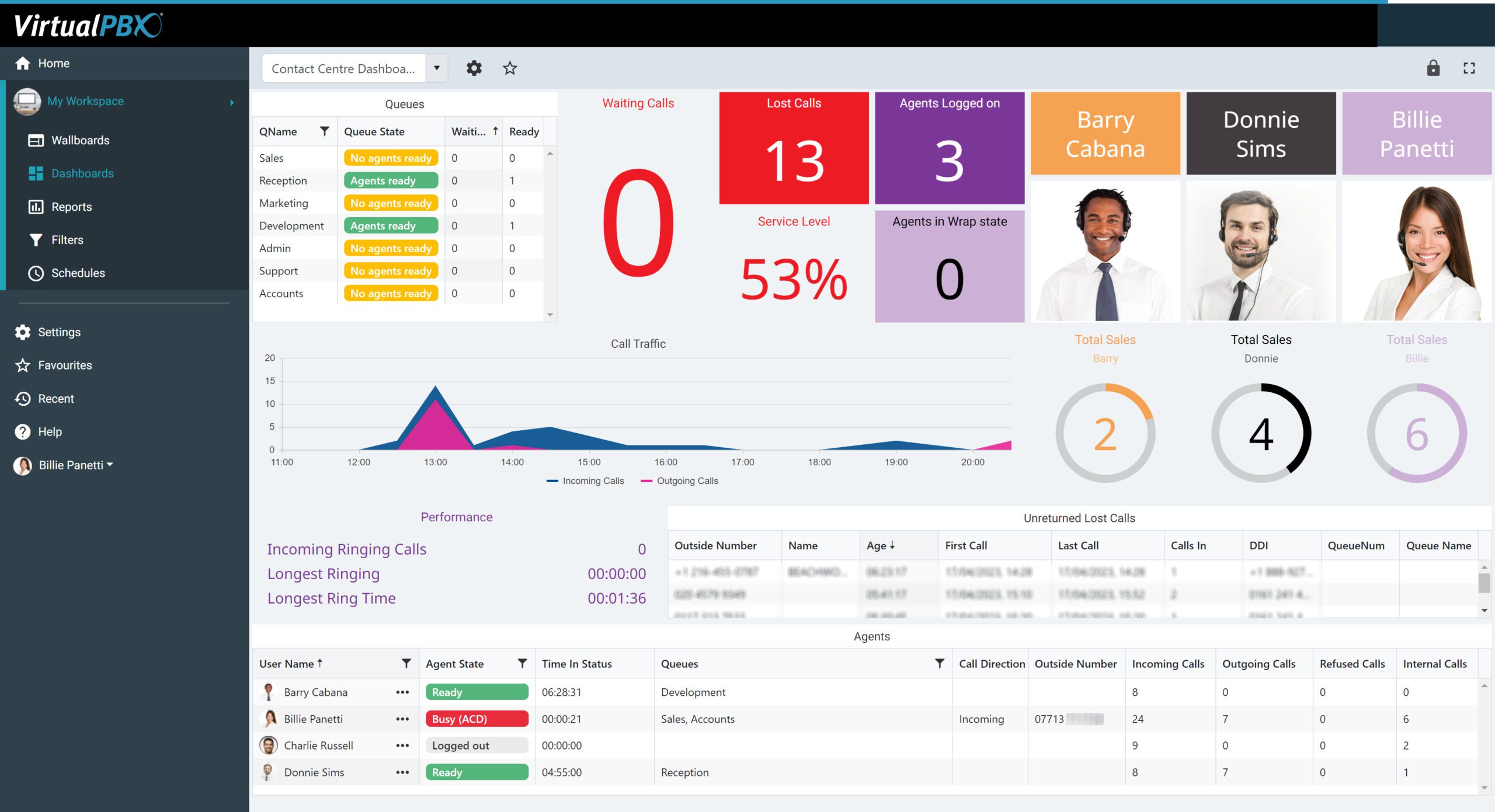For many professionals and larger businesses, fielding over 20 business calls in a day is an easy task. However, this can quickly become a hassle for small businesses and ultimately hurt the bottom line. But do not worry! There is a solution to helping you field more calls. A phone menu for small business is your answer to routing calls efficiently and effectively. By automating call routing, you reduce the need to divert attention from customers for simple tasks like answering routine questions or helping someone find a salesperson. The result is more time spent on revenue-generating activities and less time spent on administrative tasks that take away from your professional focus.
In this blog, we’ll explain the importance of a phone menu for small business, and how you can set one up in minutes using VirtualPBX.
What is a Phone Menu?
A phone menu for small business enables callers to connect with the right person or team quickly. For example, if you are a business with multiple branches, a caller can use the phone menu to select their desired location before they reach an operator. Most automated phones can be programmed with an extensive list of options that cover all the different departments available to customers. A phone menu can also help answer common questions efficiently and assist in managing call volume during peak times, reducing or eliminating wait times.
Phone menus are ideal for your business if you receive a high volume of incoming calls. Also known as auto-attendants, phone menus automatically route callers as soon as they select an option with their keypad. This works whether it is to another phone number, a voice recording, or your voicemail box. Your business can configure precisely what occurs with each option with small business VoIP.
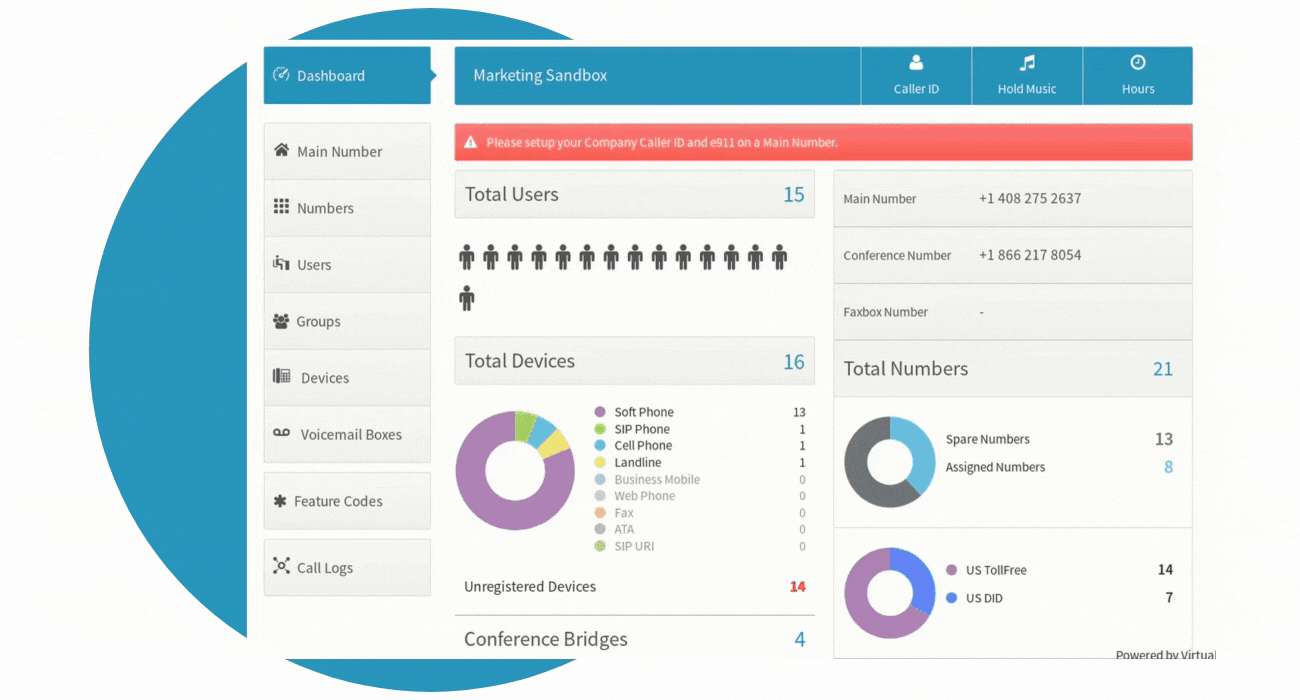
Importance of a Phone Menu
With a phone menu for small business, you can offer your customers a quick way to get in touch with the right person or department. Your auto-attendant will greet every incoming caller and customer with a list of options so they can instantly connect to the right team member or pre-recorded message. These greeting options include text-to-speech, file upload, recording, or professional recordings you can order with our Snap Recordings partnership.
This can offer your small business a variety of long-term benefits. Here are three reasons to choose a phone system that supports a phone menu for small business:
- Improve customer experience
- Provide 24/7 support
- Increase the efficiency and productivity of your team
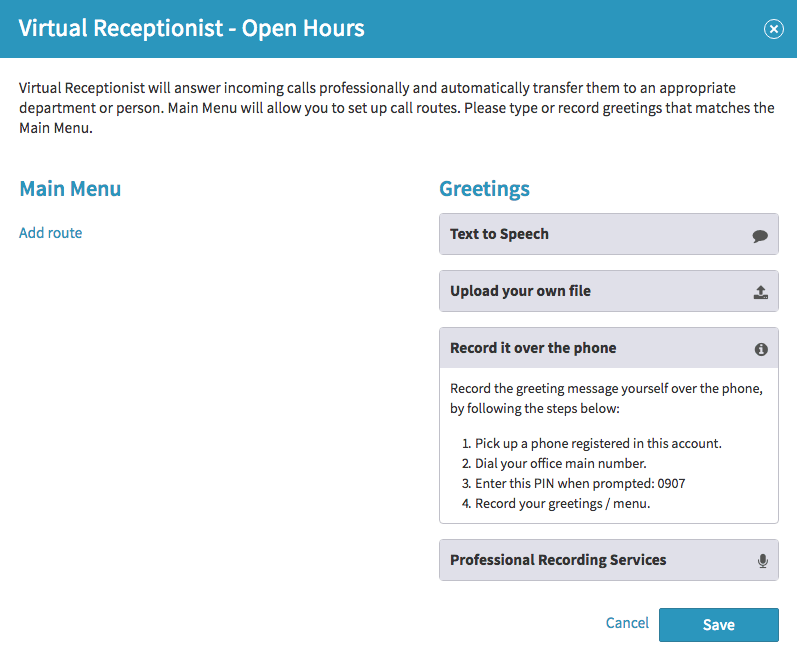
Conclusion
Setting up a phone menu for small business can help improve the customer experience while keeping your team’s productivity at its peak. With VirtualPBX, you can create your phone menu in less than several minutes and route your callers to various destinations. The perks of utilizing a VoIP system does not stop with a phone menu for small business. With VirtualPBX, you can continue supporting callers and helping your team succeed with unlimited calling and business texting. With small business-friendly pricing, you can also access features like call recording, email-to-fax, video conferencing, and the Microsoft Teams integration.