Is your business leveraging Microsoft Teams or exploring its all-in-one communication hub? Seamlessly integrate with VirtualPBX to utilize native calling features within the Microsoft Teams Integration, empowering you with Voice with Teams functionality. Access your VirtualPBX phone numbers, business call routing settings, and user features without leaving the platform.
Inside your VirtualPBX account, the Microsoft Teams Integration is a device for each user you enable. Instead of taking calls on a desk phone, calls will be sent to that user in Microsoft Teams. Because this is just an endpoint, any call routing settings you employ, including Auto Attendant menus heard by your customers or department call routing managed by ACD Queues Pro or Ring Groups are still in place. Plus, you maintain visibility in both live and more thorough call reports.
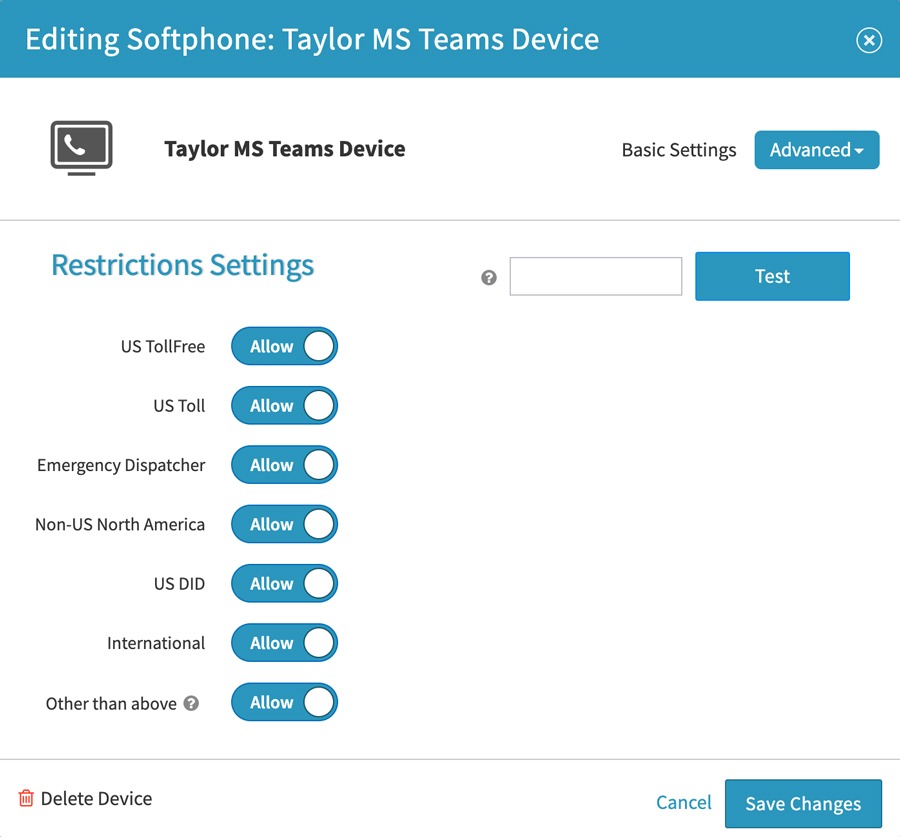
Maintaining focus and productivity is a challenge that all businesses face. Reducing the number of logins, interfaces, and tools that team members use is a great way to cut out distractions. That’s the core mentality behind this integration with VirtualPBX. Use features like Call History, Speed Dial, and more without any need to leave the platform.
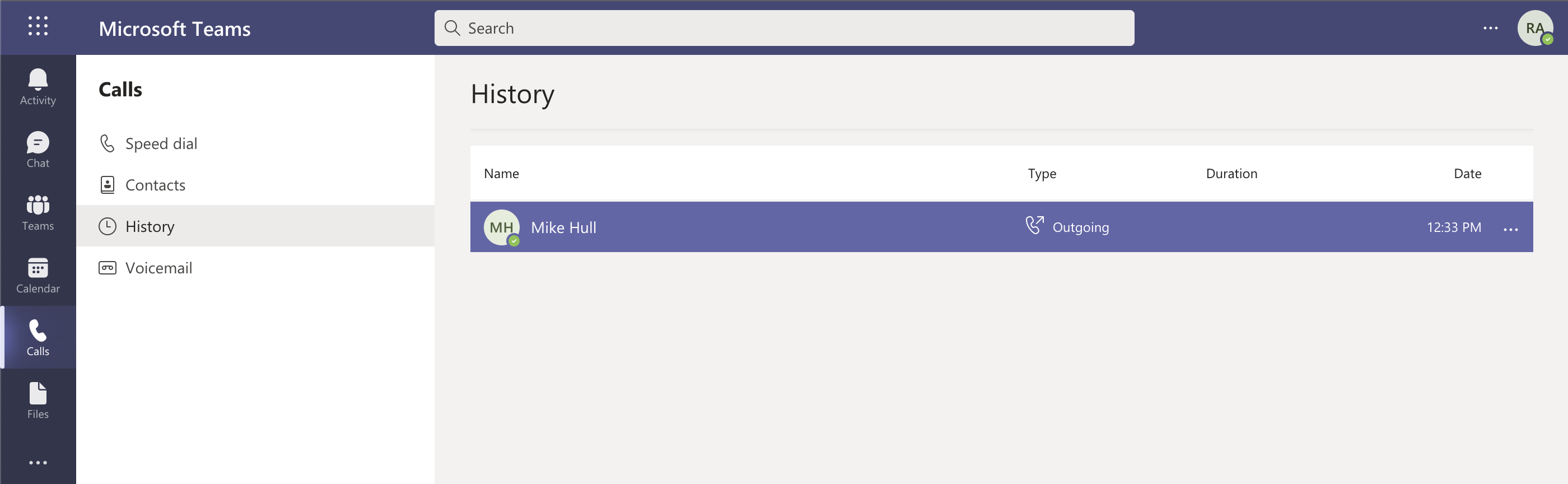
We make it easy to connect your Microsoft Teams Integration (Voice For Teams). Our VoIP experts are standing by to answer any questions you may have about pricing, starting service, or activating your Microsoft Teams integration. Just pick a time that works for you below.
This integration is available on Ultra and Contact Center Plans.
1998-2024. VirtualPBX.com, Inc. All rights reserved. VirtualPBX, TrueACD, and ProSIP are ® trademarks of VirtualPBX.com, Inc.