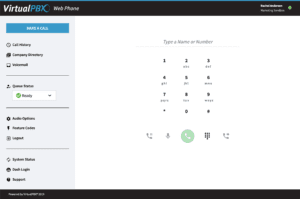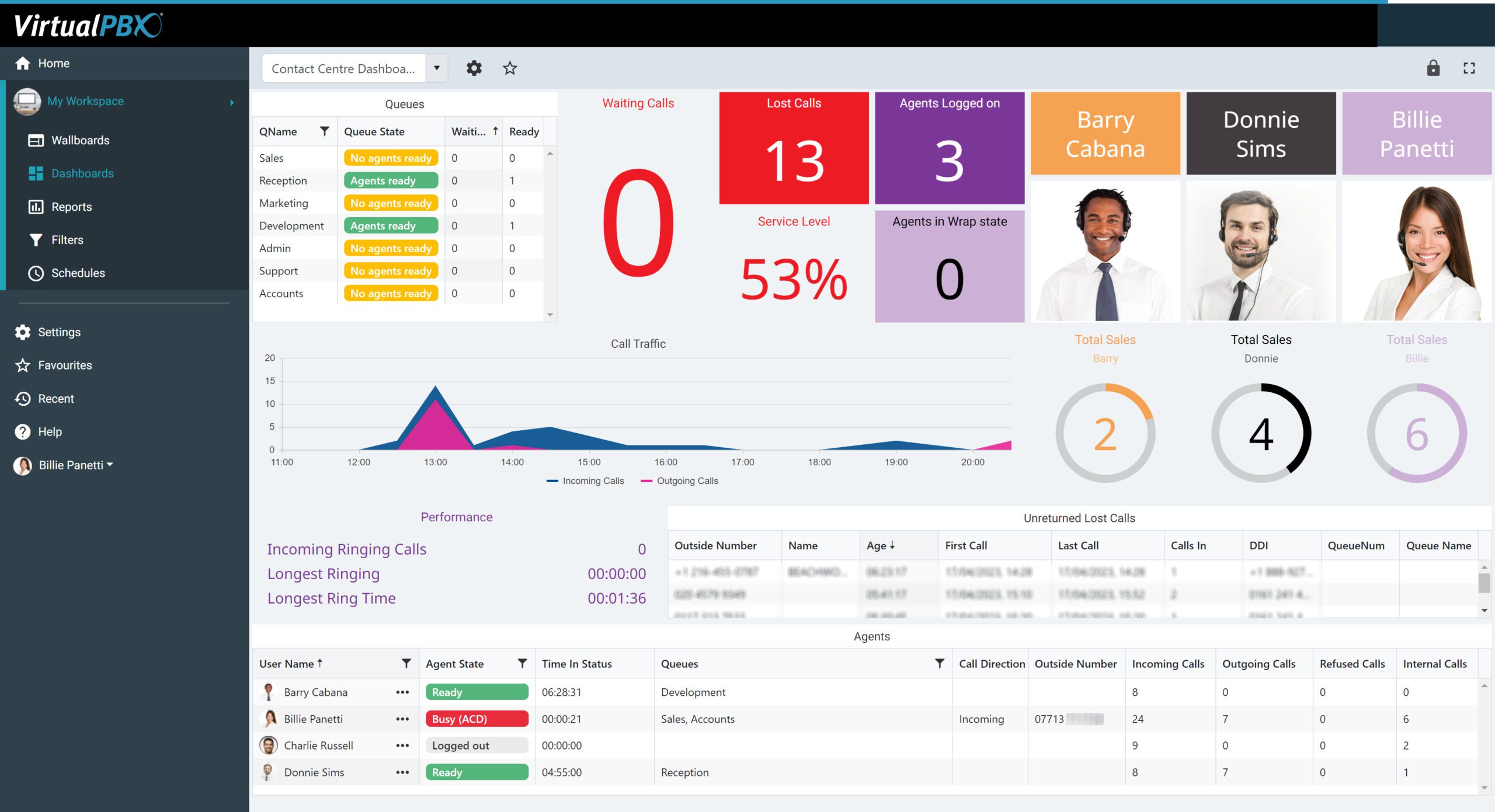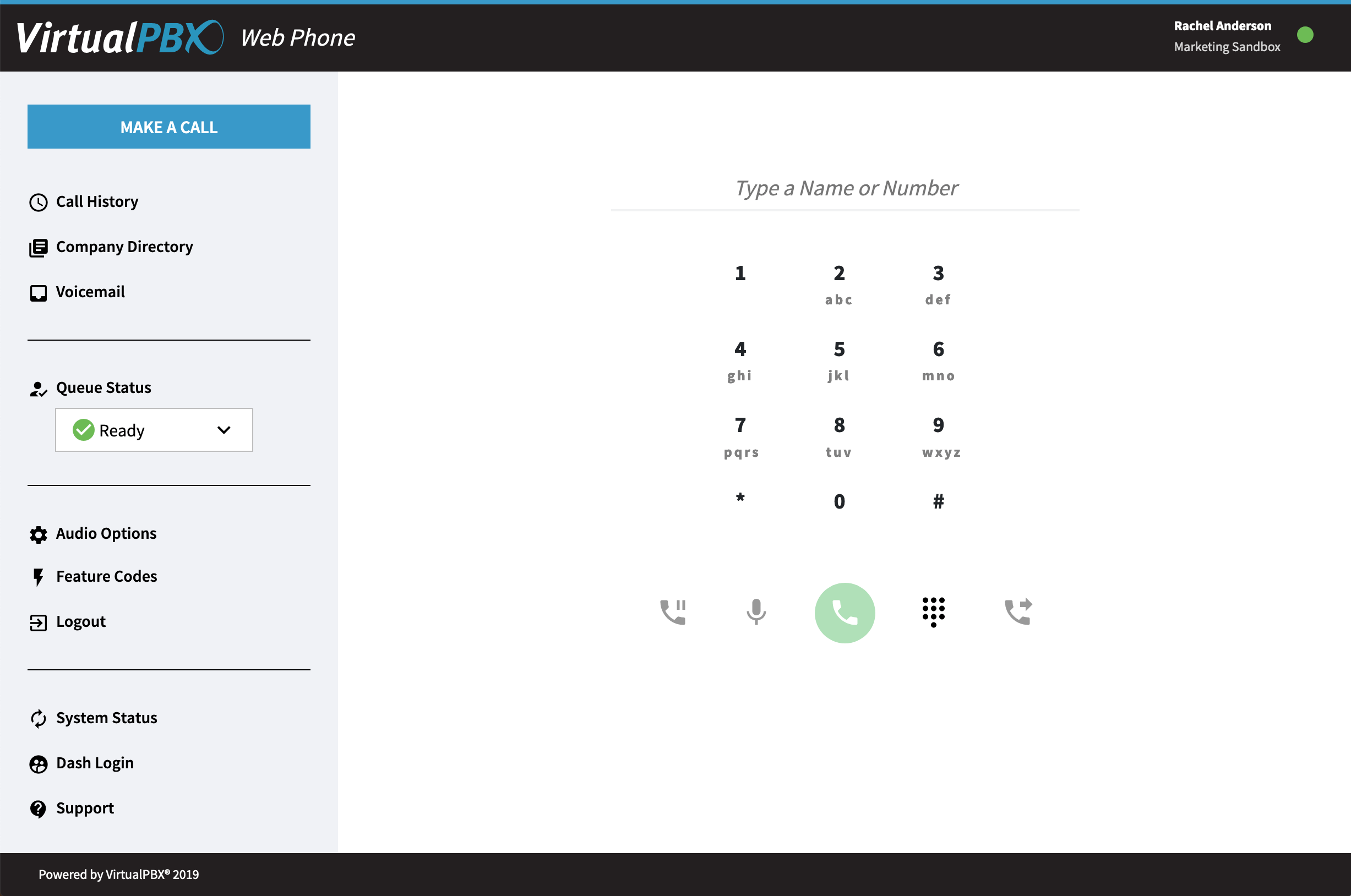 With Skype software, Microsoft has established itself as one of the longest-running players in digital communications. And many of our prospective customers want to know how Skype for Business call costs compare to our own.
With Skype software, Microsoft has established itself as one of the longest-running players in digital communications. And many of our prospective customers want to know how Skype for Business call costs compare to our own.
Like Microsoft, we develop a software-based phone, the VirtualPBX Web Phone, which is available for use with all our Business Phone Plans. Today’s blog will show how Skype for Business call costs and capabilities match what you get with Web Phone.
Purpose and Capability: Web Phone vs Skype
Web Phone
Our Web Phone is a full-featured, browser-based phone that runs in a web browser on all your devices. It works best in Firefox and Chrome; can utilize Wi-Fi and cellular data; and operates in browsers on your desktop and smartphone.
Every user on your phone plan has access to Web Phone. We want to make it easy for everyone to get started – whether you’re an entrepreneur or are upgrading your medium-size business’s calling capabilities.
Web Phone gives all your users the ability to receive inbound calls and complete outbound calls. They can reach out to customers or make internal calls to other employees. Our features like Automated Attendant, Ring Groups, and Call Forwarding are always available.
Skype for Business
Skype for Business – the business side of Microsoft’s web calling software – is now packaged into the Microsoft Teams platform. The collection includes web-based versions of Microsoft’s Word, Excel, and PowerPoint software.
Microsoft Teams reaches into a lot of areas that VirtualPBX doesn’t. Outside the scope of document-building and spreadsheet software, however, Skype for Business call costs can be examined on their own.
Skype for Business calling is limited to calls between users until you reach the Office 365 E3 tier ($20 per user, per month). At that point, if you want to complete external calls, you can set up a calling plan with an add-on that requires buying and assigning licenses, getting phone numbers for your team, and includes an extra charge of at least $20.
VoIP calling does not appear to be Microsoft’s main focus. Microsoft takes on multiple roles as a computing manufacturer, software developer, operating system giant, and business communications provider, and its cost structure and setup process reflect that reality.
VirtualPBX specializes in VoIP and, as a result of that specialization, can offer lower prices with a greater VoIP calling feature set alongside personalized customer attention.
What’s Right for Your Business?
Take stock of your daily responsibilities. Do you need to make internal and external calls? Do you want a phone that can work on any device? Do you need straightforward pricing and lots of business features?
VirtualPBX makes a great fit here. Skype for Business call costs can’t compare with our own Business Phone Plans. We focus on providing you with the best VoIP phone service possible, and our signup process is easy.
You can even get started this February for 20% off our base costs. Take advantage of our 20% Off in 2020 sale today to get your company rolling.