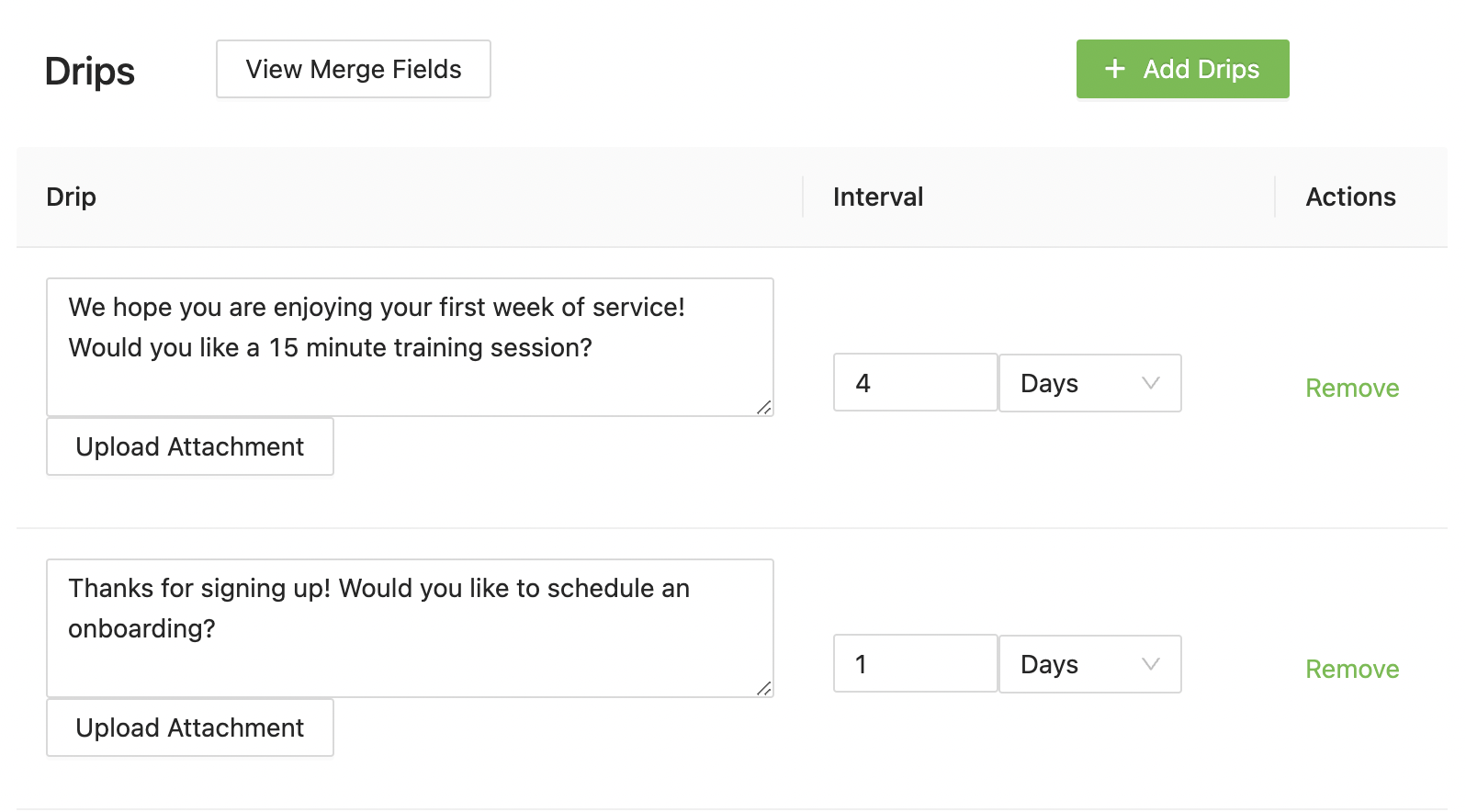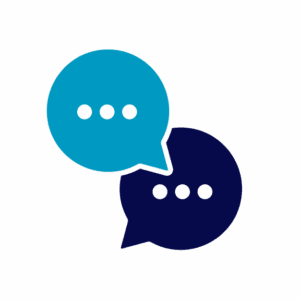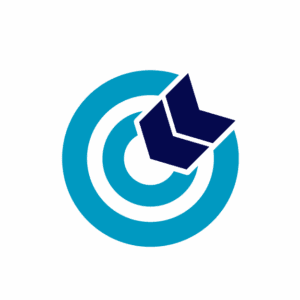What Are Scheduled Texts?
Ever wondered how to send a scheduled text? A scheduled text is a prewritten SMS or MMS message that’s set to be delivered at a specific time and date. Businesses rely on this tool to streamline communications, improve customer engagement, and reduce manual workload. On the VirtualText platform, there are three main types of scheduled texts:
Appointment Reminders
These messages help improve arrival times and reduce no-shows by notifying customers of upcoming appointments. For example, “Hi Sarah, this is a reminder of your dental appointment tomorrow at 10 AM.”Text Message Blasts
These are mass messages sent to an entire contact list, either immediately or on a future date. Think “Happy Memorial Day Weekend! Enjoy 20% off sitewide – this weekend only.”Drip Campaigns
Designed as a sequence of messages delivered over time, drip campaigns are perfect for onboarding new customers or sending follow-ups. For instance, after a webinar, you might send a series of follow-up tips and product recommendations spaced out over several days.
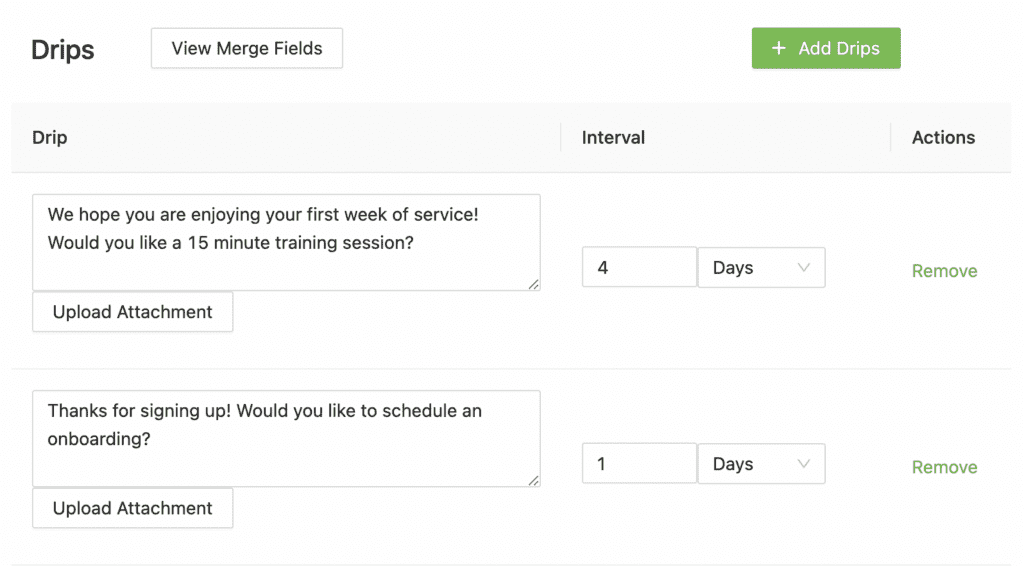
As shown in the drip example above, whether you’re sending a drip campaign, a text blast, or an appointment reminder, each type plays a distinct role in helping you deliver consistent, timely, and relevant communication to your audience.
Scheduled Texts vs Automated Texts
Before learning how to send a scheduled text, it’s important to understand the differences in text messages. While often confused, scheduled texts and automated texts are not the same.
Scheduled Texts are manually crafted and set to be delivered at a designated time. You control the message and the delivery time.
Automated Texts, on the other hand, are triggered by actions or events. For example, a customer booking an appointment might automatically receive a confirmation text. Other automated options include:
Canned responses for common inquiries
Welcome messages when someone joins your SMS list
The VirtualText platform supports both formats, giving you flexible options for both proactive planning and responsive automation.
How to Send a Scheduled Text With VirtualText
Let’s get to the core: How to Send a Scheduled Text using VirtualText.
With the Engage and Amplify plans, VirtualText empowers you to schedule various types of texts—blasts, drip campaigns, and reminders—all from an intuitive dashboard.
Here’s how it works:
Choose your campaign type (Blast, Reminder, Drip).
Compose your message, using merge fields like your contact’s first name for personalization.
Set your send time—right down to the minute.
Select your audience—whether it’s one list or multiple.
Hit Schedule, and let VirtualText take care of the rest.
These plans are ideal for businesses looking to scale their communication while maintaining consistency and efficiency. Registration is quick—many users are up and running the same day.

Final Thoughts
Scheduled texts are a powerful asset in your communication toolkit, whether you’re confirming appointments, launching promotions, or nurturing leads. With VirtualText, sending scheduled texts becomes simple, scalable, and impactful.
Ready to start? Visit VirtualText to explore our Engage and Amplify plans and see how easy it is to elevate your text communication strategy.
Still have questions about how to send a scheduled text? Watch our VirtualText Q&A where we cover the top things businesses want to know before launching their first campaign.