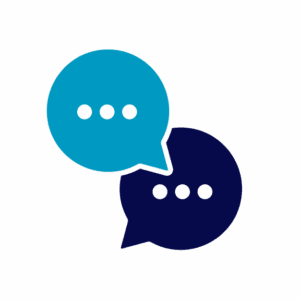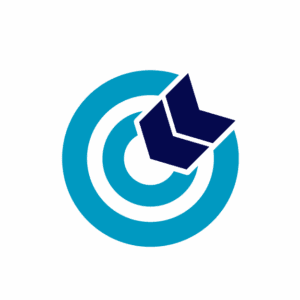Each of our Business Phone Plans comes with at least two included phone numbers you can use to reach customers and support your marketing efforts. Each user on your system is then, by default, allowed to have two concurrent calls assigned to them at any one time.
The idea of concurrent calls is based around a user having access to multiple phone calls at a single point in time. Typically, we see our customers use multiple simultaneous calls by having an active call paired with a call on hold. This works out well for most businesses.
For businesses with special use cases, however, a concurrency limit of two might not be enough. Keep reading to see how phone lines and simultaneous calling interact as part of typical and non-typical business setups.
Your Assignment of Phone Numbers
The phone numbers, or phone lines, that come standard with our phone plans give you the option of picking between local numbers and toll-free numbers. In either case, customers can reach your business and have their calls sent through an Automated Attendant. This routes calls to the proper individuals set as users in your phone plan.
You can always change your phone numbers as you see fit, and add new numbers to your account if necessary. Phone numbers can be used with multiple marketing campaigns, supplemented with information like prepends, and tracked for usage within our Advanced Call Reports tool.
You can create extensions for every user of your phone system. Those individuals, through their extensions, can all answer inbound calls and complete outbound calls from your main company phone number. You can also order additional DID numbers to supplement your main business number. Those DIDs can be assigned to any individual user so calls will go straight to their devices.
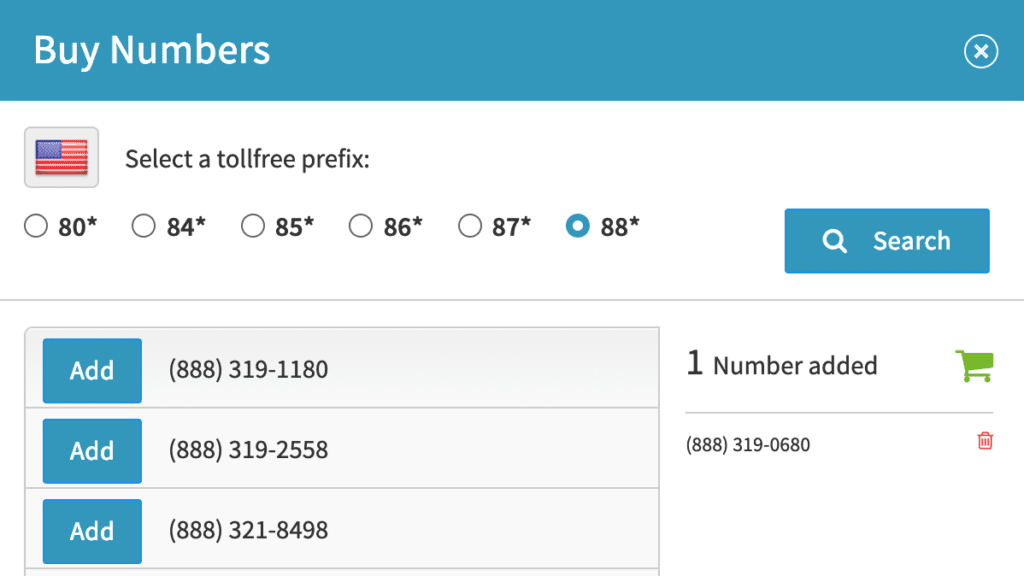
How Concurrent Calls Work
Users who receive calls from any one of your phone numbers can answer those calls with a variety of devices. This includes desk phones, our VirtualPBX Softphone, and the VirtualPBX Web Phone. When the call is answered, it is assigned to that user and counts as one of their available call slots. Remember how they’re assigned two slots by default?
Since users won’t speak to two callers at once through separate calls, their second available call slot is typically reserved for a call on hold. Any user who is currently participating in a call could see an additional call ring their device. If they put the current call on hold and answer the second call, two concurrent calls with customers will be taking place. Even if the user is only speaking to one of them.

Expanding Available Concurrent Calls
For most businesses, the allowance of two calls per user is enough for normal phone system usage. Some situations, however, require that more concurrent call spaces be available for one or more users on their phone systems.
More concurrent calls per user can always be arranged for businesses that see a need to assign more than one call to users on a regular basis.
Live Receptionist
A receptionist may have the need to answer and put on hold more than two calls at a time. This type of situation is related to the use of the Busy Lamp Field feature discussed recently on our blog.
Imagine a scenario where a receptionist has answered a call, places it on hold to answer a second incoming call, and then must place that call on hold to answer a third inbound caller. When the third call is answered, the receptionist’s user in the phone system would have been assigned three simultaneous calls. It would therefore exceed the default limit (two calls).
This is not a hard limit; meaning, the phone system would continue to function normally if three calls were somehow attributed to a user. Note though that continuing steps over the limit would breach our policy of fair use of the phone system.
One simple method our receptionist could use to mitigate the above situation is to park a call instead of putting it on hold. In VirtualPBX Phone Plans, calls can be parked with Feature Codes. Parked calls act like calls on hold, except the call is not assigned to any system user. This means that the caller would experience the same waiting as if they were on hold, but any user could pick up the call.
Call Centers
Another atypical use of concurrent calling is related to agents within a call center. Agents may have to take more than one call at a time due to high inbound call volumes.
The way this usually occurs is familiar to both agents and customers: waiting on hold. An agent will answer a call, and our ACD Queues Pro system assign that person another call when it comes in. It is expected, for some businesses, that calls will stack to three, four, five, or more calls per agent.
As with the receptionist, the VirtualPBX Phone Plan won’t cease to function if these limits are exceeded. However continued use will need to be addressed with an additional allowance for concurrent calls.
Accommodating Your Concurrent Call Needs
We hope that this short explainer helps you understand the relationship between phone numbers, inbound calls, and concurrent calls.
There isn’t often a need for our customers to ask about how they’re affected by the two-call limit. If your business has a unique case, though, we’ll be happy to speak to you further about how we can accommodate your needs. There’s no pressure to buy when asking questions about our phone system. We address any concerns you have before signing up to make sure it fits you well.