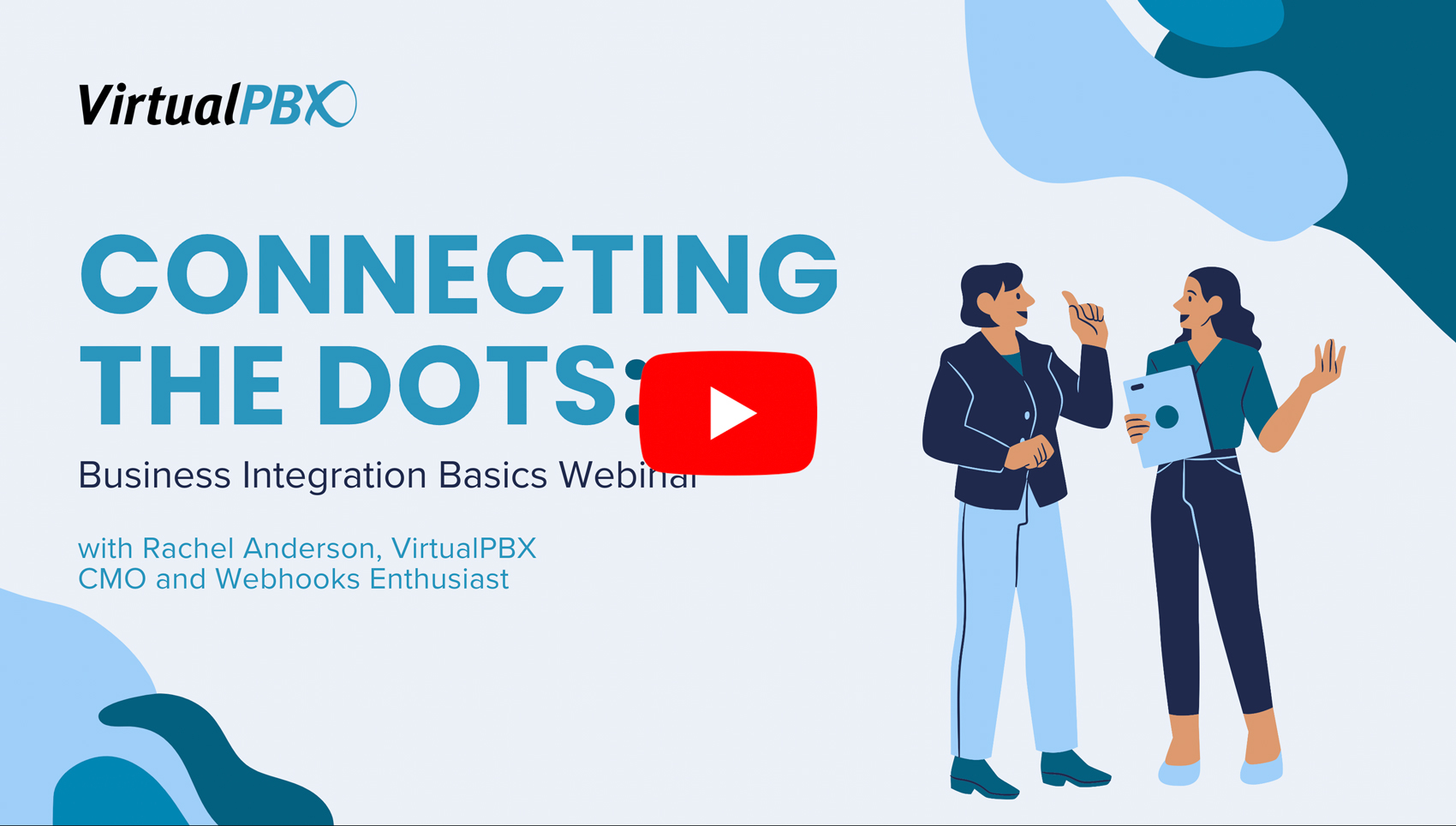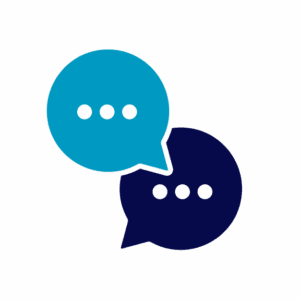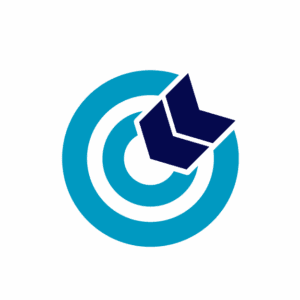Yesterday afternoon, VirtualPBX hosted a “Connecting the Dots: Business Integration Basics Webinar” with CMO Rachel Anderson. In this engaging session, Rachel Anderson, a seasoned marketing professional who has helped build a library of business automations that facilitate task management, improved communications, and useful record-keeping, shared her insights with the audience. During the webinar, Rachel gave a primer on what webhooks are and how they can be employed. One of the standout features of the webinar was the presentation of three compelling examples, inspired by automations the VirtualPBX teams use internally, triggered by phone call and text exchanges and managed in Zapier. These real-world scenarios shed light on the pivotal strategies business use in today’s competitive landscape. Whether you missed the live event or want to revisit the key points, this recap is your gateway to unlocking the power of business integration basics and the role webhooks play in improving interactions.
Example 1: Call Center agent Status Notifications
In business, communication is key – and not just communication with your customers and leads, but communication within your teams. For call centers managing teams of representatives and for departments taking calls in ACD Queues, managing the availability of team members ready to take calls is critical. In this example, Rachel took us through a simple automation that sends a notification to Slack when an agent changes their queue status.
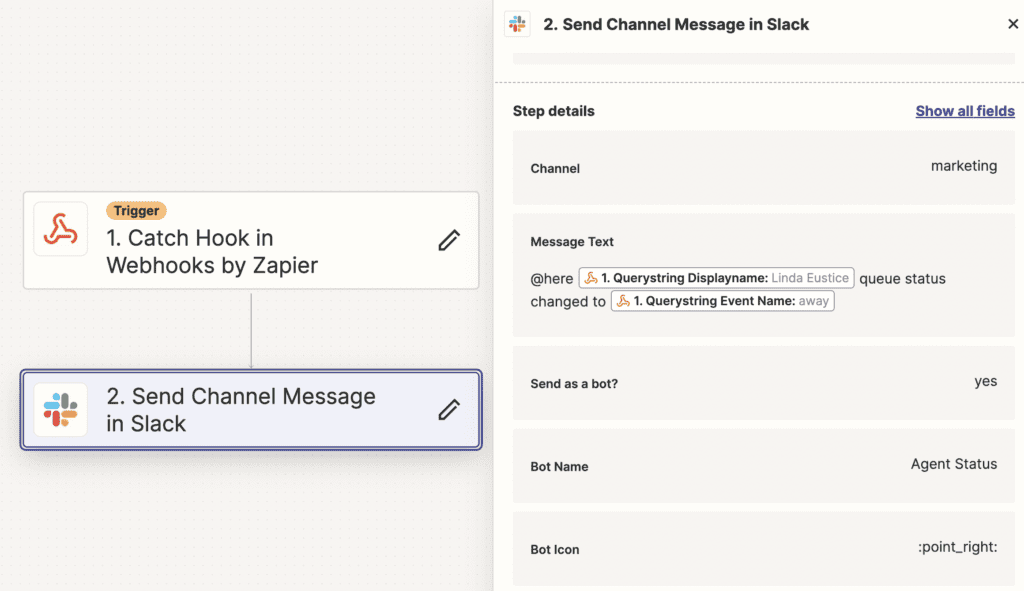
Example 2: Creating Follow Up Tasks For Voicemails
Helping customers and leads quickly ensures satisfaction, but unfortunately not every call can be answered. Whether your voicemails come in after hours or during a busy moment, following up on them is critical. To ensure this happens without any voicemails slipping through the cracks, Rachel shared a method during the Business Integration Basics Webinar to populate tasks that include the contact’s information and the transcript of the voicemail. This example also showed the audience how to manage filters by limiting the tasks created to only voicemails that occur on a single phone number.
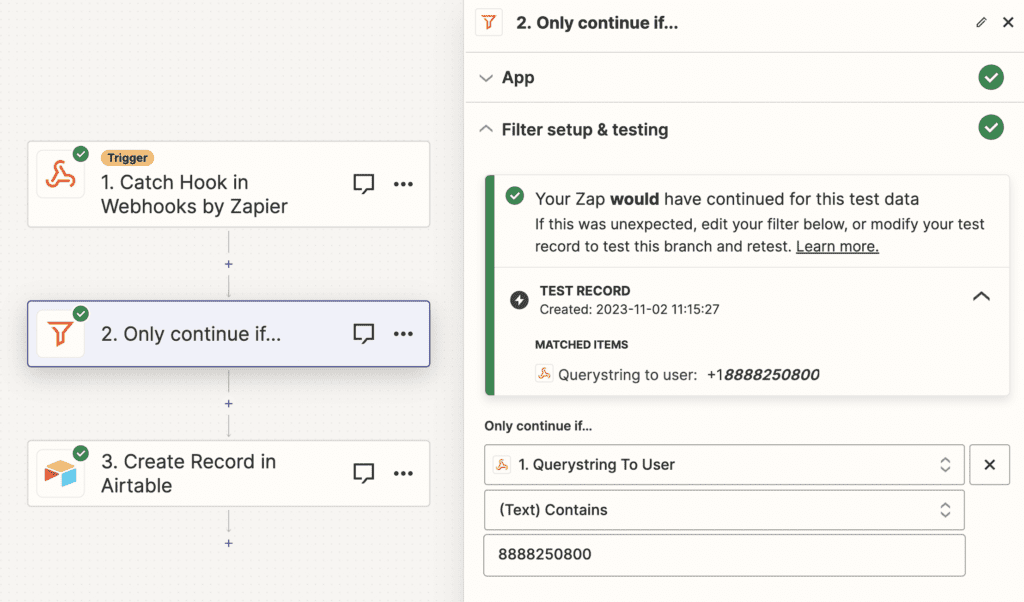
Example 3: Logging Customer Texts to your CRM
If your company employs a CRM, then you’ll understand how having a full history of contact with your contacts greatly improves future interactions. The VirtualText Forward feature allows you to direct incoming text messages to an email address and/or webhook. This last Business Integration Basics Webinar example takes you through receiving a message, looking up the contact record in your CRM, and logging the text message as a note on the correct contact – automatically.
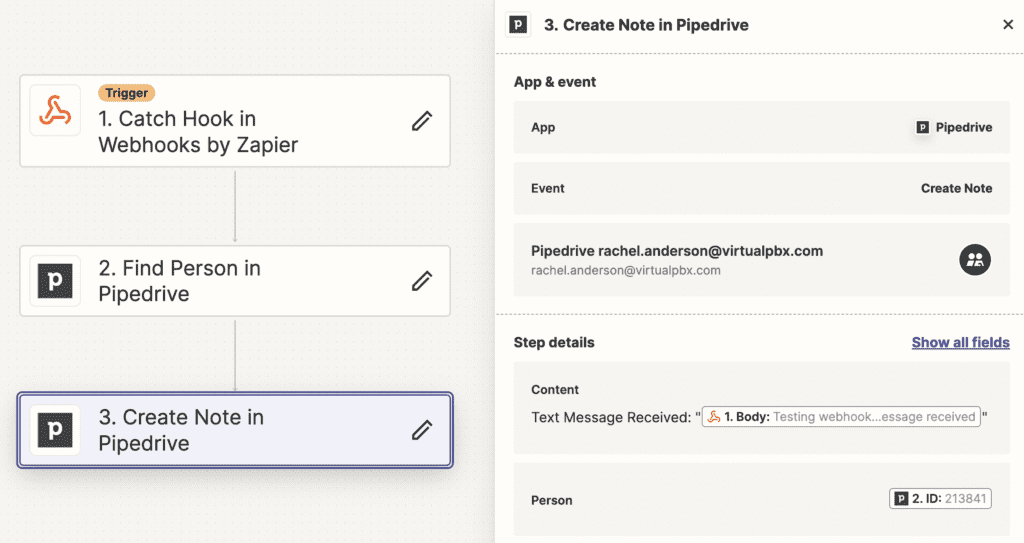
Watch the Business Integration Basics Webinar Replay Today!
Businesses have a lot to gain by automating their workflows and customer interactions. Automation can guarantee your business provides a high level of customer service with every interaction because of the inherent consistency it provides. Watch the replay of our “Connecting the Dots: Business Integration Basics Webinar” above and don’t hesitate to reach out to our team to help build your next webhook automation!