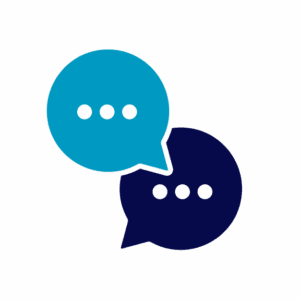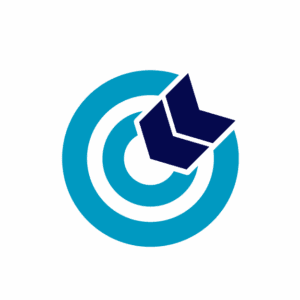It’s not uncommon for businesses to provide goods and services to a wide range of populations. Even if your small business is local to a U.S. city state, it may still have a need for multilingual support to match the communities it serves.
It’s not uncommon for businesses to provide goods and services to a wide range of populations. Even if your small business is local to a U.S. city state, it may still have a need for multilingual support to match the communities it serves.
One benefit of our new Multiple Auto Attendants feature is the ease with which you can address multiple languages for your inbound callers. You have certainly heard “For English, press one; para español, marque dos” or a similar phrase when calling customer support for a business; now you can replicate that same inbound call flow at your own company.
How Our Multiple Auto Attendants Are Applied
All our Unlimited Minutes Plans offer Multiple Auto Attendants. The addition of multiple attendants compliments our Auto Attendant that comes with every VirtualPBX Plan.
Think of the Auto Attendant as a feature that applies only to your Main Number. Your plan will come with several phone numbers, and one of those numbers will be used as your Main Number. Customers that call that number can be sent to your Auto Attendant where they will hear your custom greeting and can select their choices for reaching your company (“Press one for Sales, Press two for Customer Support…”).
Now think of Multiple Auto Attendants as a feature that can apply to any phone number in your plan. A recent blog post of ours explains more about how you can attach one of these attendants to a Direct Inward Dial (DID) number or use a specific number for a new marketing campaign – each with their own unique greeting.
Multilingual Support by Nesting Attendants
Your Main Number attendant and your Multiple Auto Attendants can work together to help you provide multilingual support.
When combining these features, you may want to consider your Main Number as the default location that most customers will reach. It could be the number posted on your website, business card, billboards, and online advertisements. It might also say nothing more than “Welcome to XYZ Corp. For English, Press one. Para español, marque dos.”
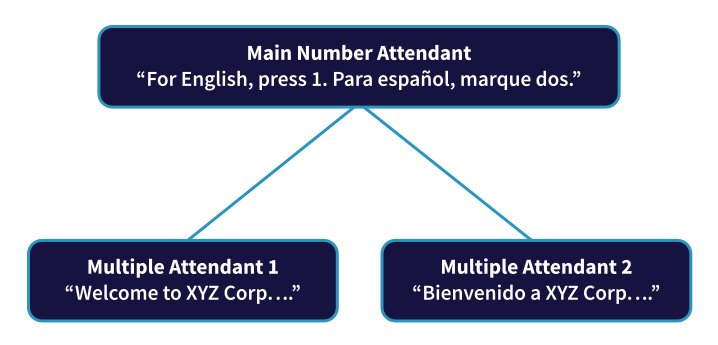
This message might seem short, but by having the dialed one and two each reach their own sub-attendant, it opens up your business to route customers according to their language needs. Those needs are met by the other attendants you customize for them. Moreover, the transition between attendants will be invisible to callers, so their experiences should be helpful and without any indication that your phone system has moved them from one attendant to another.
Multilingual Support With Direct Phone Numbers
Although using your Main Number attendant with the Multiple Auto Attendants feature can be extremely useful when setting up multilingual support, you can achieve a similar effect by using Multiple Auto Attendants on its own.
Our Essentials, Advanced, and Enterprise Plans give you 5, 10, and 15 phone numbers, respectively, to use however you wish. One of those numbers should play the role as your Main Number. The others can be used creatively, and it’s possible you may want to use one or many of them for multilingual support services.
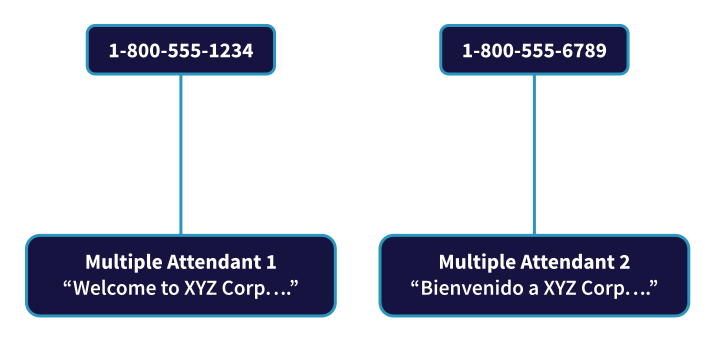
You can have any of your numbers point to one of your multiple auto attendants, which of course can then provide a greeting and call routing as you see fit. Used this way, customers would not have to sit through an initial menu just to pick their language.
Reaching Globally
This same logic could apply to phone numbers you use in a range of other countries. If your headquarters is in the U.S., it would be appropriate to have callers reach an English-based attendant through your Main Number. Your other plan phone numbers, however, may be specific to Mexico, France, and Italy, as just three examples, and an auto attendant could be created for each one.
This type of setup would be specific to your business’s situation and the countries or communities it reaches. Multilingual support would extend to those populations with ease, and you could reconfigure their attendant menus quickly with changes in products, services, or the type of outreach your company completes.
Setting Up Nested Auto Attendants
The configuration of attendants from your Multiple Auto Attendants feature is found in the “Auto Attendants” menu on the left-hand side of your VirtualPBX Dashboard. After clicking that button, you will see a listing of your existing attendants and a button for “Add Attendant” to create a new one.
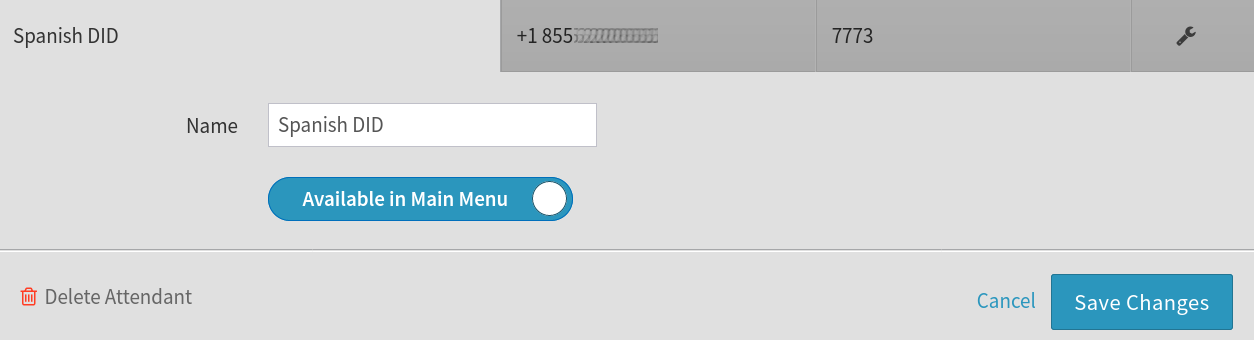
After creating an attendant, you can click its name to open up a configuration menu. This configuration will contain a button that reads “Available in Main Menu.” This is how you make any of your multiple attendants available as a sub-attendant for any other attendant. It’s how you allow customers to press one and be routed immediately to the English-appropriate menu.
You can tell your attendants to reach a nested attendant in two ways. Your Main Number attendant is reachable through the dashboard’s Main Number menu and then through the Incoming Call Handling drop-down menu. It looks like the following image, and clicking “Virtual Receptionist” will let you change your routing options.
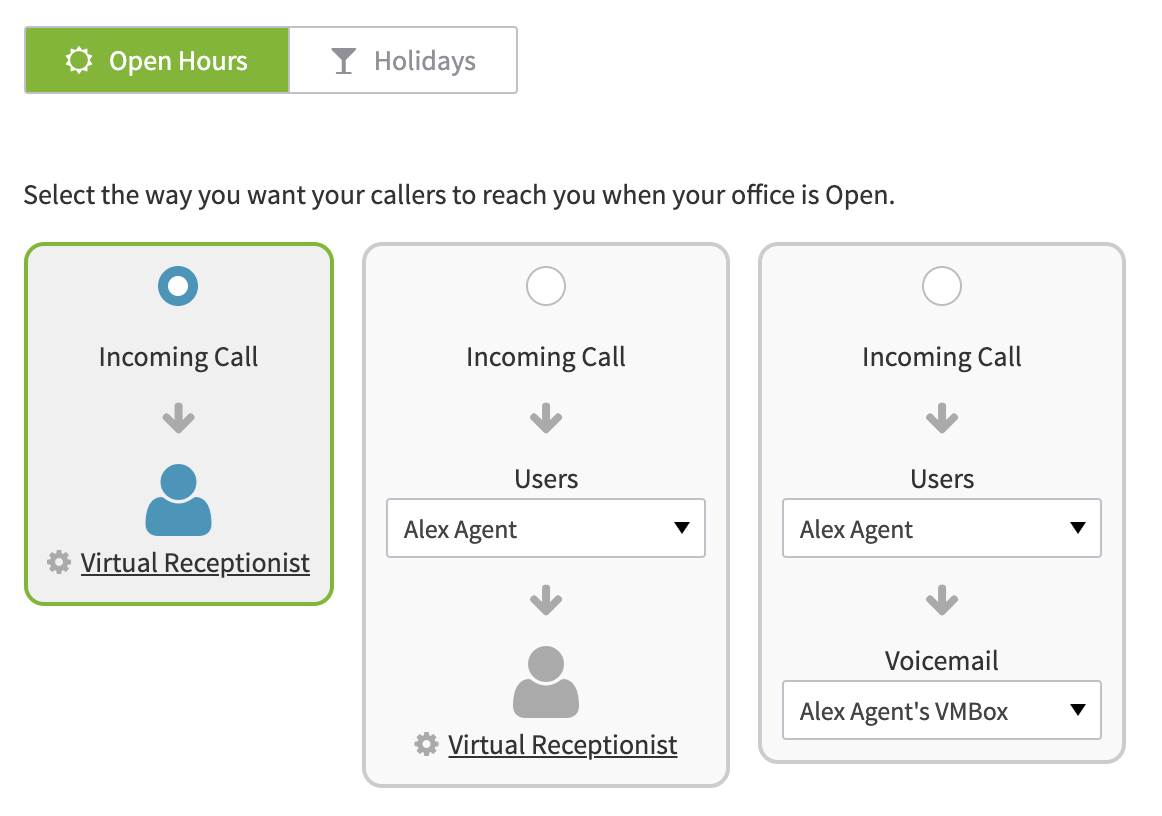
For any one of your multiple attendants, you can access the same “Virtual Receptionist” text through their individual Settings menu, which is shown with a wrench icon in your Auto Attendants list of attendants you have created.
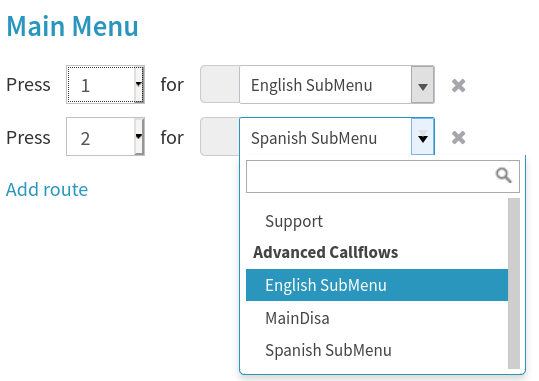 In your routing options, you will see the dropdown menus for the button to press and the path it should take. Shown here, any of your multiple attendants marked with the “Available in Main Menu” will be selectable.
In your routing options, you will see the dropdown menus for the button to press and the path it should take. Shown here, any of your multiple attendants marked with the “Available in Main Menu” will be selectable.
Get Started With Our Help
If you need assistance setting up the Multiple Auto Attendants feature for multilingual support or any other task, start a chat with us today. We’re happy to help you navigate the system and test your configurations so your customers will have a great experience every time they interact with your company.