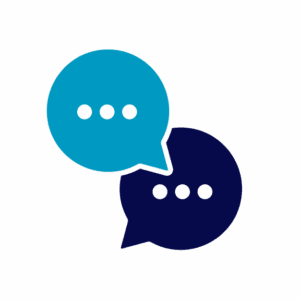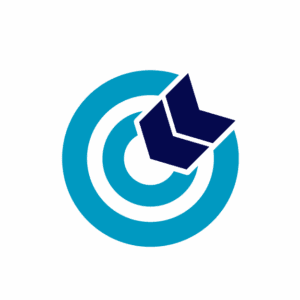Want to learn how to create an employee training plan? Here’s your chance.
Want to learn how to create an employee training plan? Here’s your chance.
In today’s blog, we’ll talk about developing a set of goals, creating tasks to engage employees, and iterating to keep everyone up to date, including mentions of our Business Phone System as an important tool in this process.
Setting Goals
Your employee training plan is only as good as your goals. And your goals are only as good as the needs they match. You can easily break down the elements of your business to create a complete picture of what you want to accomplish.
Unique Business Needs
Think first about your unique needs as a business. Do your employees all work at a brick-and-mortar shop, or do they work from home? Do the demands of your industry change, or are your employee functions mostly static across several months?
Create a Spreadsheet
Create a spreadsheet of all your employees and their departments. Then list the essential skills each person and department needs to fulfill their positions. You may need to distinguish between skills that can be learned on the job and state/federal certification requirements. Although this blog mostly addresses what you can do in-house regarding employee training, it can’t hurt to list agency requirements in your document.
Your effort here will ultimately help you develop training materials, which is discussed in the following section. The skills of each employee will group together — possibly by department — so you can get a high-level overview of which broad ideas need to be addressed. You may find that topics like “customer interaction,” “website design,” or “product know-how” populate your list. This is where you can begin developing programs that address individuals’ needs and the needs of the business as a whole.
Find Time in Your Schedule
Find time for training to take place. Your on-site or remote training will need a time slot. You could replace a weekly meeting or carve out some time in your schedule. It might even be necessary to complete training outside normal working hours – extending the work day an hour to complete a simple training. Whichever option you choose, make sure as much of your staff is available at once. You can use Conferencing to bring employees together on any device they prefer.
It will probably be best to group trainings by department. This way you can focus on specific employee needs and lighten the head count of any individual gathering.
Your Training Materials
Where do you begin in creating materials to teach your employees?
You know your business best. Therefore, you can speak intelligently about how it functions in all respects. You might not be an expert in all areas of business function, but you know where to find it.
Give a Short Presentation
For many areas of your daily business functions, you can show it in a slideshow and speak about it as a lecture. This type of training is a great way to engage new employees with the manner in which your business acts as a whole. For instance, you can talk about the type of interaction customers expect to have over the phone and use Call Recordings as a showcase for the best examples.
Invite an Expert
For the training of new hires, it could be appropriate to have a seasoned employee discuss the ins and outs of their department. More in-depth training sessions could benefit from the wisdom of an expert from your industry – perhaps the CEO of one of your customers – who can speak about how they’re best served by your employees.
Consider External Resources
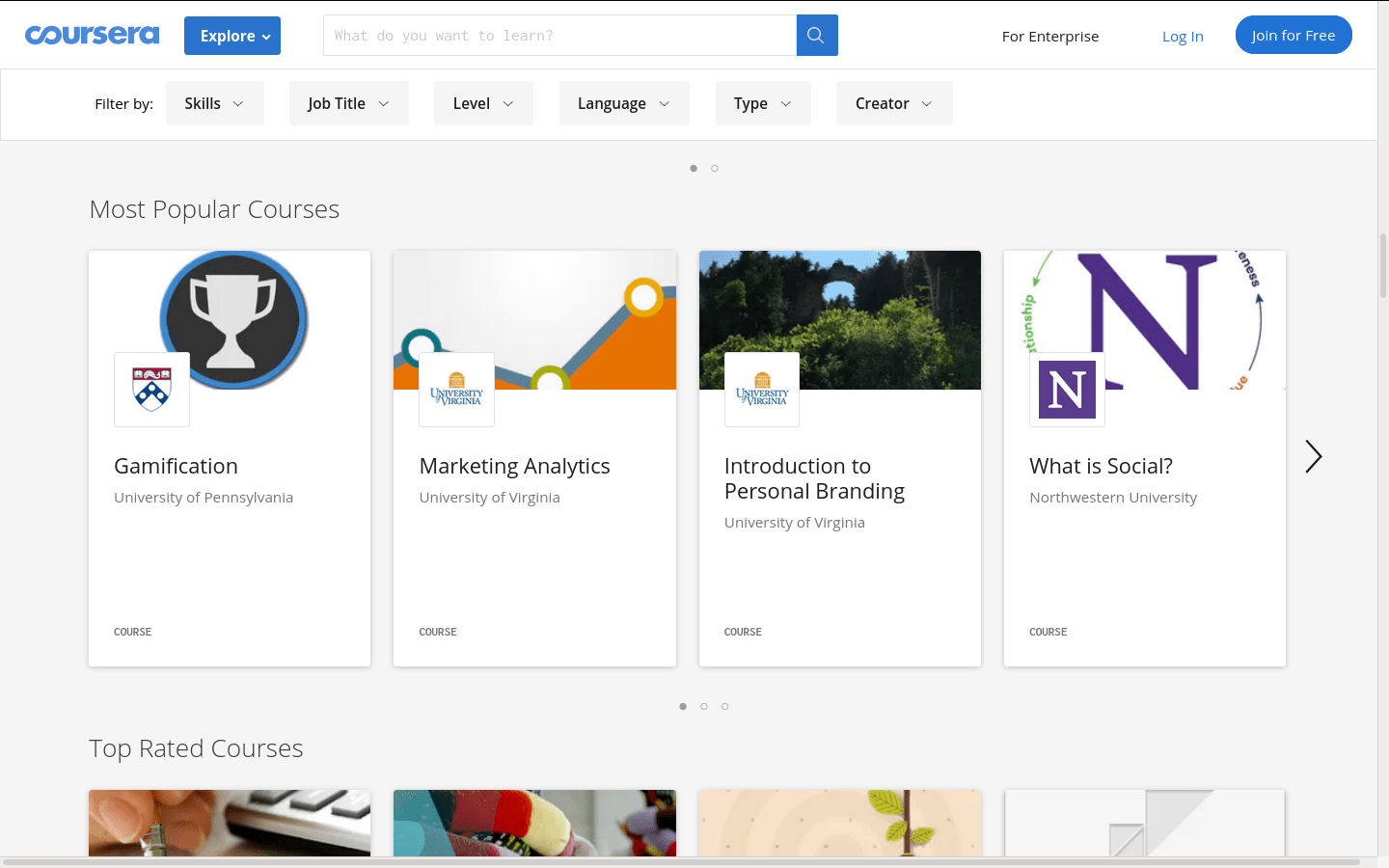 Sometimes, you need to outsource your training to a professional agency, such as for medical equipment training. Other times, it can be a great idea to take employee training off your busy schedule. Educational materials can be found in digital libraries and e-learning websites such as Coursera. In addition, market seminars and conferences offer great methods of allowing employees to learn new skills “outside the classroom.”
Sometimes, you need to outsource your training to a professional agency, such as for medical equipment training. Other times, it can be a great idea to take employee training off your busy schedule. Educational materials can be found in digital libraries and e-learning websites such as Coursera. In addition, market seminars and conferences offer great methods of allowing employees to learn new skills “outside the classroom.”
Follow Up With Q&A
No employee has ever walked away from a mandatory training video thinking, “That was great!” They want to be engaged; so engage them. Give your presentation and follow with questions. Make your trainings interactive and let your employees’ voices be heard.
Iterate Your Employee Training Plan
Your final, but recurring, task in creating an employee training plan is to keep it going.
Schedule regular trainings to keep your employees informed. Your initial spreadsheet of employee needs can be fitted with a column that notes the date and topic of their previous classes.
If you stay abreast of those dates, you can keep employees on a cycle of learning that matches changes in your business and your market. Even if their positions don’t change much, employees can still benefit from new information about customer demand or product changes. It can also be refreshing to attend an outside speaking engagement (while getting paid, of course!).
You can utilize tools at your disposal, such as the Call Recording feature of our Advanced and Enterprise Phone Plans or our Advanced Call Reports online software you can use just like our own Support Team to collect department data and improve customer interaction.
We’re happy to speak to you further about getting started with a Business Phone Plan and discussing your fit with plans that include Recording and Reports.