Audio conferencing works in two different ways with VirtualPBX. This includes three-way and Teleconferencing.
Three-way conferencing allows you to invite others into a call with you. The main advantage of this is how quickly you can add and drop members to a discussion. Teleconferencing allows you to expand your group much larger, making it easier for people who are separated by distance to work together effectively and efficiently and to organize meetings with prospects or vendors.

Three-way conferencing is something any phone user will be familiar with. That is because three-way conferencing comes standard on most of the best VoIP Phones available. It is built-in to the majority of VirtualPBX users’ experience – simply add or drop callers as necessary.
Speaking of ease, using VirtualPBX for teleconferencing is a breeze. When you create an account, all users start with no teleconferencing permissions. This enables the admin to ensure that only employees who require it can use the feature. The admin can easily grant teleconferencing permissions by selecting an extension and entering a login code for access. This action can be performed on as many or as few extensions as needed. Need to incorporate conference phones into your office setup? No worries! Adding devices is a straightforward process through our online dashboard.
In addition to audio, VirtualPBX offers video conferencing and call recording to enhance your meetings, allowing you and your team to maximize efficiency.
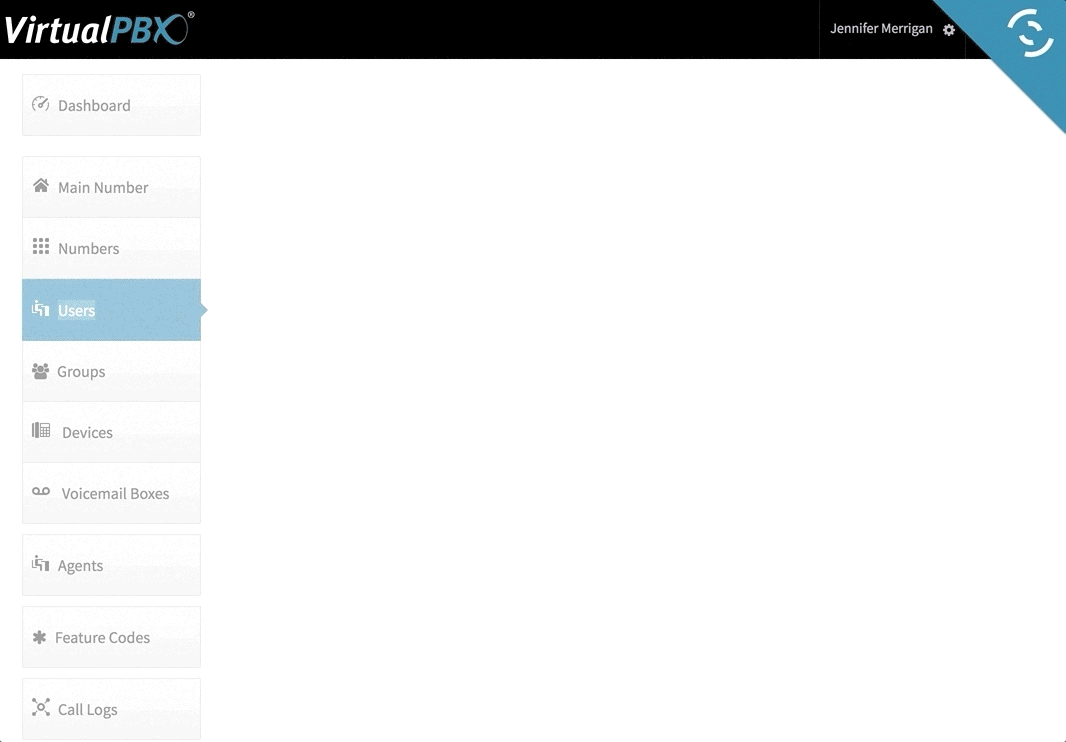
All business phone plans include this feature. Thousands of small businesses support VirtualPBX by using this feature along with a thorough list of additional VoIP features that enhance their business operations.
1998-2024. VirtualPBX.com, Inc. All rights reserved. VirtualPBX, TrueACD, and ProSIP are ® trademarks of VirtualPBX.com, Inc.