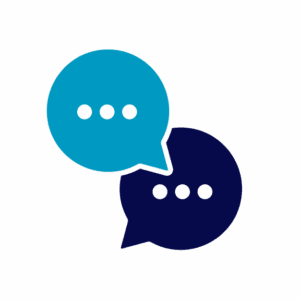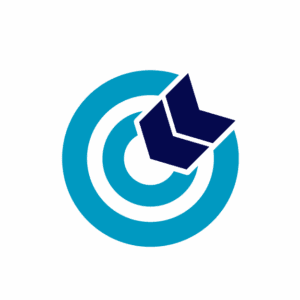Please leave a message, if I can figure out how to set up voicemail, that is.
Please leave a message, if I can figure out how to set up voicemail, that is.
By the completion of 2014, it was estimated that there were 1.75 billion smartphones in use around the world, and that number is estimated to continue rising quickly. Yes, that’s billion with a, “b.” What I am curious to learn, though, is how many of those people actually use their phones to the maximum extent of their capabilities. Because I do not. Not remotely.
This is a somewhat common malady in these times of ever-increasing technological advancement. It seems like the moment a particular device is mastered (or rather IF it is mastered), there is a new update, expansion, or replacement already hitting the shelves. There are some basic, fundamental features of any communications device, however, that are routinely used and very helpful to know your way around.
Here is a pair of guides of VirtualPBX Voicemail features that fit that category-
- Guide to automating Voicemail Day/Night functions. This feature is ideal when a caller selects a particular queue after normal business hours and no representatives are in the queue. When activated, a caller is returned to a customizable message that can read standard business hours or redirect them to other extensions before giving the option to leave a voicemail.
- Guide to activating Voicemail Text Notifications. This feature is important for employees on the move. Voicemail notifications can be programmed to your email, or users can elect to have that notification sent via SMS text message to their mobile phones.
We have a variety of how-to and tutorial services available for all of our hosted business phone services. We are one of the last companies to provide our award-winning, US-based support free of charge, and are always standing by to see how we can help you maximize your benefit from VoIP. Give us a call and find out, today!