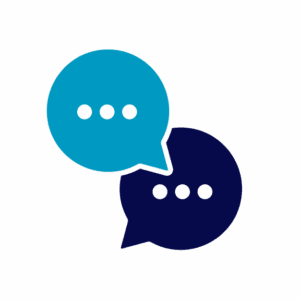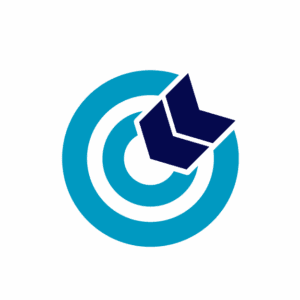VirtualPBX’s conferencing feature makes it quick and easy for you to host a conference, and now with more free conference minutes, we make it more affordable! You also won’t need any special conference call-in numbers, or long complicated PIN’s. Now with password protecting your conference call, your participants just call your virtual PBX phone number, select the conferencing option from the auto-attendant, and enter the extension hosting the conference. That’s it!
However, some of you may want a little more security to your conference call. Not to worry, we give you that option as well. Password protecting your conferences requires your participants to enter a numeric password, simply do the following:
1. Log in to your virtual PBX extension here
2. Click on the “Conference” tab for your extension

3. Click on the “Yes” option for “Entry Password Enabled”
4. Enter your custom 4-10 digit numeric password in the text box
5. Click the “Update” button to save the changes
That’s all there is to it. Your conference room is now password protected.
For more information and FAQ’s, be sure to visit our Support page.