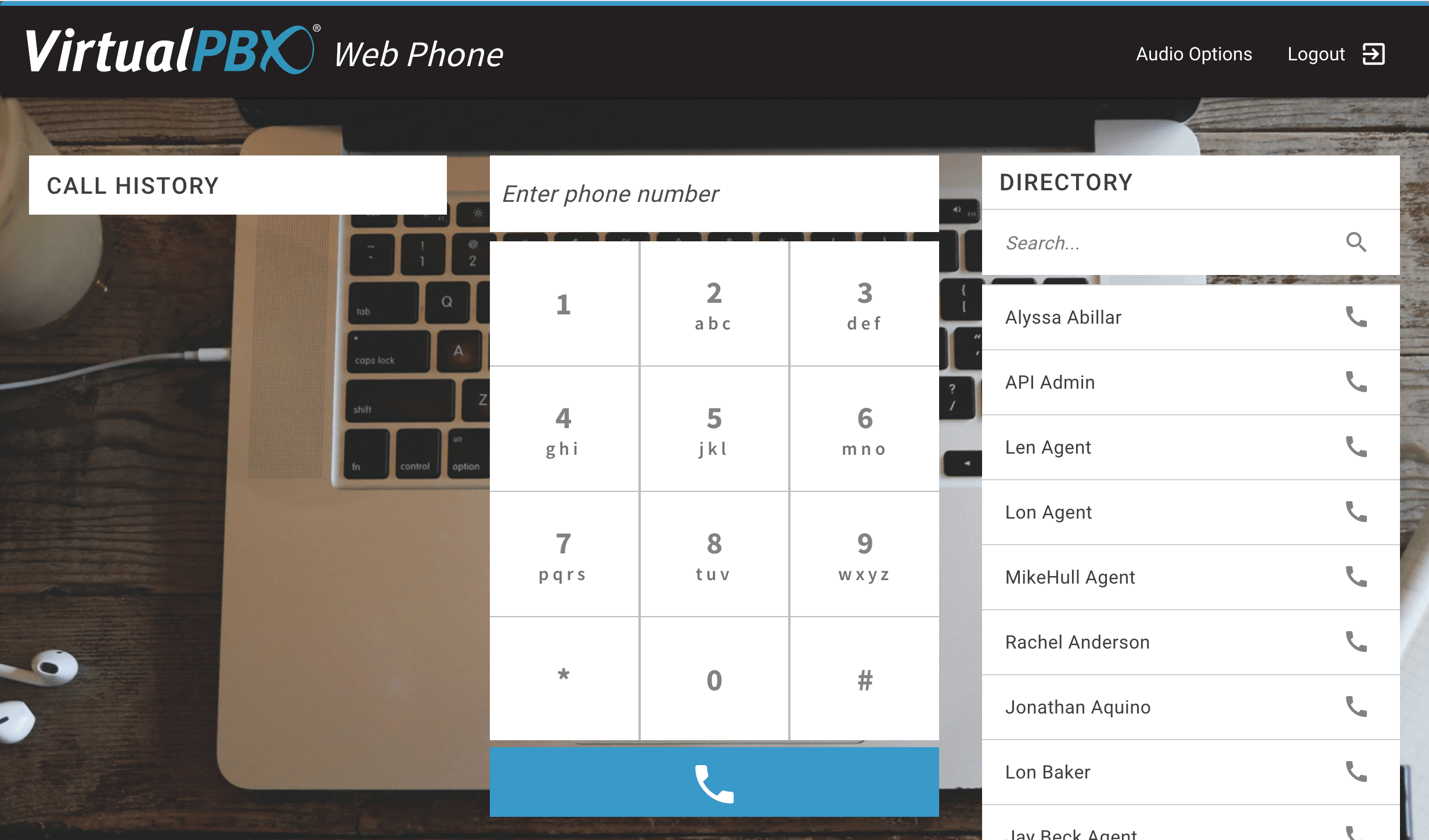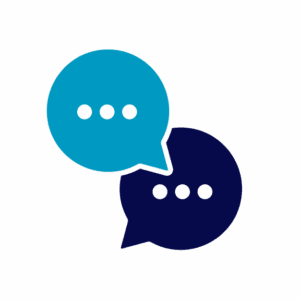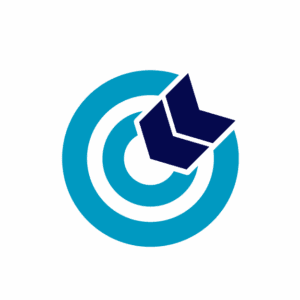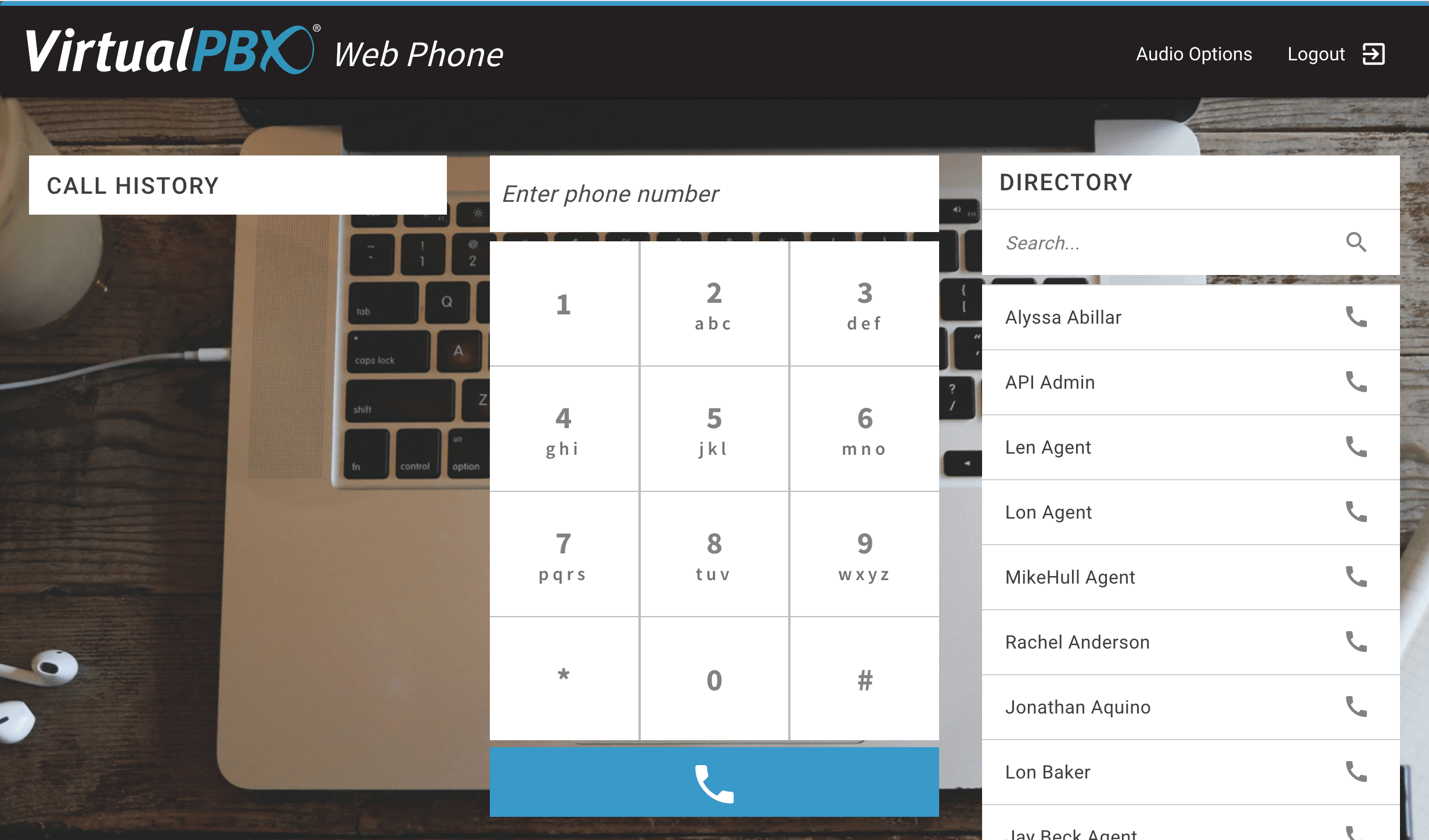 At VirtualPBX, we develop a Business Phone System that works across a range of devices. We want you to easily have the ability to make phone calls online.
At VirtualPBX, we develop a Business Phone System that works across a range of devices. We want you to easily have the ability to make phone calls online.
Our flagship Web Phone lets you make phone calls online through your browser – including Firefox, Chrome, and Opera on desktop and mobile devices. It’s a great option we’re proud to have in our lineup.
What makes our Web Phone especially powerful is its ease-of-use in multiple business cases. The following use cases will show how the Web Phone can:
- Help a remote employee stay connected
- Assist an entrepreneur in the early stages of startup development
- And let an enterprise easily switch to a new cloud-based phone setup.
Remote Employees Can Stay Connected
The situation: Jessica works for a medium-size accounting firm as a remote employee. She works from her home office and uses her laptop for all her business tasks. She doesn’t take many phone calls with clients, but she does collaborate with her team in daily meetings. She must remain connected to her team. However, she prefers to keep her work-life balance clear, so making phone calls online from her laptop web browser is preferable to her personal mobile phone.
Many businesses take advantage of web-based tools to link their workforces. The accounting firm explained here could easily use Google Docs and Slack like millions of others. In part, these and other tools have become staples of business development because they can help individuals and whole businesses find productivity in the workday.
Like the use of Docs or Slack, part of what makes the VirtualPBX platform so attractive is its simplicity of setup. It uses the internet and cloud computing to give businesses a setup time of minutes – not days or weeks. Remote employees can take advantage of this reality.
Jessica’s need for a company phone would be halted if her employer only had access to physical devices. IP phones make sense in a lot of cases, but they’re inadequate for many remote employees. Likewise, a softphone app on Jessica’s smartphone could keep her connected; yet it would eat into her definition of work-life balance that keeps her motivated and fresh during the workday.
 The VirtualPBX Web Phone meets in the middle. It runs well on desktop and mobile browsers, which gives Jessica a choice in devices. She can access in through a single bookmark and receive notifications when calls arrive.
The VirtualPBX Web Phone meets in the middle. It runs well on desktop and mobile browsers, which gives Jessica a choice in devices. She can access in through a single bookmark and receive notifications when calls arrive.
Moreover, its deployment time is quick, so it makes sense for the accounting firm with Jessica’s onboarding and continued employment. She can be running with the Web Phone in minutes and gain access to her personal contacts list, call history, and daily conference calls without any headache on the part of her employer.
Assist the Early Stages of Entrepreneurship
The situation: As an entrepreneur, Mark has faced an uphill battle in establishing his apparel business. He mans a small storefront, alongside a co-owner, that’s open during the weekday. He also works overtime on nights and weekends by calling suppliers and making sure the back-end operations are in order. He has no excess cash to spend on hardware. His laptop and smartphone act as his lifelines to suppliers and customers.
Mark’s position here is nothing unique. Like other startups, his cash and supplies are limited. Any extra expenses could crush the development of his business.
One of the most attractive features of the VirtualPBX Web Phone is that it’s free. All phone plans come with an unlimited set of Web Phone connections.
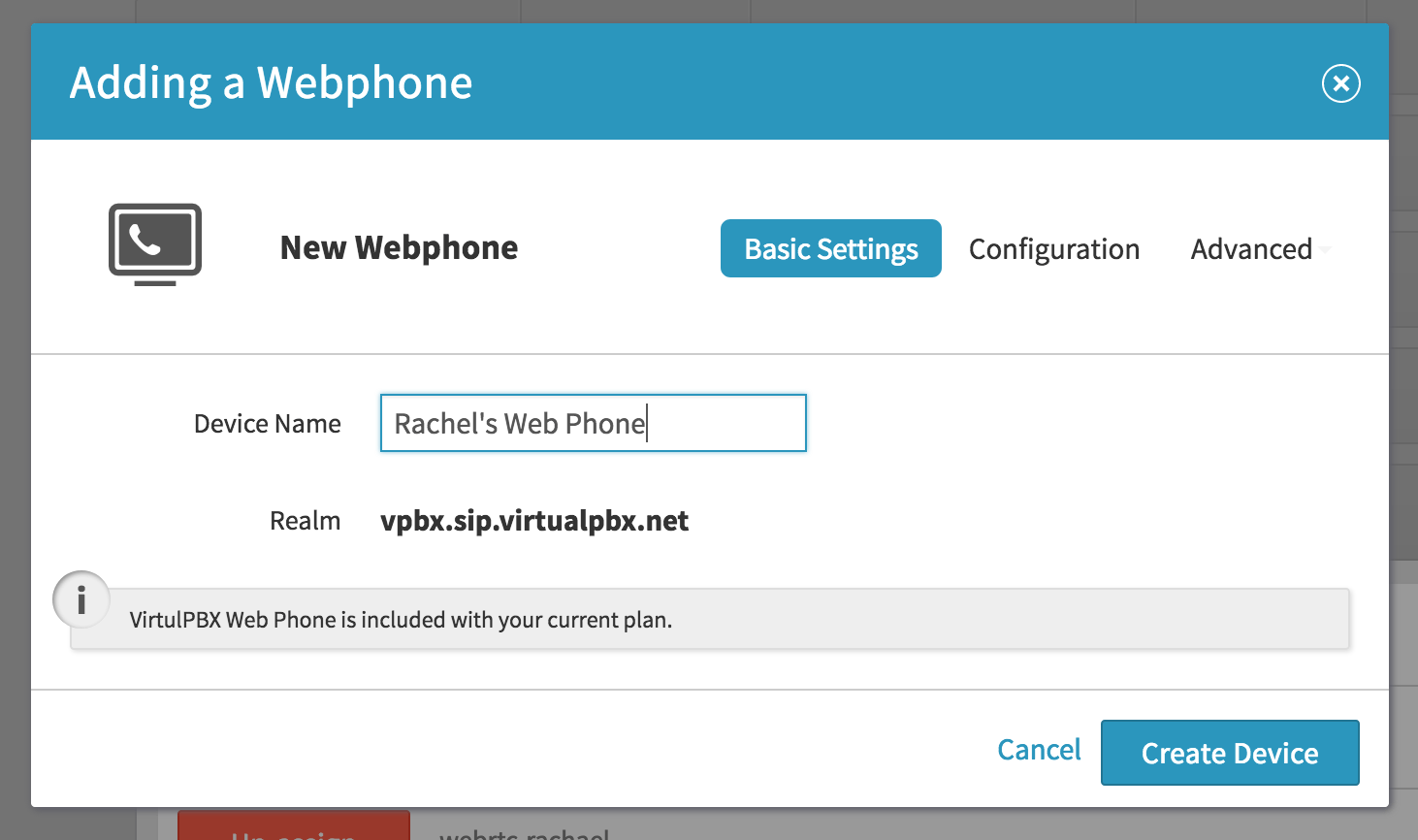 Business can create a new virtual device for any employee. In Mark’s case, he only needs to set up a virtual phone for himself. This only takes a minute, and then he can return to making phone calls online from his browser of choice. Perhaps his smartphone at the storefront and his laptop when at home.
Business can create a new virtual device for any employee. In Mark’s case, he only needs to set up a virtual phone for himself. This only takes a minute, and then he can return to making phone calls online from his browser of choice. Perhaps his smartphone at the storefront and his laptop when at home.
Breathe New Life Into an Enterprise
The situation: A large, multi-state bank uses an outdated physical private branch exchange (PBX) for its phone system. Its branches have different phone numbers and aren’t connected to one another. The bank’s C-suite has decided to adopt a voice-over-IP (VoIP) phone system to become more flexible and help sales associates better connect with customers. Out of its 100 employees, only 25 will regularly need access to office phones; the other 75 will see occasional use of the phone system.
This bank faces a mix of deployment concerns. It knows that only a handful of its employees will need to regularly use the phone system. However, it’s aware that almost everyone will need to use the phones periodically.
Intent on keeping costs low, the bank can pair desk phones and the Web Phone where appropriate. It can, for instance, supply managers and dedicated sales persons with desk phones, in their personal offices and workspaces. Even an entry-level phone like the Yealink T21P offers features like local 3-way conferencing, call holding, use of a headset, and speakerphone.
The Web Phone can then make an appearance where lighter use is expected. A common office for tellers could host a laptop with the Web Phone on an always-open browser. Individuals in marketing or IT could host a Web Phone on their mobile phones to make phone calls online from any location inside or outside a bank branch.
Making Phone Calls Online Offers Flexibility
What all these situations have in common is their need for a flexible phone system. The VirtualPBX Web Phone shines brightly in that respect because it can work on any device a business brings to the table.
VoIP phone systems are incredible in their ability to offer a range of phones for every business use case. No employee needs to go without access to a phone. The reality of making phone calls online through a browser isn’t just a gimmick or toy, it’s a full-featured virtual portal for keeping in touch with business contacts and customers.