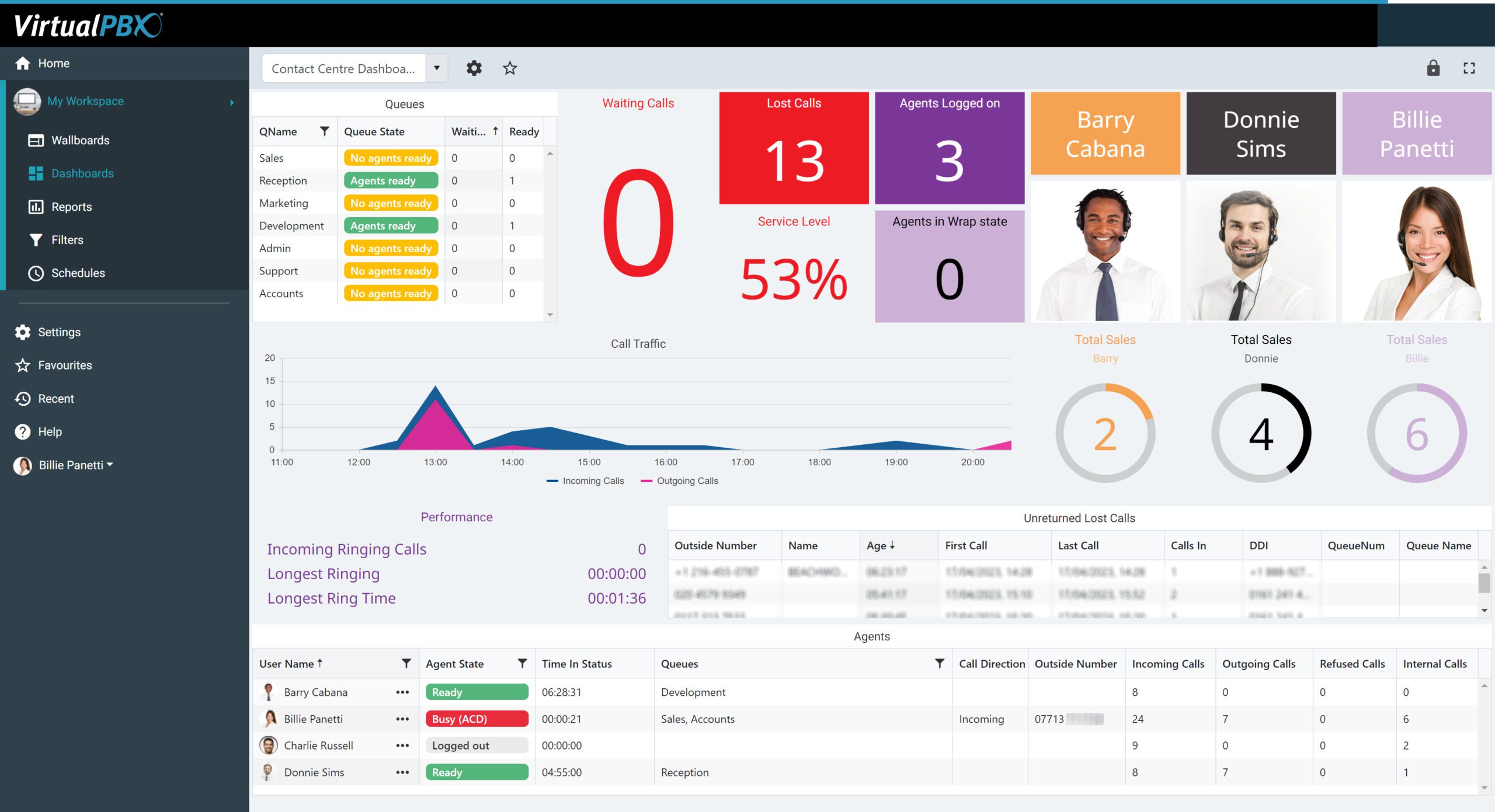The range of options for making workplace phone calls is large: desk phone, conference phone, smartphone, Android/iOS app. These are all good choices, but they might slump in comparison to web phone calls.
The range of options for making workplace phone calls is large: desk phone, conference phone, smartphone, Android/iOS app. These are all good choices, but they might slump in comparison to web phone calls.
A browser-based phone like the VirtualPBX Web Phone makes it possible for you to call from any device that run a modern browser. Whether you use Firefox, Chrome, or Opera on desktop or mobile, it can handle both inbound and outbound calls with the same capability as any other phone you’re used to.
This type of phone scales well. It’s easy to set up. And it reduces your workforce’s dependence on operating system-specific hardware and software. Let’s dig in.
Scaling Your Business
Whether you’re a startup with one employee or a large business with hundreds, it can be difficult to scale your work processes.
Your individual needs as a company may demand more employees for sales, support task, development services, and delivery of physical goods. The people in those positions don’t just need a desk in your office (or their own home office), they need access to phones that let them reach customers and coworkers.
What would happen if you relied on desk phones to accomplish the new hiring of, say, 5 people – two of which are remote?
Cost
 The largest burden here is cost. Entry-level IP desk phones start between $40 and $80. Therefore, your five hires would ask between $200 and $400 for the lot. Do you have that to spend above their salary and benefits?
The largest burden here is cost. Entry-level IP desk phones start between $40 and $80. Therefore, your five hires would ask between $200 and $400 for the lot. Do you have that to spend above their salary and benefits?
The immediate out-of-pocket burden increases linearly with each hire. And while some of your sales persons would need to use their phones all day, others might only need them periodically.
You need to ask yourself whether or not the expense is worth it. Not all companies will come to the same conclusion, especially if there’s a viable alternative.
A Web Phone is Free
The VirtualPBX Web Phone can be that viable alternative. It utilizes all the features of a VirtualPBX Phone System – including calls to company extensions and quick dialing from call history.
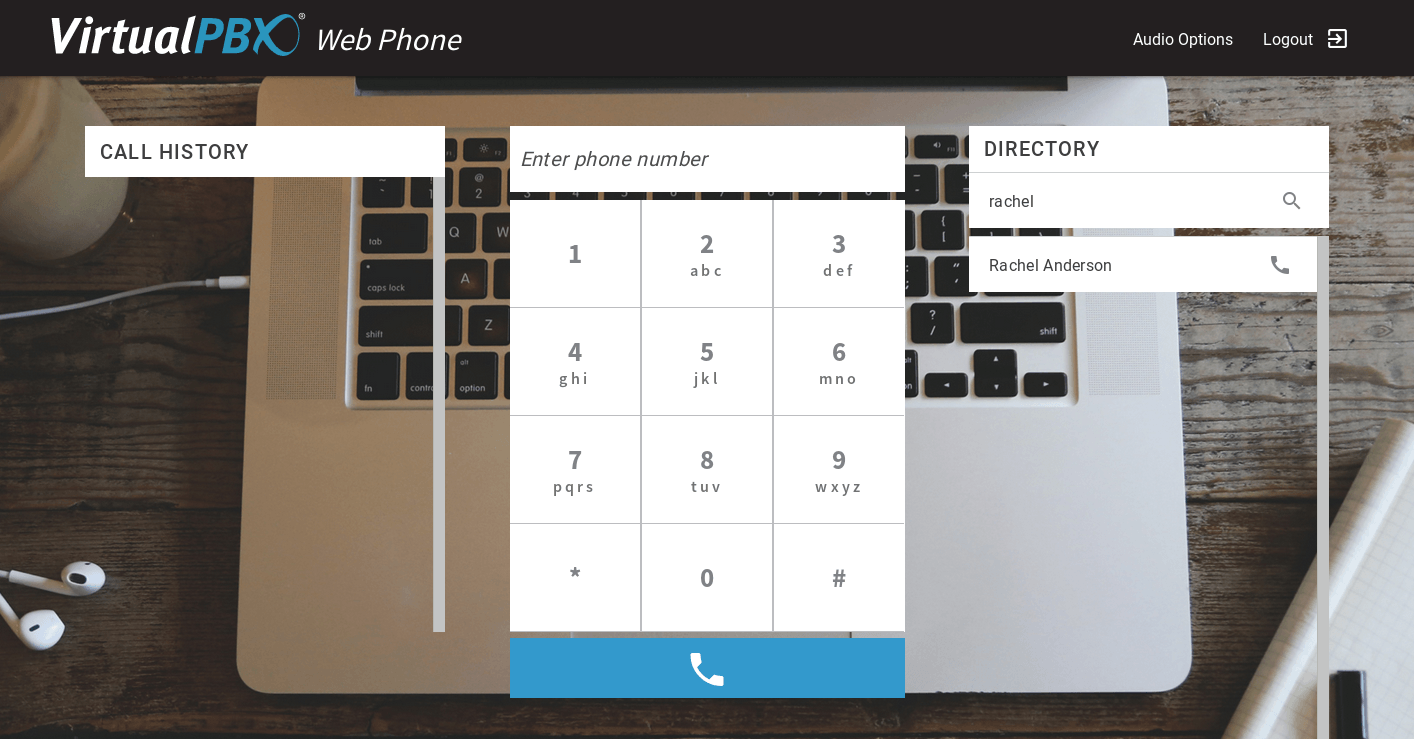 Businesses can add the Web Phone to any user for free. Within the phone system, it acts like any other phone by accessing a user’s extension and having ability to be added to Ring Groups and Voicemail Boxes.
Businesses can add the Web Phone to any user for free. Within the phone system, it acts like any other phone by accessing a user’s extension and having ability to be added to Ring Groups and Voicemail Boxes.
Making a web phone call is only different in that you click/tap your screen instead of pushing physical buttons on your hardware. It routes calls through the same network as other phones, and it uses your same plan minutes just like other phones.
Scaling is easy with the Web Phone because it only takes a few clicks to add the device to a user. And it’s affordable because there’s no cost for any employee to use the browser-based phone.
Setting Up Devices
VirtualPBX tries to make its desk phones as easy as possible to install. Its phones automatically provision themselves to a phone system account.
That said, companies must wait to order and have phones shipped to their offices. The process is simple; it just takes time.
Waiting for Delivery, Unboxing
Installation of desk phones and conference phones for a dozen employees would take a few hours, once they’re delivered. The need to be opened, plugged in, and told to reach VirtualPBX servers.
The argument here isn’t that a few hours is a lifetime of agony. It’s only that a few hours lost in a busy office environment could translate to lost sales or marketing opportunities when a company is trying to grow.
What if that installation time could be reduced to a matter of minutes?
The Web Phone is Quick
Like it was noted earlier, adding the Web Phone to a user is only five clicks away.
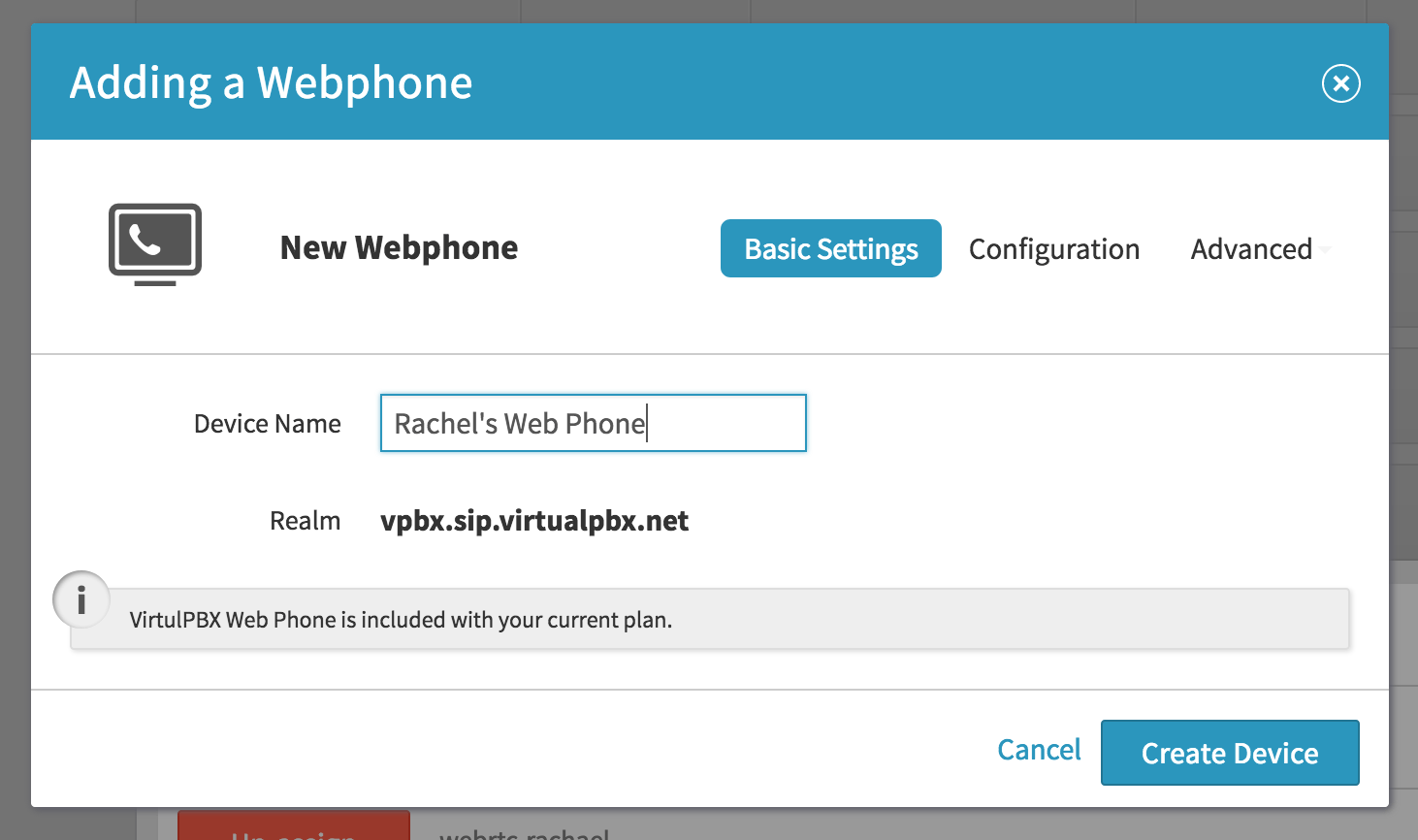 Repeating the install process for multiple users is simple. Moreover, once the steps are complete, users can begin making calls from any browser that supports WebRTC – the set of computer code that gives rise to full-featured internet phone calls.
Repeating the install process for multiple users is simple. Moreover, once the steps are complete, users can begin making calls from any browser that supports WebRTC – the set of computer code that gives rise to full-featured internet phone calls.
Reduce Dependence on Proprietary Hardware
A primary struggle in business, no matter the industry, is the reliance on software and the need to choose a software platform.
Windows or Mac?
Most companies will pick either Windows or Mac computers to run the software they need. At times, they may find cross-over in program support, but a lot of software will work only on one type of operating system.
This extends to phones, too. Android apps don’t have a lot of interplay with iOS apps.
This forces businesses to pick one platform and stick with it. This has also driven the rise of web-based apps that run in web browsers that are cross-platform.
The Rise of Web Apps
Browsers like Firefox, Chrome, and Opera run on the major desktop environments and on mobile. They reach across platforms so web-based applications can take advantage of that universality. When you want to make a phone call from your computer, this is what makes it possible.
Your daily use of Google Docs, for instance, could be much more difficult if that service was a native desktop or mobile application. Google would have to maintain a separate program that worked on Windows, OS X, Android, iOS, and any other platform its users demanded.
Web Browsers do all the leg work of being cross-platform. Google Docs can then worry about creating a users experience that’s consistent from one user to another.
Similarly, VirtualPBX only needs to worry about creating a great user experience. We rest assured that users have access to a modern web browser, so we focus on making the best application we can.
Make A Web Phone Call Today
It’s easy to see, first-hand, everything the VirtualPBX Web Phone has to offer. By contacting our Sales Team for a personalized Free Demo, we can lead you through a tour of the whole VirtualPBX Phone System.
Existing users can sign in to their accounts, assign a user to the Web Phone, and access the Web Phone here. Happy calling.