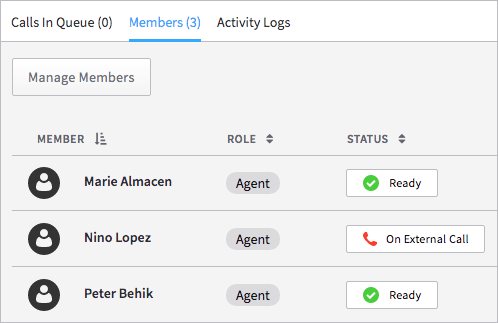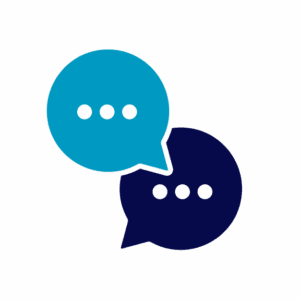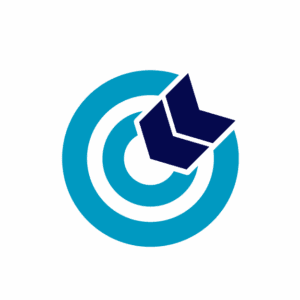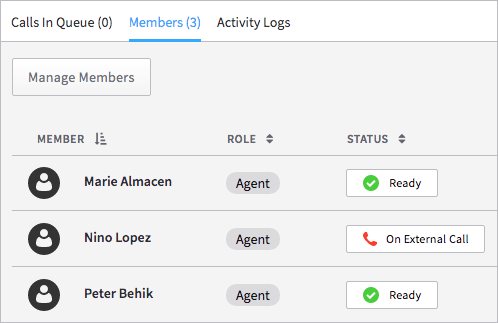 Our ACD Queues Pro web-based call center feature offers agents many benefits when completing calls throughout their work days.
Our ACD Queues Pro web-based call center feature offers agents many benefits when completing calls throughout their work days.
We offer agents a number of methods for logging in and setting a status. ACD Queues Pro also makes sure inbound calls can be distributed evenly among users. Moreover, agents can take control of their call wrap-up and pacing through extension requests.
These options make it simpler for businesses to get started because they can trust in the power ACD Queues Pro provides for contact center team leads and for their users.
Agent Logins
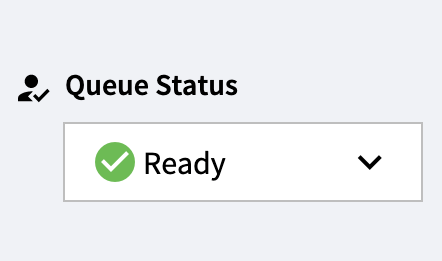 There are three primary methods of logging in to a queue on our Business Phone System.
There are three primary methods of logging in to a queue on our Business Phone System.
Users can log in directly through their User Portal. They enter their email address and password to reach their User Dashboard, and then follow the navigation to the ACD Queues Pro screen. Session are begun with the click of a button. Then status changes can be made quickly through a drop-down menu.
Similarly, logins can take place from within our Web Phone. This type of login reduces the steps of logging in and opening a VoIP device by combining them into one. After a Web Phone has been opened, its navigation menu shows Begin Session and Queue Status buttons the user can access.
Features Codes also provide agents with a quick login method they can use in any VoIP device attached to their accounts. Login, Ready, Away, and Logout statuses are available through codes like *20 that take only a couple seconds to input.
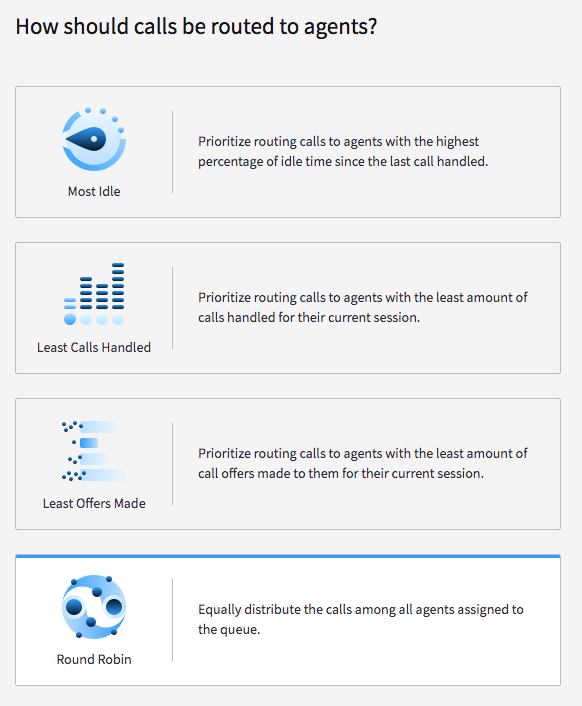 Call Routing
Call Routing
Fairness in call routing is something built into the ACD Queues Pro web-based call center platform. Although admins set the Routing Strategy used in a queue, agents can be sure the system will work in a predictable fashion.
Routing strategies in our virtual call center software include Round Robin, Most Idle, Least Calls Handled, and Least Offers Made. These all have their own effects on Sales and Customer Service teams, such as Least Calls Handled giving priority to agents with the fewest number of calls taken in a session.
Organizations may wish to discuss the type of routing used with a particular set of agents. Round Robin is a popular choice at VirtualPBX for its impartiality – sending calls to agents in a randomized fashion, which may ultimately be discussed in sessions between our management and team members.
Extension Requests
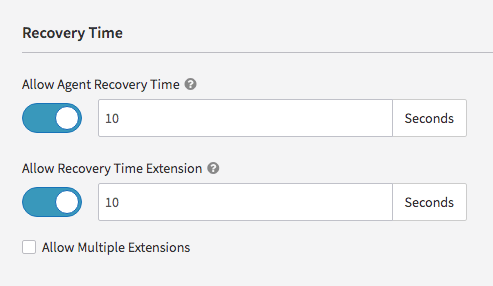 A third benefit of our virtual call center software is the Extension Request.
A third benefit of our virtual call center software is the Extension Request.
Business administrators can initially set their queues to allow for agent recovery time. This gives agents a set number of seconds between calls before an inbound call will be offered to them. It may be used for note taking or just as a pause between sessions.
Admins can also offer their agents a Recovery Time Extension period that’s also a set number of seconds. An Extension adds time to the break between calls and can be manually requested by the agent. There’s also a setting that allows for agents to complete multiple extension requests.
This can be set on a per-queue basis, so it could be beneficial to offer a longer recovery period to one group of agents over another. Agents can take call volume and pacing into their own hands through one or multiple requests.
Try Our Web-Based Call Center Capabilities
In a Free Demo with our Sales team, we can show you all these virtual call center features live. You can see all the features you’ll be offered as an admin or users within the ACD Queues Pro system, alongside the other features available on VirtualPBX Phone Plans.
Reach out today. We can match your schedule and get you started with a demo right away.