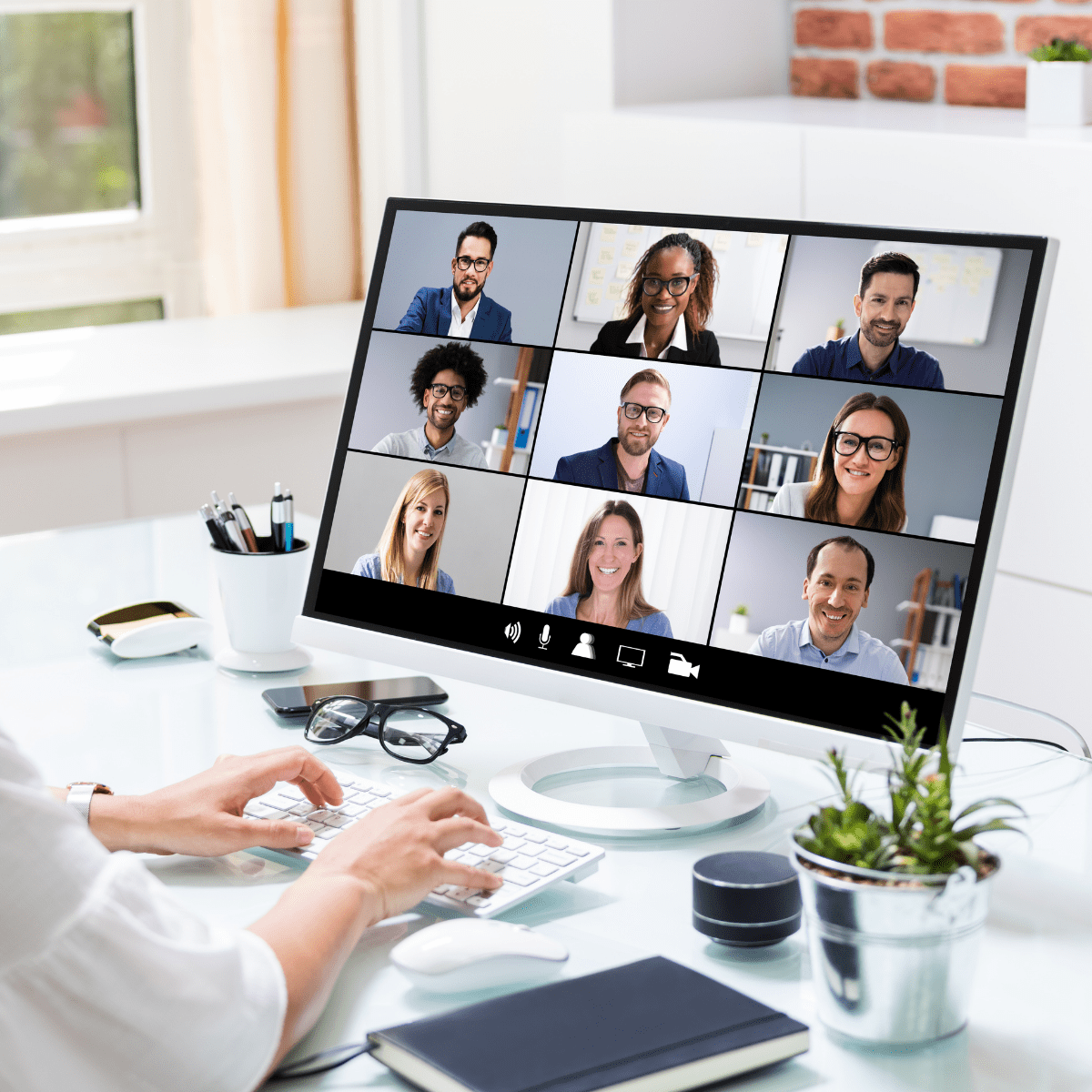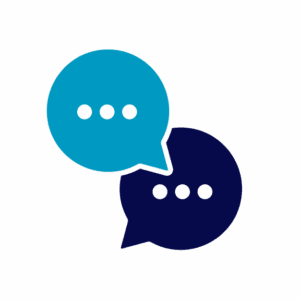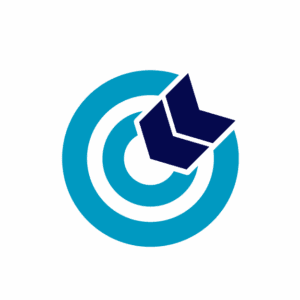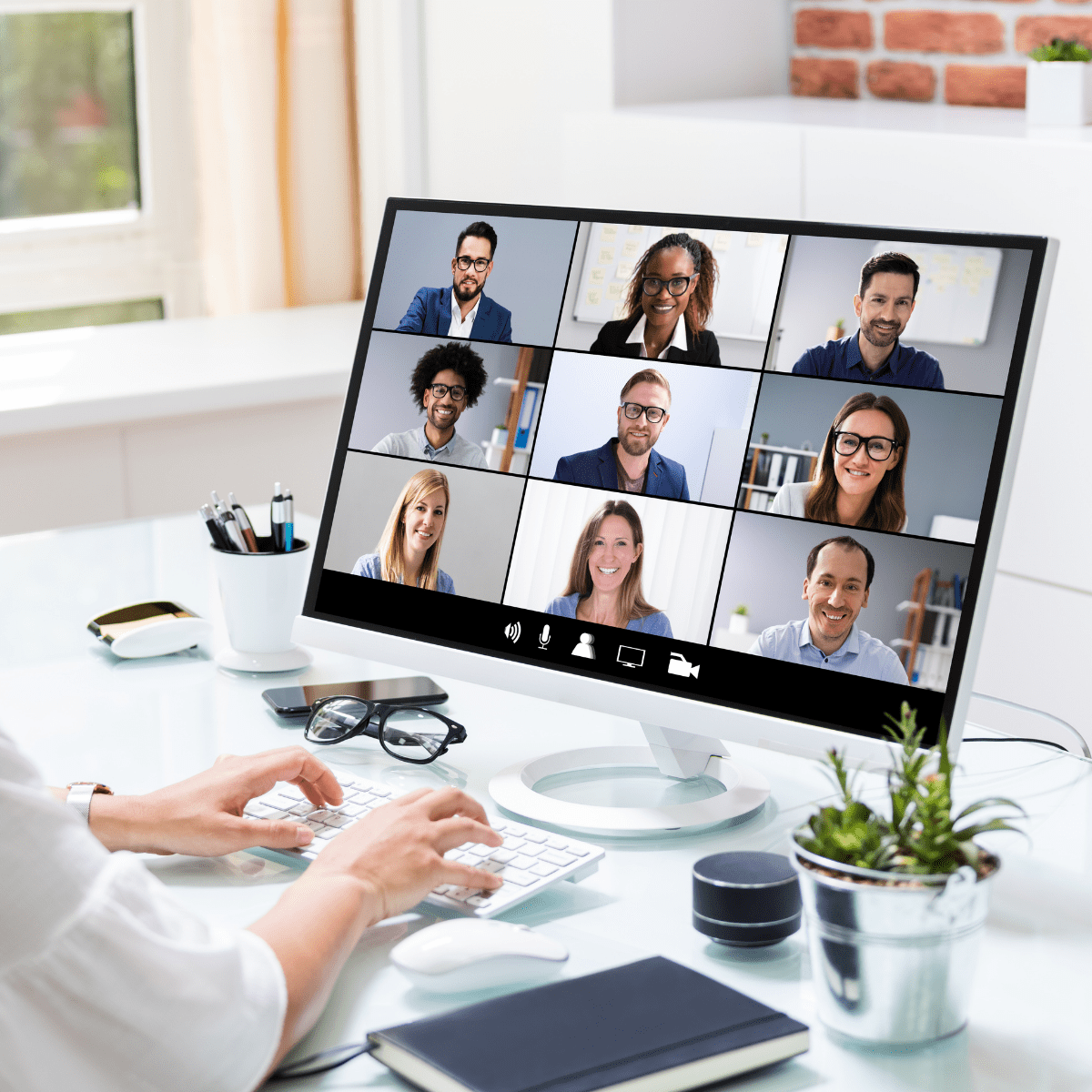 Hybrid workplaces require leaders to design workplaces that accommodate the needs of both onsite and remote workers.
Hybrid workplaces require leaders to design workplaces that accommodate the needs of both onsite and remote workers.
While a range of working configurations poses complex challenges, 48% of executives will implement a flexible office model by summer 2021. That’s up from nearly 20% in Q1 2021. With no signs of slowing down, we’d like to highlight five phone system features that every hybrid organization needs.
As a business VoIP company with established hybrid and remote workers ourselves and thousands of customers across the remote spectrum, creating cohesive workspaces for distributed teams is our expertise.
VirtualPBX Softphone App
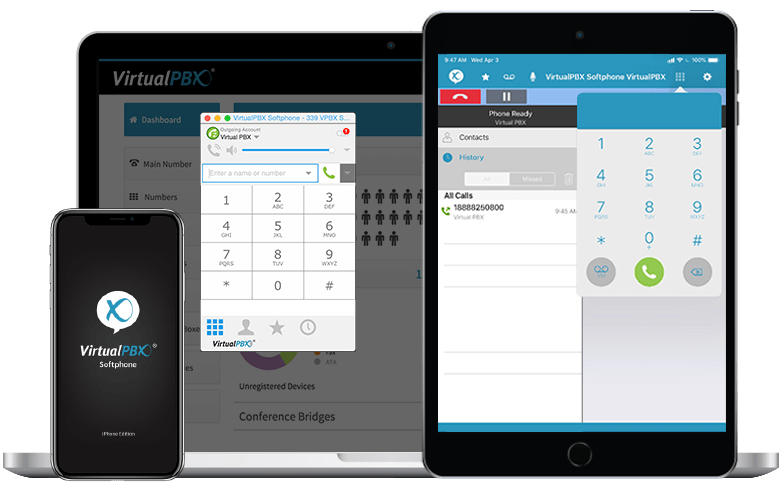 Our award-winning VirtualPBX Softphone App is a hub for hybrid team communications. It allows you to transform any cell phone, tablet, or computer into a VoIP extension. Without forfeiting their private numbers, your employees can make and receive calls from any location using their favorite devices. Plus, it offers collaborative features such as user presence, video conferencing, team chat, SMS, and file sharing.
Our award-winning VirtualPBX Softphone App is a hub for hybrid team communications. It allows you to transform any cell phone, tablet, or computer into a VoIP extension. Without forfeiting their private numbers, your employees can make and receive calls from any location using their favorite devices. Plus, it offers collaborative features such as user presence, video conferencing, team chat, SMS, and file sharing.
Video Conferencing
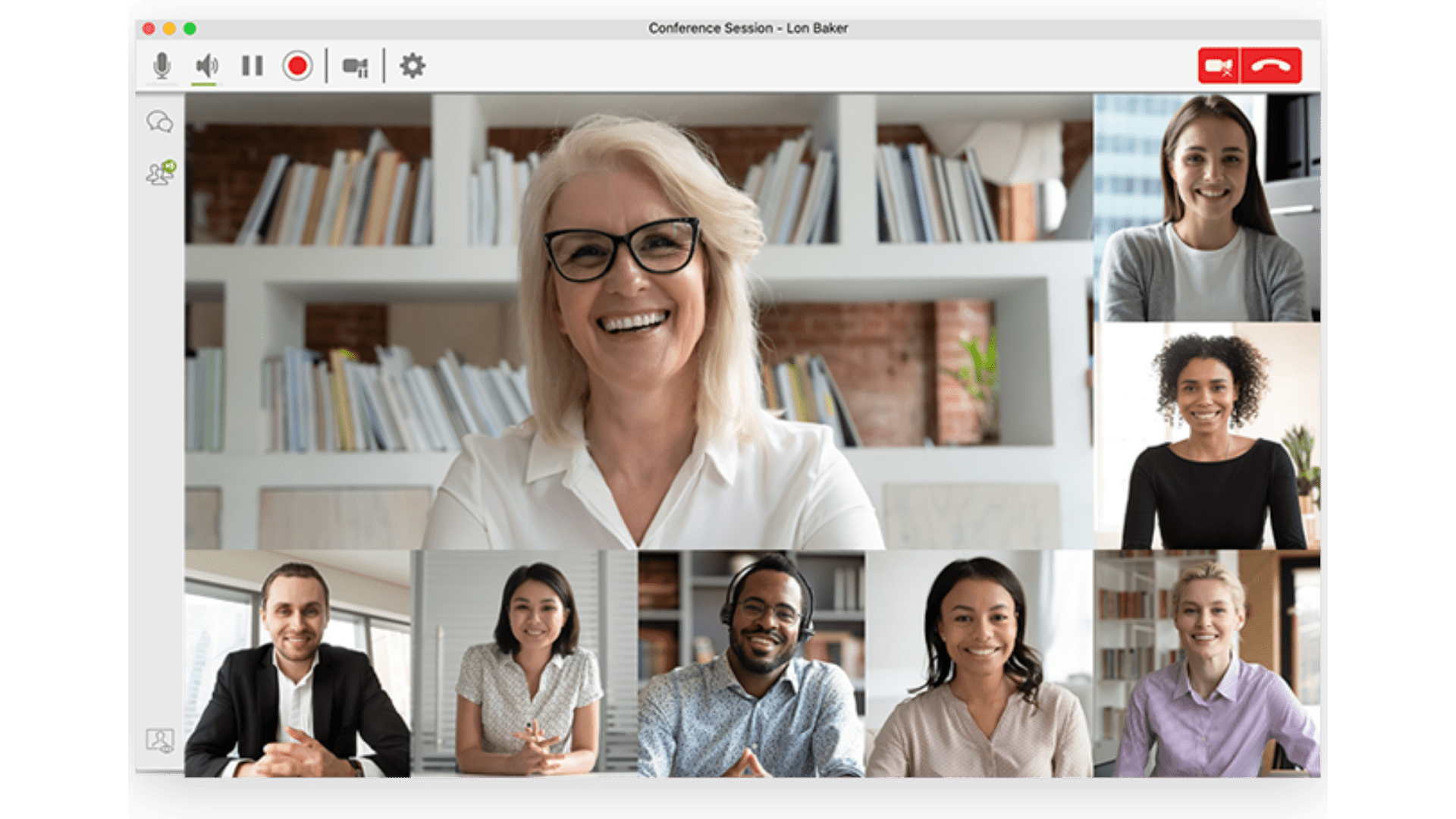 When your staff is splitting time between home and the office you’ll need a virtual conference room to gather and focus. Our enterprise-ready video conferencing solution was designed to offer seamless collaboration from anywhere. You can start a conference instantly, schedule a call in advance, or copy your personal conference link to a clipboard. Furthermore, you can enhance your meetings by screen sharing, recording conferences, receiving conference reports, and fine-tuning conference settings.
When your staff is splitting time between home and the office you’ll need a virtual conference room to gather and focus. Our enterprise-ready video conferencing solution was designed to offer seamless collaboration from anywhere. You can start a conference instantly, schedule a call in advance, or copy your personal conference link to a clipboard. Furthermore, you can enhance your meetings by screen sharing, recording conferences, receiving conference reports, and fine-tuning conference settings.
Hot Desking
Hot Desking perfectly suits organizations with staggered schedules or employees that split time between their office and home. It allows your employees to log into any phone in the office and turn it into their personal work phone for the day. If you’re looking to create an open seating arrangement, hot-desking helps create a familiar and productive workspace.
Flexible Device Options
 It’s only natural that your employees will have their preferences for the devices they use daily. Flexible Device Options give your team the option to select from a smorgasbord of VoIP capable devices. These options include softphone apps on their personal devices, a browser-based Web Phone, desk phones, cordless phones, and conference phones. Plus, our Busy Lamp Field (BLF) feature will offer presence information, so you can tell when your co-workers are busy or idle. This feature is especially helpful for receptionists and monitoring employee phone usage.
It’s only natural that your employees will have their preferences for the devices they use daily. Flexible Device Options give your team the option to select from a smorgasbord of VoIP capable devices. These options include softphone apps on their personal devices, a browser-based Web Phone, desk phones, cordless phones, and conference phones. Plus, our Busy Lamp Field (BLF) feature will offer presence information, so you can tell when your co-workers are busy or idle. This feature is especially helpful for receptionists and monitoring employee phone usage.
Advanced Call Reporting
We trust our employees, but we also know that call data insights help us improve our agent performance. Advanced Call Reporting models and stores historical and real-time insights that allow you to create reports, workspaces, and filters. We can see who is making the most calls, call duration by talk time, and much more. Best of all, all of these powerful insights can be downloaded on-demand or sent to any manager’s inbox on a recurring schedule.
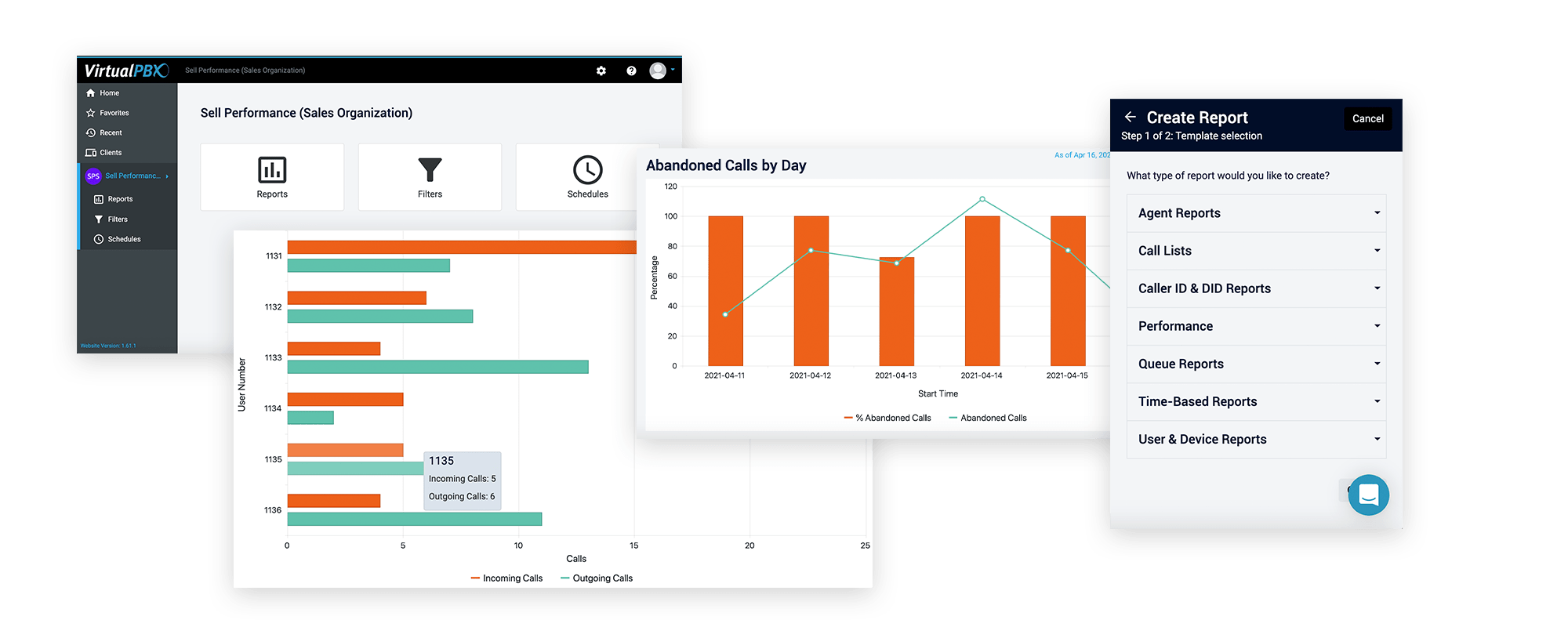
Create Your Hybrid Workplace
Want to safely reopen and create a modern flexible office? VirtualPBX offers fully customizable business phone plans designed for on-premise, remote, and flexible workers. Our cost-effective communication platform is a one-stop shop for your organization’s communication and collaboration needs.
Want to learn more? Design and deploy your workplace of the future by chatting with one of our VoIP experts today!