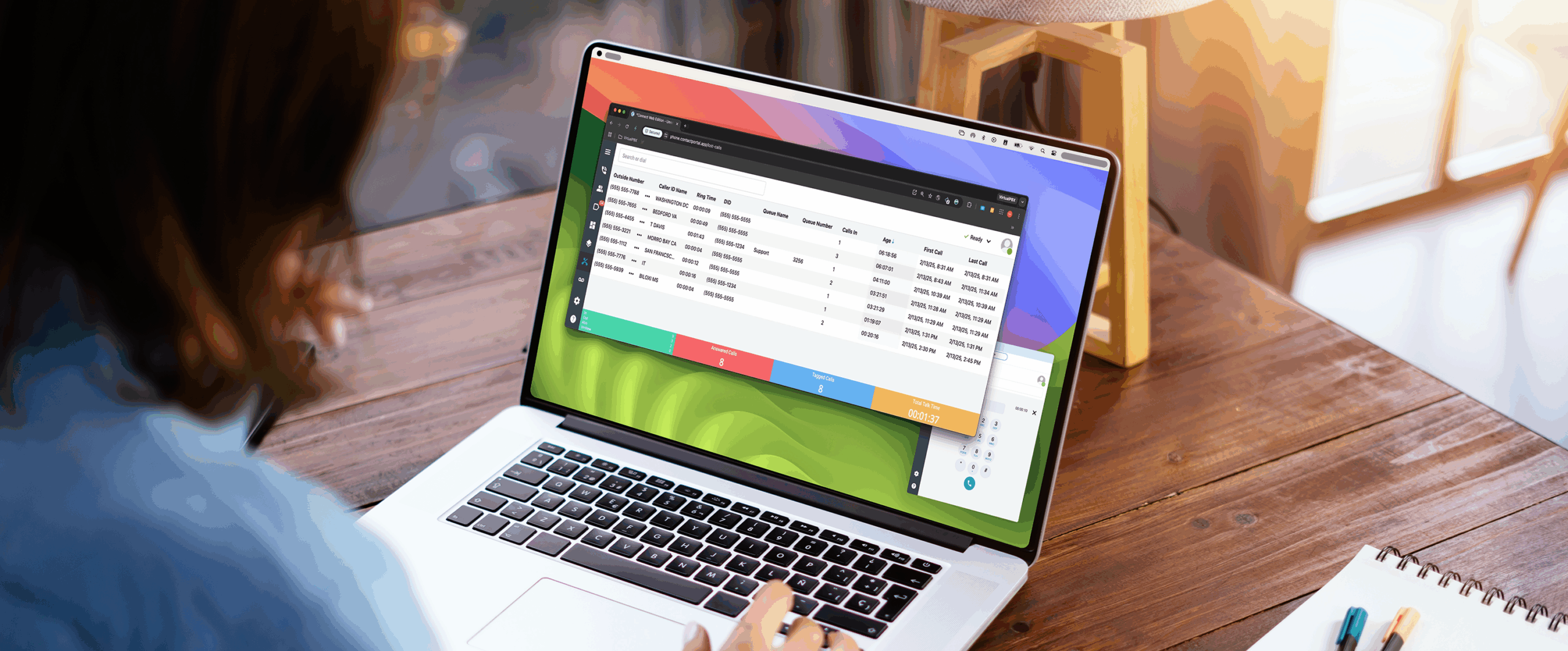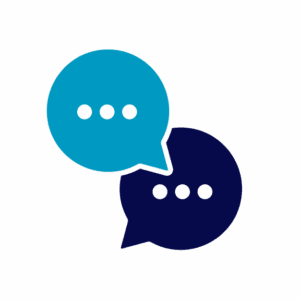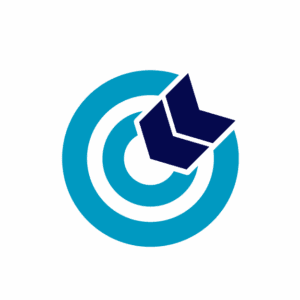Very simply, an SMS notification is a text message sent to a user’s mobile phone to deliver timely information, alerts, or updates. It doesn’t require internet access, rather uses the same technology behind traditional text messages— Short Message Service (SMS) protocol.
Every SMS notification will include:
- the Sender ID (e.g., FedEx)
- a message body limited to 160 characters (longer messages are segmented)
- plain text only for SMS or media-rich messages for MMS

How Do SMS Notifications Work?
A system sends the message to a phone number. This could be through a CRM, API, or other automation platform. It’s then routed through an SMS gateway (like your mobile carrier or apps like Twilio or Sinch). The user’s phone receives the message almost instantly—no internet availability needed.
SMS Notification Benefits
- High open rates (>90% within minutes)
- Works on any phone (smart technology not required)
- Reliable (no internet or app needed)
- Great for urgent, transactional, or time-sensitive messages
Examples of SMS Notifications
|
|
|
|---|---|
|
BANKING |
Your account ending in 1234 has been debited $25.00 for Hudson Coffee. |
|
DELIVERY UPDATES |
Your FedEx package is out for delivery and will arrive on schedule, today between 3-5 PM. |
|
TWO-FACTOR AUTH |
750402 is your link verification code. |
|
APPOINTMENT REMINDERS |
Avalon Dentistry has scheduled your dental appointment for Jane and Ella on Oct 12, 2025 at 4:30 PM. We look forward to seeing you then! To cancel or reschedule, please call 876-334-1212. |
|
PROMOTIONS |
GT Fitness: Coupon ends soon! Get $10 off$50, $15 off $75, or $20 off $100, but only through 6/30. Use code 4512 at checkout. |
|
SYSTEM ALERTS |
Republic Services: Your recycle service at 228 Main Street is delayed by six hours due to a truck breakdown. For questions, please call us at 844-777-8882. |
SMS Notifications Vs. Push Notifications
You may hear the term “SMS push notification” being thrown around, and it’s important to clearly delineate these two terms. When someone refers to an “SMS push notification,” they’re actually refering to an SMS message that acts like a push notification. It’s a text message (SMS) that is sent proactively to a user’s mobile phone to alert them to something important. It’s similar to an app push notification, but it’s coming via SMS rather than through a device setting for a particular app.
So Then What's A Push Notification?
A push notification is a message specifically sent from an app (or web browser) to your phone via Apple Push Notification Service (APNs) or Firebase Cloud Messaging (FCM). If you get a new message or an alert in an app you have, and you’ve allowed push notifications in that app, the notification will pop up on your lock screen, home screen, and/or notification center. Only if the user has installed the app and allowed notifications, will a push notification appear, unlike SMS notifications which appear on lock screens, home screens, and notification centers automatically.
A Deeper Dive Into Messaging and Notifications
Understanding The Different Types of Text Messaging
When considering messaging, including SMS notification options for your company, it can be helpful to know or review the different kinds of messaging available, including the pros and cons of each.
|
|
SMS
|
MMS
|
iMessage
|
RCS
|
OTT
|
|---|---|---|---|---|---|
|
FULL NAME |
Short Message Service |
Multimedia Messaging Service |
– |
Rich Communication Services |
Over-The-Top Apps (e.g. Facebook Messenger, WhatsApp) |
|
MEDIA SUPPORT |
No |
Yes |
Yes |
Yes |
Yes |
|
CHARACTER LIMIT |
160 |
~300KB total |
Practically unlimited |
Practically unlimited |
Practically unlimited |
|
INTERNET REQUIRED |
No |
No |
Yes |
Yes |
Yes |
|
USES MOBILE NUMBER |
Yes |
Yes |
Yes (tied to Apple ID) |
Yes |
Yes |
|
END-TO-END ENCRYPTION |
No |
No |
Yes (Apple devices only) |
Optional (depends on carrier/device) |
Yes |
|
PLATFORM LIMITATION |
Any phone |
Any phone |
Apple only |
Android only (growing adoption) |
Any smartphone |
|
MESSAGE SYNC ACROSS DEVICES |
No |
No |
Yes |
Limited |
Yes |
|
TYPING INDICATORS |
No |
No |
Yes |
Yes |
Yes |
|
READ RECEIPTS |
No |
No |
Yes |
Yes |
Yes |
|
GROUP MESSAGING |
Limited |
Yes |
Yes |
Yes |
Yes |
|
PRIMARY USE |
Basic texting |
Media-sharing via text |
Apple device messaging |
Carrier-supported rich messaging |
App-based chat |
|
FALLBACK TO SMS |
– |
– |
Yes |
Yes |
No |
SMS and MMS
SMS and MMS don’t require the internet. They are carrier-based and while sometimes considered outdated compared to modern alternatives, are extremely stable, reliable, and universal, particularly in the United States.

iMessage
Robust and highly functional, iMessage is great but only works within the Apple ecosystem.
RCS
Meant to be a universal upgrade to SMS/MMS and rival iMessage in an Android platform, RCS is meant to give users a secure alternative to SMS, but it suffers from uneven carrier and device support and adoption. It was designed by the telecom industry and is run by GSMA (global mobile operator group). The idea was to replace SMS and MMS as a carrier response to OTT apps like WhatsApp, Facebook Messenger, etc. The objective was to modernize native text messaging with internet-based features—read receipts, typing indicators (like bubbles), and media sharing—but adoption has been slow and inconsistent.
OTT
OTT apps like WhatsApp and Messenger are third-party apps that offer a much richer experience without being tied to your phone number, but they do require internet access. These apps completely bypass traditional mobile carrier systems (like SMS). They’re called over-the-top because they ride on top of the data connection provided by your mobile or Wi-Fi network.
Getting Started With Messaging
If you’re just beginning with SMS notifications, start simple and purposeful. Ask yourself, “Would I find this message helpful or intrusive?” Try starting with high-value alerts like appointment reminders, order updates, or arrival notifications. This builds trust with users before exploring promotional campaigns. The key to any effective SMS notifications is respecting your audience—both their time and their preferences.
Regulations and Consent
Before doing anything, remember that you must receive written consent before sending marketing or promotional SMS notifications. You can get that consent through form checkboxes, keywords, or signed agreements. For transactional texts (like order updates or appointment reminders), implied consent is often allowed, presuming the customer has an existing relationship. To earn or maintain your customer trust, it is essential not to gray the line transactional texting and bank on implied consent. It’s a great way to be marked as spam.
Key Laws To Consider
TCPA (Telephone Consumer Protection Act): This is the main U.S. law that governs SMS marketing. It requires consent and gives consumers the right to opt out.
CAN-SPAM Act: This mostly applies to email, but the principles are good practice for SMS (like clear identification and opt-out options).
CTIA Guidelines: This isn’t a low, but it’s widely followed by cellular carriers, who enforce opt-in, opt-out, and content rules. For example, “STOP” must work.
You can find these regulations and more in our Tech Specs for VirtualText, including detailed explanations of compliance and consent.