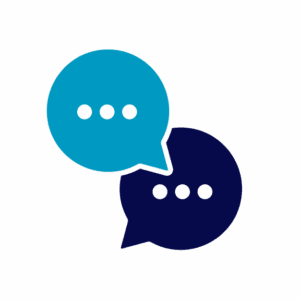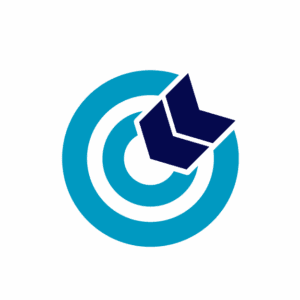It’s that time of the year again! It’s the time that I generally like to take a trip to somewhere that would otherwise not be a bad place to visit, should it be during a wildly different time on the calendar. This time, I’ll be traveling to Iceland where you may know, there are massive glaciers that exist in the Summer months! What can I say? I’m a contrarian at heart, I guess. Or, perhaps more accurately, I just like the cost benefits of traveling out of the peak tourist season. That and I have a bunch of great cold weather adventuring gear I don’t often get to use in the routinely mild climate of Silicon Valley. All that aside, I’ve seen a lot of questions on Facebook, Twitter, and on our VirtualPBX Product Roadmap that all seem to be perfectly addressed with this off-schedule travel arraignment. Specifically, people often want to know how to prepare your business phone system for international travel. Wonder no more! Because this time around we’ll address the most important steps to take to prepare your business phone system for international travel.
It’s that time of the year again! It’s the time that I generally like to take a trip to somewhere that would otherwise not be a bad place to visit, should it be during a wildly different time on the calendar. This time, I’ll be traveling to Iceland where you may know, there are massive glaciers that exist in the Summer months! What can I say? I’m a contrarian at heart, I guess. Or, perhaps more accurately, I just like the cost benefits of traveling out of the peak tourist season. That and I have a bunch of great cold weather adventuring gear I don’t often get to use in the routinely mild climate of Silicon Valley. All that aside, I’ve seen a lot of questions on Facebook, Twitter, and on our VirtualPBX Product Roadmap that all seem to be perfectly addressed with this off-schedule travel arraignment. Specifically, people often want to know how to prepare your business phone system for international travel. Wonder no more! Because this time around we’ll address the most important steps to take to prepare your business phone system for international travel.
How to Prepare Your Business Phone System For International Travel First Steps
Update Follow Me Calling
It should go without saying at this point that the best way to go about managing remote presences via a business phone system is to first be using a VoIP business phone system like Dash. I’m a little biased, of course, but the reality is that a cloud-based phone system like Dash is infinitely more adjustable and manageable than even the most advanced, on-site PBX systems can compare to. Anyway, provided you’re on Dash, the steps to prepare your business phone system for international travel are pretty simple. To get started, let’s begin with forwarding your calls using Follow Me Calling.
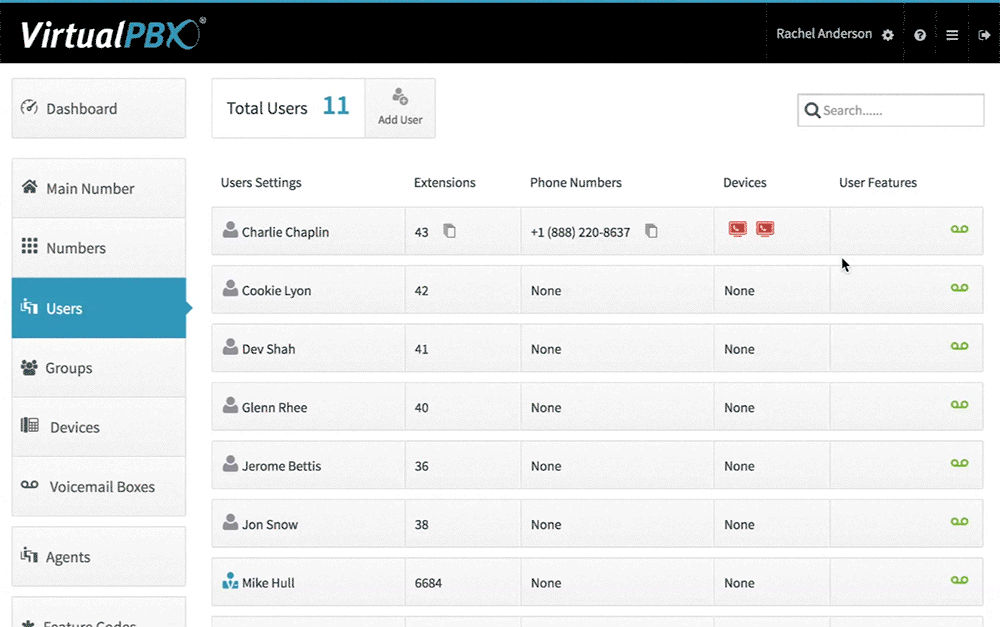
- Log into Dash and Select “Users” on the left hand menu.
- Next, look to the right and click on “User Features.”
- In the next view, select “Follow Me Calling.”
- Toggle the enabled/disabled slider to the “enabled” setting.
- Then, using the ensuing slider menu, you can elect to have as many different numbers ring sequentially or concurrently as you please. You can also choose how long the rings last and their sequence.
This above scenario is great for people who are traveling internationally but want to still be in contact with their operations. For folks who are on a vacation, however, and want to completely disconnect, they can follow the above steps but then select “Call Forwarding” once they reach step #3 and proceed from there.
Update Business Hours
Next, if you haven’t already established the hours of operation for your business, right before you leave the country is a great time to do so. This is especially important for smaller organizations with less contingent coverage when somebody is out of the office, and essential for entrepreneurs who are running their entire business by themselves. These are all reasons why the next important step to prepare your business phone system for international travel is to update your business hours in Dash.
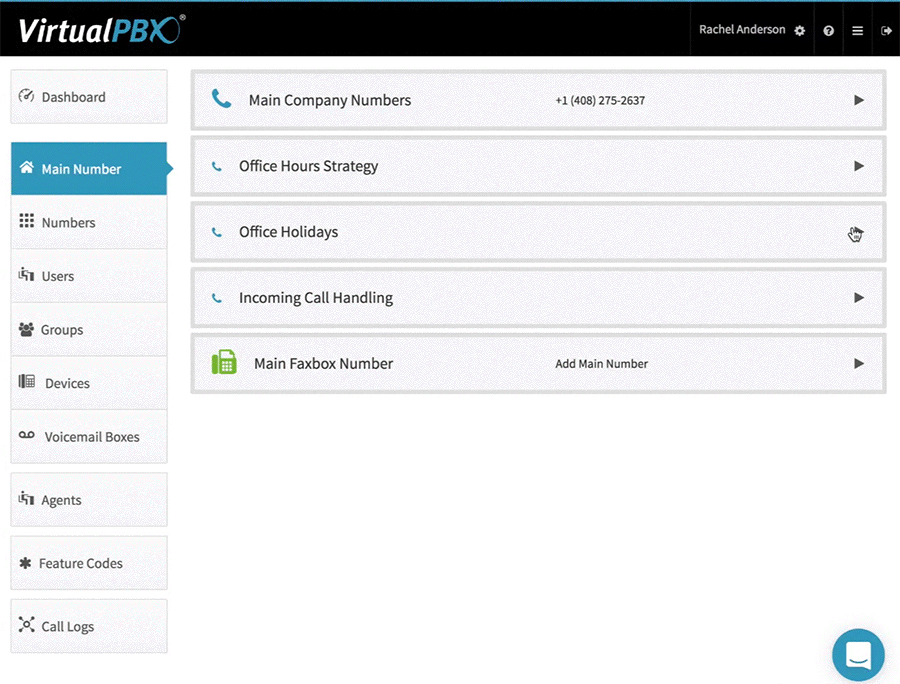
- Log into Dash and Select “Hours” in the upper right hand of the dashboard page.
- Next, to edit your hours select “Custom Office Hours,” or else your phones will ring and route the same way during all 24 hours of the day.
- Then, it’s just as simple as selecting the days you are open, and assigning the times that you expect to be in the office.
- Clicking in the box at the bottom that asks if you’re closed for lunch will allow you to do the same thing for your lunch breaks, too. You don’t have to manage lunch hours unless you check this box.
- Then, you can return to the dashboard, select “Main Number” in the left-hand menu, and proceed to “Incoming Call Handling” if you have decided to manage the inbound calls differently during your lunch or after hours windows.
Again, it’s not required to input hours of operation into your Dash business telephone system. However, in the instances when you’re not going to be around or that you’ll be on the other side of the globe, it’s definitely a good idea to do so. This is especially true if you’re a smaller organization and definitely if you aren’t interested in taking the phone calls with you on your travels. Because, remember, without these office hours and incoming call handling protocols in place, you could be getting woken up halfway around the world while the person on the other end of the line simply thinks he’s trying to call you at a convenient time.
One Last Thing to Remember Before You Leave Town
I know the title of this blog is how to prepare your business phone system before traveling, but there’s one last element of the overall business communications spectrum that is critical to remember. Specifically, I’m talking about your email. Creating an out of office auto response is simple and only takes a second to complete. The frustration that can be avoided by doing this well in advance of leaving is another great reason to make sure to remember to do it, too. The steps are different across all of the various email client services but accomplishing it on any one of the major options is very easy. If you’re not sure where to begin, however, a quick search online will yield an easy tutorial, I’m sure. Oh, and make sure you know the international number format for the area you’re visiting! If there’s anything else you’d need to get done before leaving for your next big trip or any other time for that matter, we’re always just a click or call away. Contact our Customer Support anytime, day or night, and we’d be happy to help you through all of your preparations be they for across the world, or just across town.