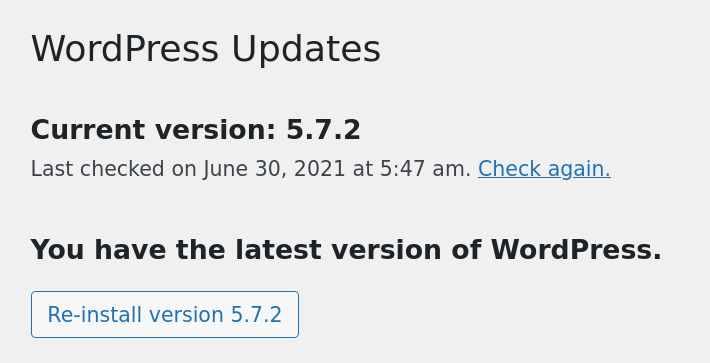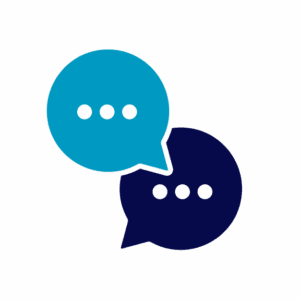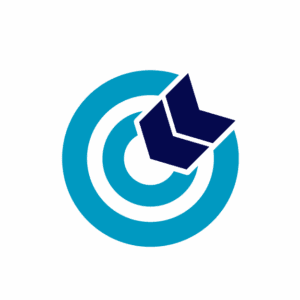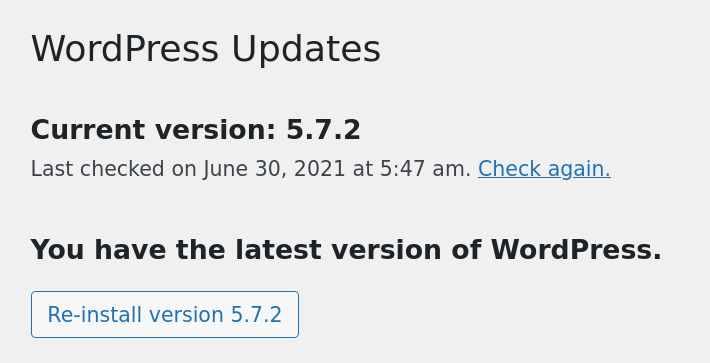 Today’s guest post was written by HostingPill, a reviewer of website hosting options for individuals and businesses.
Today’s guest post was written by HostingPill, a reviewer of website hosting options for individuals and businesses.
Taking precautions to protect your WordPress website can help ensure you are protecting your business’s website from cybercrime activities. Today, we’ll share five WordPress security tips that are easy to follow yet effective in keeping you safe.
Reports conducted by WP WhiteSecurity show that 73.2% of WordPress installations are vulnerable to exploitations. With a little preparation, you can keep your site outside the bad end of that statistic.
WordPress is one of the major players in website hosting and building, but this doesn’t make it invincible to these kinds of threats. Take a few minutes today to check your website, make a few simple and practical updates, and keep it safe and secured.
1. Update Your WordPress Site, Themes, and Plugins
It’s important to update your WordPress website, themes, and plugins regularly. The changes you receive as part of updates may seem insignificant at first, but small changes can provide you with more than a couple of user-facing feature changes; they may be mandatory for your site’s security.
A lot of small website owners opt to skip updating their websites. They assume that hackers will avoid their websites as they consider themselves of lower value. When in reality, hackers tend to check on smaller sites. They have weaker security measures, making them susceptible to exploitation.
Understandably, some users may find themselves struggling to find the theme appropriate for them, and one that’s regularly updated. There are popular WordPress themes you can try; many are also free so you can easily find one that fits you well. Free versions of plugins can also be of excellent quality and have security updates applied to them regularly that you should take advantage of.
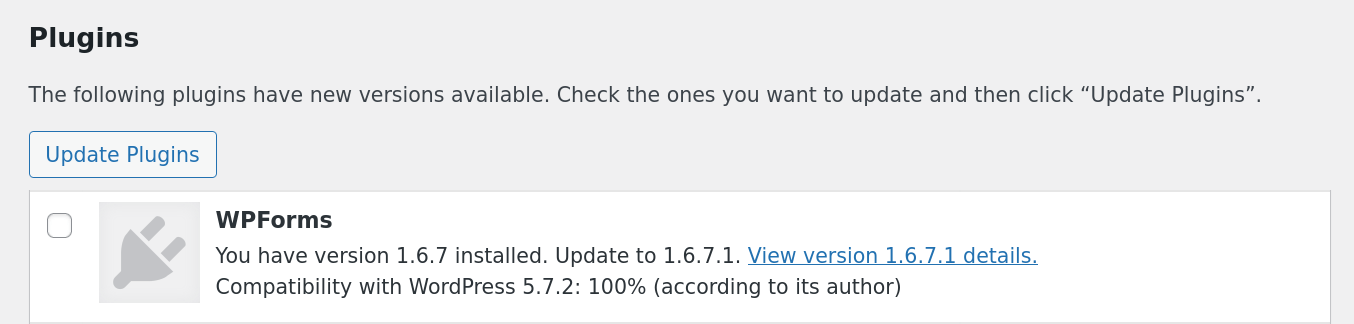
2. Always Update and Make Strong Passwords
In making passwords, it is tempting for most of us to create short ones. It is easy to remember and effortless to input. However, short passwords are considered weak passwords. Hackers can access your website by trying multiple combinations and guesses.
Research done by securityboulevard.com shows that 65% of internet users reuse their passwords. Despite the fact, all of us knew the risk associated with reusing a password. Another issue with weak passwords is users make passwords based on their pet’s name, birthdays, or any significant detail about themselves. It is advised to prevent using passwords made out of personal details.
To create a strong password, you can use an online password generator. It can be burdensome because it is composed of random numbers and letters. But, there are also apps and online services available that can keep your password safe. It is better to have a confusing password than being hacked for a password like “123456.”
3. Opt to Limit User’s Access to Your Site
Security can be created from the inside and the outside. When you have fewer users with access to your site, you create fewer opportunities for security breaches from both angles.
Hackers need only look for the easiest method of attack to gain entry to your site. With respect to multiple users, they may find that one of your logins has a simple password attached to it. By taking advantage of easy entry, they can inject malware, and attempt to access your sensitive information.
Furthermore, you may have created separate logins for staff members and contractors you work with. You should limit their permissions on your site as much as possible to start. Then if you stop working with any of these individuals, it will be necessary to remove their usernames and passwords. You don’t want them sitting around as a possible entry point for bad actors.
You can additionally make sure to limit login attempts to your site by using a plugin. Be sure to keep it updated! A plugin like this will let you set a maximum number of login attempts and, when that number has been exceeded, can automatically block the person at that IP address from accessing the login page for a certain time. This is an excellent way to prevent brute-force attempts at logins to your site.
4. Use HTTPS on Your Site
A lot of site owners are not aware of the difference between HTTPS from HTTP. The hypertext transfer protocol (HTTP) was created without specific protections in mind; it doesn’t have robust security measures in place to guard sensitive information, such as credit card numbers, while a person is browsing your website.
This WordPress security tip largely applies to the safety of your users. If you complete financial transactions on your site or you handle sensitive user data (including any type of on-site login process), you will want to use hypertext transfer protocol secure (HTTPS). Using HTTPS on your site will offer protections for your users on both public and private networks so individuals are protected from wherever they browse your site.
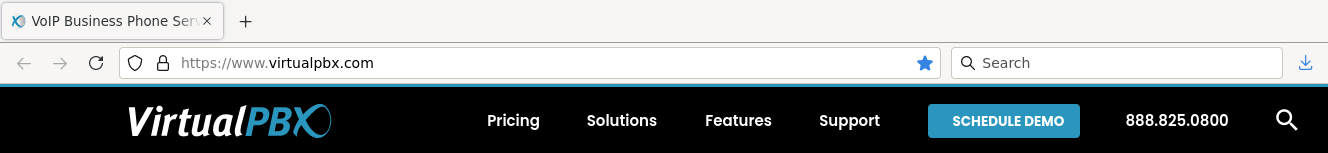
Although HTTPS costs a few bucks more than an HTTP, it offers additional services that HTTP lacks. It uses TLS to encrypt HTTP requests and responses that result in secured communication over a computer network. You can check with your hosting service providers as to their HTTPS offers. There are a lot of awesome hosting service providers for WordPress to choose from.
5. Protect With Firewall and Malware Protection
Though not all of our WordPress security tips should come from the use of plugins, we can deny their abilities to make tasks easier. Plugins that offer a firewall or malware protection can offer a great way to make sure the content on your site is clean. A plugin like MalCare that offers both a firewall and malware scanning can reduce the number of apps you need to rely on for these purposes.
This type of plugin, no matter which brand you choose, can detect malware and clean it for you. You will receive an alert about any issues with the content on your site, and you can choose how to handle them — including whether or not to delete them.
Firewall protection can assist in mitigating potential hack attempts. By filtering visitors by their IP addresses. A blacklist can restrict users with IPs from specific regions, or which are associated with poor usage, and keep them from accessing your site in any way. Together, preemptive blocking of users and secondary scanning of files can go a long way toward keeping your site safe.
Try These WordPress Security Tips Today
We hope that these WordPress security tips will make it easier for you to protect your website. It isn’t always an easy task to keep your site secure, but with an application of the fundamentals and a reliance on good plugins, you can get well on your way.
You don’t need to accomplish all of the tips provided here in one sitting. Take your time to make sure everything is done properly and is accessible to your liking. Try a few similar plugins; research a handful of HTTPS certificate providers; initiate a workflow for user management that fits your business practices. We hope you will stay safe and can continue maintaining a polished website for years to come.