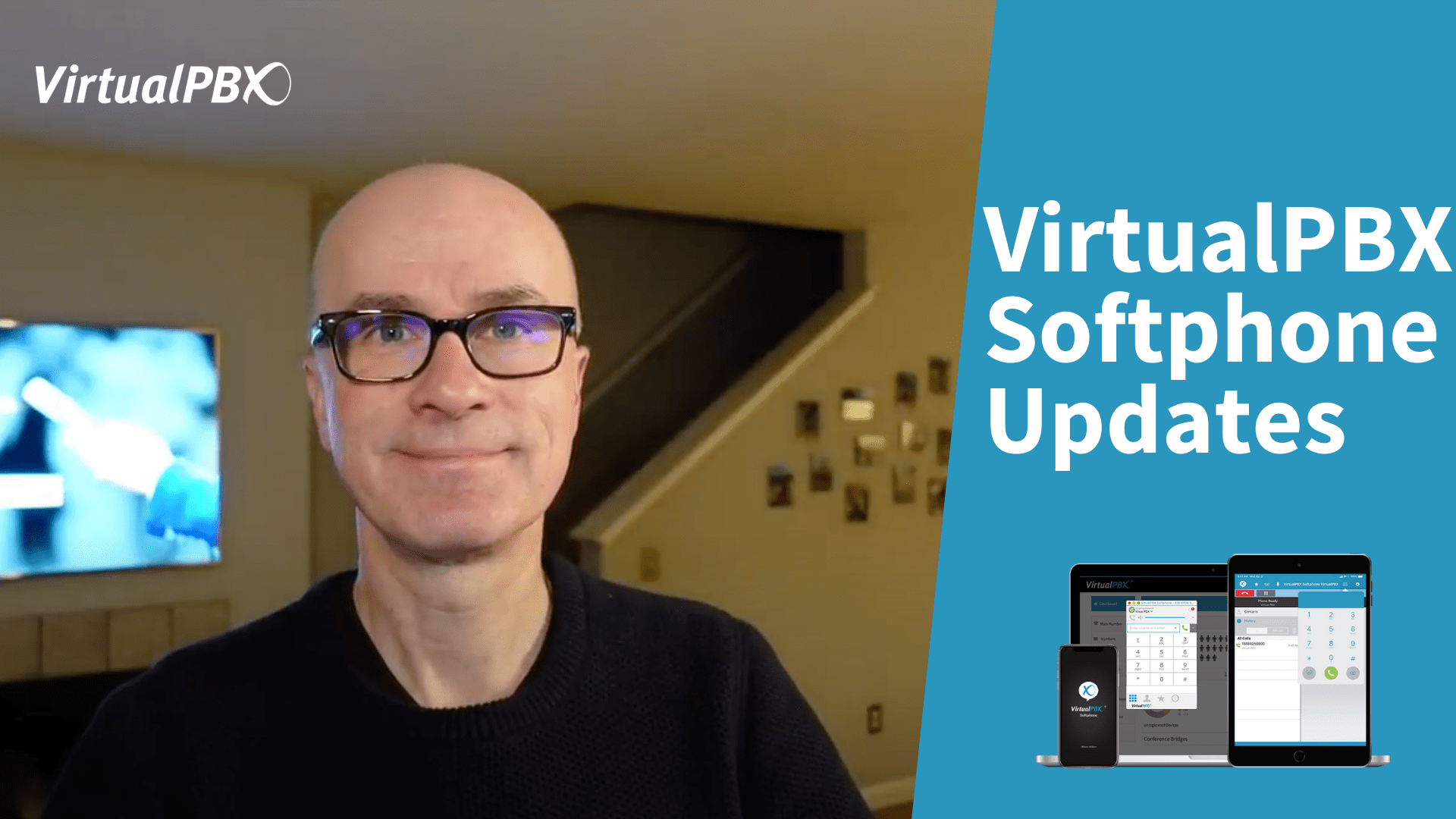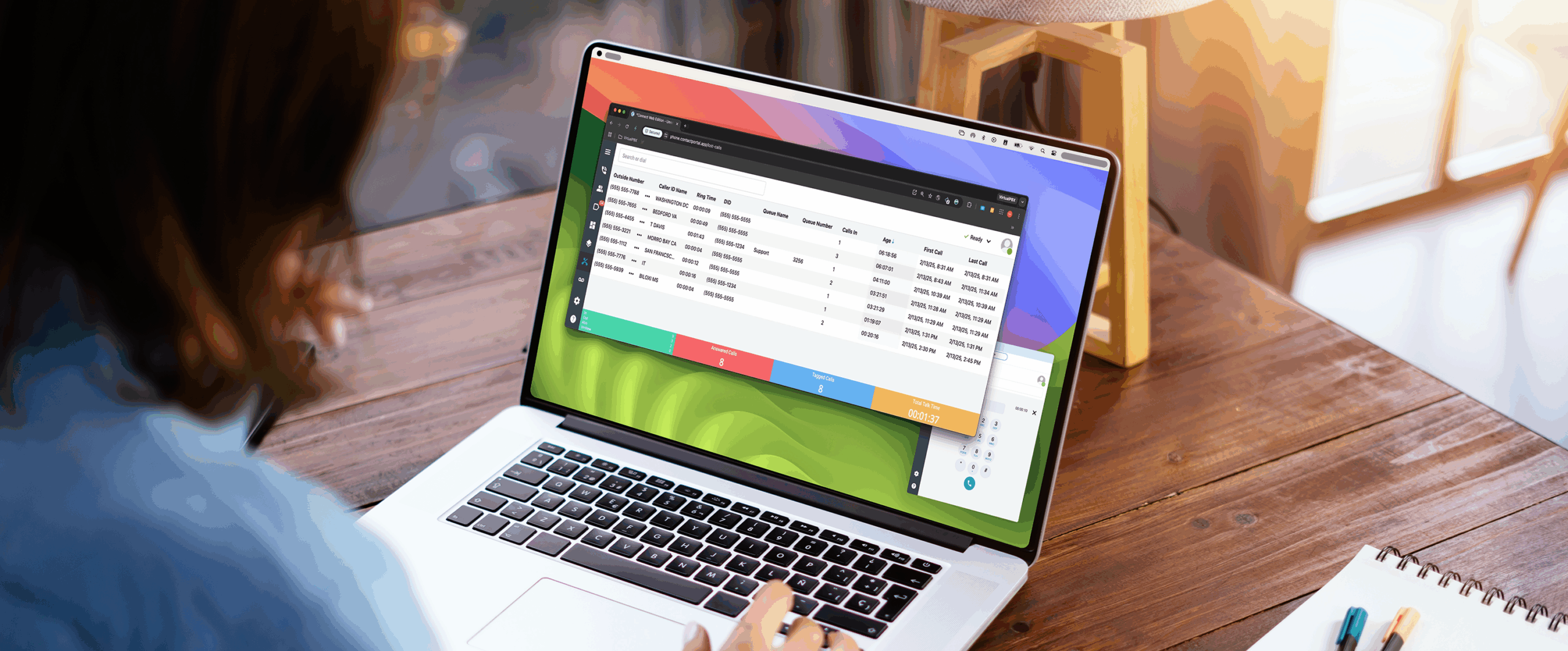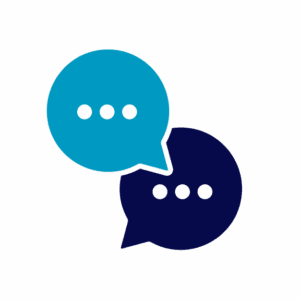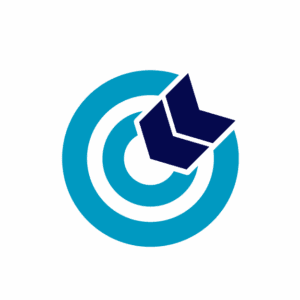We’re making the most out of the first months of 2021 by releasing some important updates to our VirtualPBX Desktop Softphone. As our COO, Lon Baker, reports in this short teaser video, you can now enjoy our Video Conferencing feature alongside new screensharing capability and our host of other features on both Mac and Windows computers.
This 2021 desktop softphone update keeps all the features you have come to enjoy – high-definition voice, Business SMS, live chat between system users, and real-time presence – and joins video to keep your remote teams connected. On all of our Unlimited Minutes Plans, you can enjoy unlimited use of video, SMS, and voice calling from your home and office on any desktop device you choose to use.
Video Conferencing
Our Video Conferencing feature comes with the ability to handle one-to-one conversations and conferences with as many as 200 participants.
This means you can hold individual conversations between team members or have the entire office join a company announcement. Our desktop softphone update removes all the obstacles to for bringing your team together, no matter their locations.
What’s more is that our new softphone updates allow you to bring customers and team members into video calls by creating unique web-based URLs that users can follow like they would any other website. Simply share the URL with meeting participants; they can join with a single click and speak to you, and see your video stream, through their web browser of choice. It’s as familiar as all the Google and Zoom calls you have experienced before outside of your office.
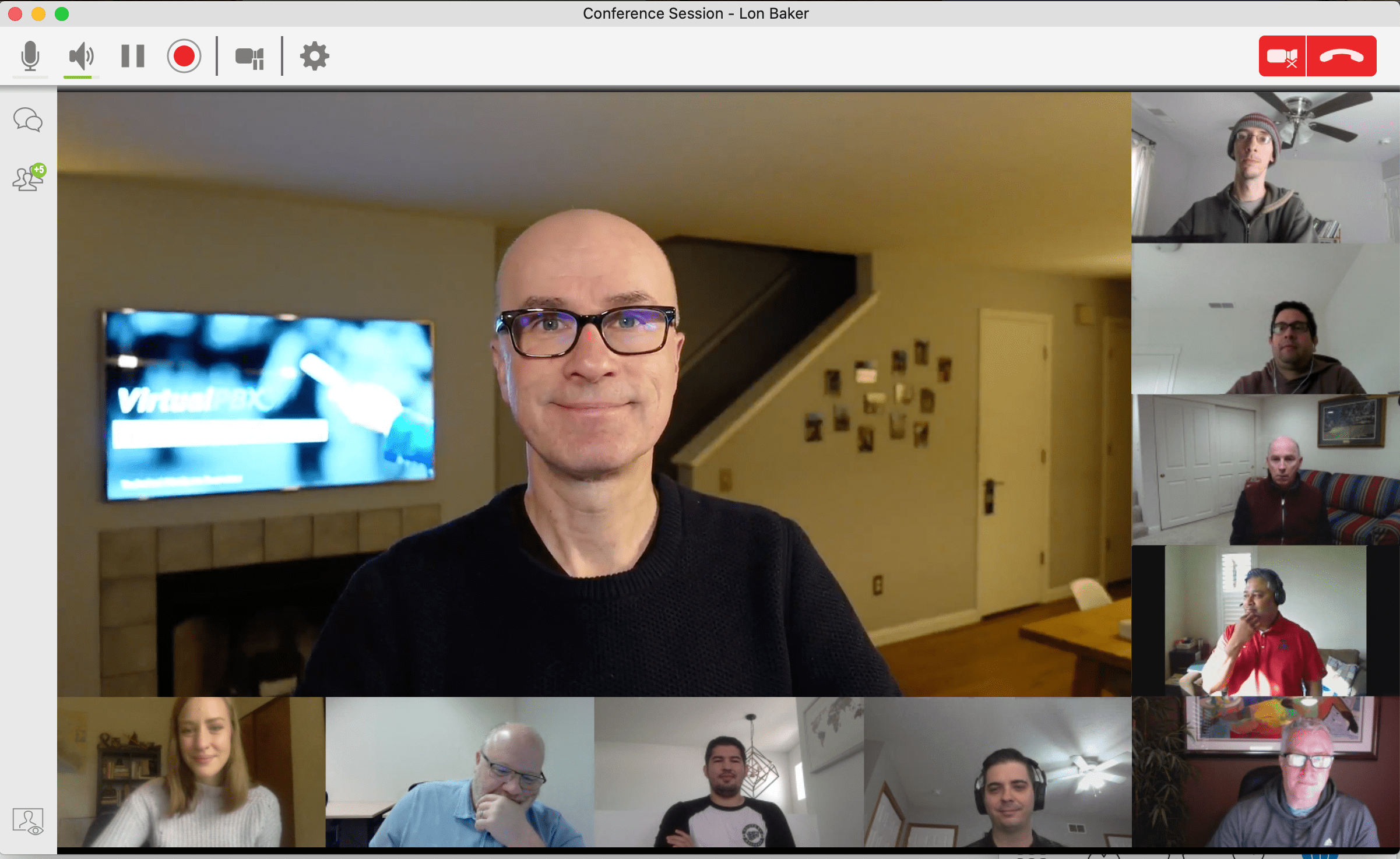
Screensharing
Another of our important 2021 desktop softphone updates that accompanies Video Conferencing is screensharing. Again, you will be familiar with screensharing through other browser tools, and now you can have that capability natively within your VirtualPBX Desktop Softphone.
Just click the screensharing icon to get started. You can share your desktop while you’re in a live video meeting, or you can share your screen exclusively (decoupled from video and audio), to use as a presentation tool. This option works well if you want to share as part of a board meeting where you’re already speaking to coworkers in person or as an accompaniment to a support call you have live with a customer.
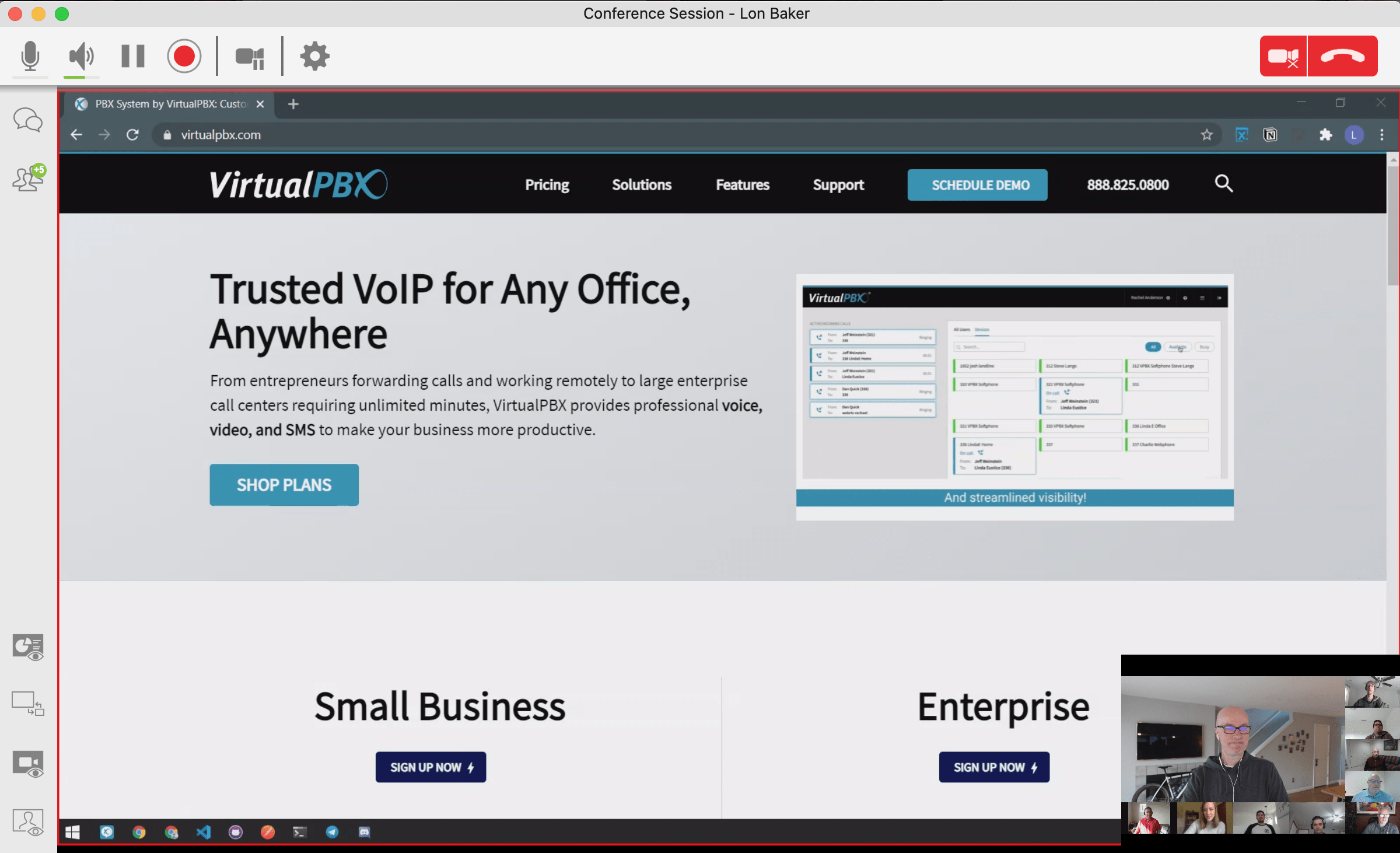
Business SMS
Business SMS is one of the most popular features we have on our phone plans. Many customers requested it before we brought it to production, and now many new customers are joining to have the functionality.
SMS doesn’t have to be limited to your mobile device. The VirtualPBX Desktop Softphone can send text messages like its mobile softphone counterpart. You simply select the system user or customer you want to reach and type the message from your keyboard.
This feature works a lot like web chat. The only difference is that you can send messages to smartphones in the SMS format, which works really well for customers who, of course, don’t have a VoIP device on hand.
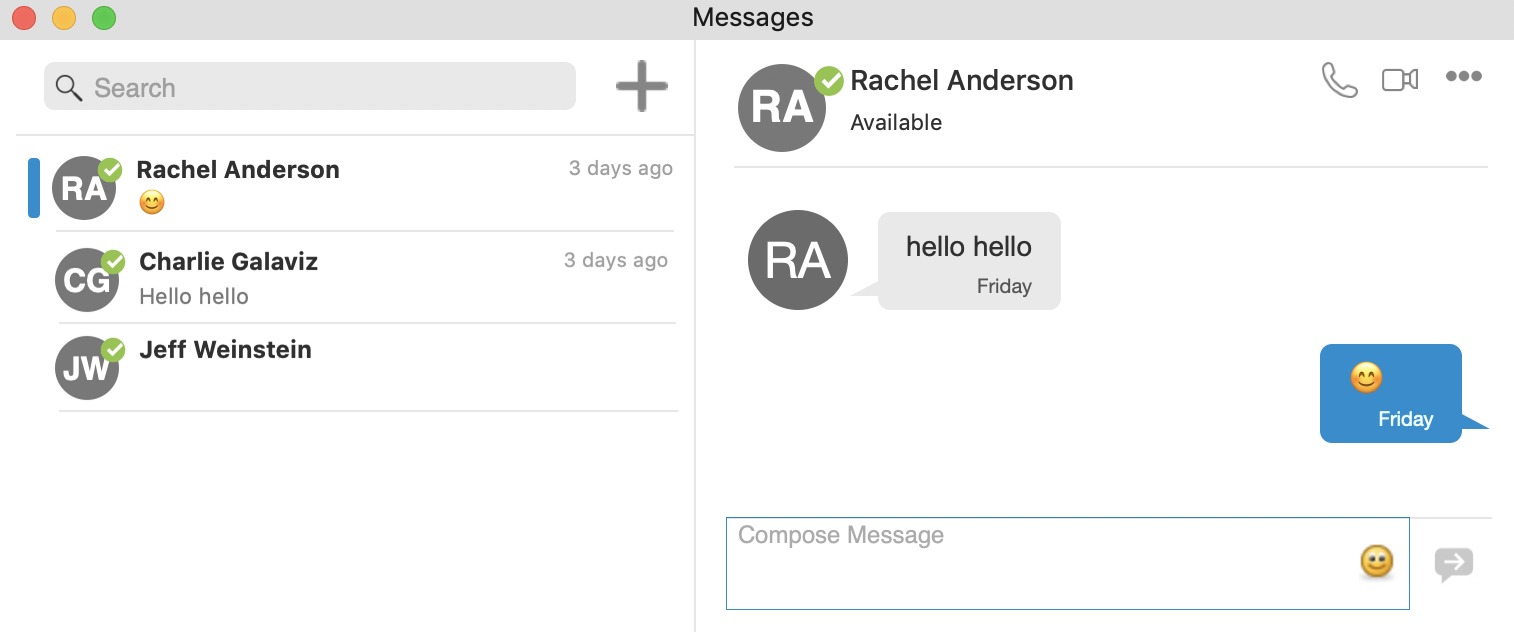
Web Chat
Web chat, however, can be an extremely useful tool for your team to keep in touch without having to rely on SMS. Think of this feature as a replacement for Slack or similar team messaging tool.
- Send individual messages to your team members letting them know your status
- Create groups to keep your departments informed of ongoing project updates
- Pair web chat with a video conference by sharing your meeting start time or web link (for users who aren’t active on the Desktop Softphone)
Web chats work like SMS in their functionality. One click gets you into an individual or group message, and a few keystrokes later, your announcement has been sent to your team.
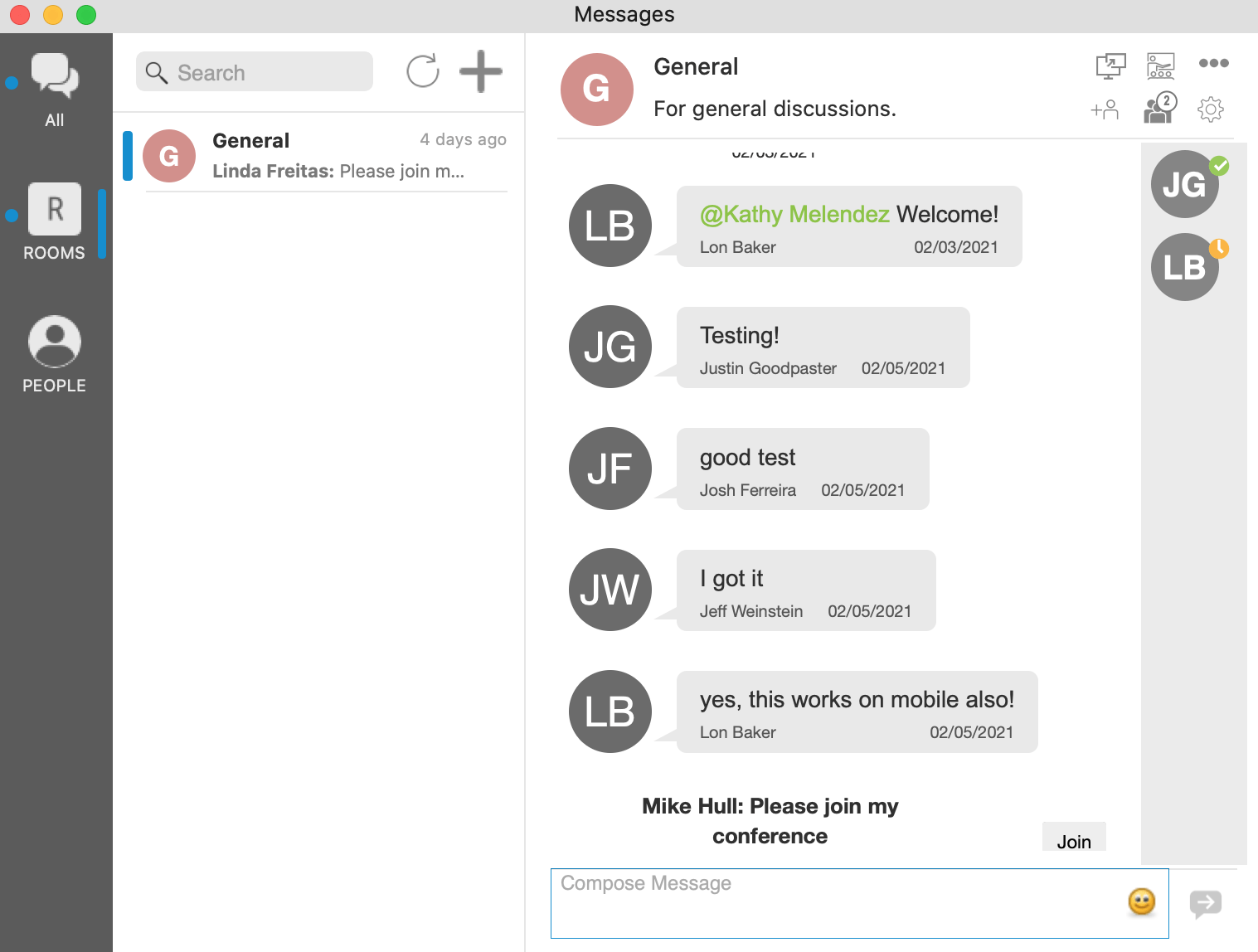
Real-Time Presence
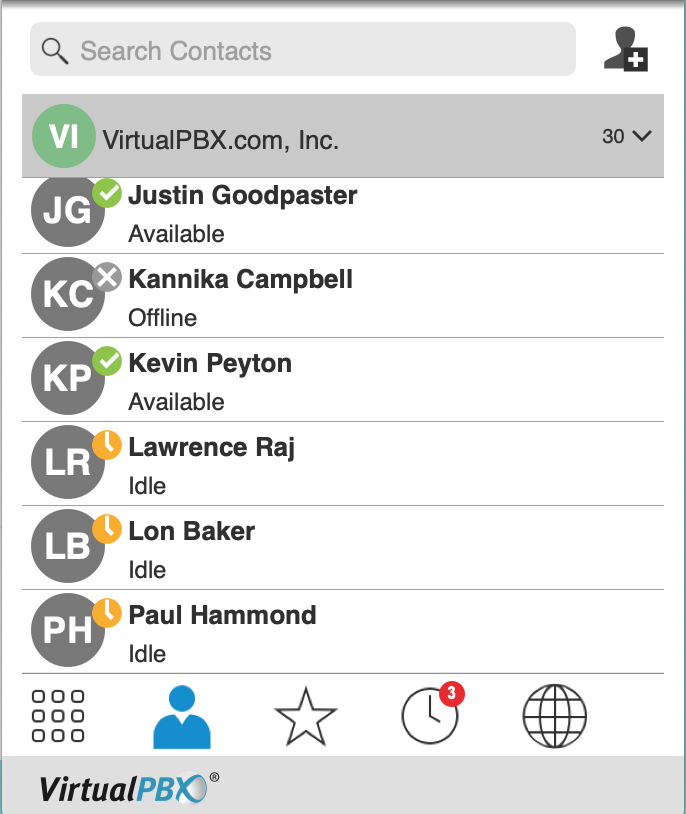 The final of our 2021 desktop softphone updates to arrive is real-time presence.
The final of our 2021 desktop softphone updates to arrive is real-time presence.
Presence lets you quickly glance at any user on your buddy list and see their system status. Are they in a call, away from their desk, or able to talk?
Presence informs all the other ways you can reach out to your colleagues:
- Video chat: Make sure your department head is available before suggesting an impromptu meeting
- Screensharing: Is all your support staff free from calls and ready to view the presentation?
- Web chat: Should I expect a response from my request soon, or is an engagement holding up progress?
See Our 2021 Desktop Softphone Updates Now
Want to see more? We can show you, live, how our phone system functions and what you can expect from our VirtualPBX Desktop Softphone on the phone plan you choose.
Schedule a Free Demo with us today. One of our experience sales team members will show you around our phone system and answer any calls you have before deciding to purchase a plan.