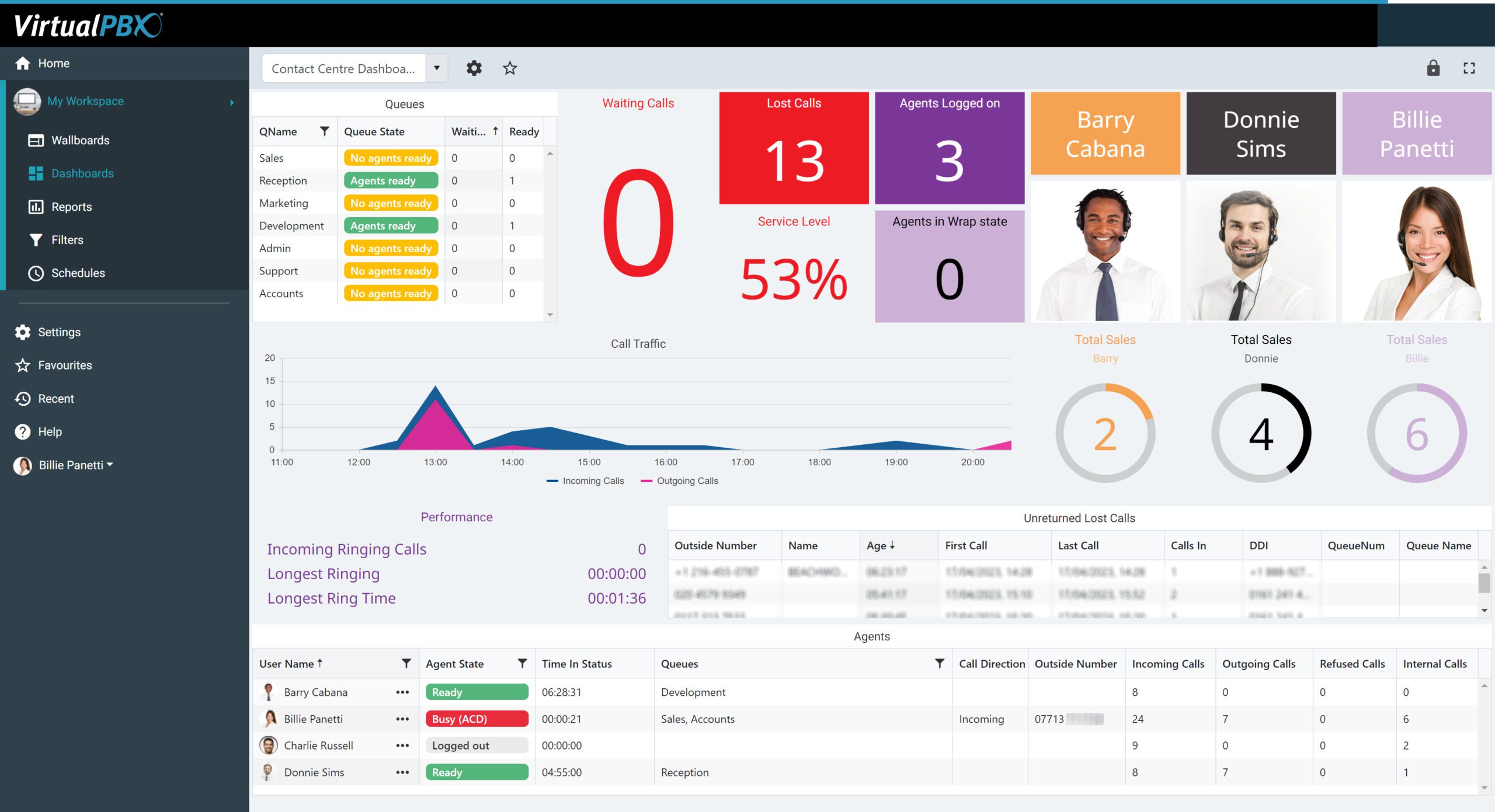Message Pending: Unified Communications
By Minda Zetlin
Unified communications can help funnel voice, e-mail, fax, and other communications from customers into one channel. It can help give small businesses an edge by helping customers get the answers they need.
For Sunny Trinh and his colleagues at 9 Fish Surfboards, in Santa Monica, Calif., a day at the beach qualifies as product research. The problem is, with four co-owners and two minority partners, sometimes everyone’s out riding the waves. “We sort of have office hours,” Trinh says. “But being surfers, sometimes none of us are in the office.” And when customers called with orders or questions, there was no one to pick up the phone.
Trinh went searching for solutions online, and wound up selecting RingCentral, a virtual phone system with several key features to help 9 Fish run its business more efficiently. “Now, when someone calls our 877 number, it gets forwarded to several cell phones,” he says. “Whoever’s available can answer.”
In addition, Trinh says, “We can get voicemails e-mailed to us. Another nice feature is Internet fax: we can get faxes anywhere without worrying about being near a fax machine, and send Word or Acrobat documents as faxes direct from our computers.” Even better, he says, incoming faxes arrive as PDF documents, which the surfers can read directly on their cell phones, and easily forward to anyone else who needs them.
bringing it all together
RingCentral can help make a frequently empty office run like a big one where there’s always staff on hand and the fax machine is always humming.
And that’s just the beginning. “Unified communications is an attempt to take all these different communications we use — voice, e-mail, instant message, video mail, conferencing and videoconferencing, and make them easier to understand and easier to work with,” says Greg Brashier, vice president of marketing at VirtualPBX, a unified communications provider. So far, he says, unified communications technology has tended to center around phone service, as RingCentral and VirtualPBX do, or around e-mail, as Microsoft’s Unified Communications efforts do. In time, he believes the channels will completely converge
In the meanwhile, the best strategy is to evaluate which of unified communications’ capabilities can contribute the most to your business and select accordingly. Here are some of the most powerful features
- Find you wherever you are. Unified communications systems can try several numbers, simultaneously, or one after another. That means whether you’re in your office, your living room, or out somewhere with a cell phone, the call will reach you
- Find whoever is available. A phone call can go out to a group of people simultaneously, as it does for 9 Fish. Or it can work in a queue. “Suppose you have a sales department with five people: a vice president, two trainees and two really good sellers,” Brashier says. “You can set up the system to try whichever of them is available, not on the phone, not out of the office and not away from their desks, in the order that you select, for instance the two top sellers, then the interns, then the VP.”
- Make sure you get the message. If you don’t answer any of your various phones or cell phone, a good unified communications system will route the call to one central voicemail where you can easily retrieve it. And it will give you a variety of options for doing so: by e-mail or a text message, via a website, or by the traditional method of phoning in and listening. “You do it the way you want,” Brashier says.
- Manage faxes from your computer, cell phone or handheld. If you send and receive a lot of faxes, unified communications can simplify your work by routing the faxes to and from your computer, cell phone or handheld device, without ever needing to bother with a fax machine. You can also post the fax on the Web as a PDF document, for others to access as they need.
- Integrate with other applications. Right now, Brashier says, VirtualPBX integrates with an iGoogle gadget that will display the number of the person calling when your phone rings. And the company plans other integrations as well. “We’re working on an interface that will automatically open a CRM package when the phone rings, identify the caller and open his or her account history,” Brashier says. Whoever answers the call will do so with the relevant information already displayed.
all for one and one for all
Do all companies need unified communications systems? No, and if all you really want is a phone system, there are more affordable ways to get one, Brashier notes. “If you have, say, 100 people in one location, it’s more cost-effective in the long run to buy a hardware PBX, and keep faxes and e-mails separate,” he says. “Although, that will change as hosted VoIP systems develop.”
In the meantime, Trinh advises carefully evaluating communications needs before you buy. “Cash flow is critical for most small companies, so don’t waste money on features you don’t need,” he says. In his case, he adds, the system 9 Fish chose precisely fits their needs. “We use most of the features we have available, and the cost is quite reasonable,” he says.
And, it lets 9 Fish’s owners run their business exactly the way they want to. “Now we can get an order and take care of it while we’re at the beach. We can run our business from the beach.” That makes all the difference, he says. After all, wanting to stay surfers was what inspired them to start 9 Fish in the first place.
Reprinted with permission from Inc.com