 The reality for most businesses is that their daily operations heavily utilize web-based services. You can send email, collaboratively edit documents, and even make a phone call from browser.
The reality for most businesses is that their daily operations heavily utilize web-based services. You can send email, collaboratively edit documents, and even make a phone call from browser.
Like in much of our blog, we’ll focus on voice calls today. In this article, we’ll talk about how the Web Phone can simplify and streamline an employer’s workflow.
You Already Work From the Browser
Your workflow has already been established.
You sign on to your computer, check your email, and communicate in Slack – all from your browser.
If the browser was removed from your grasp, none of your workday would be possible. There’s a web-based application for nearly everything an office worker wants to do. The convenience and cost-effectiveness of cloud computing are expected to drive the software-as-a-service market to $85.1 billion in 2019.
The rise of shared computer power looks unstoppable in the present. If you’re already on board, it could make sense to begin making calls from your browser in the same manner in which you perform all your other daily tasks.
The Web Phone will meet you where you’re at.
No Additional App Needed For Call From Browser
Having a full-featured phone inside your browser is as easy as opening any other bookmarked tab.
 Find your bookmark of the VirtualPBX Web Phone. Click. And your calls become available. Easy.
Find your bookmark of the VirtualPBX Web Phone. Click. And your calls become available. Easy.
This can work on your desktop or on your mobile device. It differs from opening a mobile app because it’s not a separate native application; instead, it uses web code to complete calls. Similarly, it differs from a desktop software-based phone because it’s not native to your Windows or Mac operating system; it’s only native to the universal language your browser understands.
Choose Your Browser
Call from browser is most appealing used web apps due to its portability. As stated above, the code that any cloud application uses is native to your browser – not to your computer.
Therefore, since most major browsers support the code those cloud applications use, you can expect to access your mail, document edits, newsletters, and other business collateral from any machine with an internet connection.
In a sense, the browser has become the operating system because of its widespread use and the cloud-based software market that supports it.
Part of this development includes WebRTC, the set of protocols that carry audio and video from one browser to another. WebRTC is established within the Chrome, Firefox, and Opera browsers, and it can run on both Android and iOS mobile devices. You can call from Firefox or call from Chrome at your desk or in transit from your laptop or phone.
Access to Directory, Call History
From wherever you choose to make a browser phone call, you should expect to have access to all your business assets.
Think about what Google Docs would look like if you couldn’t see the same documents from your laptop and your office computer. The application wouldn’t have much value.
This is why you can expect the Web Phone to have access to your company directory and your call history.
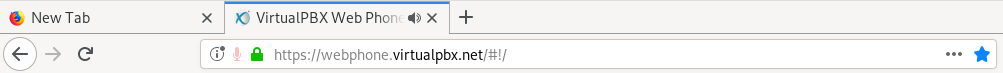
If you need to Mike from Accounting, the link to Mike’s extension is only one click away.
When you reach a customer’s voicemail (or busy signal!), you can always redial that same number by checking your call history.
 Notifications from inbound calls are also available as part of your browser phone calls. When your browser tab shows a notification or your desktop displays a separate notification window, there’s an incoming call you need to answer. Clicking on the notification window will also direct you to the Web Phone tab.
Notifications from inbound calls are also available as part of your browser phone calls. When your browser tab shows a notification or your desktop displays a separate notification window, there’s an incoming call you need to answer. Clicking on the notification window will also direct you to the Web Phone tab.
Ready to Call From Browser?
In large part, the argument for using a Web Phone boils down to three points: It doesn’t change your current workflow. It’s portable between devices. It has access to company contacts and call history, just like your desktop phone would.
Many VoIP companies are looking to the browser as the next frontier of business calling. At VirtualPBX, we’re proud to say that our Web Phone is both a flagship, full-featured product and that it’s free for any customer to use.
If you’re a current VirtualPBX customer, there’s no harm in giving our Web Phone a chance. For all our potential customers, our Sales Team is happy to lead you through a personalized Free Demo. We hope to hear from you soon.







