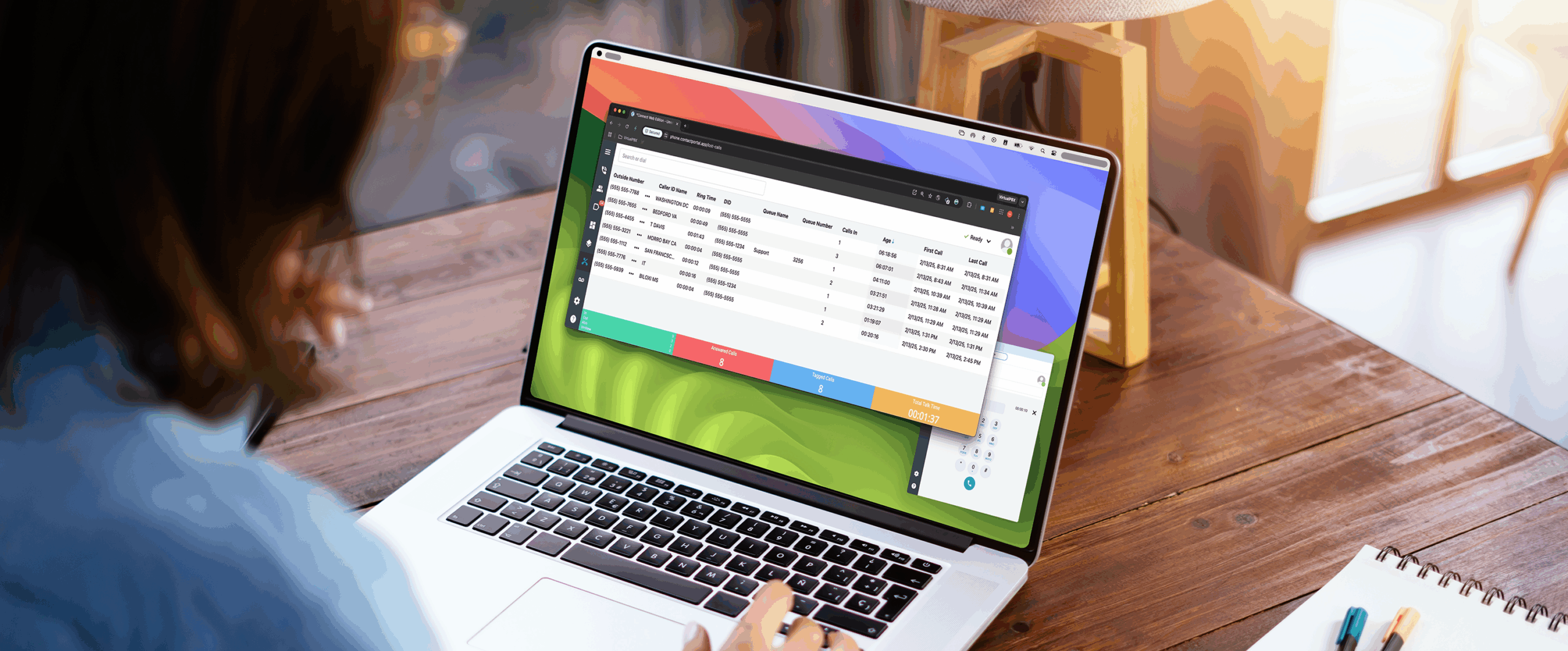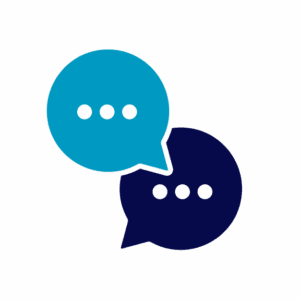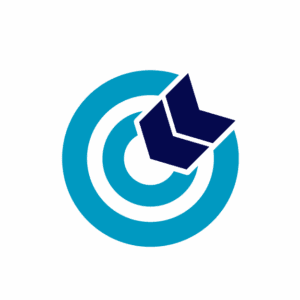Traditional vs VoIP Call Centers
Both traditional and VoIP call center phone systems serve valuable roles, depending on the business environment. Traditional systems rely on physical infrastructure, offering stability and direct control—benefits that can often suit in-office teams. In contrast, VoIP call center telephone systems operate over the internet, making them a strong choice for businesses that want flexibility, lower upfront costs, and remote work support. Ultimately, the right fit depends on your team’s structure, goals, and operational needs.
It can be helpful to work backwards. First, determine the types of phones your business and teams want based use cases, budget, and proximity. Let’s start here.
Types of Call Center Phones
Today, there are a multitude of call center telephone setups to choose from. Many businesses choose to mix and match these options to best suit the needs of each person or team.
Hard Phones
Hard phones or desktop phones are the traditional call center phones for in-office agents. They provide a reliable, tactile experience in a physical space with familiar functionality. Pictured here are examples of desktop VoIP call center phones.
Basic Models

Advanced Touchscreens

Softphones
Softphones are software-based phone that run on a computer or mobile device, allowing users to make and receive calls over the internet without using physical phone hardware. They deliver flexibility and clear audio, especially when paired with the right headset. That combination makes them ideal for remote work and widely preferred in modern, flexible offices. Learn more about the VirtualPBX Softphone.
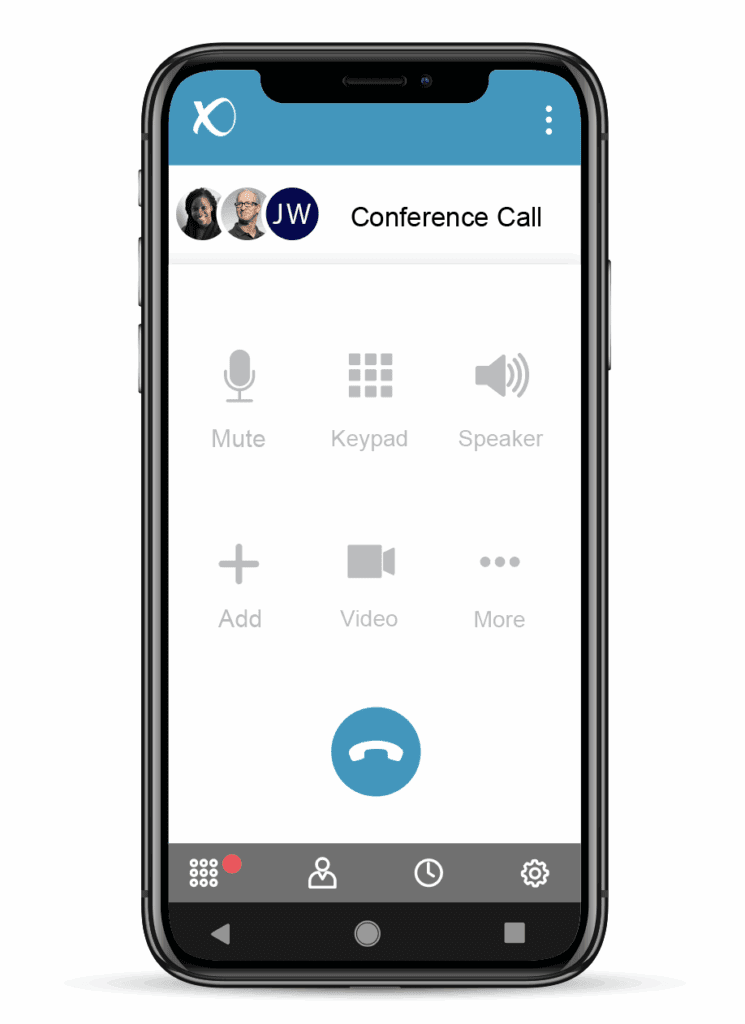
WebRTC Phones
Web phones are browser-based phones that let users make and receive VoIP calls directly through a web browser, with no need to install software or use physical devices. Because of this, web phones are great for fast onboarding as they are accessible through any browser login and require no install. They’re ideal for remote, hybrid, part-time, or flex agents who may use a softphone or web phone with a bluetooth or USB headset.
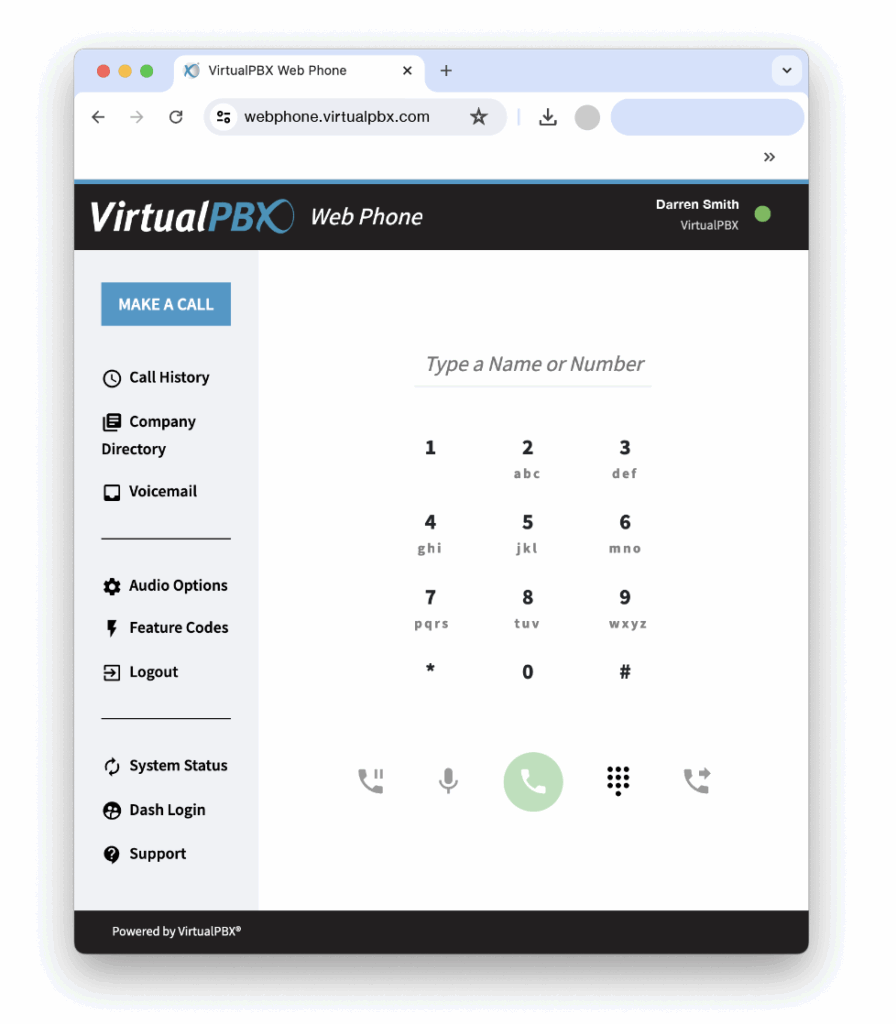
Conference Phones
Conference phones are ideal call center phones for meeting rooms and collaborative spaces; by bridging in-person teams, they allow everyone to communicate naturally and stay engaged in the same environment.

Video Phones
Although video phones began as tools for executive-level meetings, they’ve quickly become common in daily workflows. As companies bring together in-person, remote, and hybrid teams, video calls play a key role in maintaining communication, building trust, and supporting a healthy work culture.
Corded Models

Cordless Models

Headsets
Some type of headset is often ideal for team members spending much of their time on calls, regardless of the environment. With features like cushioning for comfort, noise cancellation, enhanced sound quality, and more, companies now have a multitude of options from wired to bluetooth to select from.
Budget-Friendly Headsets

Advanced Bluetooth Headsets

Analog Telephone Adapters
When a company has existing traditional phone hardware (not VoIP) in place, Analog Telephone Adapters (ATAs) offer an easy way to start moving toward VoIP. These adapters connect analog phones to the internet, helping teams make the switch without needing to overhaul their equipment all at once.

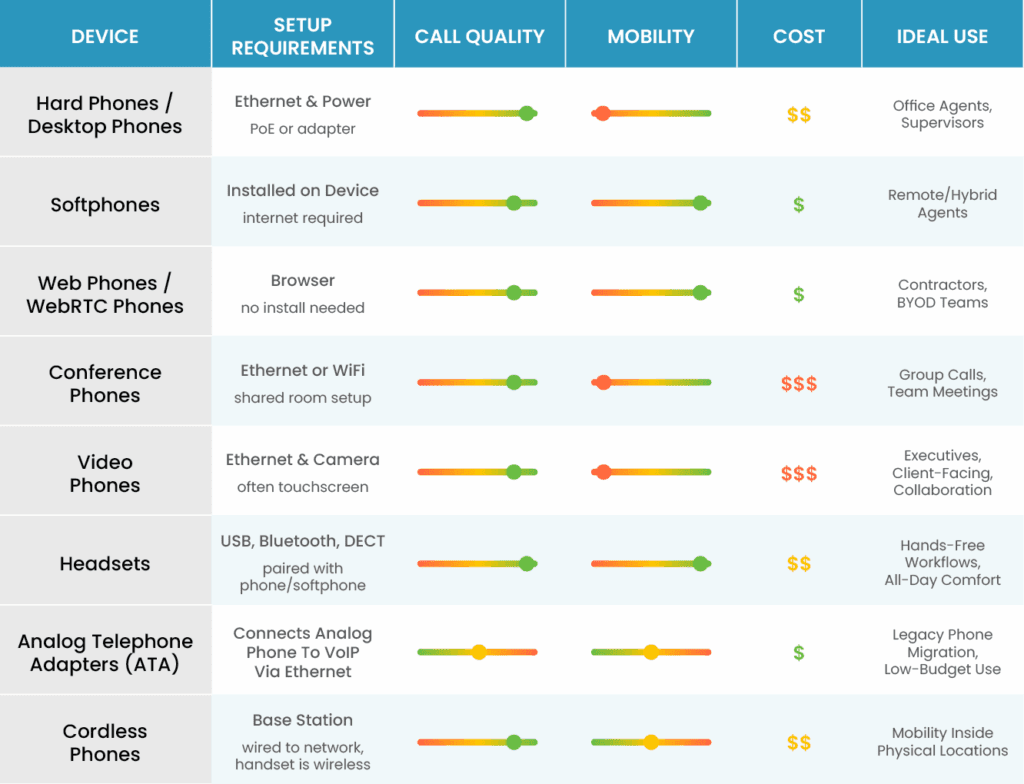
Types of Call Center Phones, Source: VirtualPBX
Once you have an idea of how your team members need to work and interact with their devices, it may be easier to review or narrow down your call center software options.
Types of Call Center Software
There are four kinds of call center phone software to consider in conjunction with your phones: on-premise for full control, cloud-based for easy access anywhere, AI-powered for smart automation, and open source for teams that like to build their own tools. Each is designed to meet different business needs and infrastructure.
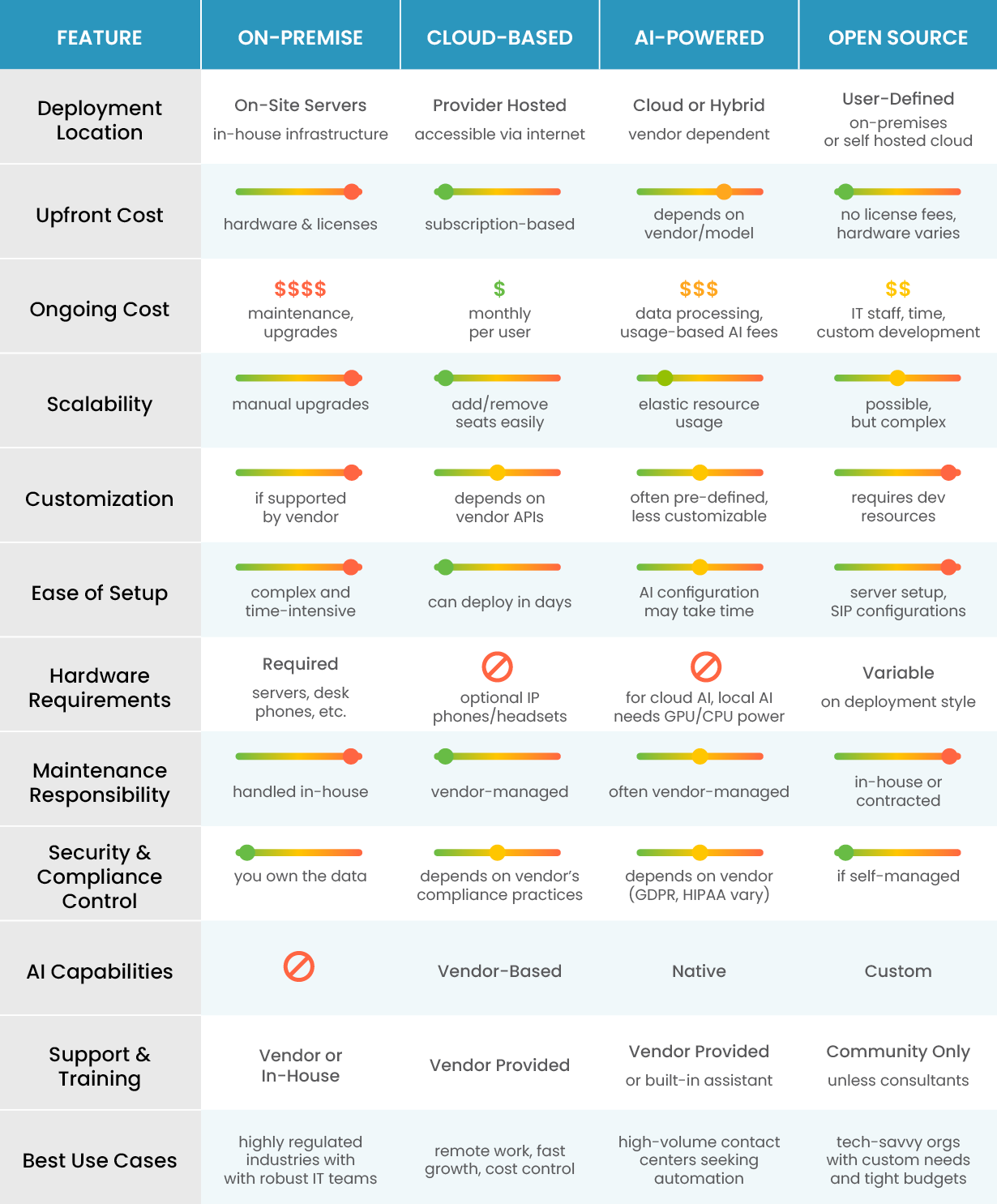
Types of Call Center Telephone Software, Neutrally Sourced
On-Premise
On-premise call center software is hosted locally and offers maximum control and security. It’s a costly platform that is very stable, but can be complex and difficult to scale. IT teams are required for this setup.
Cloud-Based
Cloud-based telephone call center software is hosted off-site and delivered via the internet, which gives businesses greater flexibility, easier scalability, and simpler maintenance. In addition, depending on the vendor, companies can access support, training, and system management without needing to expand their internal IT resources. Cloud-based technology has advanced as well, often integrating newer AI technology and compliance features.
Open Source
Open source call center phone software provides customizable, code-accessible platforms for teams with strong technical capabilities seeking low-cost, self-managed solutions. These organizations must be tech savvy as support and training is typically community based unless they’ve hired outside consultation.
Ai-Powered
AI-powered call center phone solutions are relatively new, using automation, intelligent routing, and analytics to enhance customer interactions and agent efficiency. Customization is defined by the platform and configuration and learning take time. AI models are often best for high-volume contact centers.
Calculate Your TCO
When making decisions on your call center phone system, it’s important to calculate the Total Cost of Ownership (TCO), or the full cost of owning and using the system. This isn’t just what you pay upfront, but everything over time to compare options fairly, based on the real, long-term value. Consider the following:
- Hardware Costs — This includes headsets and accessories.
- Software Costs — Include fees for any additional features as well as cost for support and training.
- Setup & Training — Are there fees to migrate from your old system?
- Ongoing Use — Include routine service fees, costs to add users or upgrade, and any international or toll-free charges.
Making A Plan For Your Business
Choosing the right combination of call center phones and software comes down to your team’s structure, goals, and budget. Whether you’re modernizing a traditional setup or starting from scratch with a remote-friendly solution, the most important thing is to find tools that support your workflow and customer experience. If you’re exploring options, our team at VirtualPBX is happy to help you find a setup that fits—no matter where you are in the process. If you’re not sure which setup makes the most sense for your team, let’s talk.