This guide will discuss VoIP hardware – how devices function, what available devices work on VoIP Protocol networks, and how you can use VoIP hardware in your own business. The text here will address these topics from a non-technical point of view. It will break down the broad subject of VoIP hardware into more easily understandable pieces.
Read from the beginning or follow the navigation below to get started:
In large part, when individuals think about VoIP hardware, they think about the desk phones used in an office setting. The image shown here is just one example – a Yealink SIP-T48S – that fits that expectation.
A phone like this serves as a great example for understanding how most of the whole of VoIP hardware works.
What is a VoIP phone? VoIP phones connect (through the internet or a local computer network) to a central server that manages the flow of inbound and outbound calls to those calls’ recipients.
As part of a hosted phone system, VoIP phones send digital packets of information to a remote server owned by a service provider like VirtualPBX with VoIP Protocols.
As part of a local network, VoIP phones send digital packets to an on-site Private Branch Exchange (PBX) server.
The primary distinction between a VoIP hardware phone and an analog phone is the VoIP phone’s ability to send digital information through an IP-based network.

When a VoIP phone reaches a service provider, that service provider will recognize the phone as being part of a service plan, which might also link the device to a specific user or group that the plan’s administrator has configured.
Once those associations are made, the server begins to accept information from the phone as outbound calls. It can then also transmit inbound calls to that device.
In this way, the service provider plays a central role as the conveyor of information. It acts as an intermediary between two or more devices by moving call data between them.
The primary function of VoIP hardware phones is to send and receive call data. This process is aided by a number of secondary functions.
For example, VoIP phones are capable of converting sound waves into different digital format by using codecs. A codec is a computer program that encodes or decodes audio. A VoIP phone might use the G.711 codec by default because other phones on the same network understand the codec. Similarly, a business might choose to have its phones use the G.723.1 codec because of its low bandwidth requirement. A single phone might support these codecs (and others), so businesses will have many choices to fit their preferences. As just one example, the Yealink T48S (shown above) supports both these codecs and five others.
VoIP phones can thought of as basic computers with their own VoIP protocols. They are built to work with IP-based networks; often, the more high-end models include USB ports that allow them to accept external data and work with other hardware like wireless dongles. A user might be able to upload voicemail audio from a USB drive into their phone. Or they might want to use a Bluetooth headset that plugs into their phone’s USB port.
Other secondary phone functions that might differentiate VoIP phones from their analog counterparts are local call recording, music on hold, and local voicemail storage. Although these functions may be offered by a service provider, advanced VoIP phones can complete these functions, again, as an extension of the fact that they are computers with voice transmission capability.
Covering the details of how all VoIP hardware works would result in an overbearing document. What’s shown here is an overview of some basic principles of these devices.
VoIP phones work as small, limited computers in a larger network of devices. They send packets of data through IP-based networks. Likewise, their associated devices like wide area network (WAN) routers and analog telephone adapters (ATAs) manage the sending and receiving of packets in distinct ways.
The common thread between all VoIP devices, therefore, is that they work together within a digital network. All the following devices shown in this document are part of that group.

In the previous section, How VoIP Devices Work, we show the T48S as an example of a VoIP desk phone. That particular device could be classified as a mid- to upper-range phone both because of its price and its feature set.
Desk phones and conference phones are typically priced according to the features they provide users. As a rule, a higher price will reflect a higher number of features when compared with lower-priced units. A higher price may also reflect upgraded capabilities of the same features – such as concurrent call handling of 8 rather than 4 calls.
See the following two subsections for an overview of what users can expect to find in their desk and conference phones.
| Frequency Range | Sample Rate | |
|---|---|---|
| High-Definition Voice | 50 Hz to 7 kHz | 16,000 samples per sec. |
| Standard-Definition Voice | 300 Hz and 3.4 kHz | 8,000 samples per sec. |
What is HD voice? The basic goal of using high-definition voice is to match the capabilities of phones with the capability of the human voice and ear. HD voice closely matches the frequency range of the human voice and uses an increased sample rate (more than standard-definition voice) that offers more detail for listeners to process.
VoIP phones have supported high-definition voice for many years through the development of advanced audio codecs like the popular Opus codec that achieves low bandwidth compression alongside high audio quality. Most VoIP phones offer support for multiple codecs that can be selected as part of a business’s needs.
A VoIP phone plan’s listings of both desktop phones and software-based phones may correspond directly with actual devices. For instance, a single user may have a Yealink T48S desktop phone and a softphone app on their Android device.
If this same user has more than one account with their VoIP service provider – perhaps for more than one company they own – the user can begin using these network listings more creatively. This is where SIP accounts on a desk phone become important.
The number of SIP accounts possible on desk phones varies. The T48S supports as many as 16 accounts, which means that it can support 16 unique connections to various services.
As an example, consider that this company owner lists their T48S in the phone plan for Company 1 and then maps that listing to the physical device on their desk. Then consider that this owner creates a softphone in the account for Company 2 but then enters the softphone’s credentials in the T48S as a separate account.
At this point, the desk phone would list two SIP accounts. Inbound callers could reach the same phone through different phone numbers associated with different accounts, and the owner could dial outbound through either account they wanted.
Having a SIP account means that a business can complete calls through a VoIP phone plan. Having multiple accounts means it can handle calls through more than one provider or through extra accounts through the same provider.
Owners of multiple companies may purchase multiple VoIP accounts to support their disparate operations. Likewise, coworking spaces and large office buildings that host multiple client businesses could make use of account separation in this way. Receptionists who manage inbound calls for these owners and organizations would be well served by phones that can handle multiple SIP connections.
Phones are often able to use their onboard storage to facilitate functions like voicemail and call recording, which both allow call data to be retrieved at a later date. When compared to a phone plan that offers these features, VoIP phones cannot usually compare with the amount of storage that a cloud-based service provides.
Hot desking could be useful for an employee that wants to initiate a conference call outside of their own office. Or it might allow a call center to let individuals register themselves on any phone at the beginning of a work day, regardless of the station they choose.
USB ports may also accept headsets or microphones, further increasing the capability of the base station.
This capability allows the phone to connect to a service provider’s network by following pre-programmed instructions. Customers only need to plug the phone into an internet network. The phone will recognize that a connection is active and will attempt to reach the service provider’s server(s).
Analog phones don’t natively send or receive digital packets of information. They can’t connect to a VoIP phone network without the assistance of a VoIP phone adapter that translates VoIP protocols.
The adapter for this situation is called an analog telephone adapter (ATA). At its core, this device converts analog signals to digital signals, which are then able to pass through a VoIP network. It also completes this process in reverse so analog phones can accept information from the digital network.
ATAs can’t transform an analog phone into a digital one. Users will still be limited to basic displays (if their phones have them at all) and won’t be able to visually sift through company directories. They may not have advanced phone capabilities like a direct-to-conference button or speakerphone capability.
Despite those limitations, VoIP to analog converters can make analog phones useful in a VoIP network where day-to-day use is unencumbered. ATAs often support the following features:
These features, alongside many others, can breathe life into older phones. ATAs can be cheaper than the most basic VoIP phones, so they serve as a viable alternative for companies that don’t want to ditch their collections of analog devices.

Analog phones don’t natively send or receive digital packets of information since they’re not built with VoIP protocols. They can’t connect to a VoIP phone network without the assistance of a VoIP phone adapter.
The adapter for this situation is called an analog telephone adapter (ATA). At its core, this device converts analog signals to digital signals, which are then able to pass through a VoIP network. It also completes this process in reverse so analog phones can accept information from the digital network.
ATAs can’t transform an analog phone into a digital one. Users will still be limited to basic displays (if their phones have them at all) and won’t be able to visually sift through company directories. They may not have advanced phone capabilities like a direct-to-conference button or speakerphone capability.
Despite those limitations, VoIP to analog converters can make analog phones useful in a VoIP network where day-to-day use is unencumbered. ATAs often support the following features:
These features, alongside many others, can breathe life into older phones. ATAs can be cheaper than the most basic VoIP phones, so they serve as a viable alternative for companies that don’t want to ditch their collections of analog devices.
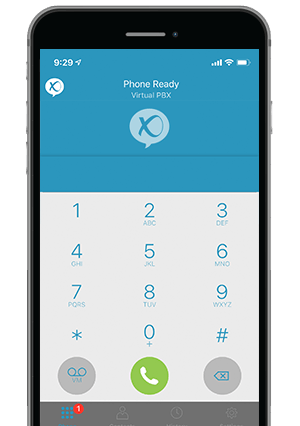
VoIP phones and accessories aren’t able to connect to a cloud-based phone network on their own. There are many checkpoints along the way toward reaching a service provider’s servers.
Here are a few common pieces of networking hardware that could line the path between a phone and a VoIP service provider.
Network routers serve a number of different functions, including creating local networks of devices and providing local networks access to internet service. They may also be responsible for managing a virtual private network (VPN) that encrypts separates traffic types – for instance, where bandwidth is limited and VoIP needs its own channel.
WiFi routers are a common feature in both large and small offices. They may serve internet connectivity to many devices, including VoIP phones, and may also use their firewall capabilities to block or allow external access to computers and desk phones.
Edge routers are meant to sit at the “network edge.” This is the final border between a local network and outside networks like the internet. A typical use case for large businesses is that the edge router will relay internet connectivity from an internet service provider to an on-premise core router.
Core routers take traffic from edge routers and distribute them among many subnetworks. This can be helpful for enterprises with multiple offices or departments it wants to organize. Smaller businesses will usually not need to use core routers since they will have no need to create subnetworks within their office.

Although some routers can handle basic firewall configurations, dedicated firewalls can offer more robust controls to businesses. They can distinguish between secure (https://) and non-secure (http://) web traffic, allow or deny traffic to groups of devices (phones or computers), and complete advanced functions like packet inspection, which checks the structure of files for protocol compliance and integrity.
Use of any of the hardware types listed here depends on the needs of the business.
VoIP desk phones may work well for a small business that needs a central point for inbound calls. They can also give enterprise CEOs access to multiple service lines for both inbound and outbound conversations. Midsize firms could find a use case for desk phones and softphones as they work with a distributed team of salespersons in addition to an on-site team of employees.
Routers and firewalls, similarly, will find a variety of homes. Most small businesses won’t need more than a basic WiFi router to manage their network traffic. Enterprises, though, could require the use of multiple edge routers in concert with a core router that handles traffic at several brick-and-mortar offices.
What hardware and software do you need to use VoIP Protocols? The combinations of devices and programs you can use is numerous and variable. For many individuals and businesses interested in getting started with VoIP, it often doesn’t require a large investment in special equipment. There are unique cases where large organizations may require a custom setup that can be handled by the service provider.
What holds true through all situations is that VoIP Protocols will include more pieces to the puzzle than a VoIP phone and a VoIP service provider. The benefit for customers is that these pieces are often invisible.
Internet service providers and VoIP service providers have their own collections of networking equipment to make their services as effortless as possible for customers. VoIP phones can usually be plugged into an internet port and reach a customer’s business phone network without any hiccups.
For more advanced setups, service providers’ technicians are able to help phones work with firewalls and routers to ensure a quick and reliable connection with VoIP Protocols.
1998-2024. VirtualPBX.com, Inc. All rights reserved. VirtualPBX, TrueACD, and ProSIP are ® trademarks of VirtualPBX.com, Inc.