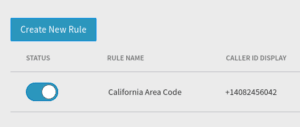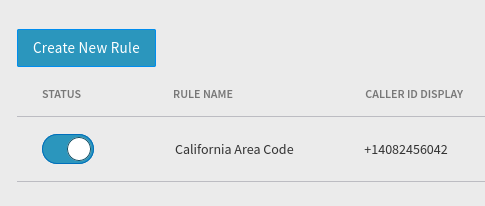 Business promotion begins in the opening seconds of a cold sales call. It starts when the customer picks up their phone (before they decide to answer the call), and if you promote your business locally in that moment, you can increase your chances of having a productive conversation with your lead.
Business promotion begins in the opening seconds of a cold sales call. It starts when the customer picks up their phone (before they decide to answer the call), and if you promote your business locally in that moment, you can increase your chances of having a productive conversation with your lead.
Our Dynamic Caller ID feature offers an excellent way for your business to promote itself locally whenever your team members make outbound calls. It works by using one of your Business Phone Plan phone numbers whenever your dialed number meets a specific criteria.
You display a number for your business that matches a city or region of the lead you’re calling – and in that moment, you make a small connection that says, “I’m familiar because I’m local.”
Three Parts to Dynamic Caller ID
There are three ways that Dynamic Caller ID can identify and match your dialed number:
- A personal Feature Code you assign to a system User
- The area code included in your number
- A regular expression that matches exactly or partially the number you have dialed
You can set any one of the above options to present one of your phone numbers as the Caller ID. The following brief sections will demonstrate ways in which you can use each method to promote your business locally.
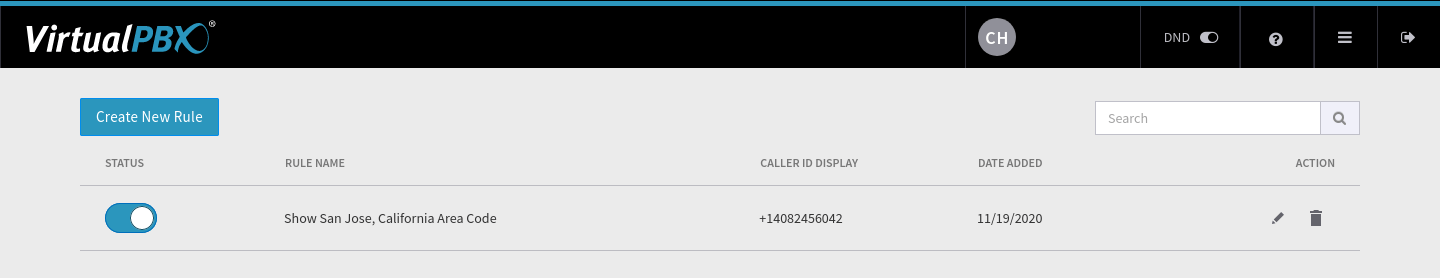
Match Your Personal Feature Code
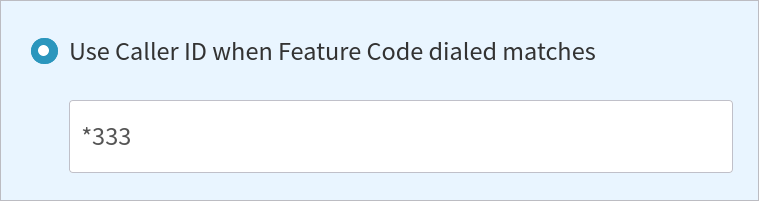 When using the feature code option, you set a unique code inside the Dynamic Caller ID settings.
When using the feature code option, you set a unique code inside the Dynamic Caller ID settings.
The code used here must be unique from all the included Feature Codes in your plan that allow you to access system features like Voicemail and Call Queues. It must also be unique from all other Dynamic Caller ID codes you have created. Each code will be able to display a single caller ID you have assigned.
The example pictured in this screenshot shows a code of *333. If this were live in your phone plan, any user could dial “*333” before they dial an outbound number. The phone system would then show the person they’re calling a phone number you had chosen.
This is a great way to give a single user a way to personalize their outbound calls during a sales or marketing campaign. For example, if they were calling people in the 408 area code in California, they could all use *333 to make sure the number those recipients see is the 408 number included in your phone plan.
Your team member may also be the only one who receives calls at the phone number assigned to *333. The presentation of that individualized phone number, regardless of how your phone system would default to displaying its caller ID, can help this user receive return calls on their own device without impacting generalized calls for the business.
Match Your Area Code
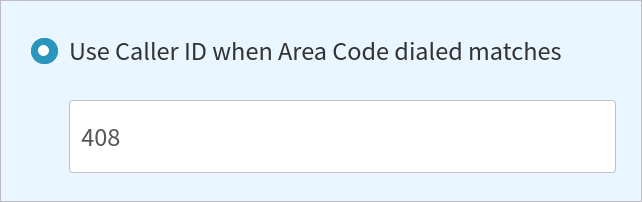 For teams trying to promote your business locally over a larger area, you could set up several Dynamic Caller ID rules for a variety of area codes.
For teams trying to promote your business locally over a larger area, you could set up several Dynamic Caller ID rules for a variety of area codes.
As with feature codes, you can match only one area code dialed to a single caller ID number you will display. Filling out “408” in the area code option could therefore match to your 408 business phone number. You would, however, need to create a second rule to present your 669 business phone number to other call recipients in that same geographical area.
Rules can be changed by system admins at any time. You can set up new rules for new campaigns to have the presentation of your business always match the locations in which you’re calling.
Get Specific With Regular Expressions
Using regular expression in Dynamic Caller ID is a bit more advanced than the previous two options. The screenshot here is just one example of how you could use a regular expression to match the area code of an outbound dial.
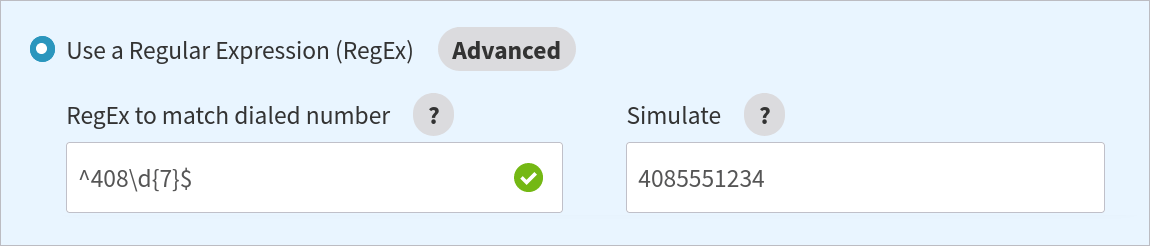
Briefly, the “^408\d{7}$” does four distinct things when it tries to match a phone number.
- The carat “^” starts the match at the beginning of the number you have dialed
- The “408” looks for the exact digits four, zero, and eight – in that order
- The “\d” looks for any digit, and the ”{7}” says to match seven digits
- The “$” ends the match at the close of those seven digits
With these rules in place, “4085551234” phone number in the screenshot will match because it meets all of those criteria set in the regular expression.
A dialed “14085551234” would not match, though, because it doesn’t start with “408” and doesn’t have a total of 10 digits.
Regular expressions help you be more exacting with your outbound dialing rules. The example above achieves largely what you could do with the area code setting described earlier.
However, you could use regular expressions to match the hypothetical local code “555” that begins any number you have dialed. A regular expression of “^408555\d{4}$” would match both the area code and the local code of any number dialed in that location.
You could be this specific if your campaign tries to target neighborhoods for campaigns that are highly localized, such as for a political campaign or a promotion that’s taking place with a select few individuals.
How Do You Promote Your Business Locally?
Setting up Dynamic Caller ID to promote your business locally can be simple. In most cases, you can pick a specific area code or assign a new feature code to one of your users. Then you’re off to the races.
That said, structuring a campaign, organizing sets of multiple rules, purchasing additional phone numbers, or using complex regular expressions can require outside help. Which we’re always happy to provide! Start a quick web chat with us today to discuss how you can use Dynamic Caller ID to your advantage.