The VirtualPBX dashboards allows you the use of all of your favorite devices including conference phones, desk phones, cordless phones, mobile phones, and even tablets and computers. The device manager is available in real-time for all users through the Dash interface so Gary doesn’t have to work with IT each time he wants to connect a new device.
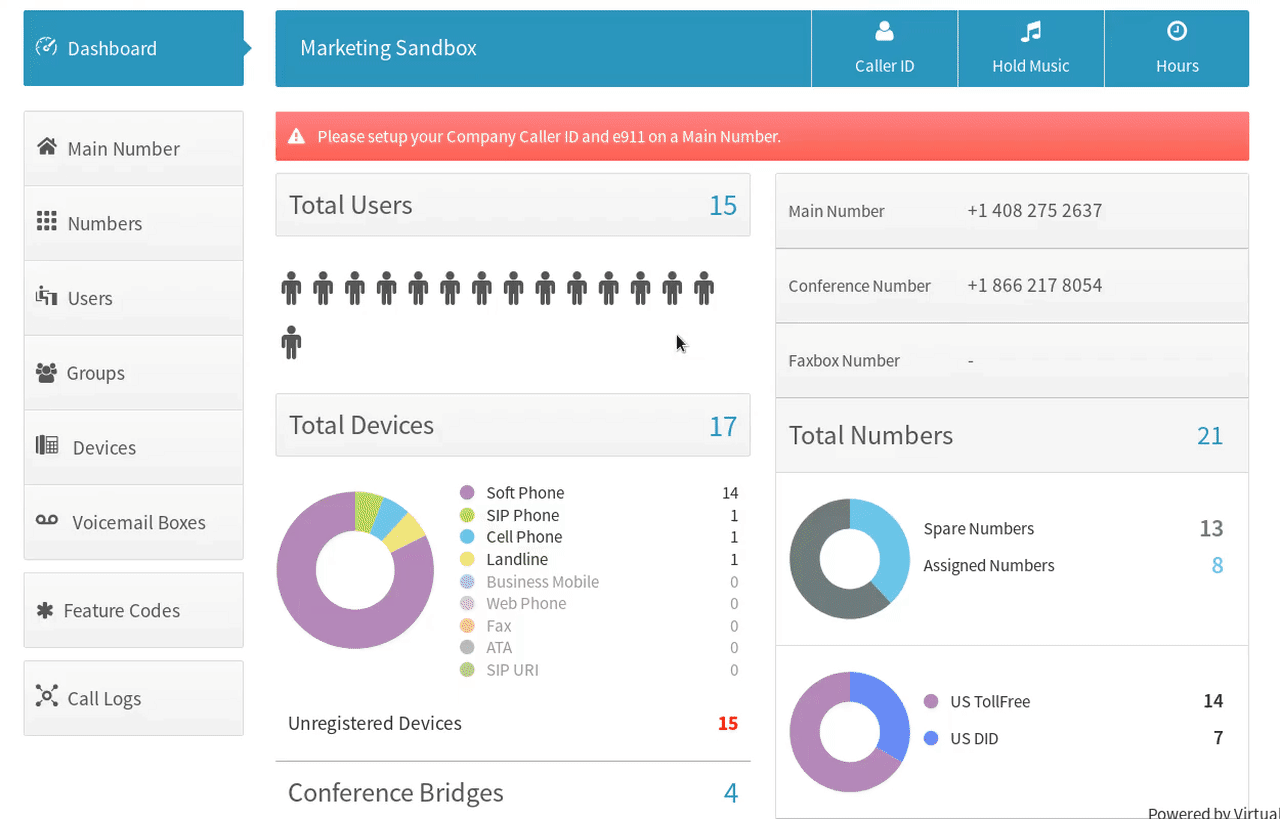
Is your office upgrading desk phones? Administers can add new devices for users or update settings at any time simply by inputting them into the profile of a user. Have a few unused devices? VirtualPBX helps keep things straight by graphically displaying all eligible devices next to a user’s information with their current primary device clearly indicated with a green highlight. Toggling through devices is just as easy, too, and can be done manually or it will occur automatically in the order the devices were added. Take a look at the types of devices available in the device manager:

This feature is available on Pro, and Ultra Plans.
We make adding devices in the device manager easy – but there is so much more for your business to take advantage of. Plus, with 24/7 support, our team is standing by if you ever need help.
* Required taxes & fees added at checkout. All plans include a 14-day money-back guarantee.
Personalized plans require some conversation. Please schedule a time with one of our team members. We’ll listen and prepare a quote for exactly what you need.
Founded in a San Francisco, California basement in 1997, VirtualPBX delivers Business Phone, Contact Center, AirDial POTS Replacement, and VirtualText to our customers, who work in the office, remotely, and everywhere in between. We offer more than just products and services; we make your business better with quality customer care and 24/7 support.
1998-2025. VirtualPBX.com, Inc. All rights reserved. VirtualPBX, TrueACD, and ProSIP are ® trademarks of VirtualPBX.com, Inc.