 Today’s guest post was submitted by Stevie Nicks at Just Another Magazine, an online magazine that covers lifestyle topics, such as benefits of working remotely.
Today’s guest post was submitted by Stevie Nicks at Just Another Magazine, an online magazine that covers lifestyle topics, such as benefits of working remotely.
Despite the many benefits of working remotely, and many employers have been reluctant to offer flexible remote working policies due to concerns over productivity. But the coronavirus pandemic has forced millions of workers to start working from home full time, almost overnight.
While there has been a certain adjustment period to the new normal of remote working, most companies are finding that remote working hasn’t had a significant impact on progress. With the help of technology it’s easy to collaborate, communicate, and work productively in remote work environments.
Improved Connectivity
Offices are usually set up with fast, reliable internet connections that can handle multiple computers and devices connected at once. Working remotely means that workers are often using their home broadband, which is slower and less consistent.
Aside from upgrading broadband packages there are a few easier ways in which to improve internet connections. WiFi range extenders pick up a router’s WiFi signal, amplify it and then broadcast the boosted signal. This means the WiFi is stronger further away, and less likely to drop out. Alternatively, mobile data connections can be more reliable than broadband so tethering is a good fallback option. It’s often pretty affordable or included in the phone contract so won’t cost anything extra.
Monitoring Progress
A big concern for employers when it comes to remote working is how to check workers are being truly productive. Without physically seeing employees it’s hard to know for sure that they’re working at full capacity.
That said, a benefit of remote work for employers is the amount of information time tracking software can show. It can provide full transparency about exactly what workers are doing and how much time they are spending on it, easing concerns that the home-based work will lead to losses in productivity.
It can be used to categorize different tasks so that it’s easy to monitor the time spent on different projects – which is particularly useful if you’re billing clients for work. This tech allows businesses to keep an eye on how workers are doing, without interfering and regularly asking for updates that waste time.
Flexible Office Setup
A lot of offices are still using bulky desktop computers, which are powerful but hard to move about and really don’t offer much flexibility. High-performance laptops can do just as well as a desktop computer, they take up less space, and they’re easier to move about with.
Workers can set up a laptop with an external screen, keyboard and mouse for a complete home office setup that allows them to be just as productive as they are in the office.
One of the benefits of working remotely is that employees can use laptops to give them the flexibility to move about during the working day. They could start off with a coffee in the kitchen in the morning, move to the dining room or office for more focused work, and sort through emails in the living room. Moving about can help them to stay engaged and focused.
Plus when workers need to go to meetings, conferences, or events, it’s a lot easier if they have a specific laptop that’s set up to their needs and they’re used to using. And businesses shouldn’t have to worry about the cost of high-performance laptops – refurbished MacBook pros are an affordable option that offer top of the range specifications and as well as being a more sustainable option for sourcing equipment.
Cloud Storage
It’s important that remote workers can access all the files and documents they need without being in the office. Some businesses will have an internal network that can be accessed by remote connection to computers in the office, but this often causes lags and frustration for workers. Plus it requires the machines in the office to be switched on at all times.
Cloud storage like Google Drive is a quicker, more reliable option. It ensures files are accessible to anyone that needs to work on them, and they can be quickly shared, updated and organised. Files can be worked on collaboratively and changes are tracked so it’s easy to review work. They’re also securely stored with high levels of encryption and multi-factor authentication, so that if any computers are lost or damaged the work is kept safe.
Project Management Tools
Without the right technology working remotely can make it more difficult to work as a team on projects. Workers aren’t seeing their colleagues face to face every day so it’s harder to coordinate their work, assess the different projects, assign tasks and check progress.
Project management tools can make this a lot easier. Each project can be divided into separate tasks and assigned to individuals so that it’s clear exactly what each person needs to work on.
It also gives a good overview of how work is going, ensuring projects can be completed on time and within budget. Without accurate project management work can take too long to complete, or little things might get missed.
Tools for Communication 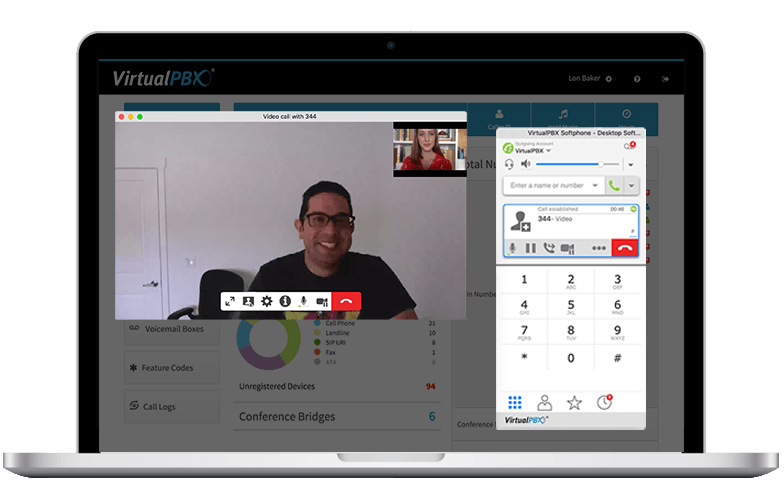
One of the biggest struggles for remote working is maintaining the levels of communication you’d have within an office environment. Clear communication is important not just for productivity but to ensure there are no misunderstandings and to keep workers feeling valued and connected. Remote working can make some employees feel isolated or out of the loop, and this leads to a drop in their productivity.
Video conferencing software and web conferencing are key to helping remote workers connect with their colleagues. It can be set up for one-to-one meetings, client meetings, or company-wide conference calls. It’s also easy to record meetings to be shared with anyone who misses it.
Communication platforms such as Slack, allow for ad hoc conversations that are much more efficient than sending emails back and forth. Different Slack channels can be set up to focus on different topics such as company news and announcements, specific teams, or project work.
With the right technology and proper structures, it’s easy for workers to be just as productive in a remote work environment as they would be in an office.







