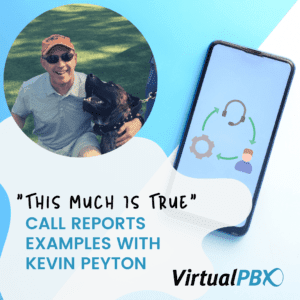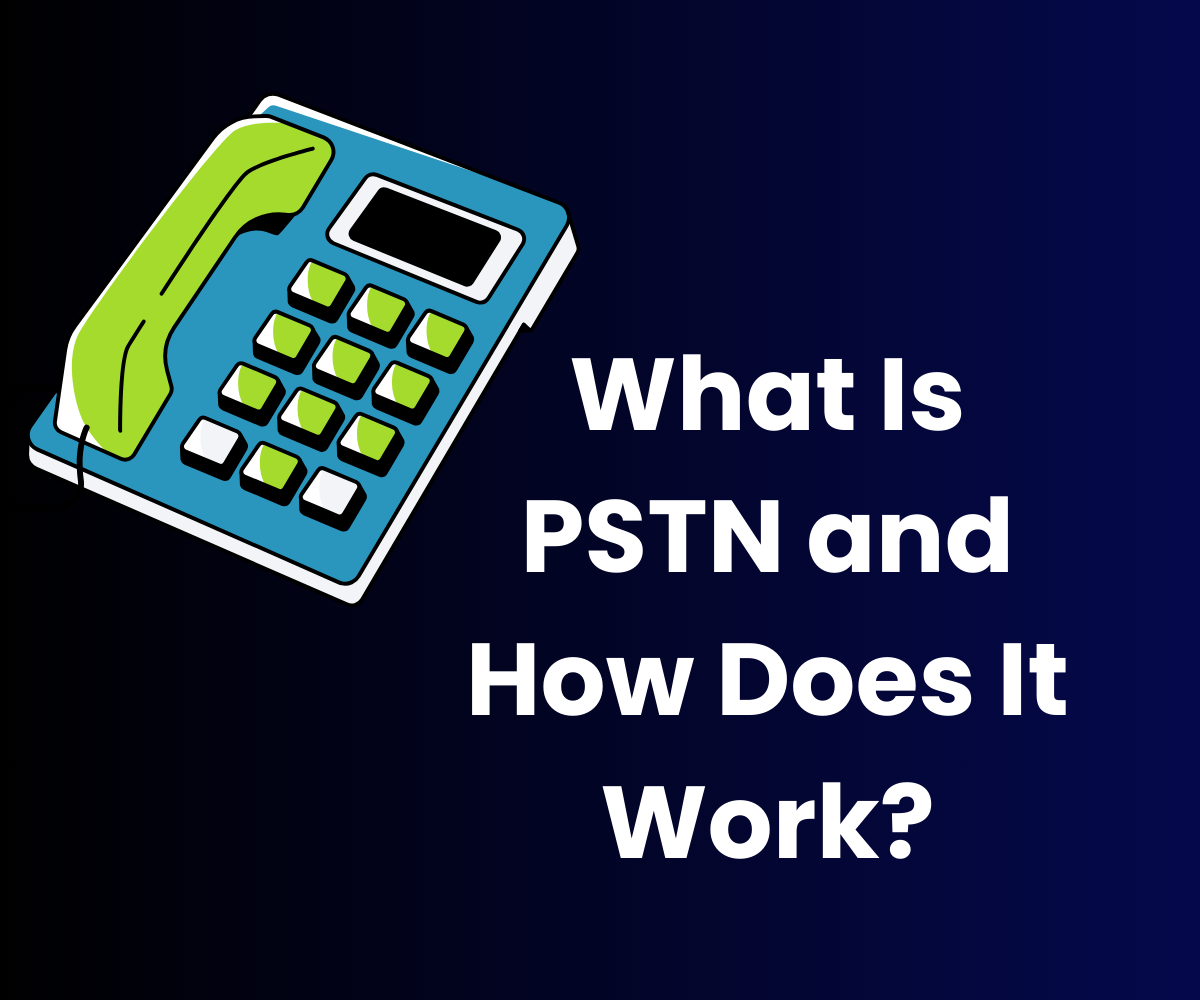Forget the Spandau Ballet lyrics. My name is Kevin Peyton, and I am Vice President of Sales at VirtualPBX. I hope you enjoy this journey into the tools and techniques I use to help elevate a team.
Forget the Spandau Ballet lyrics. My name is Kevin Peyton, and I am Vice President of Sales at VirtualPBX. I hope you enjoy this journey into the tools and techniques I use to help elevate a team.
Today, I want to go over call reports examples and how they provide a vast wealth of information to help manage your internal teams. If you aren’t using call reports, stick around and let me convince you of the invaluable insight regarding team and individual rep’s performance and growth.
What’s the difference?
A little background. Our VirtualPBX Advanced Call Reports is different from our Call Log features. Advanced Call Reports organize company data into a manageable piece and generate on-demand. They help us monitor our progress. Call reports can go a long way to outline our call tracking, increase follow-up value, and gain valuable visibility into critical sales processes if utilized correctly.
Call Logs are part of our Advanced Call Reporting, capturing information for incoming and outgoing calls. It ensures that if we lose a possible customer prospect or forget to mention a special event, our call logs allow us to go back immediately and contact that person. They are a lifesaving tool that I constantly encourage my team to use if they run into similar scenarios.
Using call reports examples to manage a team
There are certain tools to capitalize on creating an efficient system. Time-based call reports help me track employee performance and KPIs by showing the duration, hold time, ring time, and conversation time. Then, performance-based reports give a higher-level look at department-wide efforts, like the number of lost calls or service level by day and time.
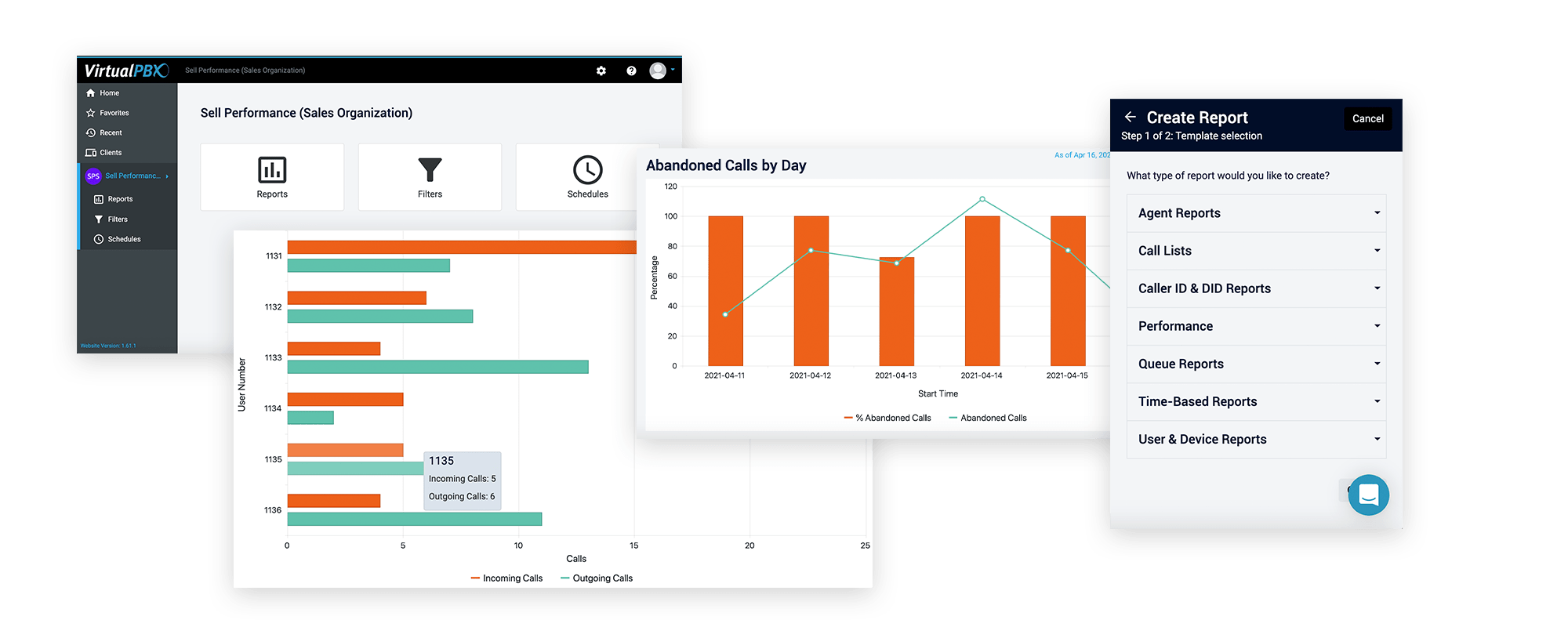
These data points help me prepare beforehand when it is time for weekly 1:1s or group consults with team members. My thought process is that lawyers never ask questions unless they know the answer. By collecting all the data, I can see if there are red flags – anything time-sensitive that I need to know, such as a team member not getting to their call log.
Then I dive into our Customer Relationship Management (CRM) tool and study that activity history to dig a bit deeper to locate the outstanding issue. It could be as simple as needing further explanation or training.
Why do I use it?
“If you believe it will work out, you’ll see opportunities. If you believe it won’t, you will see obstacles.” Dr. Wayne Dyer, Author
I am a firm believer in making choices based on intuition and experience. This is why I advocate for the information that Advanced Call Reporting supplies me too. It helps me play to my team’s strengths and support them through the hiccups we can face in our job.
I had two salespeople once, polar opposites. Salesperson A was the type who made 40-50 calls a day, constantly networking, and nine times out of 10 was hitting all his KPIs. Salesperson B would make 15 calls a day, but he knew the business inside out. They had this knack to position themselves with a prospect, and almost 100% of the time, they closed that deal.
For me, investing in the individuals in the team is the recipe for success, and using call reports examples lets me discover what “makes their clocks tick.” Those two salespeople had completely different styles and approaches, but observing their differing sales methods with the data points from Advanced Call Reports allowed me to consider how the person operated. From there, we could achieve our overall objectives.
Call Reports Examples: Value Nuggets 101
I have 3 C’s that I live by – Call Reporting, Call Recording, and Coaching
It is good practice to continuously review daily, weekly, monthly, and quarterly data points. Those types of input help me with forecasting for my team.
Sometimes, I may not feel like taking notes or forgetting the context of an essential past conversation. Call recording allows me to backtrack and glean out the information I might have missed.
As we are always learning, the same goes for coaching. After each weekly meeting or one-on-one, I make it a point to email the key takeaways from that session. It is an excellent practice to keep a file of past conversations and report results and helps shape how I can better help my team.