Automatic call recording is a valuable tool for many businesses. Whether it’s for regulatory reasons, training and quality control, or another purpose fitting your business needs, it’s just another way you can benefit from your existing VirtualPBX business telephone service. Record a phone call today with this easy-to-use feature.
Implementing call recording can be as easy as defaulting it for each line you want to record a phone call on. Make sure to check the usage terms for your area before beginning any call recording strategy. The Federal Communications Commission’s guide on telephone recording is available here.
Just like all of VirtualPBX’s technology, the call recording feature can be customized to work the way you want it to. Any extension that you’ve given permission to access call records can playback, download, sort, or delete as much or as little of the record library as you see fit. This includes giving each department its own specific settings, too. For example, all calls could be recorded for your customer service department but could be turned off for other departments like accounting or sales.
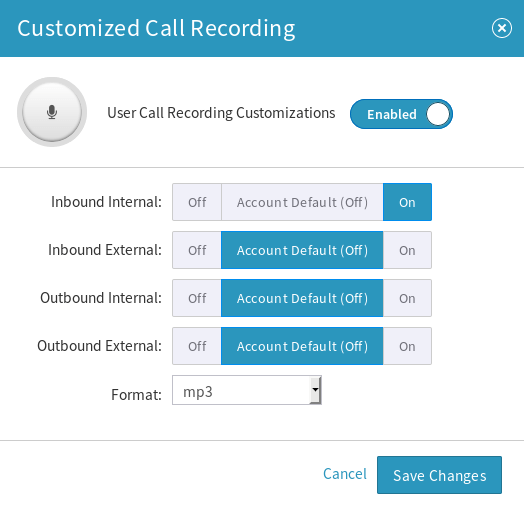
Call Recording is available on our Pro, Ultra, and Contact Center Plans. These plans include free storage up-front, and we’re happy to expand that amount based on your needs. Additional storage on VirtualPBX servers is available if needed.
Interested in Private Storage on Amazon AWS? Instead of using VirtualPBX servers to store your recordings, you can use your own private AWS account. Your files are kept secure from the time VirtualPBX records a call through their automatic transfer to your AWS. With this option, you have full control over your recordings.
* Required taxes & fees added at checkout. All plans include a 14-day money-back guarantee.
Personalized plans require some conversation. Please schedule a time with one of our team members. We’ll listen and prepare a quote for exactly what you need.
Founded in a San Francisco, California basement in 1997, VirtualPBX delivers Business Phone, Contact Center, AirDial POTS Replacement, and VirtualText to our customers, who work in the office, remotely, and everywhere in between. We offer more than just products and services; we make your business better with quality customer care and 24/7 support.
1998-2025. VirtualPBX.com, Inc. All rights reserved. VirtualPBX, TrueACD, and ProSIP are ® trademarks of VirtualPBX.com, Inc.