One of the benefits of switching to VoIP is the ease of use in carrying out administrative tasks on your business phone system; adding users, changing your greeting, and managing groups for example. Your devices are no different and phone provisioning (getting a VoIP phone up and running in your account) can be accomplished with just a few clicks. Even better? Buy a VoIP phone from VirtualPBX and we will pre-configure them to further cut down effort on your end when auto provisioning. Add new devices, re-assign them, and remove them with just a few clicks in your VirtualPBX dashboard.

Do you have an existing VoIP phones that you’d like to bring to a new or existing VirtualPBX business phone plan? That’s Great! Auto Provisioning is available for most well known VoIP devices, like Yealink, Grandstream, Cisco, and Polycom right in our dashboard. Your administrators can log in, and select their device for phone provisioning, and simply follow the outlined steps. Voila! Auto provisioning complete!
Auto provisioning your phones is just the start. VirtualPBX business phone plans come packed with features that make your business better. From incoming calling options like Greetings, Auto Attendant, or Department Options, all the way to integration options like Zapier, Microsoft Teams, our API, and more. VirtualPBX has been in business for over twenty years and our customer service, including 24/7 technical support, is the best in the industry.
This feature is included on Pro, Ultra, and Contact Center Plans.
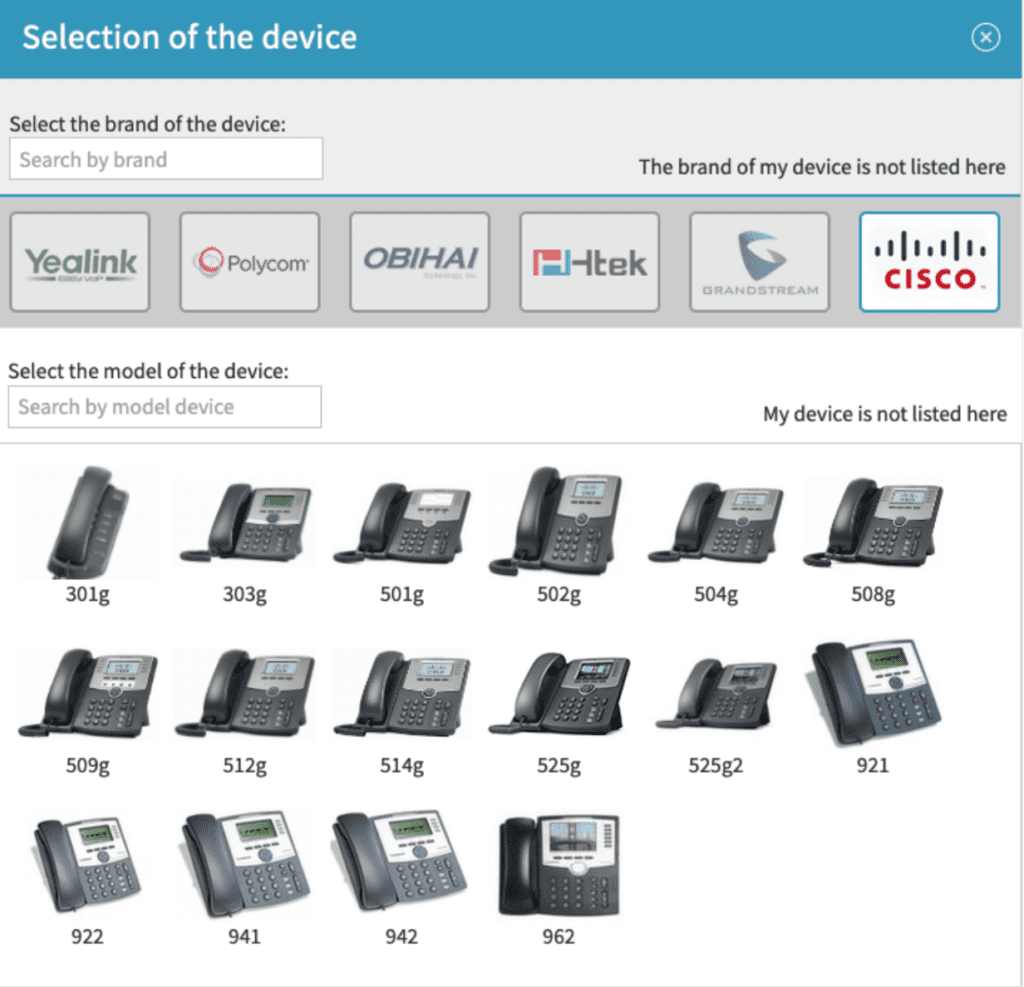
Start using this telecommunication system feature when you sign up for a VirtualPBX business phone plan – backed by thousands of happy customers.
* Required taxes & fees added at checkout. All plans include a 14-day money-back guarantee.
Personalized plans require some conversation. Please schedule a time with one of our team members. We’ll listen and prepare a quote for exactly what you need.
Founded in a San Francisco, California basement in 1997, VirtualPBX delivers Business Phone, Contact Center, AirDial POTS Replacement, and VirtualText to our customers, who work in the office, remotely, and everywhere in between. We offer more than just products and services; we make your business better with quality customer care and 24/7 support.
1998-2025. VirtualPBX.com, Inc. All rights reserved. VirtualPBX, TrueACD, and ProSIP are ® trademarks of VirtualPBX.com, Inc.