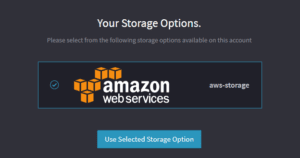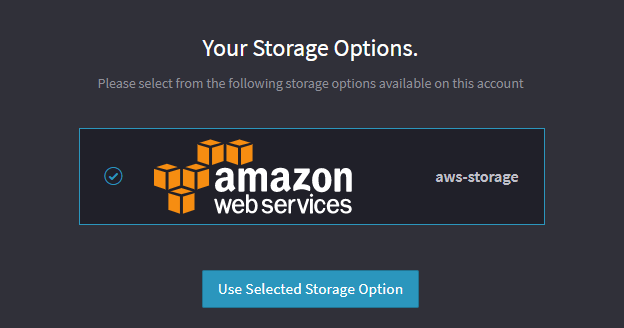 Our AWS Integration lets your business save its call recordings, digital faxes, and voicemail recordings to your Amazon account for easy cloud storage of your digital materials.
Our AWS Integration lets your business save its call recordings, digital faxes, and voicemail recordings to your Amazon account for easy cloud storage of your digital materials.
You can keep all your information private and secure. Data flows directly to AWS and into the cloud folders you specify. It’s easy to set up, and Amazon AWS pricing lets you pay for only the storage you need.
Your data, furthermore, never touches our servers when using Amazon for storage. Your files go directly to AWS for safe keeping. This is helping us move closer to HIPAA compliance, which you can read about more in this article.
Call Recording
Cloud storage is attractive for many of our customers that desire more space for their recordings.
The VirtualPBX Call Recording feature includes 1 GB of storage on VirtualPBX servers. On average, it would take about 4000-5000 minutes of recordings to fill up that space. Many businesses find that this storage is enough for occasional usage.
However, large call volumes can fill up that space quickly. Additional storage may be purchased from VirtualPBX, or the option to use AWS is always available.
Setup for AWS requires only a few clicks in the VirtualPBX Dashboard to enter your AWS credentials and the location where you want your files stored. Containers where you store files in AWS are called buckets, and you can create buckets as needed.
Call recordings can be placed in a separate bucket from your faxes and your voicemail messages, so they’re easy to locate and organize.
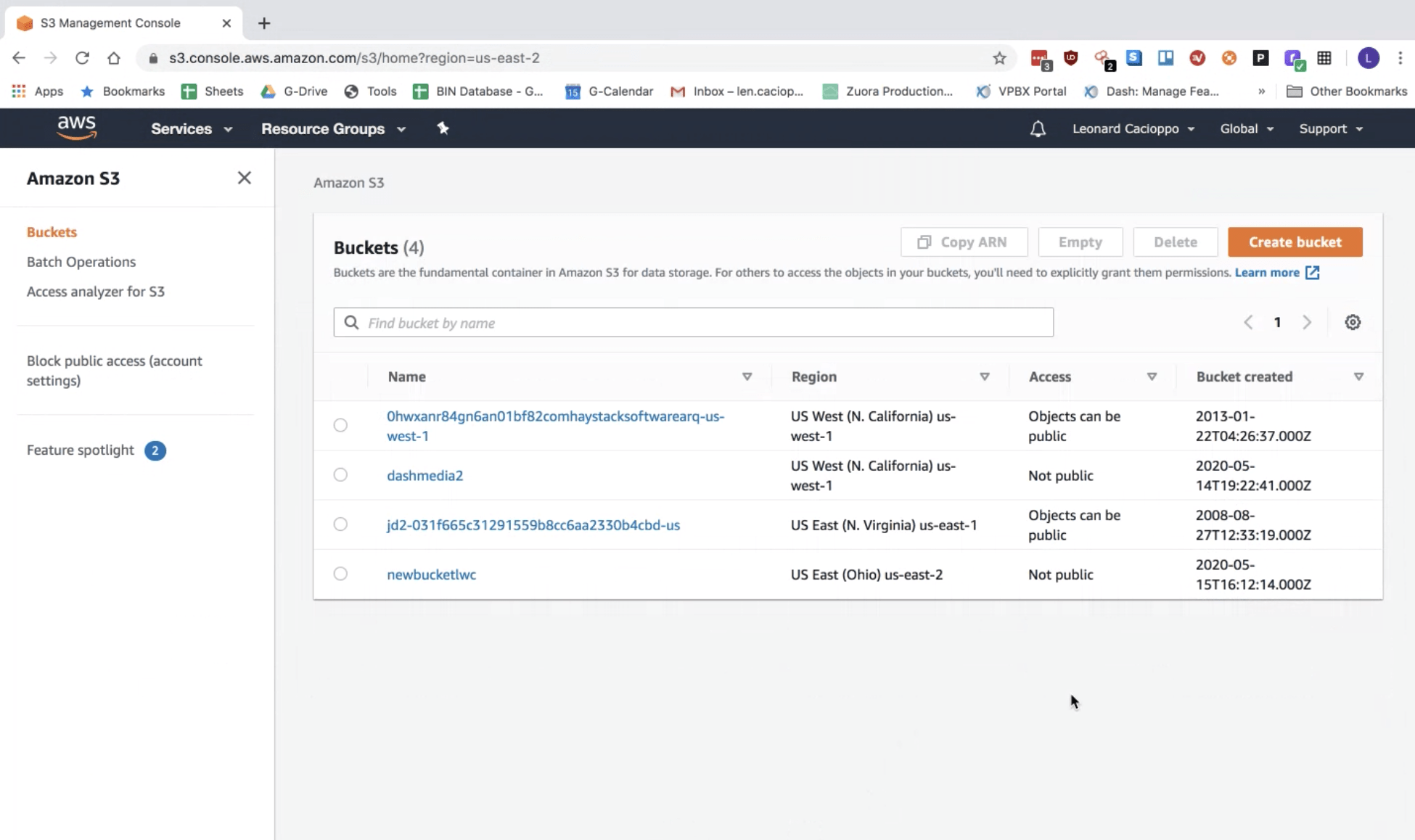
Digital Faxes
Faxes received through the VirtualPBX Digital Faxing service won’t take up as much space as call recordings. The digital faxes you receive are stored as TIFFs, and even a steady stream throughout the day wouldn’t match the volume that voice data produces.
VirtualPBX offers storage for your digital faxes inside its Dashboard, complete with a download option so you can save them to a local computer or smartphone.
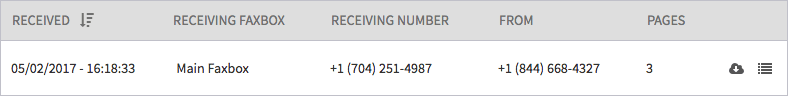
AWS cloud storage helps you keep all your business’s digital media in a central location. When used with our Digital Faxing, your faxes will automatically be saved in the AWS bucket you specify. A VirtualPBX/Faxes bucket can sit next to a VirtualPBX/Recordings bucket for easy retrieval. Instead of two logins to access to reach your files, only a single login in necessary.
Voicemail
Similarly, our Voicemail feature lets you create as many voicemail boxes as you need for your company. Create boxes for individuals or groups as you see fit. Storage is provided in VirtualPBX for these messages, and access to them is easy from within our Dashboard.
If you’re already storing your voice recordings and faxes in AWS, however, it could be easier for your business to send voicemail messages there as well.
Setup is just as simple as those other options. You just sign in and pick a location in your AWS account. Voicemail data is then stored automatically on Amazon servers instead of VirtualPBX.
You could make receipt of any new voicemail messages even more transparent by creating a simple Zapier automation that notifies you every time a message appears. We have a number of Zapier templates available for you to use, including sending a notification to a Slack channel whenever a Voicemail is received for a user on your account.
HIPAA Compliance and the VirtualPBX Roadmap
You can see “HIPAA Compliance” listed on our Product Roadmap. The features listed above — secure cloud storage for Call Recording, Digital Faxing, and Voicemail — allow us to move one step closer toward HIPAA compliance.
In part, what we achieve by offering integration with AWS is proper transfer of digital media to a secure location. Files sent to AWS are never stored on VirtualPBX servers, so a HIPAA compliant data transfer can take place when your company’s information moves directly to AWS and is stored only in that location. Amazon discusses this idea further on its website and talks in depth about the HIPAA security rule, which governs how electronic data must be handled.
Amazon notes that many healthcare providers already use its services to store personal patient information. This is allowed, according to HIPAA regulations, because of the safeguards Amazon puts into place regarding how data is processed, maintained, and stored on its servers.
We’re taking full advantage of this partnership to allow our own customers access to data storage methods that meet the strict standards of HIPAA. Although there are a number of other steps we need to take to become HIPAA compliant service providers, our linking with AWS is a huge step forward toward that goal.
Get Started With AWS Cloud Storage
Check out our Advanced and Enterprise if you’re interested in using external cloud storage with AWS. The use of this feature can greatly improve the organization and flexibility of your company’s digital belongings.