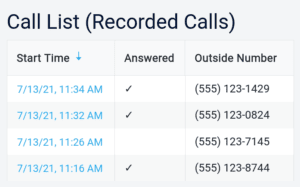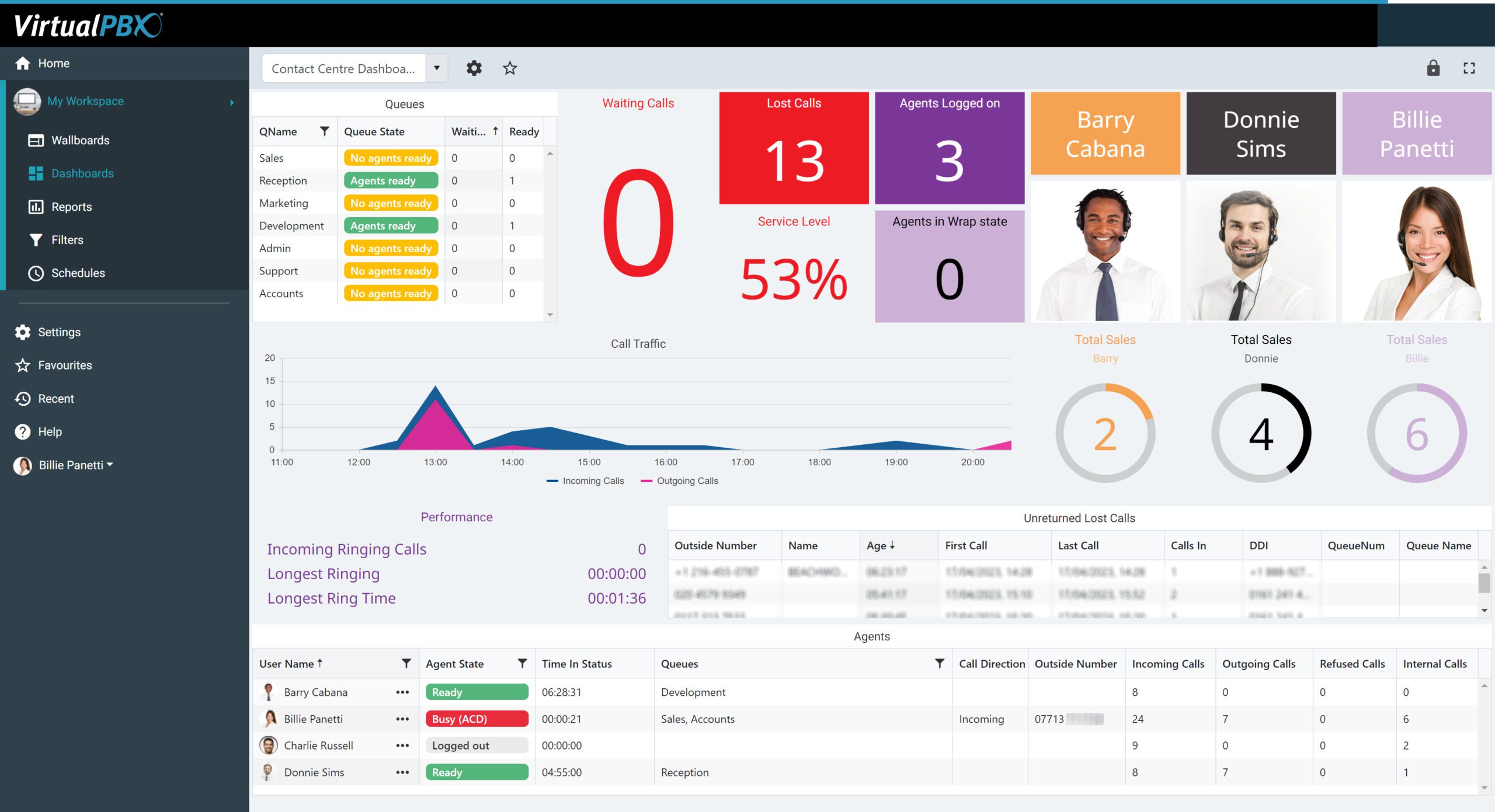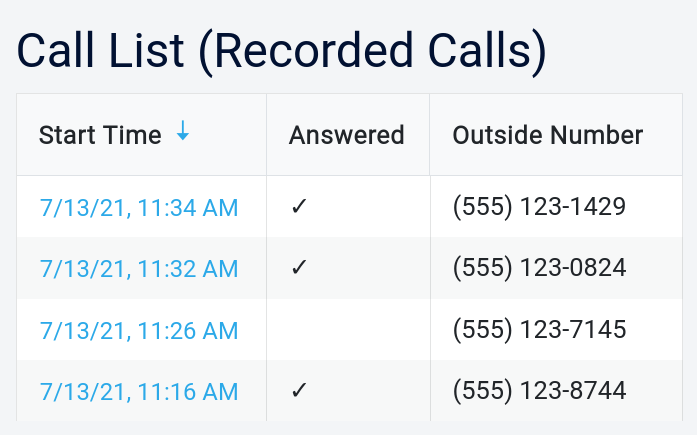 The Advanced Call Reports feature of the VirtualPBX Phone System allows you to gather detailed information about your usage of calls, texts, and video conferences. Our Advanced Call Reports update for July 2021 brings you several more report types and new filter options to customize how you use that tool.
The Advanced Call Reports feature of the VirtualPBX Phone System allows you to gather detailed information about your usage of calls, texts, and video conferences. Our Advanced Call Reports update for July 2021 brings you several more report types and new filter options to customize how you use that tool.
Today’s blog highlights the number of new ways in which you can sort your reports by phone number type, agent status, and recorded calls and how you can better filter for inbound and outbound call types and isolate results by using negative search criteria.
Reach out to our team today if you want to see these features in action. We can help you schedule a Free Demo or get started with a new Business Phone Plan.
New Report Types
Before you can have Advanced Call Reports automatically send information to your email inbox, you have to create the reports it will send. There are many report templates you can choose, and with the Advanced Call Reports update for July 2021, we’ve added four new templates to the list.
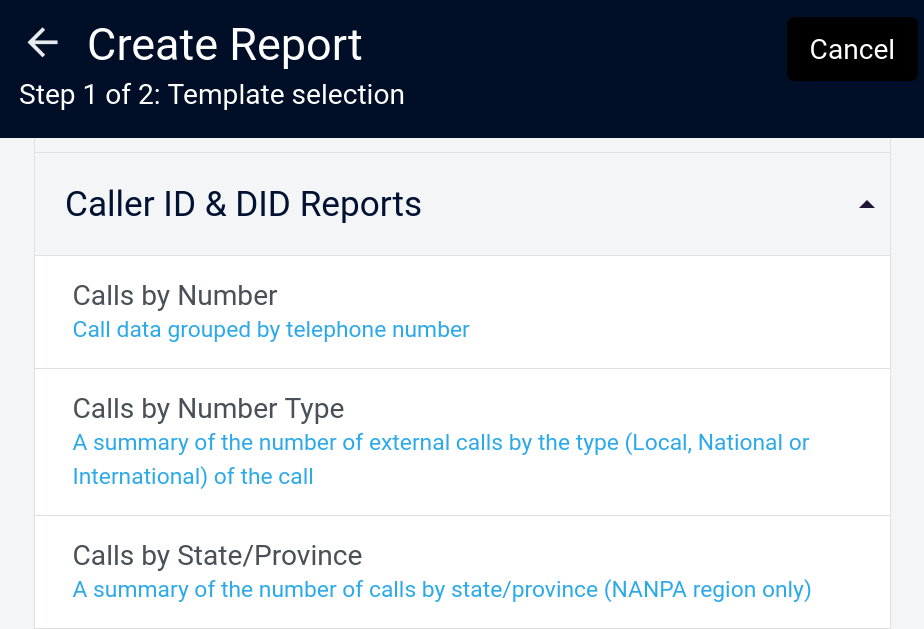 Calls By Number Type
Calls By Number Type
To find any report template, look in the Reports section of your dashboard. Then click the Find a Report button at the top-right of your screen. This report is listed in the Caller ID & DID Reports section of your templates list.
What you will receive with this report template includes information about the types of outbound calls your team has made. You will see each outbound call broken down by type (local, national, and international) alongside other important data like the user who completed the call and the number that was dialed.
This choice of report can be useful for monitoring the patterns your business uses when completing calls, such as finding a percentage of international versus national calls. It can also help you monitor costs by identifying when you are calling outside of a local or national area.
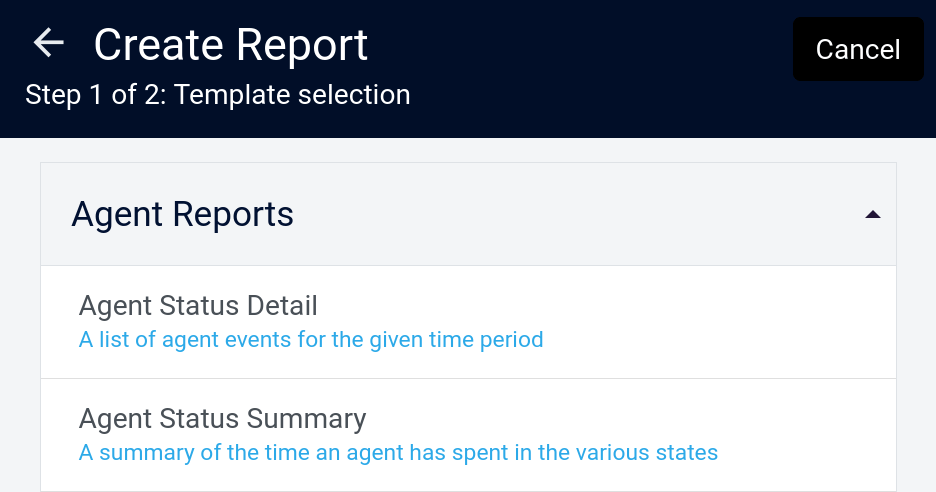 Agent Status Detail and Agent Status Summary
Agent Status Detail and Agent Status Summary
Both these templates are found in the Agent Reports section of the report types you select when clicking the Create Report button on your dashboard.
Agent Status Detail is a good choice for when you want to know when your customer service or sales team members have transitioned from one state to another – such as from active to away. This is particularly helpful when keeping tabs on a remote workforce that could be stationed across the country.
With Agent Status Summary, you can see even more detail about any agent’s status, including how long they have been logged in and how long they have been active and taking calls. This also works well for teams that are distributed and working from both homes and offices. It also helps managers get a weekly or monthly overview of the actions their agents have taken during their shifts.
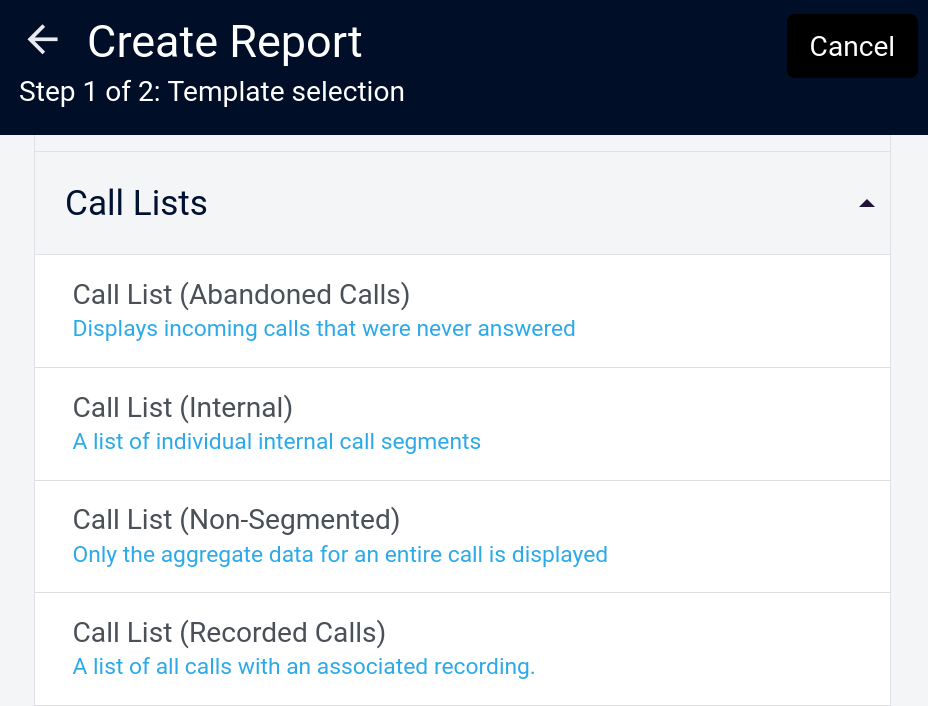 Call List (Recorded Calls)
Call List (Recorded Calls)
This report now included from our Advanced Call Reports update for July 2021 shows a list of calls with a call recording associated with them.
Although many reports are helpful when receiving them on a cadence in your email inbox – such as on a weekly or monthly basis – this report is one that can work well for immediate retrieval. It could help you find a specific call for which you need to hear a recording, making it easier to search through your recorded calls log.
It may also prove a worthwhile report if you want to test whether or not call recording is working as expected for specific users or phone numbers. Here, you can see the report of all recorded calls, and you can click in the report for playback of your files.
New Filter Controls
You can apply filters to any of your reports to segment the report for specific data. Our Advanced Call Reports update for July 2021 expands the filters available to you by giving you more control over inbound and outbound calls and by letting you use negative search criteria.
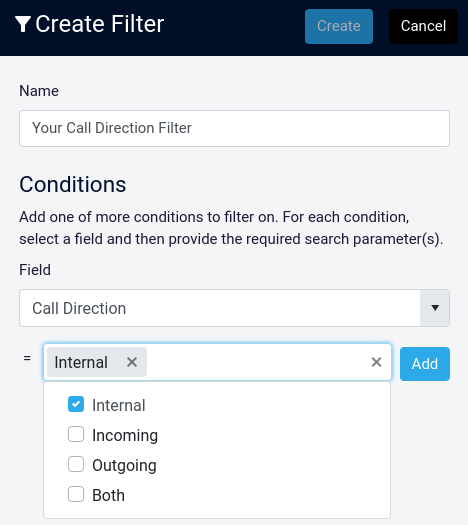 Call Direction
Call Direction
Now the option for Call Direction is available to use with most of your reports. When creating a filter, you will determine the types of conditions you want the filter to use. The first criteria, your field type, now includes Call Direction which you can select from the drop-down menu.
After selecting Call Direction, you can then choose its parameters, including Internal, Incoming, Outgoing, and Both.
This type of filter will control what type of information your report shows. If the report includes data about the direction of the calls it displays, it will sort according to the parameters you input in your filter.
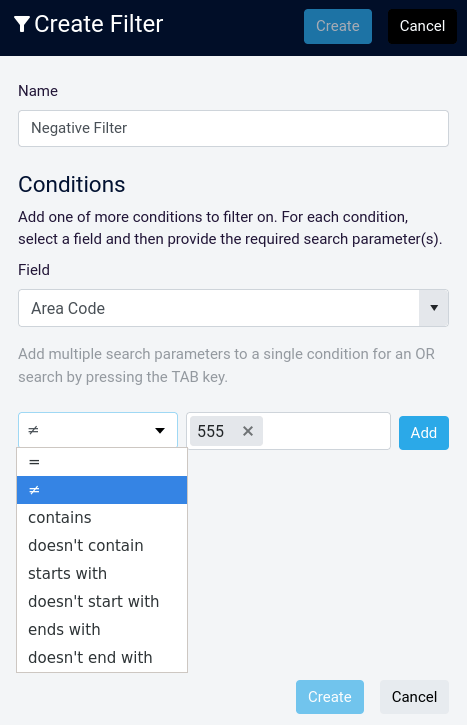 “Doesn’t Contain” Filter Option
“Doesn’t Contain” Filter Option
Advanced Call Reports asks for how exact of a search you want to complete with many of your field choices. As one example, if you had chosen to filter for a Phone Number, it would allow you to select the Contains or Starts With options so you could see any phone numbers that contained the last four digits “1234”.
The Advanced Call Reports update for July 2021 expands this matching criteria by including negative search criteria like Doesn’t Contain, Doesn’t Start With, and Doesn’t End With.
These work similarly to how you would use positive search criteria. You select an Area Code, for example, and select Doesn’t Contain so you could filter out all phone numbers with a “555” area code. This type of selection is excellent for eliminating outliers from your data.
Explore Advanced Call Reports Today
Take a look at what we have included with our Advanced Call Reports update for July 2021. These updates will make your reports more exacting and more useful both in the immediate term and in the months to come.
Start a quick chat with our helpful staff members to schedule a Free Demo and see Advanced Call Reports in action today.