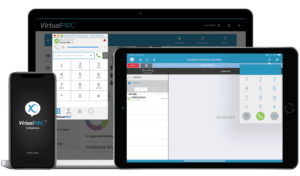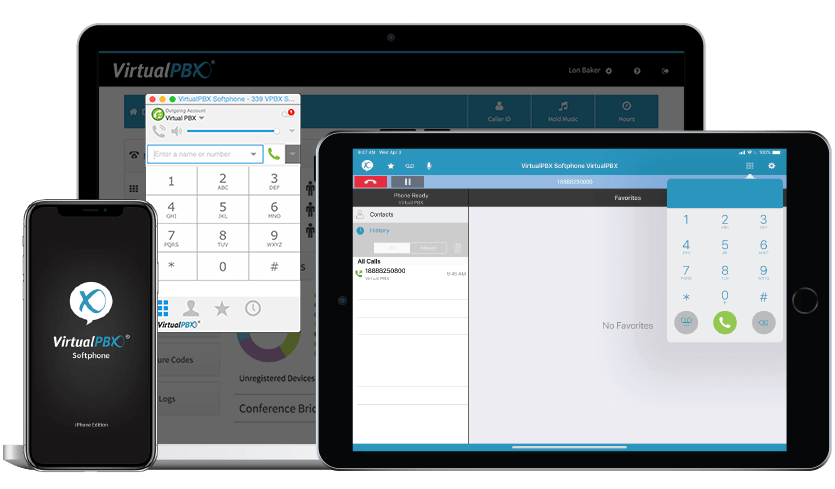 The latest and greatest is now available on the VirtualPBX Softphone for iOS, Android, Windows, and Mac users. Already the VirtualPBX employee favorite device, we’ve made a series of improvements to improve user experience. For those with automatic updates enabled, the below changes are already available to you. Need to download the newest version manually? No problem. Our apps page contains download links and instructions for each platform.
The latest and greatest is now available on the VirtualPBX Softphone for iOS, Android, Windows, and Mac users. Already the VirtualPBX employee favorite device, we’ve made a series of improvements to improve user experience. For those with automatic updates enabled, the below changes are already available to you. Need to download the newest version manually? No problem. Our apps page contains download links and instructions for each platform.
So, What’s New in the VirtualPBX Softphone?
Desktop (Windows and Mac) 6.4.2
- You can now join someone’s conference from the dialer. Type the host’s name and you’ll see multiple options appear – choose their Meeting Room and you’ll enter their conference.
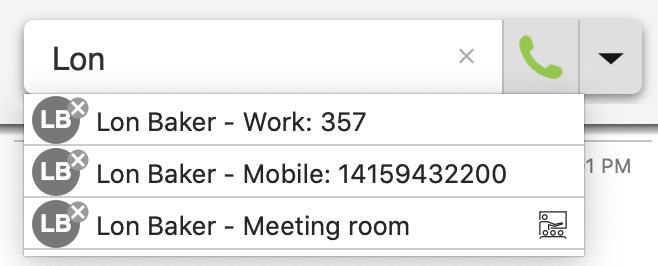
- Changes in the conference (collaboration) toolbar:
- Assign Yourself the Floor
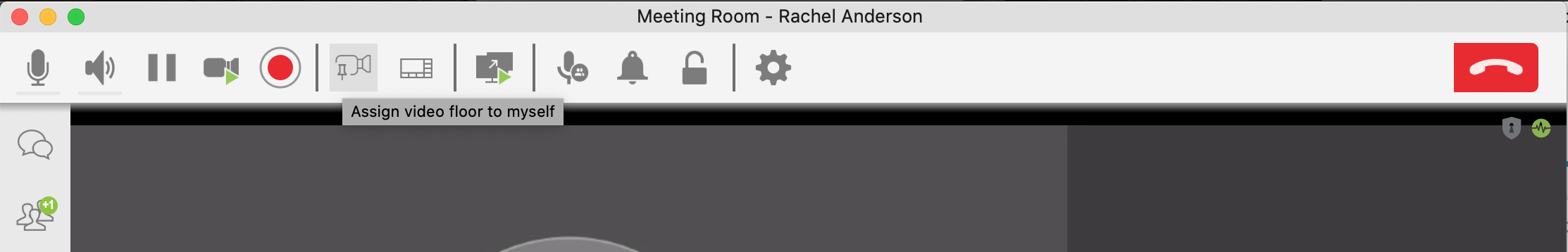
- Mute the Meeting
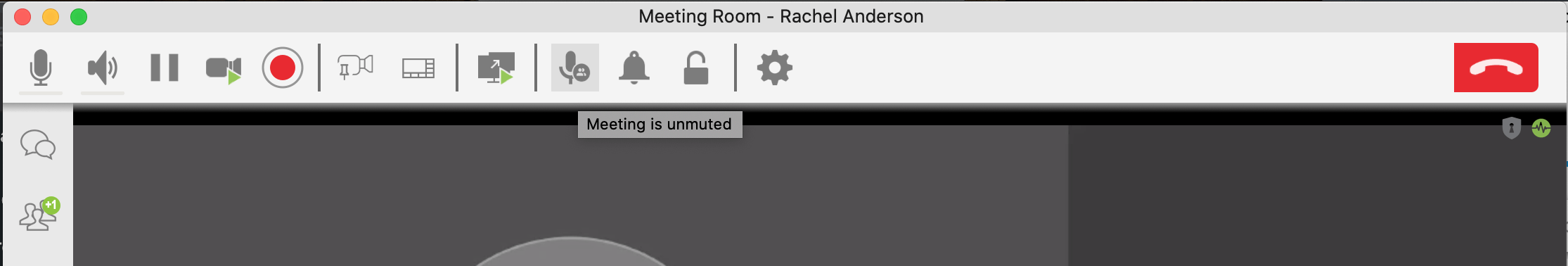
- Conference Resolution
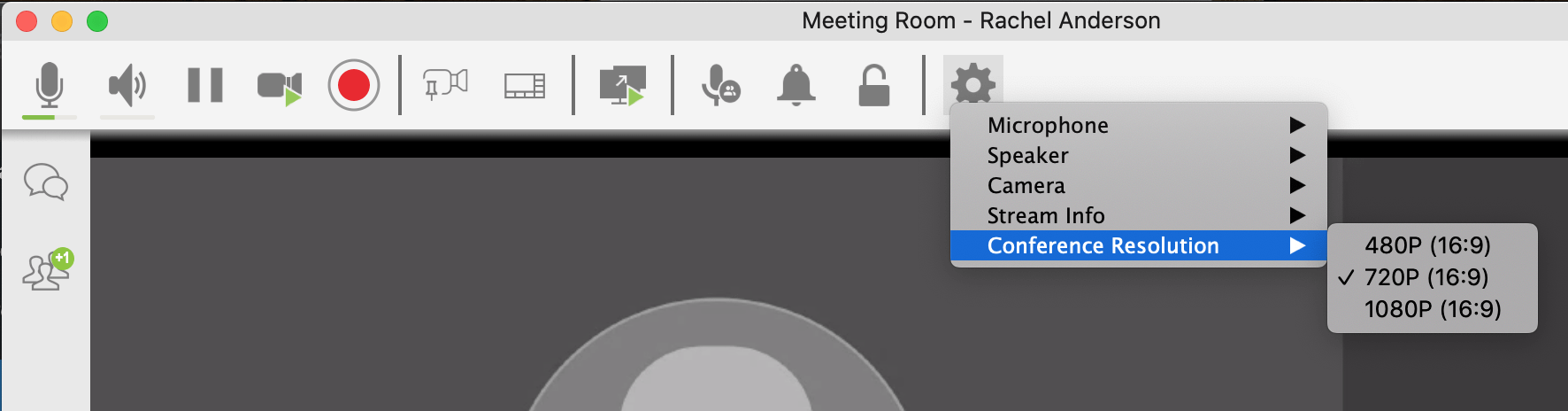
- Assign Yourself the Floor
- Ability to provision an additional certificate name for a SIP server.
- When auto-upgrading to a newer version, if only one account is found on your device, the account will automatically be selected and only asks your password. This improvement aims to streamline the auto upgrade process for end users.
- Previously a built-in microphone on some Windows laptops appeared in the drop down list, but did not recognize sound. This issue has been resolved for several devices including the HP EliteBook 840 G6, Lenovo Thinkpad X1 Yoga, Lenovo X1 Carbon, and Lenovo ThinkPad X1 Carbon Gen8.
- Ability to assign (and un-assign) the floor to another person in the Participants tab.
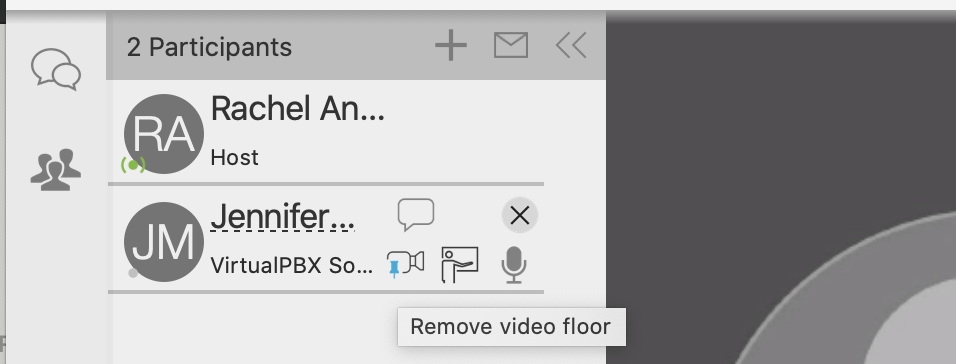
iOS 6.5.2
There have been improvements to the overall stability and performance, such as:
- A fix for a broken link in file transfer.
- A fix for the chatroom error “Room not available” after the XMPP account reconnected.
Android 6.5.2
- In Preferences, the “Use Native Dialer” option has been removed under Telecom Framework native integration. SIP calls will be made using the VirtualPBX Softphone rather than native dialer.
- A fix for an issue where contact suggestions are not visible on the dialpad while typing. This issue is observed when moving back to the dialer tab from other tabs on version 6.5.1.
- A fix for the voicemail count icon disappearing after declining an incoming call.
- Adjusted the size of the green call button on the dialpad.