Our customers are constantly looking for ways they can improve their business communications. The best way to start making improvements? Analyzing what is happening today.
That was the inspiration behind our Live Dashboards, available from our Advanced Call Reports interface. Now VirtualPBX customers can customize views with live data from their phone system, including options to call or monitor right from their Dashboards. Now that’s an actionable report!
Don’t wait until the end of the month to understand how your business communications are flowing – or not flowing. Dashboards allow you to view what is happening in your business phone system in real-time, including:
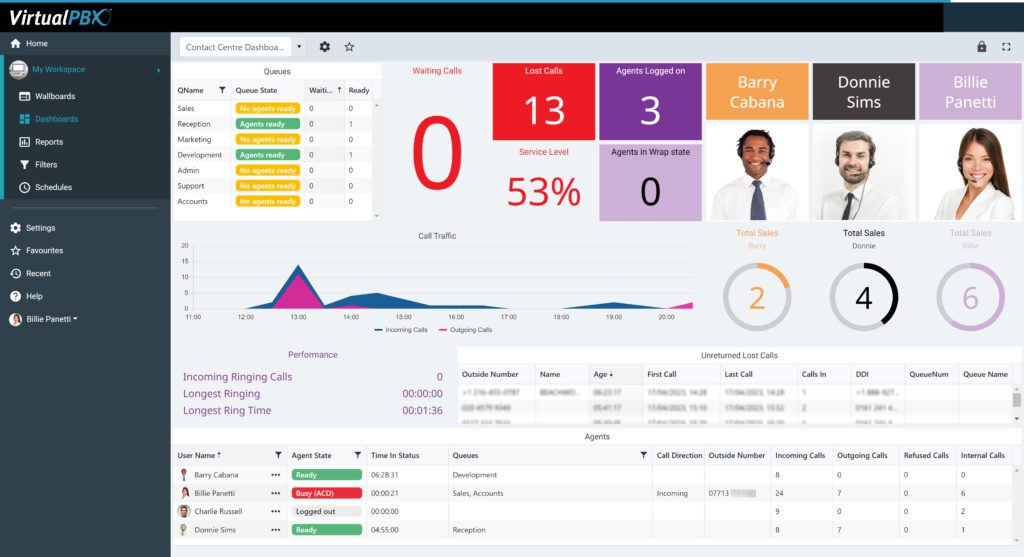
You already know that one size doesn’t fit all – but that shouldn’t mean you have to do extra work to get what you need. With our Dashboards feature, you can choose from a variety of tile types and drag and drop data fields:
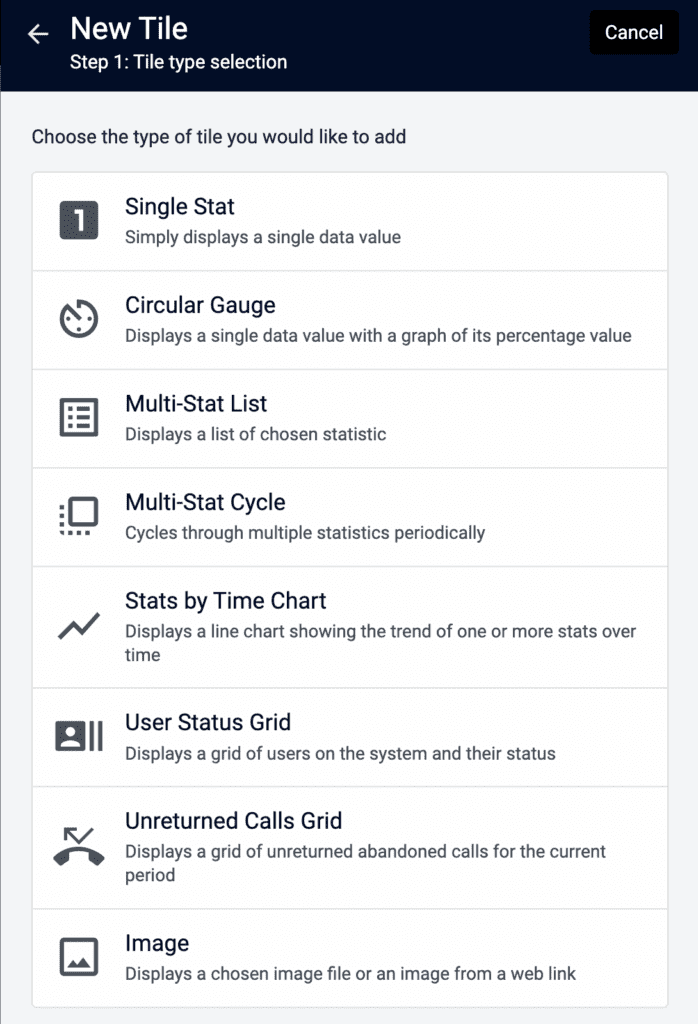
Don’t just view your call center agents – manage their presence from right inside your Dashboard. Employee forgot to sign out for the day? No problem, in one click, they can be logged out and you never had to leave the interface.
You can also take action by calling your agents or monitoring their active call with a single click.
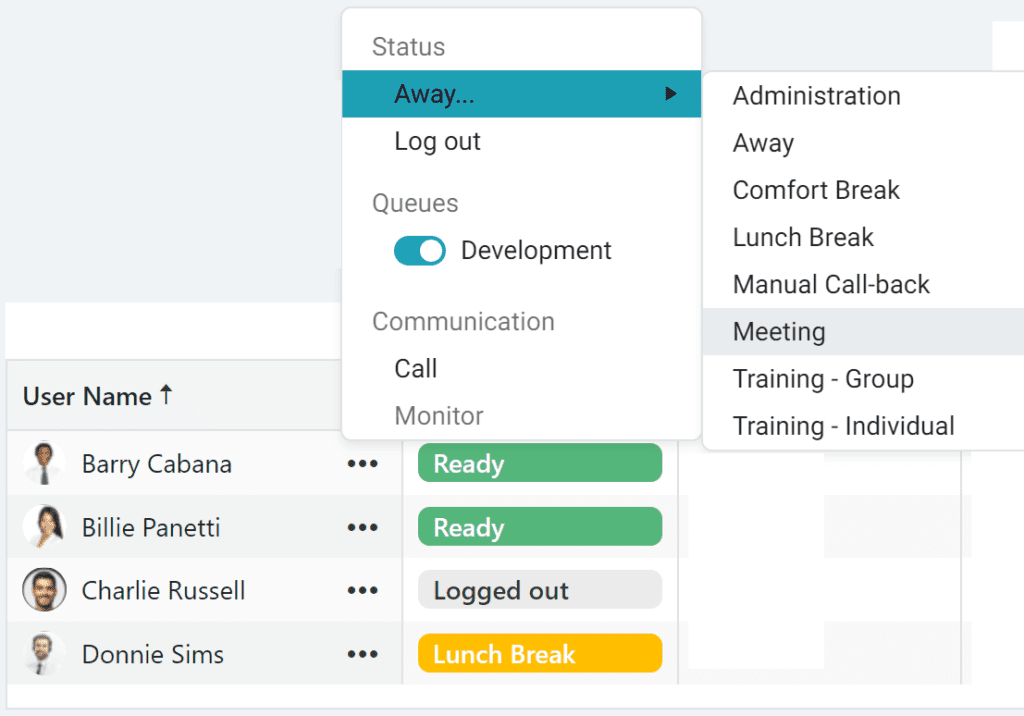
1998-2024. VirtualPBX.com, Inc. All rights reserved. VirtualPBX, TrueACD, and ProSIP are ® trademarks of VirtualPBX.com, Inc.