Dashboard - Create a Softphone to Retrieve Your Credentials
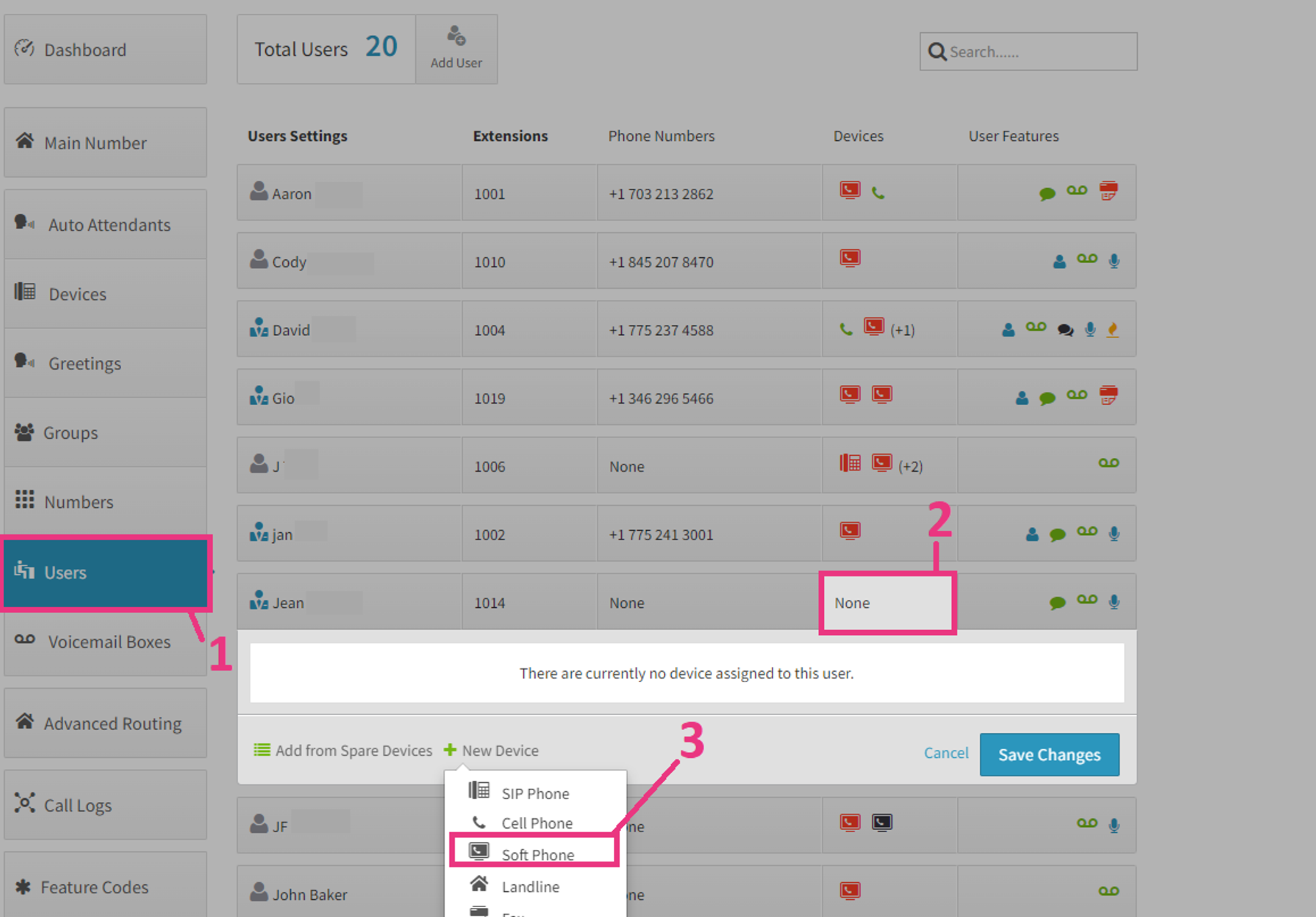
- In the Dashboard, click on Users
- Click Devices alongside the user you wish to assign the device
- Click Choose Device and select Softphone
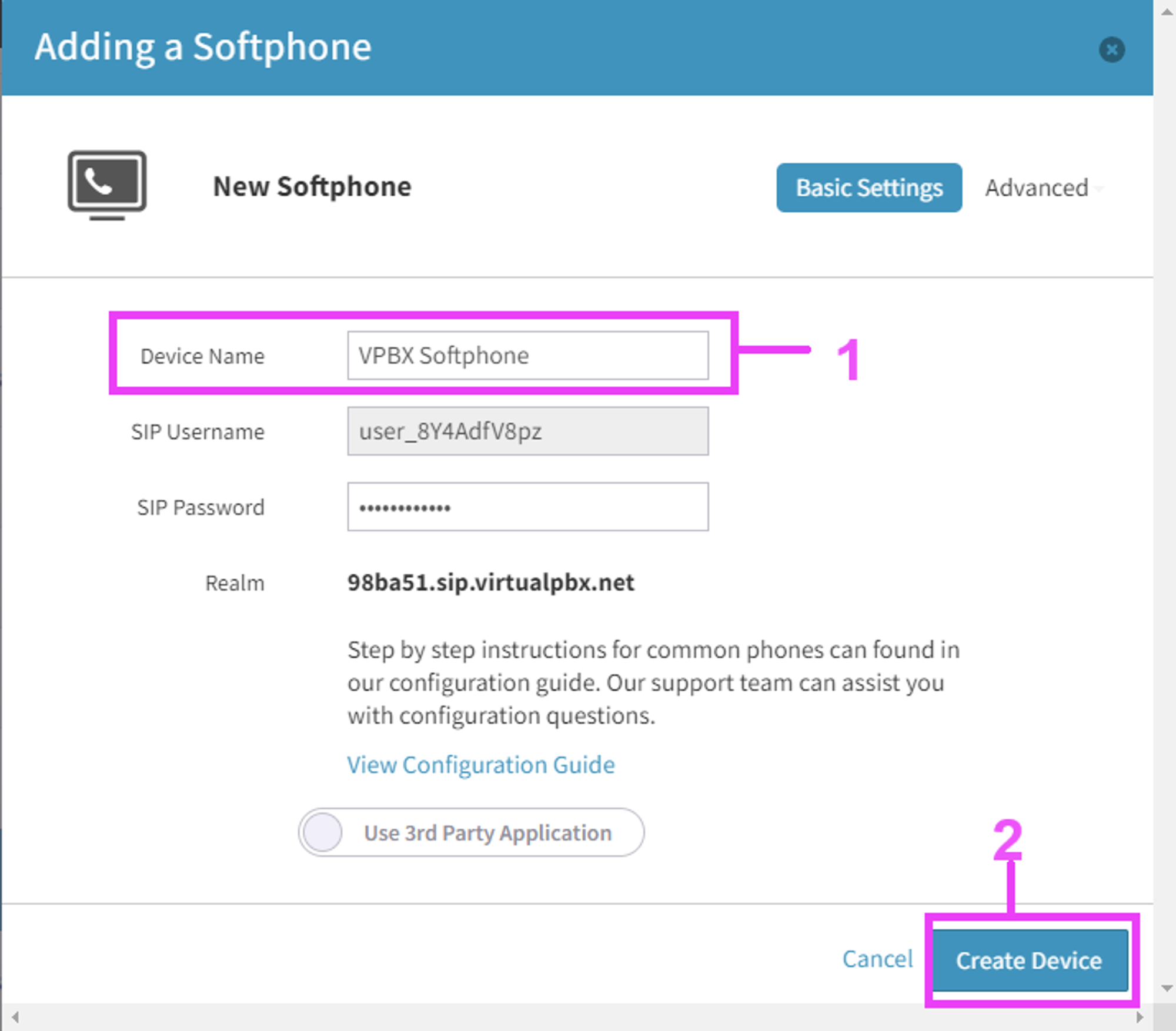
- Give your device name & record the SIP Username/Password for future use
- Click Create Device.
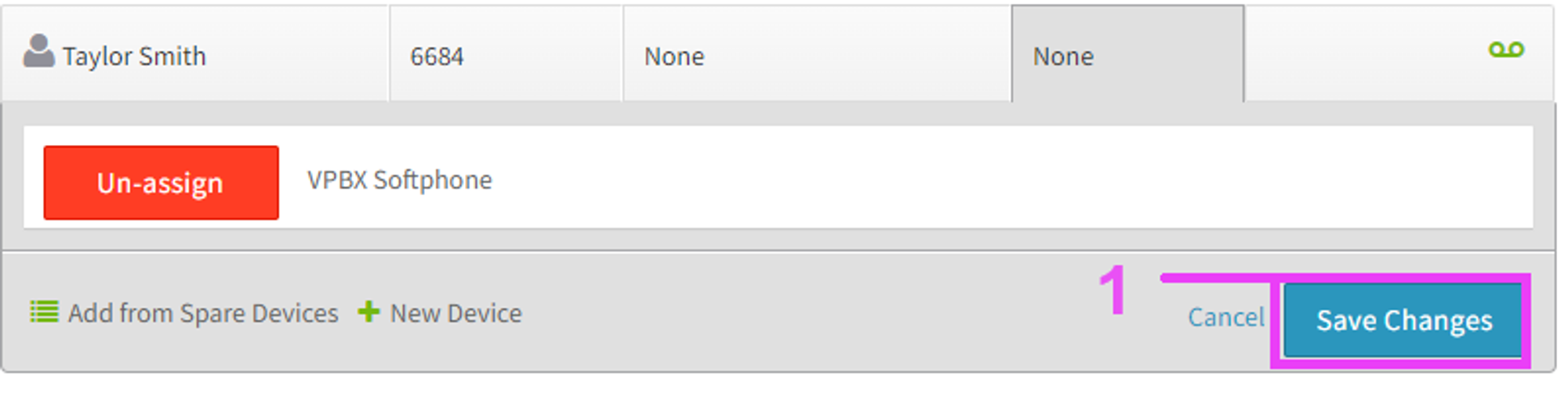
- Click Save Changes
Web UI - Provisioning Your Yealink Desk Phone
- Get the IP Address:
- On Handset click “Ok” in middle of direction pad > Status > System Status
- Username: admin
- Password: admin
- Once logged in go to Account > Basic and make sure the following are set correct
- You may notice that Account 1 is selected at the top. If you would like multiple lines on a supported desktop softphone, you must have a third party softphone item for each line, and program each individually for Account 1, Account 2, etc.
- Line Active: Enabled
- Label: Extension Number
- Display Name: Extension Number
- Register Name: SIP Username
- Username: SIP Username
- Password: SIP Password
- Enable Outbound Proxy Server: Enabled
- Outbound Proxy Server: proxy-west.virtualpbx.net / Outbound Proxy Server Port: 7000
- SIP Server: realm name / SIP Server Port: 5060
- Click “Confirm” to save
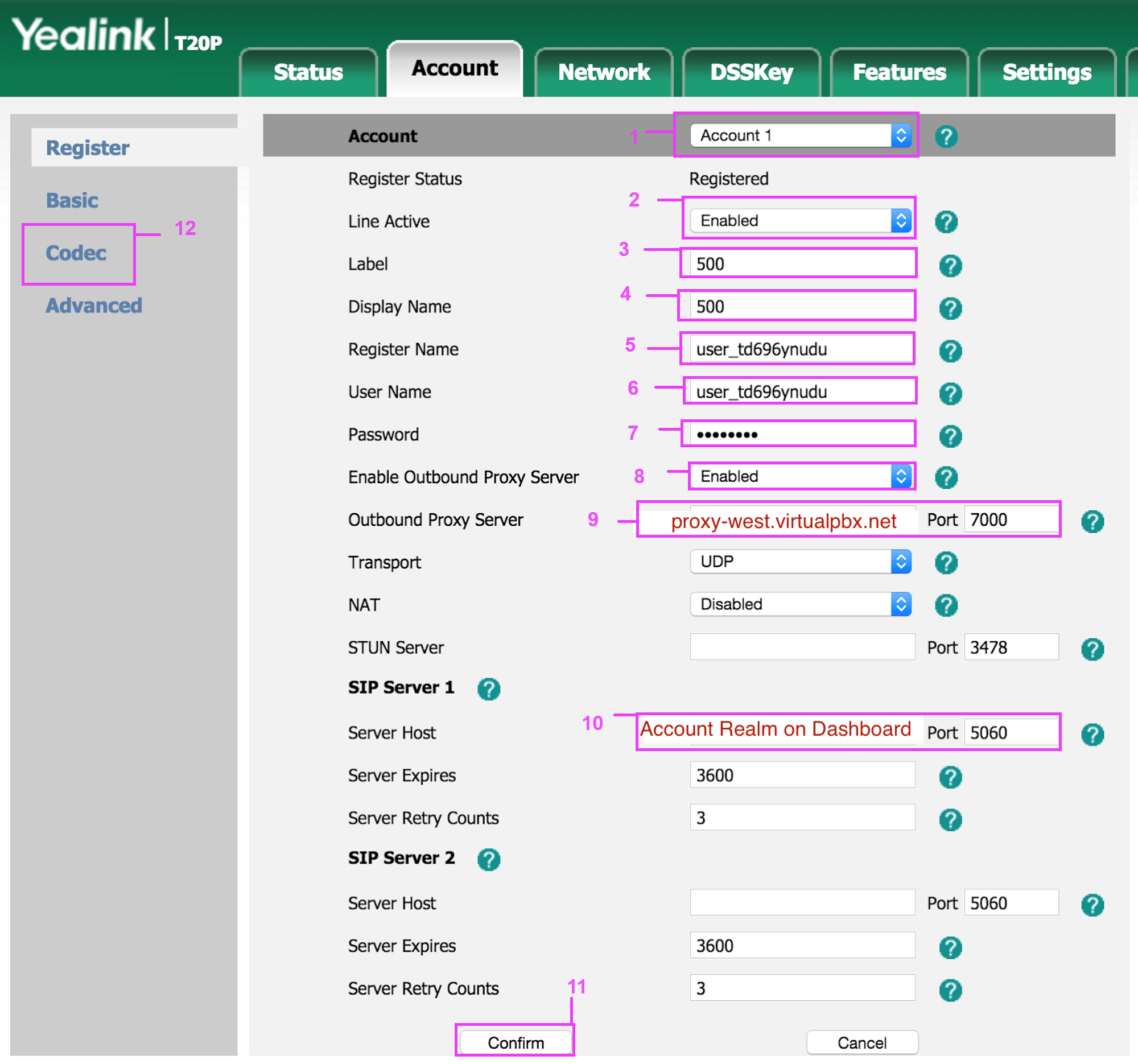
Then click on Account > Codecs
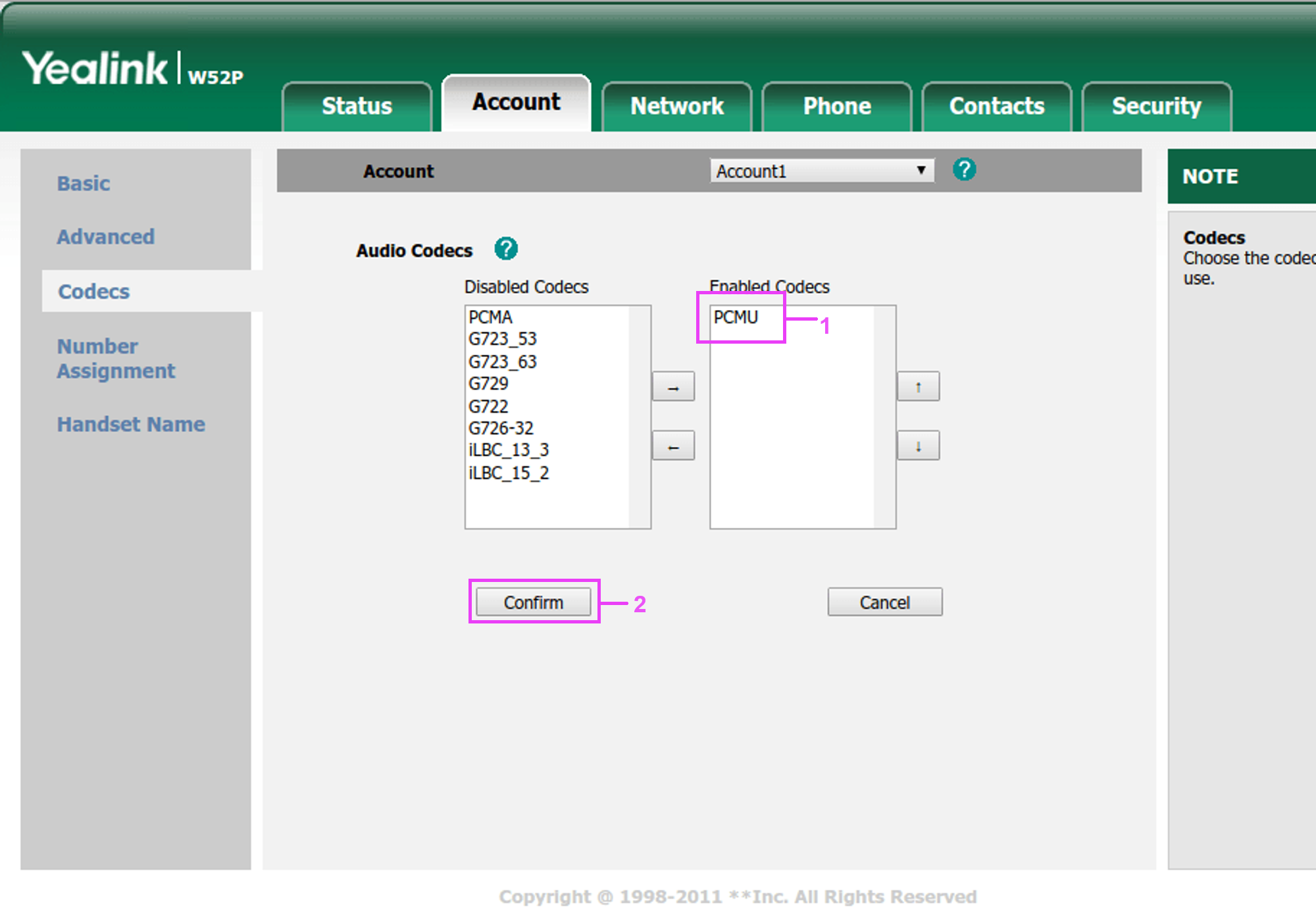
- Drag the PCMU codec from the left column to the right column
- Confirm changes
