- To remove any number, it first must be unassigned within your system, making it a “Spare Number”.
- You may have to find the number on a user, group, queue, or other feature of the platform.
- Click “Numbers” on the left hand side for assistance in finding where a number may be located.
Un-assigning a Main Number
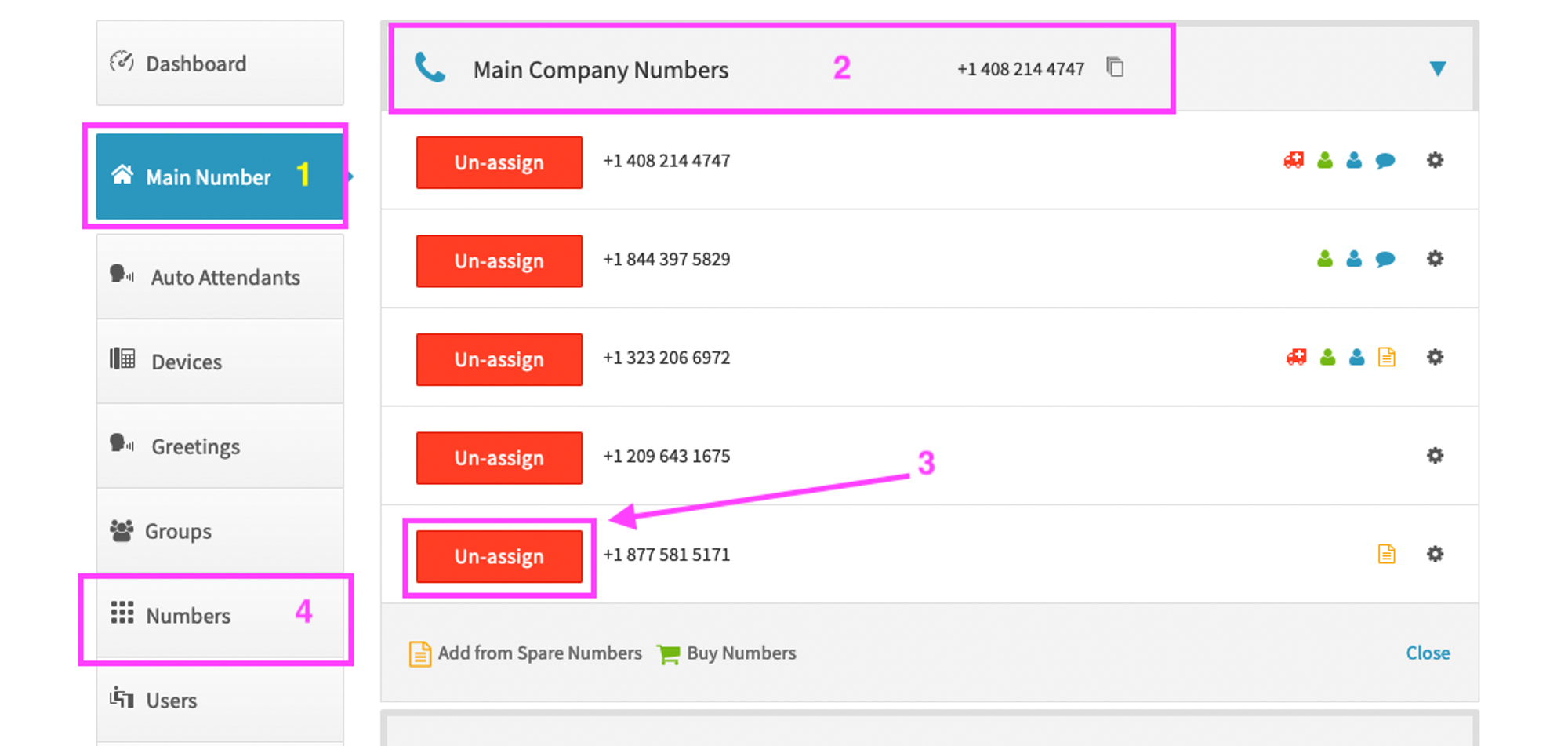
- Click on Main Number on the left
- Click on Main Company Numbers
- Click Un-assign next to the number you wish to remove
- Click on Numbers on the left side
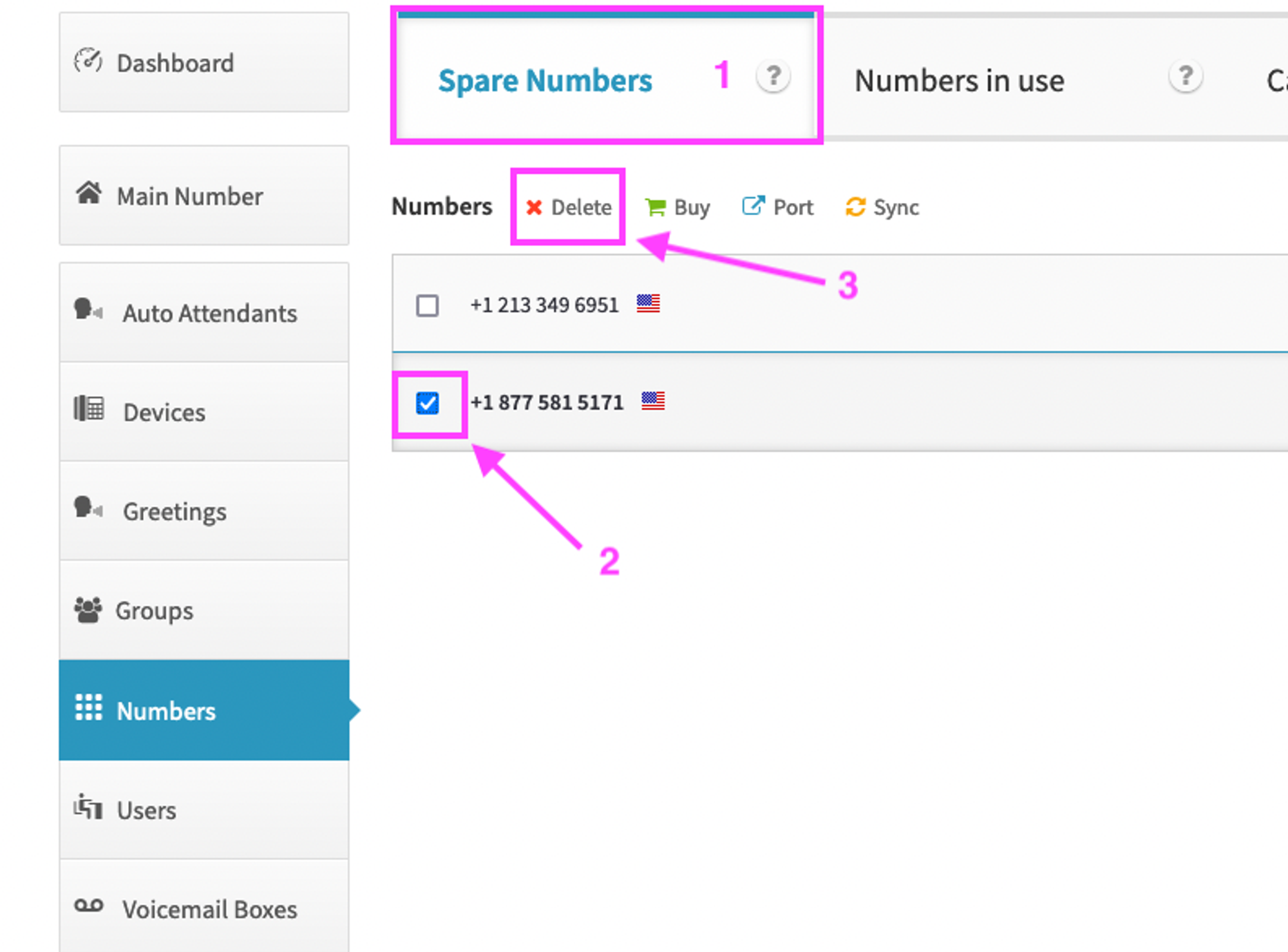
- Click on the Spare Numbers Tab
- Click on the checkbox in front of the number you wish to remove
- Click on the delete option that just appeared
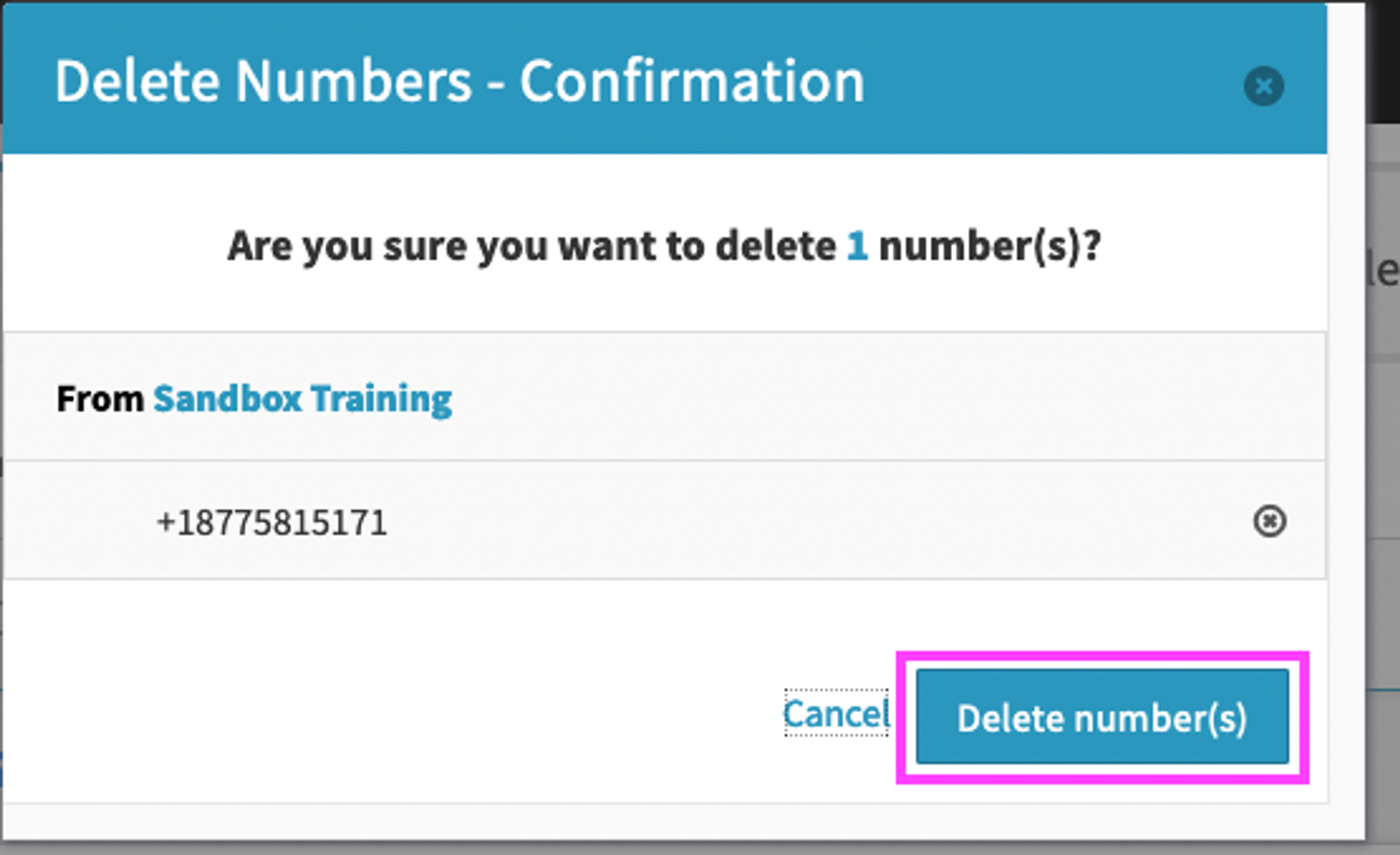
Confirm the deletion by clicking on Delete Number(s)
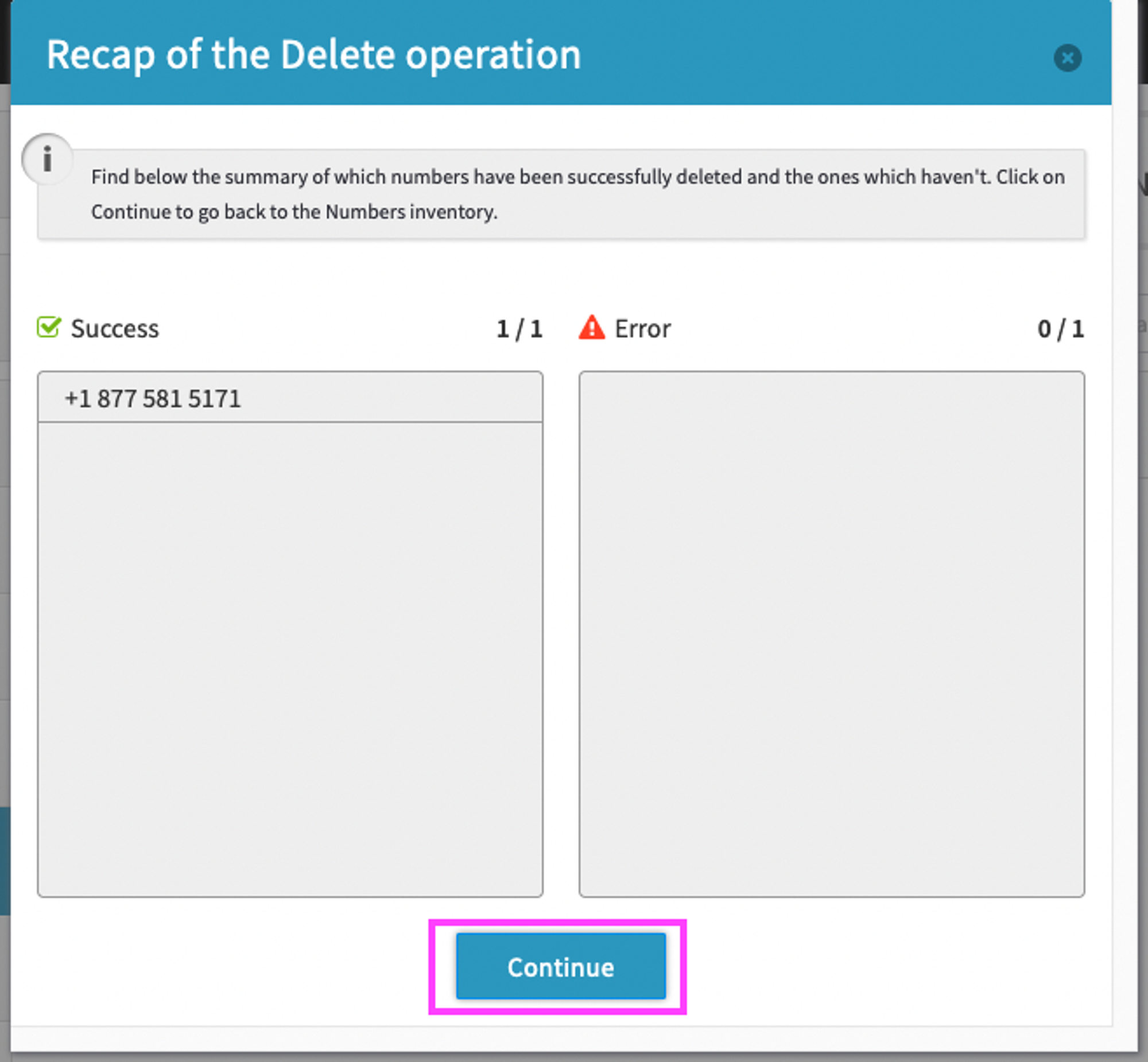
Click Continue. You’ll be returned to the Spare Numbers page.
