Any admin on your system can open the automated directory control in the Dash interface. The process is as simple as choosing a digit from the caller’s dial pad to press, and then selecting from the drop-down menu where the communication should go.
You can even integrate this feature with our Advanced Transfers feature on your Web Phone to offer added security.
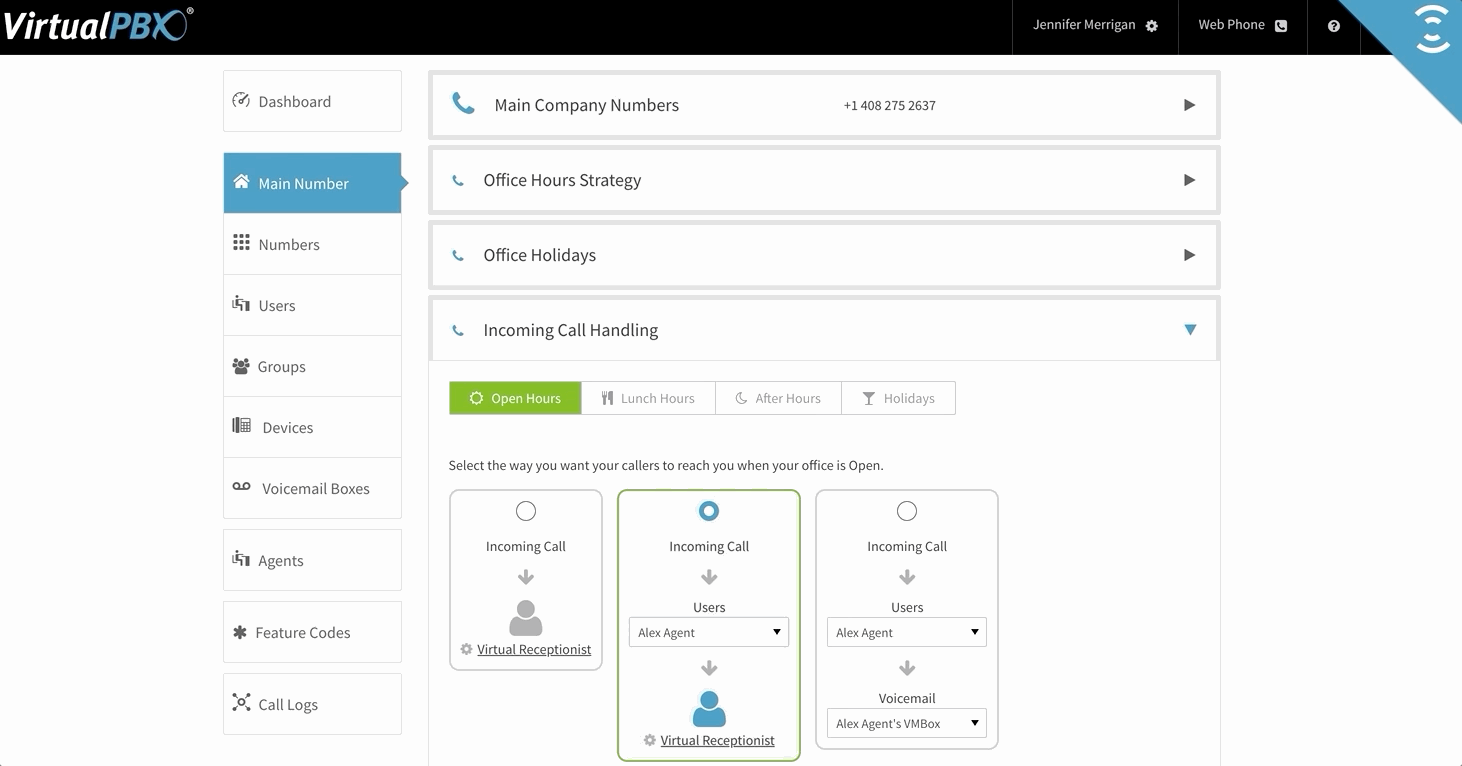
There’s no need to worry about entering all of the possible destinations for each call to be routed to, either, because VirtualPBX automatically populates the dropdowns with all of the possible extensions that are on your system. That means programming your phone system to have callers press one for sales or two for accounts receivable will be as simple as having them actually press one or two.
Plus, with all the time you’ll save in setting-up your world-class phone system, chances are good that the folks at the end of option two will have a lot more work on their plate, too! Enjoy features like Automated Directory, Direct Inward Dialing, Ring Groups, and more with VirtualPBX.
This feature is included on all Business Phone Plans.
Our Automated Directory is a great feature included in our Business Phone Service plans. It provides you with an easy way to add virtual numbers, transfer calls, and more without having to go into your VirtualPBX dashboard.
Sign up for a VirtualPBX business phone plan – backed by thousands of happy customers – and take advantage of this Automated Directory and more.
1998-2024. VirtualPBX.com, Inc. All rights reserved. VirtualPBX, TrueACD, and ProSIP are ® trademarks of VirtualPBX.com, Inc.