Thought Leadership With VirtualPBX Customer Support Management
Preparing your business for the holidays can seem like a lot of work. You need to train seasonal employees, make sure your phone system is ready to handle the extra calls, and make sure you’re communicating clearly with your customers. When you’re in holiday mode, it’s easy to drop the ball on communications.
I recently sat down with the award-winning customer support leadership team at VirtualPBX. This powerful duo (Jay & Dave) not only has expertise in phone systems but also in hiring and training new employees. Read on to learn how to impress your customers with a jolly support experience.

Three Areas Of Focus For A Successful Season
1. Business Hours And Holiday Routing
The first step to keeping your business on track during the holidays is to keep your customers informed. Start by going through the holiday schedule at the beginning of the year to reduce maintenance. It’s important to decipher which holidays have fixed dates (Christmas) or non-fixed (Thanksgiving) so your holiday routing is not affected. When creating greetings, it’s important to create evergreen holiday greetings that can be applied to any holiday. That is because custom greetings for each holiday increase the amount of maintenance or, even worse, create confusion with customers. Last but not least, it’s essential to make changes to the routing schedule depending on which teams will remain available over the holidays.
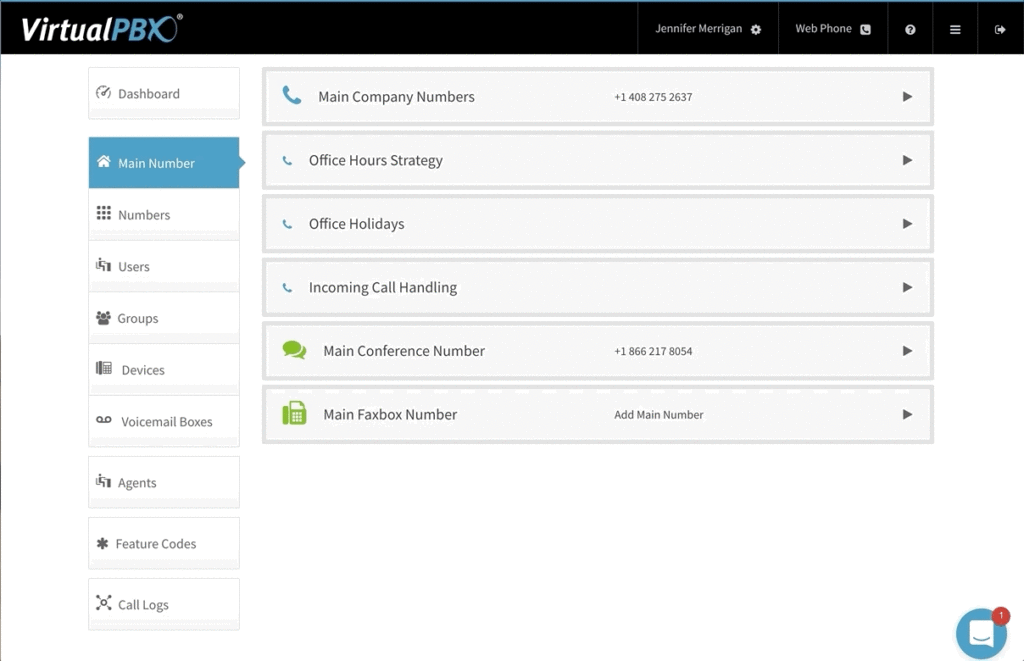
2. Adding Extensions And Queues For Seasonal Employees
Now that your holiday greetings and standard holiday routing are in place, it’s time to add seasonal employees. From a management perspective, starting a new queue or extension sequence for seasonal hires is advisable. New extensions are significant if there is no expectation of hiring them permanently. In the VirtualPBX dashboard, managers can quickly add extensions and queues. For example, if permanent staff are extensions 1000, temporary staff could be extension 5000. This will allow managers to sort swiftly by extension number and see all the seasonal people in a quick birds’ eye view.
3. Eavesdrop, Whisper, And Barge For Training New Employees
Eavesdrop, Whisper, and Barge are typical call center tools with the VirtualPBX ACD Queues Pro feature. Within the VirtualPBX dashboard, Managers can monitor each agent’s status and see who’s on a call, who is away, and who is active. They will be able to eavesdrop on conversations, whisper to agents, and barge into calls that require management takeover. It’s crucial to inform trainees about whispering and barge to prepare them for management intervention. In addition, when barging, it’s vital always to have a plan and to present yourself professionally. Lastly, it’s advisable to allow the agent to remain on the call after a barge takes place so that they can learn from management.







