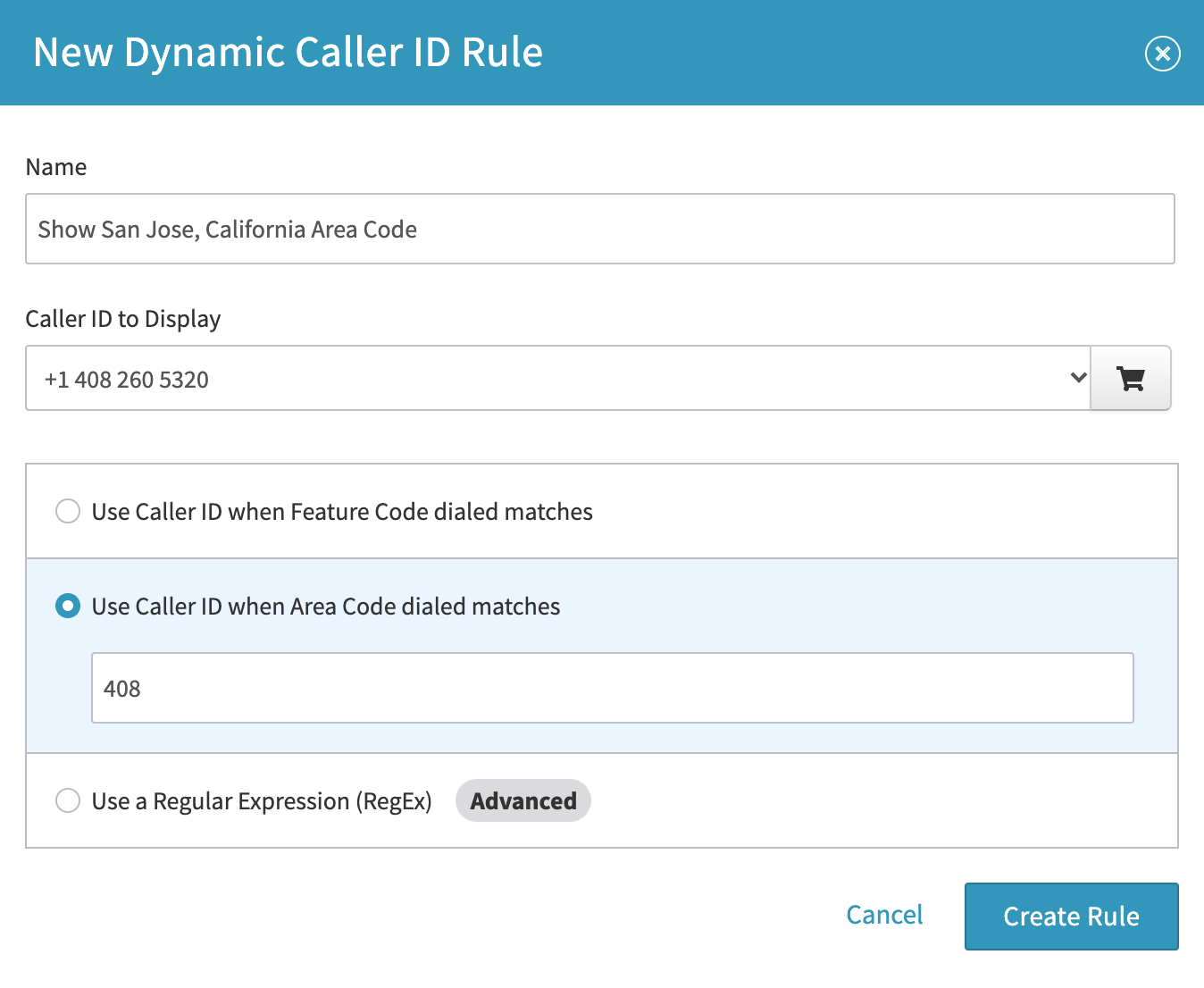Today, 26.2 million Americans, nearly 20% of the workforce, telecommute. Since 2012, there has been a 20% increase of telecommuters within the U.S., and the number continues to rise as businesses begin to better understand the benefits and as new technology such as softphones emerge.
Today, 26.2 million Americans, nearly 20% of the workforce, telecommute. Since 2012, there has been a 20% increase of telecommuters within the U.S., and the number continues to rise as businesses begin to better understand the benefits and as new technology such as softphones emerge.
There are plenty of benefits of telecommuting. Telecommuters are able to save time and money on commuting, spend more time with family, and work within the comfort of their own home. Still, work needs to be done and making the transition to a home office as seamless as possible takes some consideration. Minimizing distractions, staying connected, and making use of the cloud are just a few things to keep in mind from home.
Minimize Distractions
One of the most difficult parts about working from home is keeping distractions to a minimum. One way to do this is to set yourself up with a legitimate workspace. Stay off the couch, turn the television off, and retreat to a quiet, distraction-free space. While it is okay to take some time from work to take care of household chores, it’s important not to use any excuses to stray from completing your work.
Stay Connected
In order to make the transition from office to home office seamless, it is vital to make sure that lines of communication are kept open and that people can reach you as if you were in the office itself. The best way to do this is to make use of a softphone. A softphone can turn your computer or mobile phone into a VoIP extension. VirtualPBX’s softphones offer all the features of a VoIP phone, plus business caller ID so you can use your cell phone for business without giving out your personal number.
Get access to your office files
It is important to be able to mimic your work atmosphere while you are still at home. One way to do this is to be able to access all the files you’ll need to do work while you are at home. One major benefit of the cloud is that it allows you to access all cloud-hosted files from your computer at any time while streamlining the sharing process.
Learn more by contacting VirtualPBX today at 1-888-825-0800.