 If you or your employees use their personal phone numbers at work, it’s time to invest in a business phone number.
If you or your employees use their personal phone numbers at work, it’s time to invest in a business phone number.
It’s not uncommon for new businesses to use personal mobile phones as workplace devices. This isn’t always bad. But work-life balance can be disrupted when personal numbers become your business numbers. Beyond keeping the personal private, since recipients are advised not to answer unknown callers, a professional small business number with Caller ID also ensures your calls will be answered at a higher rate.
When your business has its own phone number, it opens up a world of options for yourself and your employees. You can utilize extensions to create a workplace network; your phone system can easily link employees in your network into meaningful subgroups; you can send all your contacts to voicemail when you need some hours to yourself. Our VirtualPBX business phone system can do all those things.
Let’s take a look at how you can make those examples a reality at your own small business.
Your Own Workplace Network
Virtual business phone systems, like ours at VirtualPBX, let you provide unique extensions to all your employees. You can create as many or as few as you like, and you can utilize a single main business phone number throughout.
Consider the number 555-1234. If that was your business’s phone number, you could attach an extension for yourself, 0001, and your chief operating officer, 0002.
Then you could be reached from an external line by first dialing 555-1234 and then entering x0001. Similarly, you could reach your COO at x0002, either by dialing the external number first or by simply using the x0002 extension from within the virtual phone network.
This network of extensions is easily accessible, no matter how many employees you add to your system. The web of desk phones and software-based phones you create gives every employee a place in your organization and a way to separate their personal numbers from workplace activities.
No longer will your phone “system” be a patchwork of individual mobile phones, inaccessible to each other through an internal link. And no longer will employees have to carry their work with them out of necessity, not choice.
Using Ring Groups With Your Small Business Phone Number
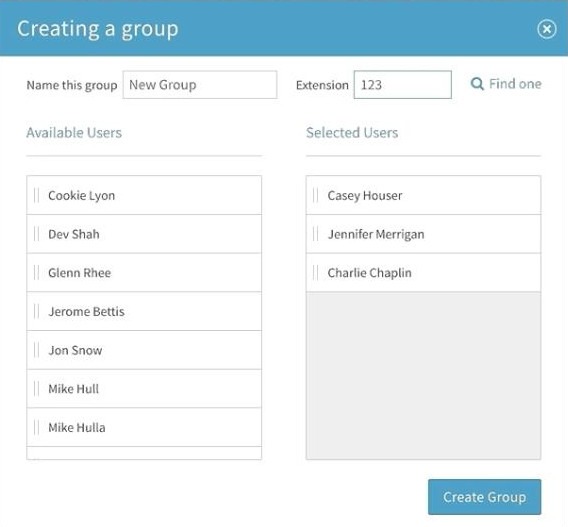 The use of Ring Groups lets you further organize employee extensions into meaningful categories. It’s often easy to use departments as a guide for this task.
The use of Ring Groups lets you further organize employee extensions into meaningful categories. It’s often easy to use departments as a guide for this task.
As a small business, you might have two people assigned to a marketing team, another three in sales, a few more in customer support, and a sprinkling of managers that oversee those departments. The use of Ring Groups lets you define those same categories in your virtual phone system dashboard.
From Auto Attendant to Department Groups
When you receive a call on your business phone number, the inbound caller will reach an Automated Attendant where they can press “1” to get to marketing, “2” to get to sales, and so on.
The Automated Attendant then accesses your Ring Groups to move the caller to the department they chose. In the marketing department, for instance, the inbound request could first ring the desk phone of Sherry, your department lead, for 10 seconds. Then it could begin ringing the softphone of Bob, the copywriter, for another 20 seconds.
You can have inbound calls ring one or more phones simultaneously, or in series, for as long as two minutes each.
Feel free to get creative and ring individuals by seniority (with the new hire first in line, of course). You could even rank them based on the number of times they brought in doughnuts for the whole office.
In any case, your organization here reinforces the workplace network as a business – not personal – entity.
Go to Voicemail
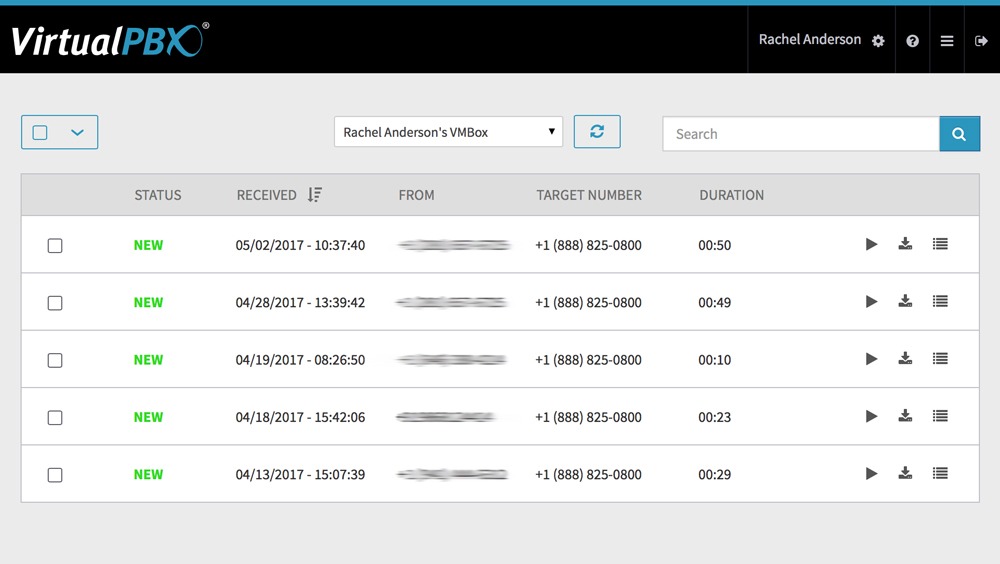 Even the most busy executive’s day will come to a close. At that point, it’s helpful to have a ready voicemail for all the communications you might have missed.
Even the most busy executive’s day will come to a close. At that point, it’s helpful to have a ready voicemail for all the communications you might have missed.
You and your employees can access their own Voicemail boxes to hear messages they missed during off-hours.
You can even set Holiday Hours in preparation for special events and set your business hours for when all calls can be routed to users’ voicemail boxes.
The proper use of voicemail is a powerful weapon against workplace burnout. It lets you save business concerns for the following day, giving you a much-needed escape from the grind of always being available.
The Utility of a Business Phone Number
All these aspects of a business phone system begin with your adoption of a dedicated workplace phone number.
Your business phone number funnels all your inbound and outbound call traffic through a central location. You can control how calls move within your phone system for improved flexibility and sanity as a group of employees.
Customers will appreciate the consistency and usability of your phone network. Meanwhile, you can appreciate the separation of workplace and personal concerns made possible by a phone number and virtual phone system that works always to your benefit.







