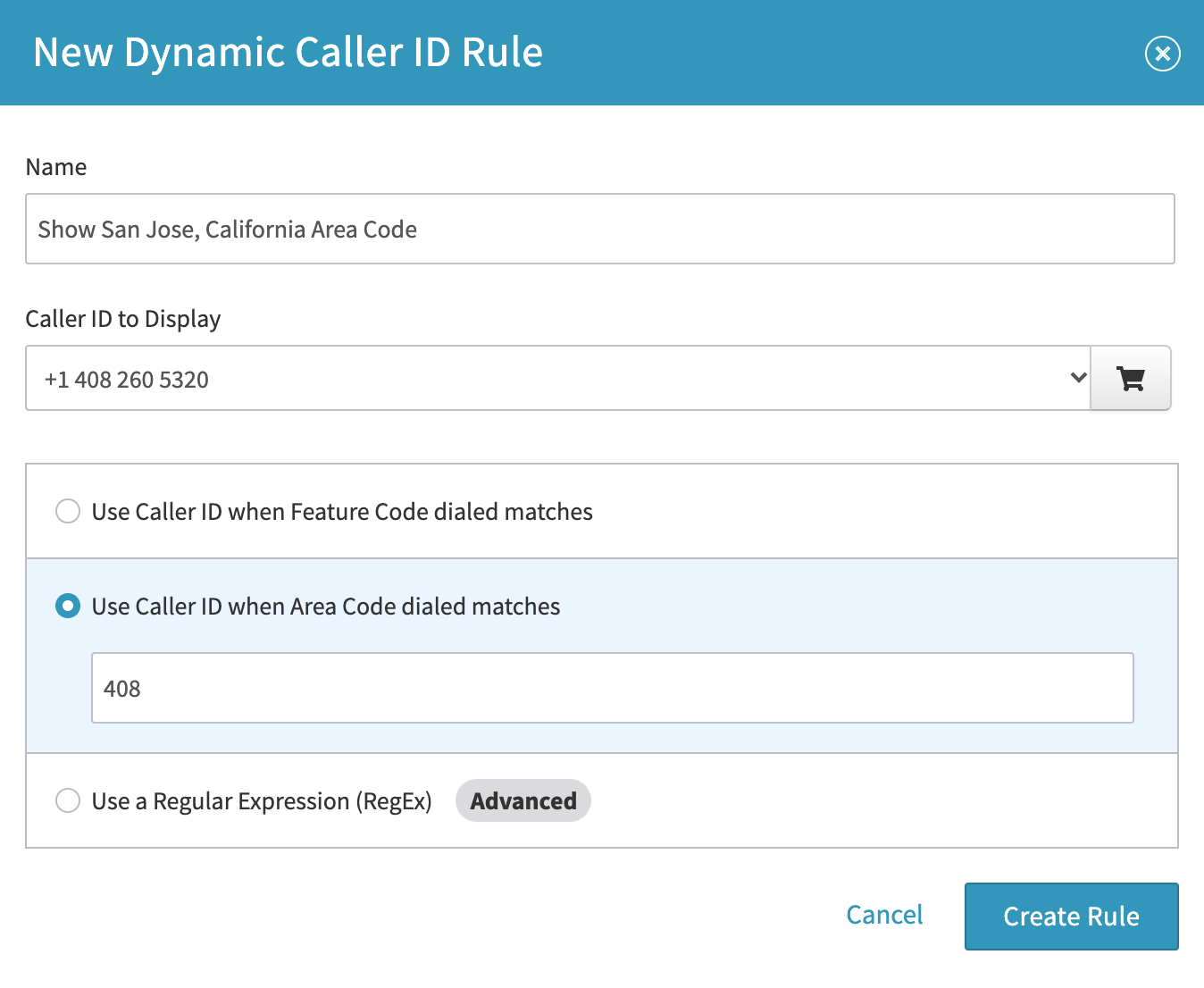For our Partner Blog Series we like to highlight the relationships we have with our peers and business partners from across all areas of the telecommunications industry. We know that when it comes to relationships, the whole really is greater than the sum of the parts. That’s why we want to share with you the wisdom, experience, and perspective of the companies we work with.
This edition of the Partner Blog Series comes to us from Don Harold of Dead Drop Software, the online collaboration tool that allows for safe communications and secure file-sharing. Here he covers some of the dangers of computer viruses, how they are commonly contracted, and ways to avoid letting one ruin your network.
How to Secure Your Company Data Without Expensive Antivirus Programs
 What are you doing to protect your company data from the prying eyes of hackers? Are you confident enough to say that your data are well protected and nothing can ever break your wall of security? If you’re not sure, perhaps you should ask yourself these four questions-
What are you doing to protect your company data from the prying eyes of hackers? Are you confident enough to say that your data are well protected and nothing can ever break your wall of security? If you’re not sure, perhaps you should ask yourself these four questions-
- Does your company send files and images out to clients?
- Are Google Drive and Dropbox a common tool you’re using for exchanging documents?
- Do you frequently use email to connect with your clients, teams and other connections?
- Do you regularly download files sent to you via email?
If you’re doing even just one of the listed above, then it’s time to think twice.
To secure your data, it’s often believed that you need an expensive antivirus program. Many such programs aren’t the blanket protection you’d expect, however, much less are they the only way to combat malicious software attacks. In fact, you can actually live without an antivirus and still keep your data safe. Before we get into that, though, we should first examine some of the biggest attacks in recent history.
Here are some of the notorious viruses as listed by Sharon Weinberger, Executive Editor of Foreign Policy:
- ILOVEYOU In the year 2000, a Filipino man named Onel de Guzman launched this epic virus as an email message with a subject line “ILOVEYOU” with an attached file entitled “LOVE-LETTER-FOR-YOU.txt.vbs”. People fell into the trap and opened the file thinking it might be a love confession for them. The virus caused an estimated US$5.5 – 8.7 billion damages worldwide affecting 10% of all Internet-connected computers back then.
- Code Red In 2001, a computer worm was launched. Computers running Microsoft’s IIS web server were attacked leading the worm to take down some websites, including the White House website. The virus caused over $2 billion in losses.
- Stuxnet Originally named as VirusBlokAda, this malicious computer worm was specifically created to cause real damage to Iran’s nuclear program, in the year 2009. It ruined about 1/5th of Iran’s nuclear centrifuges making the machines spin out of control and tear themselves apart.
- Other scandalous viruses include Conficker Virus, agent.btz, Zeus, and WannaCry.
Hopefully, you weren’t affected by any of these, but perhaps you’ve had run-ins with less prolific viruses. In fact, it’s very possible that’s the case because a virus is essentially any type of malware. Malware (malicious software) is software written specifically to disable, damage, or harm computers and computer systems. Common malware types are the virus, adware, spyware, worms, trojan, and ransomware. A computer virus is a malware type that is capable of cloning or replicating itself by modifying or changing computer programs and spreads over the system, destroying and corrupting data and the computer system itself. And viruses have the destructive ability to delete and corrupt files and change the way your computer operates. Viruses are lethal! They can cause you thousands of dollars, if not millions, of damages.
How Can an Antivirus Program Protect Your Data?
Antivirus programs protect a computer system from cyber attacks and computer viruses while online. They’re made for data security scanning and detecting viruses from files and websites. Antivirus programs can be run automatically or manually, making sure there are no viruses lingering on your computer and data. But, antivirus programs also come with a price, and some of the most commonly used antiviruses are truly expensive. Considering that antivirus protection may not be enough to keep you away from harm, is it really worth it?
Rob Verger, assistant tech editor at PopSci said on his PopSci article that:
Your antivirus software is not enough. “Prevention is the main function of an antivirus software. Some antivirus program can delete downloaded viruses, but not necessarily all viruses as some are other types of malware as mentioned above (adware, spyware, worms, trojan, and ransomware). One needs to acquire a malware remover to work side by side with an antivirus software.”
Learning the common culprits of this destructive malware is the first step to achieving maximum security. Rick Broida, writer of CNET’s Cheapskate blog listed these as the two main culprits of malware:
- Unsafe Links Email is likely doing your business more harm than good. In emails, most of the time, we receive phishing emails with unsafe links. For example, the groundbreaking ILOVEYOU virus came from an email spread over to millions of people worldwide. Similarly, links are largely sent through emails and when people click on it, it can run an installation of malware/s to a computer.
- Spyware-infested downloads Websites offering free software downloads are rampant. And that’s where some malware are secretly hiding and some are confidently joining with other download buttons, confusing innocent visitors. Once you click on the fake download button, the malware is downloaded. And you know what happens next.
How To Secure Your Data Without Using Antivirus
- Use Dead Drop Software Because some of the malware come from unsafe links sent via email, minimize email use. Consider using a different messaging system that can protect you from online attacks and malware. Dead Drop Software is an online collaboration tool that allows for safe communication, secure file-sharing, and easy project collaboration. With Dead Drop, you’re hitting not just two birds, but three birds at the same time! This cloud-based software was built with bank-level security using data encryption for both data in transit and at rest within the platform. You would merely need an internet connection and a web browser to securely use the software. Plus, it comes with other amazing features such as tasks and project management, document management, team collaboration and so much more.
- Practice secure browsing habits Always be vigilant before you click anything online and practice secure browsing habits. There are available tools online that would allow you to mouseover the link first and see a preview of its content first before you go click and go to the website. There’s SearchPreview for Chrome users and HoverSee, to name a few. Or use an ad blocker, Adblock for example, for Chrome and Safari users. It blocks and prevents advertisements from showing up on any websites, thus protecting you from culprit #2. From Lifehacker:
“Adblock Plus is one of the most robust browser extensions out there, and while its namesake is its most-used feature, it’s not just about blocking ads. In fact, you can do all sorts of things with it, including cleaning up Facebook’s interface and making sure websites aren’t tracking you.”
Also, be careful what you download and never click a link or open an attachment from someone you don’t know and always have second thoughts before you download or click forwarded emails with attachments or links. - Backup, backup, backup If you’re using Dead Drop Software, you probably won’t need data backup since the software does not have storage and bandwidth limits. Anyone with an account can post and share as many files as they want. Make sure to always backup your data in the cloud and locally.
- Up to date systems Updates on applications are mostly to fix bugs and for performance improvements. One way to keep safe is to maintain an up-to-date system by updating your applications, hardware, and software regularly. Danny Stieben, from MUO (Make Use Of) says:
“The next step is to make sure that all your software, especially your browser, is up to date. Newer versions will fix security bugs that may be present in older versions, and updates could also bring support for new security technologies. That way, it will be much harder for a hacker or virus to exploit a security hole to compromise your system.” - Create strong passwords Creating complex and strong passwords will not only help you secure your data but will also protect you from hackers. Also, do not reuse your passwords across different accounts. Once an account has been hacked, if you’re using the same or similar passwords for other accounts, the hacker can easily see a pattern and eventually hack your critical data. Gary Davis, a Chief Consumer Security Evangelist suggested this:
“… check to see if your online accounts offer multi-factor authentication. This is when multiple pieces of information are required to verify your identity. So, to log into an account you may need to enter a code that is sent to your phone, as well as your password and passphrase.”  Use a firewall A firewall is a network security, categorized as either software and hardware, that protects and monitors outgoing and incoming network traffic establishing a wall or a barrier between trusted and unauthorized communication on computer hosts or networks. Other software firewalls are built-in in some operating systems. If you have a built-in firewall, make sure to always turn it on. However, if you don’t have one, you might want to consider buying a hardware firewall. It is wise to use a firewall to keep you invisible on the internet, blocking unauthorized communications from untrusted sources.
Use a firewall A firewall is a network security, categorized as either software and hardware, that protects and monitors outgoing and incoming network traffic establishing a wall or a barrier between trusted and unauthorized communication on computer hosts or networks. Other software firewalls are built-in in some operating systems. If you have a built-in firewall, make sure to always turn it on. However, if you don’t have one, you might want to consider buying a hardware firewall. It is wise to use a firewall to keep you invisible on the internet, blocking unauthorized communications from untrusted sources.- Make sure to overwrite your deleted files Because data that is deleted from a computer isn’t ever technically gone forever, the best way to really ensure that your old data is gone forever is to overwrite it. Or if you’ve decided not to use the old hard drive and utilize other means of data backup instead, you may want to opt on totally destroying the device physically like using a chainsaw perhaps.
- Spread the news Teach and educate your employees about the suggested ways above. Data security cannot be achieved by only one person’s efforts, but everybody’s efforts. Educating your employees will not only protect your company from data breach and cyber attacks but will also build a team effort protection. Plus, a bit of education is always less expensive than paying for the repair of virus-infected systems.
Conclusion
Acquiring and using an antivirus software to secure your company data is never a bad option as it vastly reduces chances of suffering malware attacks. But, it is always wise and smart to be vigilant and incorporate using the tips above to get maximum data security even without using antivirus. So while the threat of viruses is about 100% likely to be an insufficient deterrent to keeping people from going online, it persists nonetheless. That’s why you’ll want to make sure you follow these tips, keep safe distance between your connected devices and bad actors, update all of your hardware and software, and most importantly, if you have questions about network security that you can’t answer internally, contact a Network Monitoring expert to see what your situation is and how to improve it.
What do you think? Do you feel secure using an antivirus program? Or are you not even using one at all? Let us know by joining the conversation on Twitter and Facebook, and make sure to stay tuned for more from the Partner Blog Series.