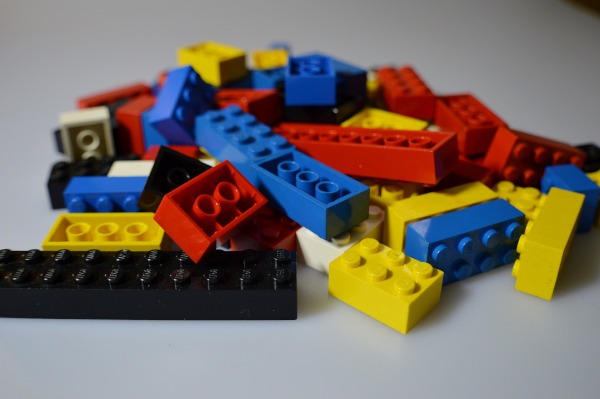 Whether or not you realize it, packet switching forms the backbone of business communications.
Whether or not you realize it, packet switching forms the backbone of business communications.
Packet switching – the aggregate process of sending and receiving groups of packets over a digital network – plays a prominent role when you:
- Make a call on your Dash Business Phone Network
- Use the internet to view a website
- Send an email to a colleague
- Watch a YouTube video on your phone
Packets act as the building blocks of every digital communications tool you use throughout the workday. Below, we’ll look at the ways in which packet switching exists in those tools.
For a deeper look at the technical aspects of VoIP and packet switching, check out our “What is VoIP?” guide.
What is Packet Switching?
Digital networks – including your local computer network and the World Wide Web – use packets to transfer information. Packets are the small pieces of data that a digital network uses to move information from one device to another.
Briefly stated, packets exist as the pieces that comprise whole files. A bricklayer (the network) uses individual bricks (packets) to build a wall (the resulting file).
Each packet contains enough extra information to tell sending and receiving devices where the packet has been, where it should be sent, and in which order the device should assembled it with respect to the other packets.
A computer might not always receive packets as A, B, C and use them in that order to create a whole file. But it will know that A should be placed before B, and B before C, to create a readable result.
Packet switching is the aggregate process of sending and receiving groups of packets over a digital network.
Make a VoIP Phone Call
Business phone systems that use Voice Over IP (VoIP) to manage calls depend on underlying digital networks. Such systems use the Internet Protocol (hence, voice over IP) to send calls within a business’s local phone network and outbound to the public telephone network.
Your desk phones and conference phones send packets that contain voice information. They capture the sounds you make when you speak and convert those sounds into digital information that is eventually converted back into sounds on the receiving end.
VoIP phone system providers have to battle side effects of packet switching, including jitter and packet loss, that can affect the quality of voice calls. Providers use Quality of Service techniques to make their voice networks clear and reliable.
Viewing Websites and Sending Email Messages
When you view a webpage, you use packet switching to download packets from a central server onto your computer or phone.
Those files may be retrieved from the server in an abstract order. Your computer, however, knows from the information contained in the packets and the instructions provided by the website how to display the resulting page in your browser.
You also take advantage of packet switching when you send emails. The text you write in your Gmail or Outlook account will be broken down into small bits of information that are reassembled for your recipient so they can read your message as you intended.
Watching a YouTube Video
That business presentation (or cat video) you just watched on your phone’s data network also relies on packets.
The same processes described above apply to the data you send and receive on your 4G connection. Before you’re able to understand the audio and see the visuals, the digital network breaks down, sends, and pieces together your video in the same way it does to your website, email, and voice call.
Appreciate Packet Switching
The next time you use your computer or phone, try to remember the complex process that moves behind the scenes of all your tasks. If you found this blog helpful, check out our blog on circuit switching.
It should help you better appreciate the complexity of the internet and the VoIP phone system you use every day.






