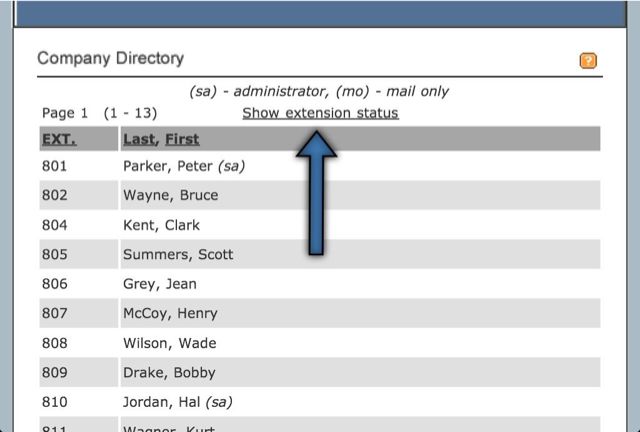Ever forget a co-worker’s extension? Don’t worry — we’ve got you covered with the Directory Link from VirtualPBX. If you’re logged in to your virtual PBX vConsole, you’ll see a link near the top right of the screen labeled “Directory”. You guessed it, that’s the Directory Link! Simply click on that link and you’ll see a list of all extensions in your system, 15 extensions per page.
But it doesn’t stop there! When the directory loads, you’ll see a list of all extensions in your system. You can then click on the “Show extension status” link.
You will then see the status for each extension. You’ll know if they are “Waiting for call”, “On VPBX call”, on an ACD Queue call, or even “Marked unavailable”.