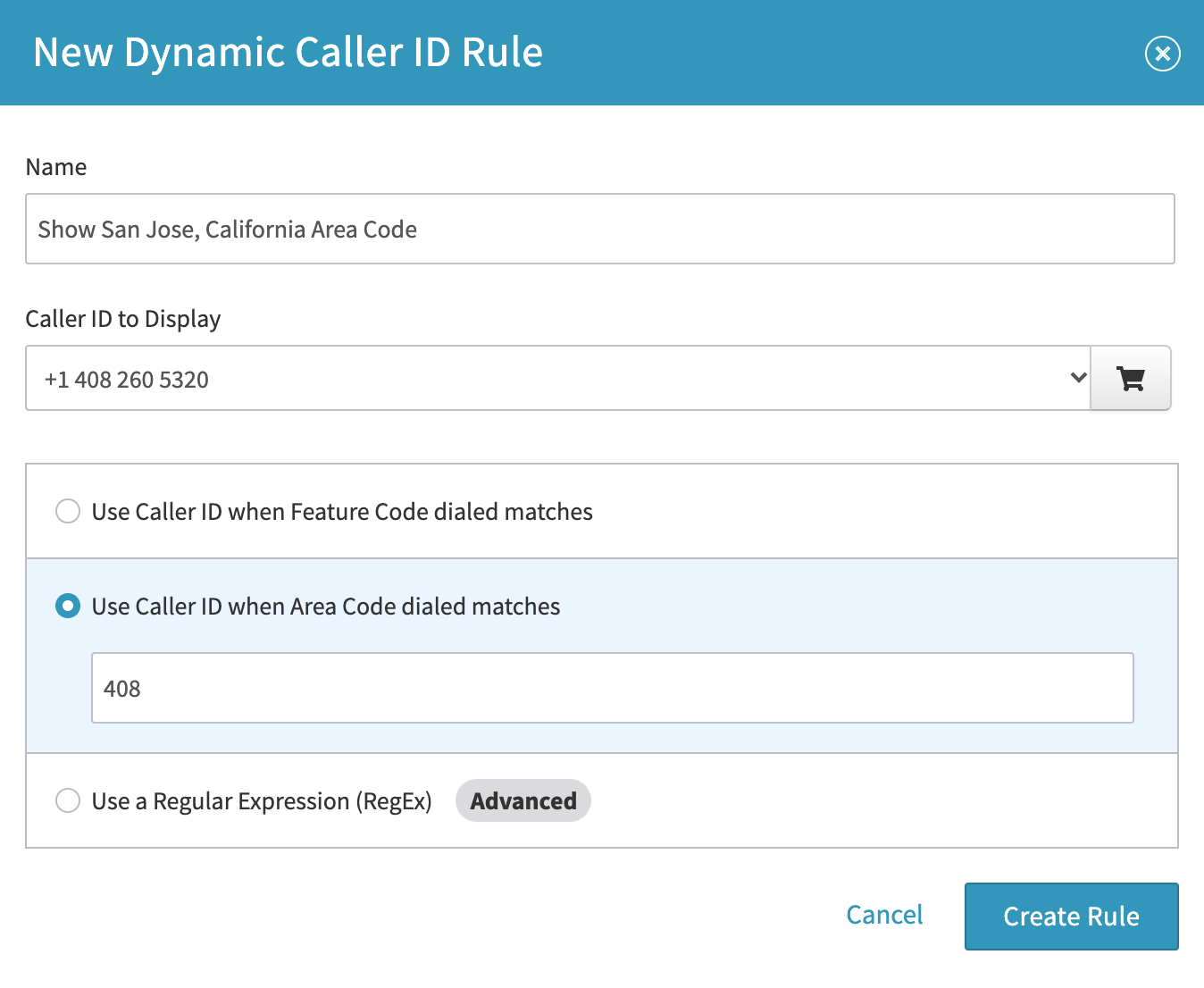If you’re in the midst of learning how to start a courier service, you know that your mobile workers will need to complete and accept a lot of short phone calls. They may need to accept delivery instructions from a customer or package pickup details from a central operator.
If you’re in the midst of learning how to start a courier service, you know that your mobile workers will need to complete and accept a lot of short phone calls. They may need to accept delivery instructions from a customer or package pickup details from a central operator.
These short communiques translate – within the practice of delivering packages – to the need for a Business Phone System that accepts many concurrent users and is flexible with its routing.
Our VirtualPBX Unlimited User Plans, especially VirtualPBX 1000, match these needs well by offering a large number of professional phone plan features for any number of users that will be added to a plan.
Call Forwarding
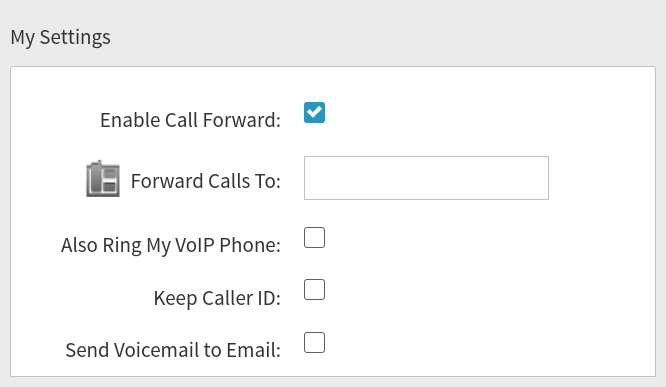 When starting a courier business, one of the most effective methods of having a central office or operator reach mobile employees is through Call Forwarding.
When starting a courier business, one of the most effective methods of having a central office or operator reach mobile employees is through Call Forwarding.
VirtualPBX’s Call Forwarding feature allows calls to be routed to any phone a user prefers. For individuals completing deliveries, it makes sense to send calls to their personal smartphones. Calls placed from anywhere can automatically ring a smartphone and answered by the user no differently than any other inbound call.
Devices remain easy to use and friendly to the user. There’s no need to set up a softphone or configure the individual’s phone in any way. A few clicks in the VirtualPBX Dashboard will your phone system sync smoothly with any user’s personal device.
1000 Minutes, Unlimited Users
As referenced earlier, the VirtualPBX 1000 Plan makes sense when starting a courier business. Calls will be short, but there could be many calls placed throughout the day as delivery instructions need to be transferred or clarified to multiple workers.
This plan provides you with 1000 national calling minutes every month and lets you add as many users to your plan as necessary.
You can hire 10 people during a holiday rush but then scale down to two employees in the months that follow. It’s as simple as editing the VirtualPBX Dashboard to add new users when necessary. Everyone is allowed their own extension, and Call Forwarding settings will work for all of them simultaneously.
And since there’s no cap on the number of users in your VirtualPBX 1000 Plan, there’s no need to micromanage the system for fear of stepping over a limit. All the users in your system can be ready and available when you need them – no matter their permanent or seasonal status at your company.
Start Your Own Delivery Business
Starting your own delivery business is, by no means, a simple task. There’s an armful of regulatory and logistical hurdles involved in hiring employees, gaining clients, configuring prices, managing inventory, and much more.
At least let your Business Phone System make communications at your new business simpler. We’re happy to help you get started (and don’t forget our 20% Off Sale for the remainder of February 2020).