 While your desktop fax machine may prove a valuable asset to your business, there are a number of compelling reasons why you should send faxes through email.
While your desktop fax machine may prove a valuable asset to your business, there are a number of compelling reasons why you should send faxes through email.
This isn’t a pitch for the Email-to-Fax Feature that comes with our Business Phone Plans. Set that notion aside for now; just focus on the following aspects of using email as your faxing hub.
The process of sending faxes through email can help you maintain focus through the workday. It can fit within your existing workflow and give you the opportunity to easily track your digital documents.
Want to learn more? Keep reading.
Maintain Your Focus
Even if you run a small office, it’s unlikely that the fax machine sits on your desk. It probably makes its home in the hallway or a small printing room. Maybe it even knows the water cooler by name.
In any case, when you want to send a fax, you have to stand from your desk and walk to the machine. There’s no way around it. You lose time and focus by being forced to exit your workspace to complete the tasks of filling out a cover sheet and feeding papers into the machine.
When you send faxes through email, you can complete those tasks digitally while remaining at your desk.
Think about how email already fits into your workflow. You probably know which browser tab your email is located in, or in which toolbar of your desktop. With muscle memory, you can find a contact and send them an email in only a few minutes.
Email-to-fax services are no different. They work behind the scenes so all you need to do is attach a document and specify a phone number. You don’t need to break your usual stride, and you certainly don’t need to walk away from your desk, because you already know email so well.
Build Fax Documents Into Your Current Workflow
While you’re certainly comfortable sending emails, you’re probably concerned about the usability of fax cover sheets and other fax-specific issues like signatures. Don’t those require pen and paper?
Fax Cover Sheets
There’s an easy way to build digital fax cover sheets into the digital faxing process.
Whenever you want to send faxes through email, start with a document draft that contains your cover sheet. We offer one for download or for use within Google Docs.
You can edit this template to contain your business name, fax number, and other information you want to include with every fax. Your only responsibility then is to personalize the file when you want to send a fax to a client.
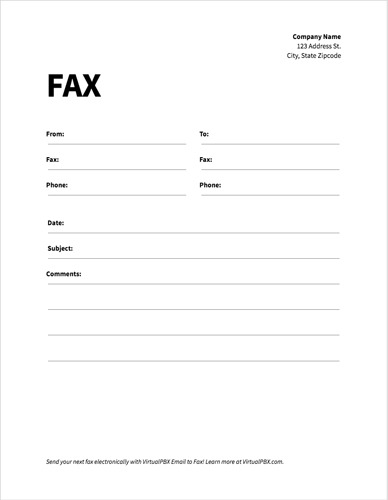 You can do this from within Google Docs and then download a PDF. Or you can edit the document in your preferred desktop or mobile editor.
You can do this from within Google Docs and then download a PDF. Or you can edit the document in your preferred desktop or mobile editor.
Starting with a cover sheet template is essential because that part of the final faxed document marks the subsequent pages as your own. With your business name, number, etc. already in place, you save yourself a few precious minutes every time you need to email your fax papers.
Digital Signing
When you fax important documents like receipts and invoices, they may require signatures. How do you handle those in a digital environment?
You can approach signed digital faxing in a few ways. Remember here that the final step of sending faxes through email is that you attach a PDF doc or TIFF image to your email.
Before you attach the to-be-faxed document to your email, you can sign it with a proprietary service like DocuSign.
You can also sign documents on your laptop’s trackpad with the Preview program on Mac or through various other programs on Windows, iOS, Android, and browser plugins that let you sign by trackpad, stylus, and mouse.
With the appropriate software, you can easily sign any PDF you want to fax.
Save Money and Paper
Consider also that many of your workplace activities are already dedicated to saving money and resources.
Your digital life may include services like online chat software, collaborative document editors, and internet-connected phone systems. These workplace mainstays help save your office money by consolidating your bills and allowing individuals to complete tasks from any location.
They let employees do more work, more quickly, from any location.
Digital faxing is no different in that it immediately saves your company money and resources. You will have one less physical machine to maintain. You’ll use less paper. You can tie an email-to-fax program into your phone service.
From a maintainability and cost-savings standpoint, digital faxing makes sense.
Simple, Effective Tracking
Digital faxing also provides you with the opportunity to better track your sent and received documents. You can do this by using a central location for all your faxed digital papers.
On your desktop, create a folder labeled Faxes. Then, inside that folder, create three subfolders: Sent, Received, and Drafts.
- Drafts: We’ve already discussed what type of documents you’ll store in the Drafts folder. That will be your location for templates that include your fax cover sheet. Your first step when you send faxes through email will be either your Drafts folder or your Google Docs account (or similar online word processor). From there, you can copy the template and work on that draft before sending.
- Sent: When you open your email software and send the fax you just finalized, you can move that PDF draft to the Sent folder. Organize it by title or by further subfolders – whichever works best for you.
- Received: The faxes you receive through an Email-to-Fax service will land in your email’s inbox as attached PDFs. Upon receipt, you can save those attachments to your Received folder.
If you keep up with this process, you won’t ever have to ask yourself, “Did I send that fax?” again.
Send Faxes Through Email
 Ditch the desktop fax machine, at least for a little while.
Ditch the desktop fax machine, at least for a little while.
When you begin using a digital faxing system, you can stay focused on important tasks. You can make sure faxing fits within your daily workflow. And you can track all your faxed documents both sent and received.
The only potential loss here is the BREEEP BROPPPPP SQUEEEEEEEEK sound your ancient fax machine makes. Don’t worry, the link above has you covered for any time you need the soothing, scratching sound of a traditional fax.







