 Many of our Unlimited Minute Plan clients use their plans as business call forwarding services.
Many of our Unlimited Minute Plan clients use their plans as business call forwarding services.
These clients keep their smartphones as primary calling devices and configure their VirtualPBX Plans to forward all calls to those phones. This type of setup lets them gain features like a Business Phone Number and keep their personal and workplace lives separate.
Want to learn more about Call Forwarding and how to forward calls to your cell phone? We’ll show you here how easy it is.
What is Call Forwarding?
Call forwarding is the process of moving calls from a primary to secondary destination. This happens automatically and lets you bypass the primary destination entirely.
You could, for example, forward calls from your office phone to your smartphone. Where inbound calls routed from your Automated Attendant would normally reach your desk phone, you could program your phone system extension to skip that desk phone and only ring your mobile.
In your VirtualPBX Phone Plan, this can be done on a user level or an administrator level for maximum control and flexibility in your organization.
Business Call Forwarding in VirtualPBX
Once your business is up and running with VirtualPBX, forwarding calls takes only a minute to configure.
User Level
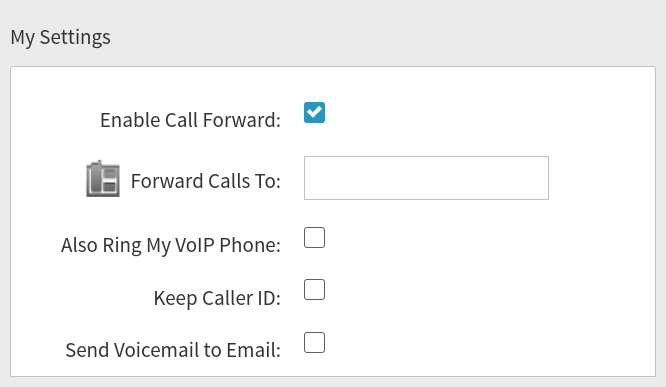 All users in your system will have access to their own User Portal. They can set their own Call Forwarding preferences by checking the box next to “Enable Call Forward:” in their Settings menu.
All users in your system will have access to their own User Portal. They can set their own Call Forwarding preferences by checking the box next to “Enable Call Forward:” in their Settings menu.
In that location, they can enter the number they wish to forward calls to and change it as necessary.
Admin Level
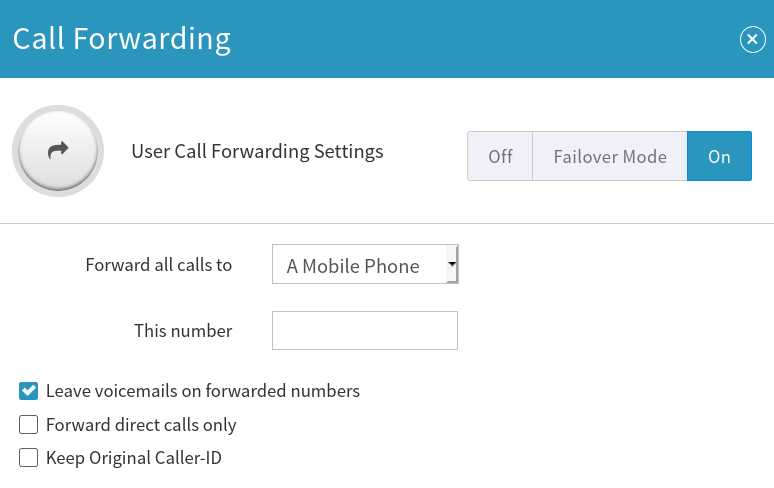 System administrators can also make Call Forwarding settings changes for individual users.
System administrators can also make Call Forwarding settings changes for individual users.
In the Users menu of the VirtualPBX Dashboard, admins can select and alter a user’s configuration, including their forwarded number and Voicemail preference.
This can be helpful for users unfamiliar with the system or for administrators who need fine control over their phone system.
Ready to Forward Your Own Calls?
More than just a dedicated call forwarding service, the VirtualPBX Phone System is a full-featured communications package. With any plan you choose, you can easily route inbound calls through your Automated Attendant and manage the extensions of all your employees with just a few clicks.
There’s no complicated setup, so it’s easy to get started. And then maintenance is simple and straightforward. Most of our customers want a system they can set and forget – like The Marks Group who has used VirtualPBX for several years to forwarding calls to its dozens of employees.
You can give VirtualPBX Unlimited User Plans a try this February for 20% off. Let’s help you get started.








