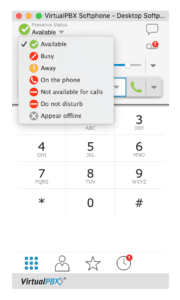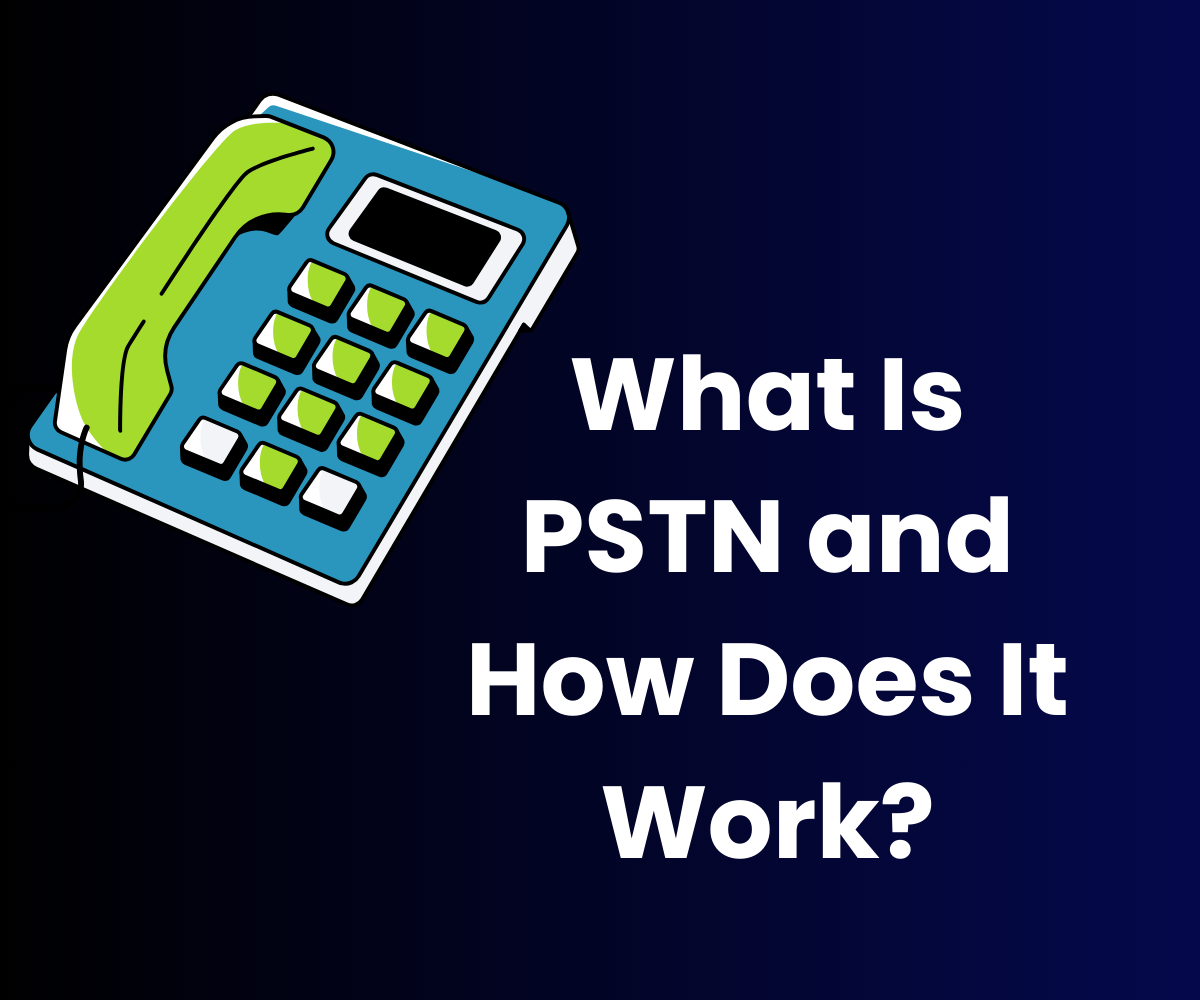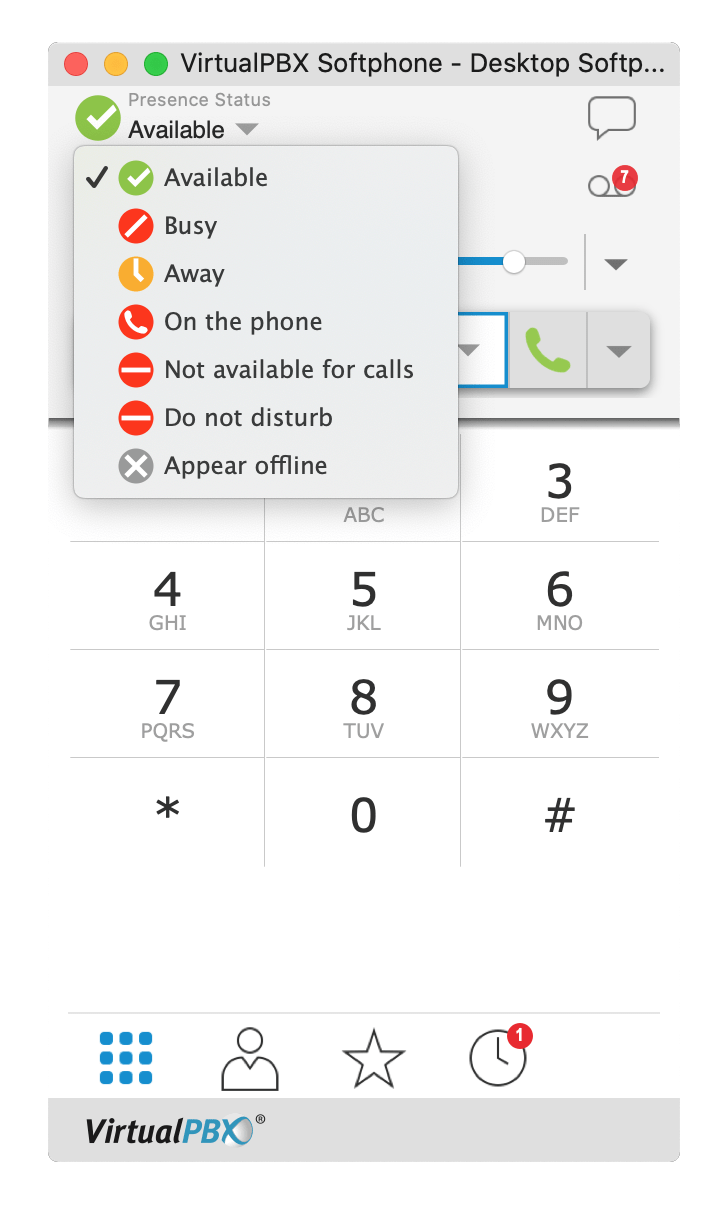 In a previous blog post, we talked about how Busy Lamp Field (BLF) on a hardware phone can be used to determine a user’s status on your phone system. Did you know that this status, also known as phone presence information, can be shown in other devices, including our desktop softphone?
In a previous blog post, we talked about how Busy Lamp Field (BLF) on a hardware phone can be used to determine a user’s status on your phone system. Did you know that this status, also known as phone presence information, can be shown in other devices, including our desktop softphone?
Presence is a nuanced topic, so we’ll try to make it as simple to understand as possible. Stick with us to see how hardware phones interact. We will also show how a mixture of hardware and software-based phones requires some creativity to obtain presence information.
Presence In Hardware Phones
The concept of presence is straightforward enough in that it shows you the status of an individual who is using a specific device. Mike in accounting might be marked as Away on his desk phone while Jane in marketing could be shown as Available on her desk phone.
If both Mike and Jane are using the same type of hardware phone, say a Yealink T48G, they would see the respective status for each others’ displays in the BLF as Active and Away. These Yealink models essentially speak the same language, so they’re able to communicate specific phone presence information about the users.
Multiple Phone Models
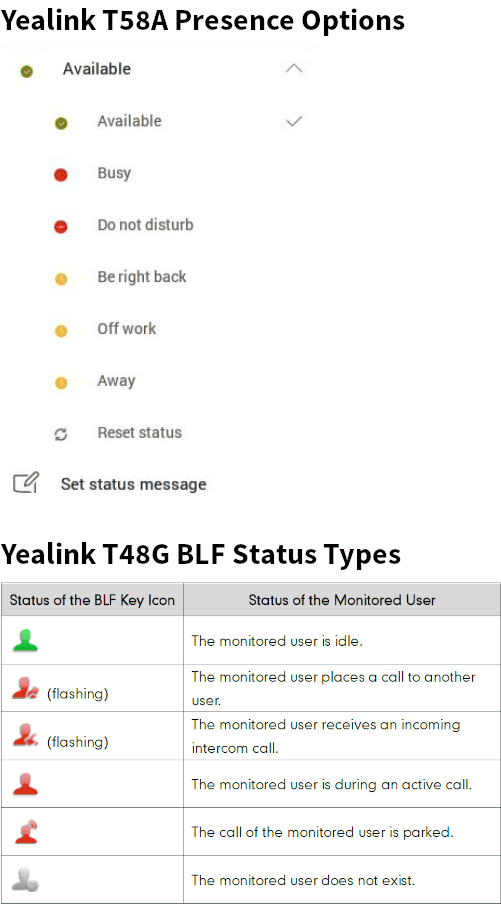 This exchange of information could change substantially if those users had different models of desk phones at their workstations.
This exchange of information could change substantially if those users had different models of desk phones at their workstations.
If Jane is using a Yealink T58A, her specific status could be listed as Be Right Back because she marked it as such. Mike could see Jane’s BLF status, but his Yealink T48G would have to interpret that code and could apply it to any of its BLF types.
We don’t necessarily want to endorse loyalty to a single phone brand or model within a company. There are a lot of great options from multiple brands in our Hardware Store. We can’t deny that there are some advantages to having a collection of phones that speak the same language.
You should be aware that not all phone presence information is created equally. Choosing a new phone for your office may involve considerations about how presence will function on your phone plan.
How VirtualPBX Softphones Interact
The same type of system presence information that’s found in hardware phones is also found in the VirtualPBX Desktop Softphone. It can display status information like Available, Away, Do Not Disturb (DND), and On the Phone, among others.
As an astute reader, we bet you’re already thinking: How do all those status types interact with the Yealinks from the previous section, which show a range of presence types and messages?
That’s a great question. Two or more desktop softphones on your VirtualPBX account can notify each other about their exact statuses. You can, for example, see on your own desktop softphone that another user’s desktop softphone lists its phone presence information as Available.
Yet when our desktop softphone sends a status message to a hardware phone, that hardware will interpret data in the same manner that it does from a fellow desk phone. Some nuance can be lost in the translation as a result.
VirtualPBX Softphone to Yealink T58A
Our tests between the VirtualPBX Desktop Softphone and the Yealink T58A reveal an interesting set of status interpretations.
The On the Phone status from the softphone properly translates that status to the T58A. Which shows a BLF for the softphone user as Busy.
The DND status on the softphone works only halfway. The T58A lists the softphone user as Available. When that DND status was active, calls from the T58A to the softphone transferred immediately to the user’s voicemail.
All other status options from the softphone had no effect on the phone presence information interpreted by the T58A. The softphone user continued to be represented by a green icon, and calls would still ring to the softphone as if that person was available.
Proceeding With Phone Presence Information
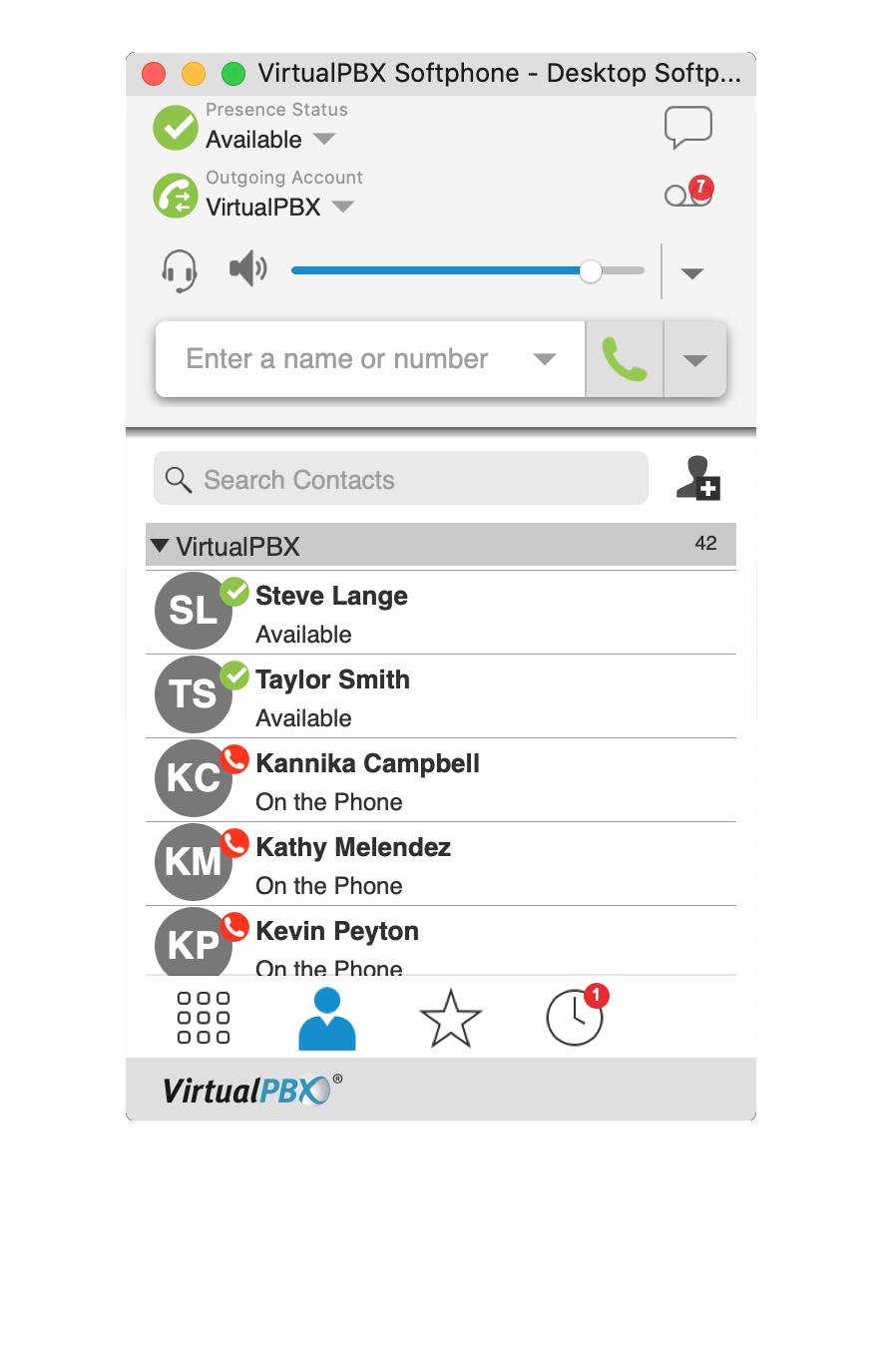 You would be correct in thinking that this set of circumstances isn’t perfect. What we can tell you, however, is that interpretation of presence types is consistent between matching phone models. We can speak best about the VirtualPBX Desktop Softphone and its impact on your business.
You would be correct in thinking that this set of circumstances isn’t perfect. What we can tell you, however, is that interpretation of presence types is consistent between matching phone models. We can speak best about the VirtualPBX Desktop Softphone and its impact on your business.
Presence can be a useful tool for remote teams. Team members can identify their fellow employees with a quick glance at the softphone’s status marker. All contacts in a user’s directory are listed with a status icon next to their names.
Workers who have difficult circumstances may also find benefit in the granularity of status types that our softphone offers. A working-from-home parent may wish to indicate they are Away to signify that they’re helping manage a child’s online learning. With COVID-19 moving both parents and children into the home, a workplace status can say much more than “I’m on the phone.”
For a deeper discussion about phone presence information, don’t hesitate to get in touch with our team.