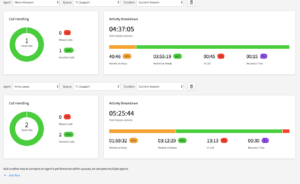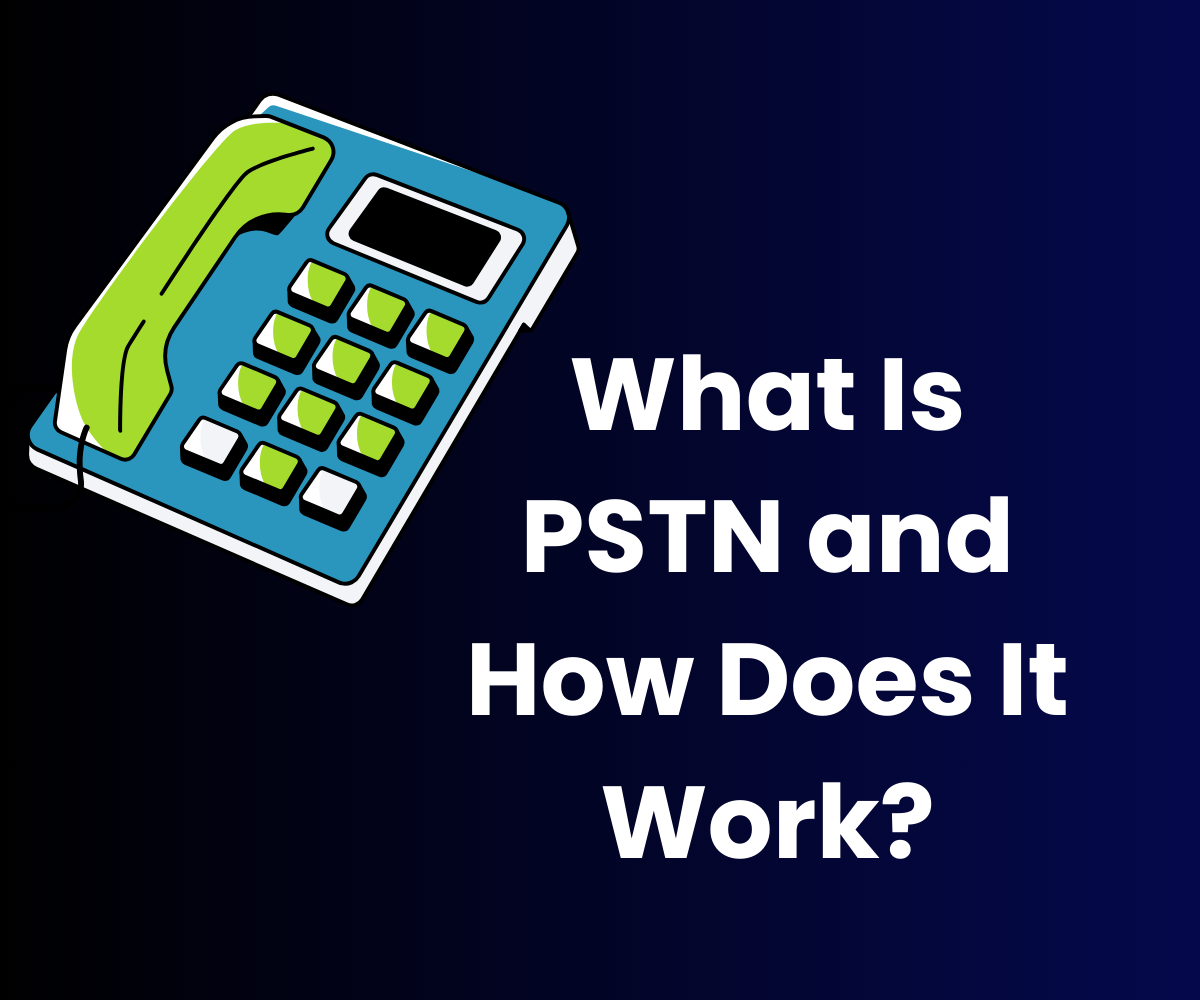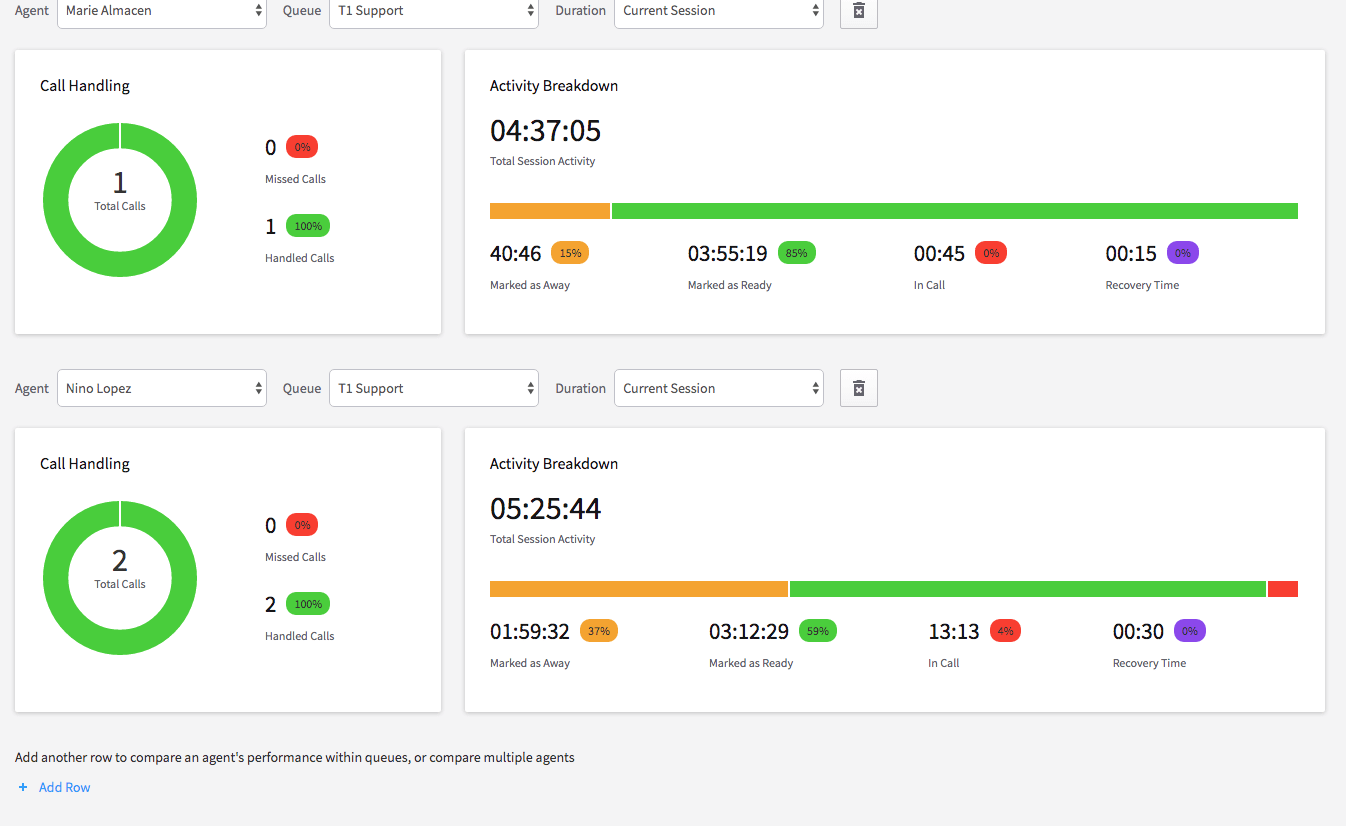 One of the biggest feature releases we’ve had this year is ACD Queues Pro, a phone queue system that adds numerous capabilities to our existing ACD Queues feature.
One of the biggest feature releases we’ve had this year is ACD Queues Pro, a phone queue system that adds numerous capabilities to our existing ACD Queues feature.
Both ACD Queues and ACD Queues Pro work directly with our Business Phone Plans to allow teams to better capture and route inbound calls. Each feature keeps teams efficient and productive by identifying caller needs and handing calls to the proper Queue agent.
Let’s look at some similarities and differences of these two powerful feature sets.
Routing Inbound Calls
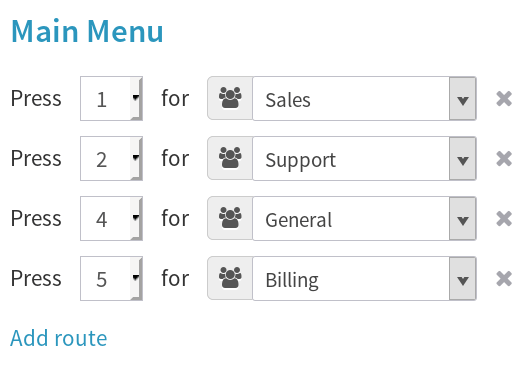 Inbound calls are the singular focus of many call centers and large businesses. Their customers want help with everything from technical product issues to sales information. With that in mind, it can be helpful to understand how the call flow works.
Inbound calls are the singular focus of many call centers and large businesses. Their customers want help with everything from technical product issues to sales information. With that in mind, it can be helpful to understand how the call flow works.
It’s fairly straightforward most of the time. First, a caller will reach a business’s VirtualPBX Phone Plan by reaching its Auto Attendant. The caller will hear a list of menu options – like “Press 1 for Sales; Press 2 for Customer Support” – and dial the number related to their needs.
Then either the ACD Queues or ACD Queues Pro phone queue system can take over. The business, having created its own queues for its Sales and Services team, will tie the option number 1 in the Auto Attendant to the Sales queue and option number 2 to the Customer Service queue.
Both Queue features then use routing schemes to determine which agent in either queue should receive the call.
While this standard breakdown of inbound call processing is common among many businesses, there are a number of ways in which ACD Queues Pro manages calls and agents differently than its ACD Queues counterpart.
ACD Queues and ACD Queues Pro Capabilities
Hold Treatment
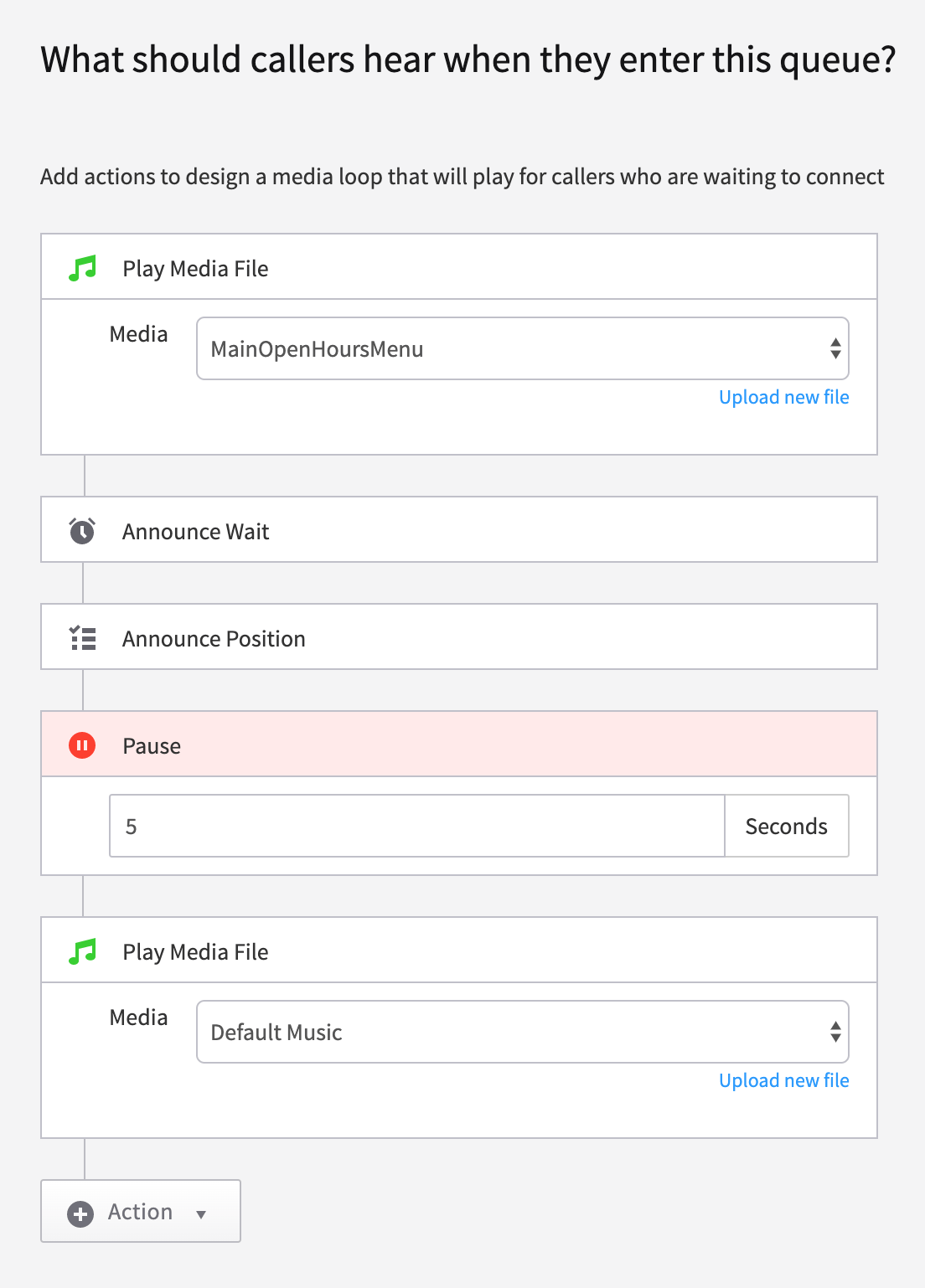 As it relates to the salient caller experience, perhaps the most distinct difference between ACD Queues and ACD Queues Pro is how they offer hold treatments – what happens when a caller is placed on hold in a phone queue system.
As it relates to the salient caller experience, perhaps the most distinct difference between ACD Queues and ACD Queues Pro is how they offer hold treatments – what happens when a caller is placed on hold in a phone queue system.
In ACD Queues, administrators can set up any queue to play an audio file for customers that are on hold. The single file can repeat any kind of message the business needs, including business hours information or promotional material.
ACD Queues Pro shines here by offering a hold treatment that’s more customizable. It can accept multiple audio files and have them placed in a pre-determined flow of on-hold actions like the announcement of queue position or wait time. As an example, a system administrator could create a hold treatment that plays a file announcing the businesses hours; then they could tell the system to announce the caller’s wait time and queue position; then pause for a few seconds; and finally play a second audio file of music.
Both types of Queues can end up offering on-hold customers the same type of experience, but Pro makes it easier to customize the on-hold process by breaking down the call flow into smaller bits.
Queue Reporting
ACD Queues Pro stands alone in its ability to generate reports for queue activity and agent performance. Businesses can use Pro to view live information about queue activity (like the total number of handled/missed calls) and events (like inbound calls for a specific number) and sort those activities and events by type and associated agent. All agents can be viewed at once, to give a broad picture of a queue, or agents can be singled out to show their individual performance in one queue or multiple.
Information can be viewed live within the ACD Queues Pro dashboard or downloaded to CSV or PDF formats for viewing in external software. These reports make an excellent compliment to the new VirtualPBX Call Reports tool that can access a full company history of calls managed through any queue.
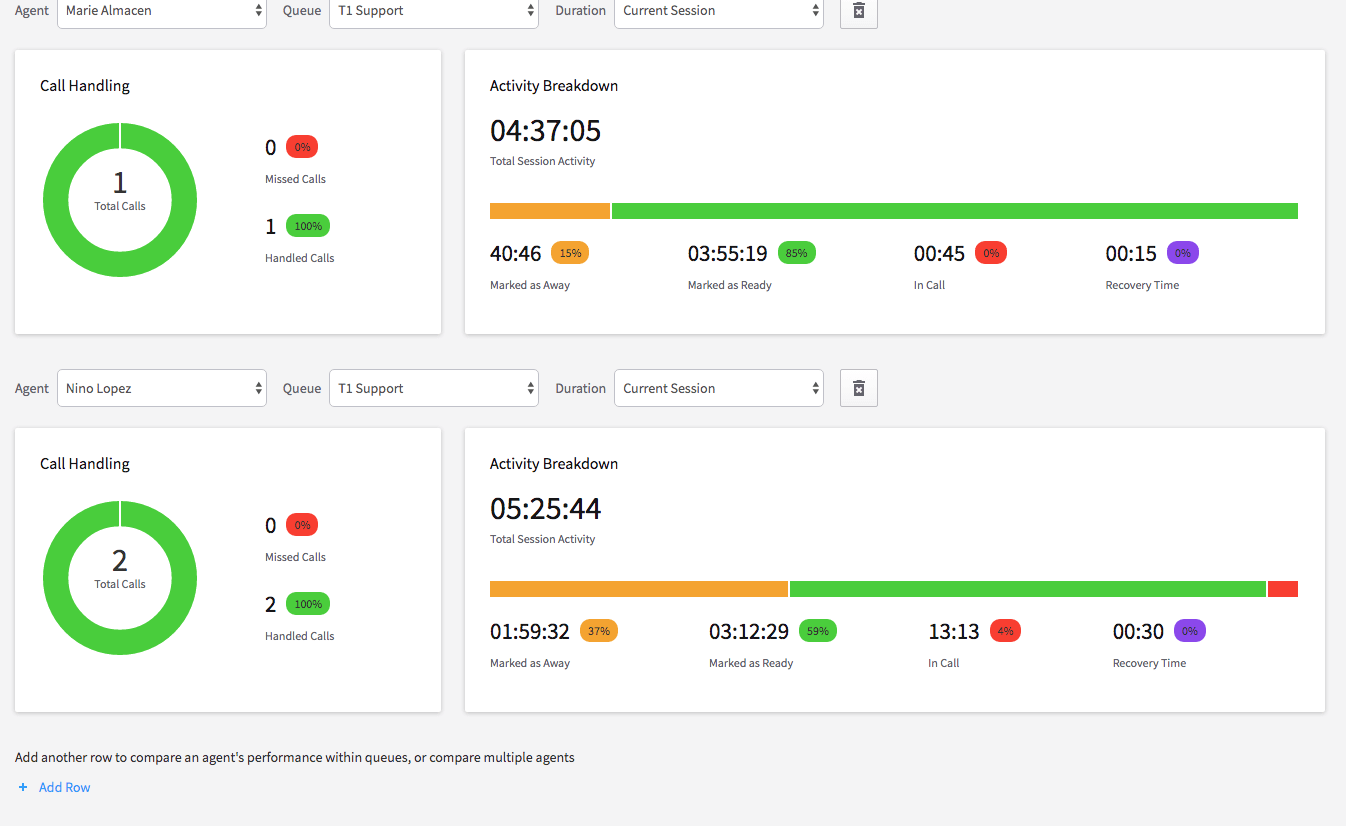
Eavesdrop, Whisper, and Barge
ACD Queues Pro administrators also have access to the Eavesdrop, Whisper, and Barge phone queue system capabilities that can help them work with agents to better manage calls.
Eavesdrop lets admins listen to a live call that’s in progress without the agent or customer hearing anything spoken from the admin’s device. Whisper is similar but allows the admin to speak to the agent without the customer hearing that conversation. And Barge creates a three-way conversation between admin, agent, and customer where each individual can hear the other two phone lines.
These capabilities work well in situations where a trainee may need help within a live call. They can also be useful for when a supervisor needs to complete a call because they’re better suited to handle the situation.
Status of Queues
Both ACD Queues and ACD Queues Pro give administrators the ability to see what’s happening in their phone systems on a broad level.
They can use the Queues dashboard to view all their queues with associated information such as the number of active agents, the number of calls currently in a queue, and average wait time for callers. Pro offers a few additional statuses, including the longest wait time and showing how many agents are busy in addition to how many are away.
Routing Strategies
Both ACD Queues and ACD Queues Pro come with several routing strategies to make sure callers can reach agents easily.
Calls can be routed by Most Idle, Least Calls Handled, Least Offers Made, and Round Robin. Each of a business’s queues can be set to a different routing strategy according to their goals. VirtualPBX Support, for example, often makes use of Round Robin to evenly distribute calls throughout its remote team.
Queue Configuration
ACD Queues offers admins configuration of each queue through drop-down menus.
ACD Queues Pro advances on this capability by offering a complete multi-screen wizard. It leads admins through multiple steps when completing a queue’s configuration. Moreover, it creates an overview page that can be exported for use in other queues to quicken the setup process.
Which Is Right for You?
We hope that this brief comparison between our ACD Queues and ACD Queues Pro phone queue systems has helped you decide which level of Queues fits best at your organization.
If you’re still having a hard time deciding which one works best, our helpful Sales team is always standing by to assist you. There’s never any pressure to buy; we simply want you to make the smart choice to your phone system works as well as you expect.