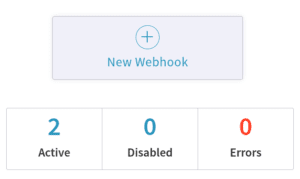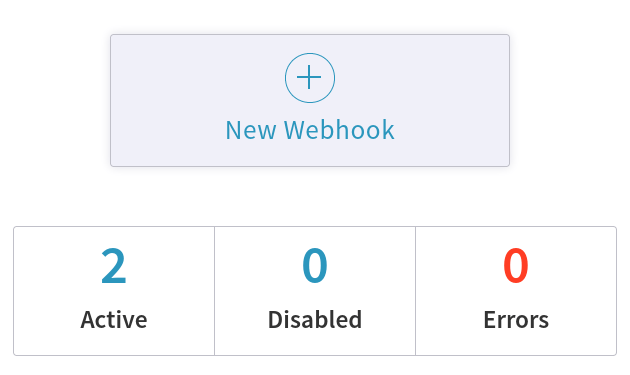 The release of our Business SMS feature can easily ramp up your SMS marketing automation goals.
The release of our Business SMS feature can easily ramp up your SMS marketing automation goals.
By taking advantage of Webhooks, you can automate notifications for the receipt of every text message sent to your business. Your teams will have quick access to those messages and the phone numbers of your customers – allowing them to reply and properly engage with contacts.
Let’s take a quick tour of how Webhooks can bring Business SMS into team tools you already use, like Trello and Airtable.
The Logical Link for SMS Marketing Automation
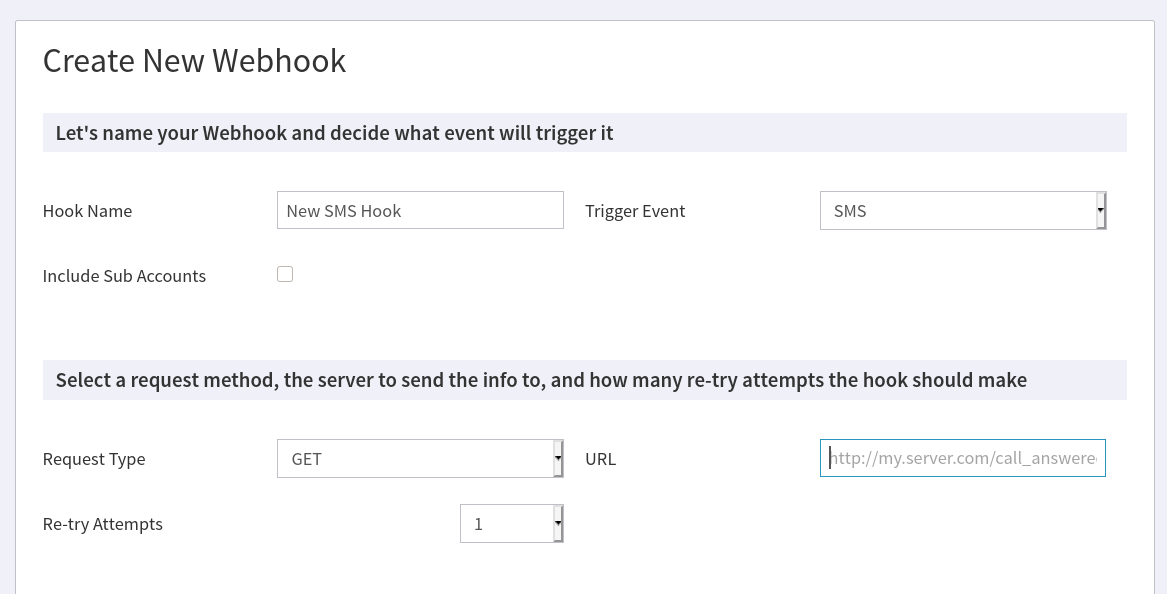 Business SMS allows any company on our Advanced and Enterprise Plans to send and receive SMS messages through the VirtualPBX Softphone on their desktop and mobile devices. Hardware VoIP phones are also supported and can be used at your office.
Business SMS allows any company on our Advanced and Enterprise Plans to send and receive SMS messages through the VirtualPBX Softphone on their desktop and mobile devices. Hardware VoIP phones are also supported and can be used at your office.
To automate the receipt of texts, we employ our Webhooks feature that’s available on all our phone plans. Webhooks capture phone system data and let you deliver that information to other services. The process is straightforward in that you choose a trigger event (like SMS) and a server that will receive data when the trigger is activated (a URL you specify).
You can link the hook with a server provided by your tool, such as through Zapier, or you can link it to a server your business controls. In either case, an SMS trigger would offer you information about inbound texts, including the customer phone number, message, phone number associated with your SMS marketing campaign, and timestamp that you can process as you see fit.
Combining Marketing SMSAutomation, Webhooks, and Zapier
We talk about Zapier a lot on our blog because it makes automation of business tasks so simple; you can even use it for free with the most basic plan. With regard to the topic of SMS marketing and use of our Webhooks, Zapier provides you with a key piece of the puzzle — the server — needed to send texting data from our phone service to your chosen application.
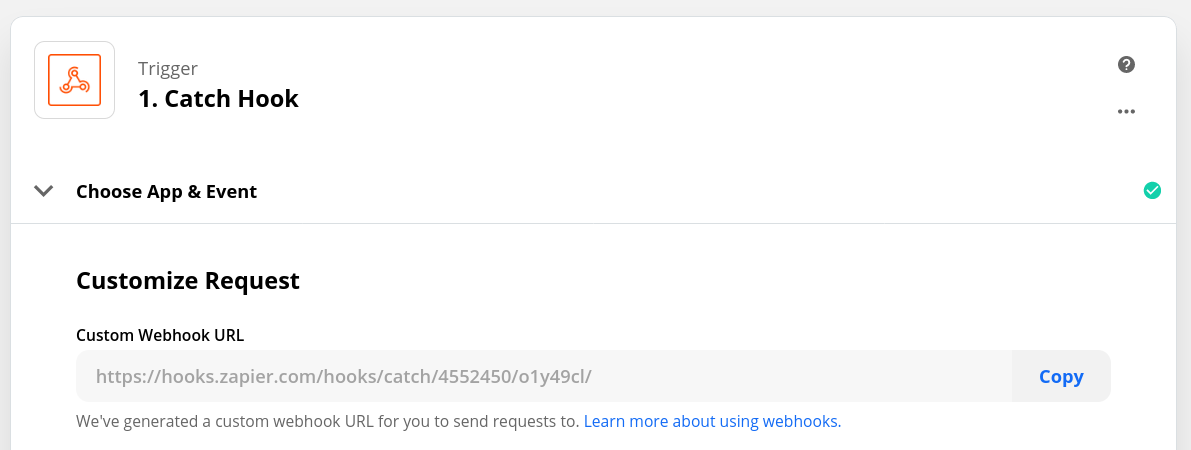
The Catch Hook element of a Zapier workflow generates a server address for you, like you can see in the image shown here. The URL it provides is what you will enter in the Webhooks section of the VirtualPBX dashboard. It’s the place where your chosen hook will send its data.
The heavy lifting is all done for you. Once you copy the Zapier URL to your webhook configuration, you can tell Zapier to process the data that’s most useful for your team. Maybe send all your messages to a Trello board or keep a running count of inbound texts in a Google Sheet.
Using The VirtualPBX API to Assist
Power users may wish to handle this process with their own servers and tools. That’s completely allowed. You only need a server our Webhooks feature can communicate with.
You can also manage your hooks outside of the VirtualPBX web interface by taking advantage of our API. The VirtualPBX API lets you manage a number of types of data that exist within your phone plan. You can look up devices and phone numbers in use, and you can create and edit your webhooks.
A quick API call might be easier for your engineering team than logging in to the VirtualPBX dashboard. We provide our API for those businesses that want to take SMS marketing automation into their own hands.
Responding to Messages
Your team can respond to customers through their desk phones or VirtualPBX Softphones. However, it may be more convenient and accessible for entire teams to respond through a web-based interface. Our API, in conjunction with popular online services, makes that possible.
VirtualPBX team members use Airtable to manage their tasks, and within the Airtable service we can use its custom scripting to retrieve and transmit data to our API. Your own organization can do the same with Business SMS by retrieving the contents of received SMS messages and using the Airtable interface as a texting platform to respond immediately to your customers.
While Zapier automation works well for creating notifications, an Airtable setup could become an essential part of your organization by keeping all your SMS messages within the same database. This lets you organize your SMS marketing efforts while creating a searchable history of your conversations with customers — all without forcing you to build your own bespoke application.
The use of Zapier, Airtable, or any other third-party services are, by no means, mutually exclusive; you can mix services as you need. Our API’s role is to offer the “secret sauce” behind your team’s capability with its online tools and our phone services. We are building this same functionality into our Web Phone, and our professional services team can work with your organization to create a powerful, custom Business SMS setup that links the applications you already use on a daily basis.
Any Way You Manage It
Regardless of how much manual control you want over your SMS marketing and call data, we want you to be comfortable using Business SMS. Our team is always available to discuss your business’s needs, should you be searching for a customizable phone plan. Let us know your goals, and we’ll give you as much assistance as you need to achieve them.