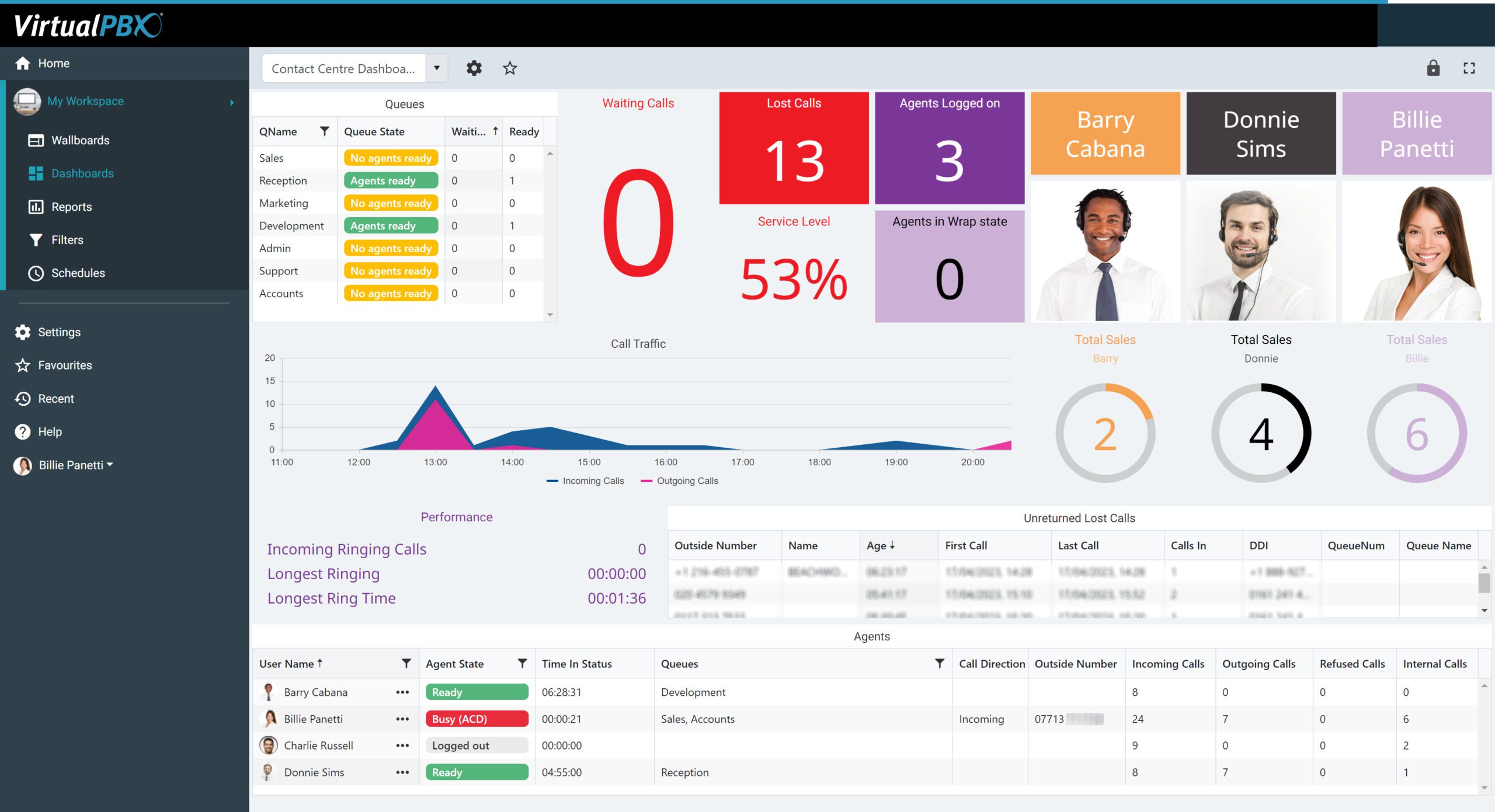Knowing the trends in your caller traffic is important in making informed, timely business decisions. With Virtual PBX’s 16 real-time web-based reports you can analyze your call traffic in numerous ways. All reports can be exported as a CSV into your preferred spreadsheet or as XML into your customer relationship management (CRM) database. You can also run multiple report results simultaneously. So what are the various reports and how can you use them to best benefit your company?
The first report available to you is the Extension Incoming Call Report. This report will help you to gauge your extension owner’s productivity by showing how many calls they took for a certain time period. This report also shows you the call duration, if the call connected, went to voicemail, or was abandoned. With this report you can also better plan your staffing requirements throughout each day more effectively.
The next report, the Extension Call Summary Report, gives a basic overview of how many calls were taken by each extension. It will show the total amount of calls per extension and break down the amount of calls connected, going to voicemail, voicemail abandoned and abandoned.
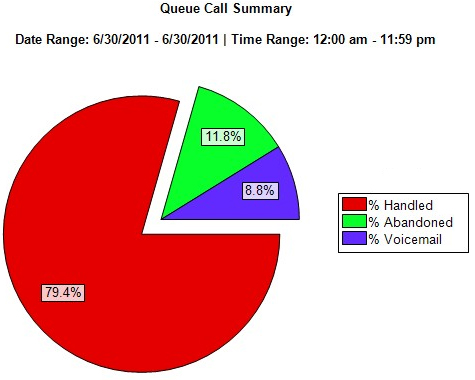 You can also keep track of how your ACD Queues and the agents in those queues are performing with the Queue Call Summary Report. For each ACD queue, this report will show you the overall number of calls offered to the queue, number of calls actually answered, number of calls that ended up going to voicemail, as well as the number of calls that were abandoned – in other words, the caller hung up before they were successfully answer by an agent.
You can also keep track of how your ACD Queues and the agents in those queues are performing with the Queue Call Summary Report. For each ACD queue, this report will show you the overall number of calls offered to the queue, number of calls actually answered, number of calls that ended up going to voicemail, as well as the number of calls that were abandoned – in other words, the caller hung up before they were successfully answer by an agent.
If you want to make sure you have the right amount of queue coverage during certain times of the day, the Call arrival Pattern Report is perfect for you. This report will clearly show you peaks and valleys in call traffic. You can select the report start and end dates, time increments (15 min, 30 min, or 1 hour), select which ACD queues, as well as which Virtual PBX phone numbers. You can even export this report to a bar chart for easier reading.
Just using the above four reports could vastly improve the success of your business. Imagine what you could accomplish with all 16 real-time reports in your hands! Be sure to read our next blog post to find out more about how the Virtual PBX reports can streamline your business.